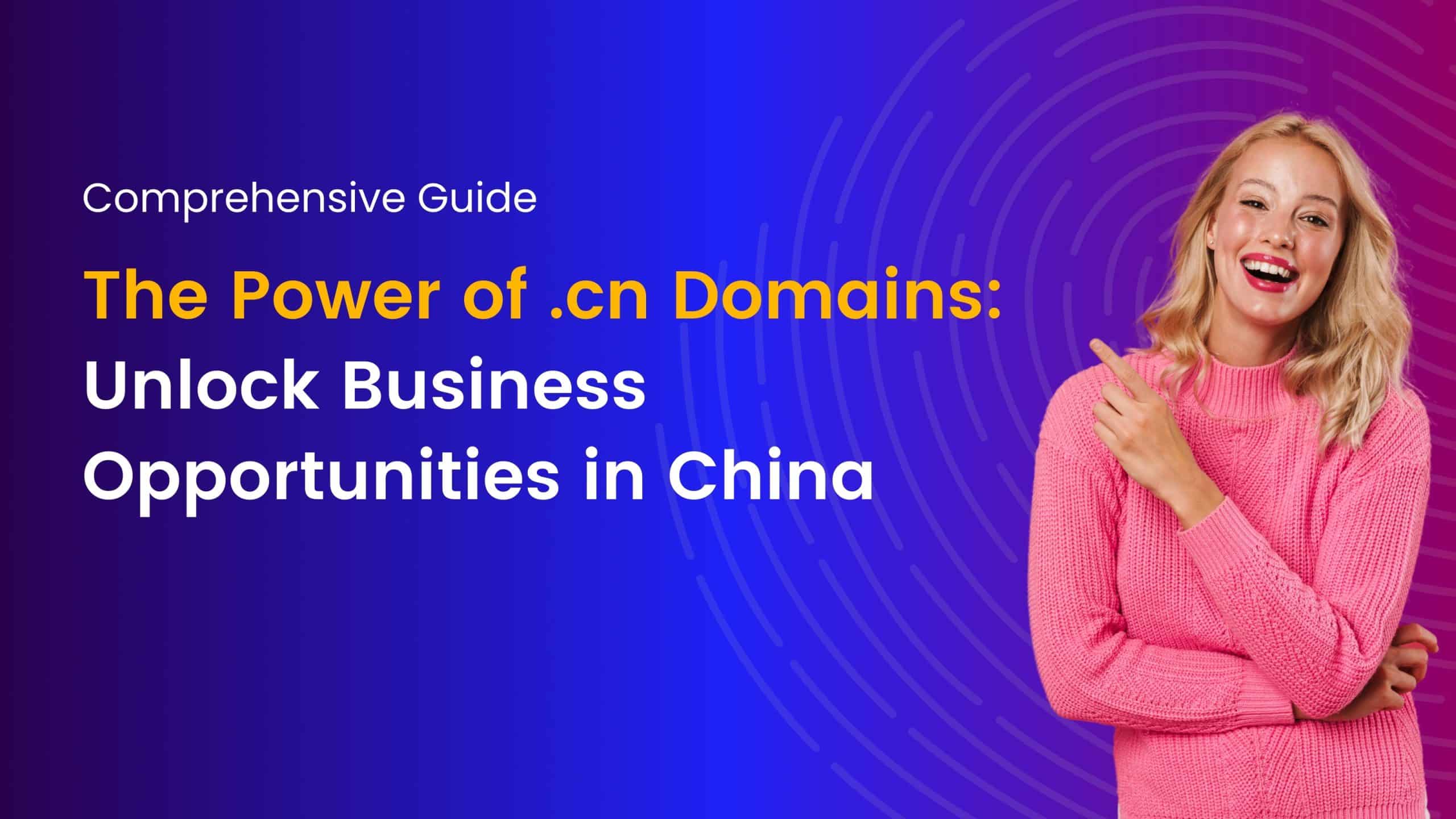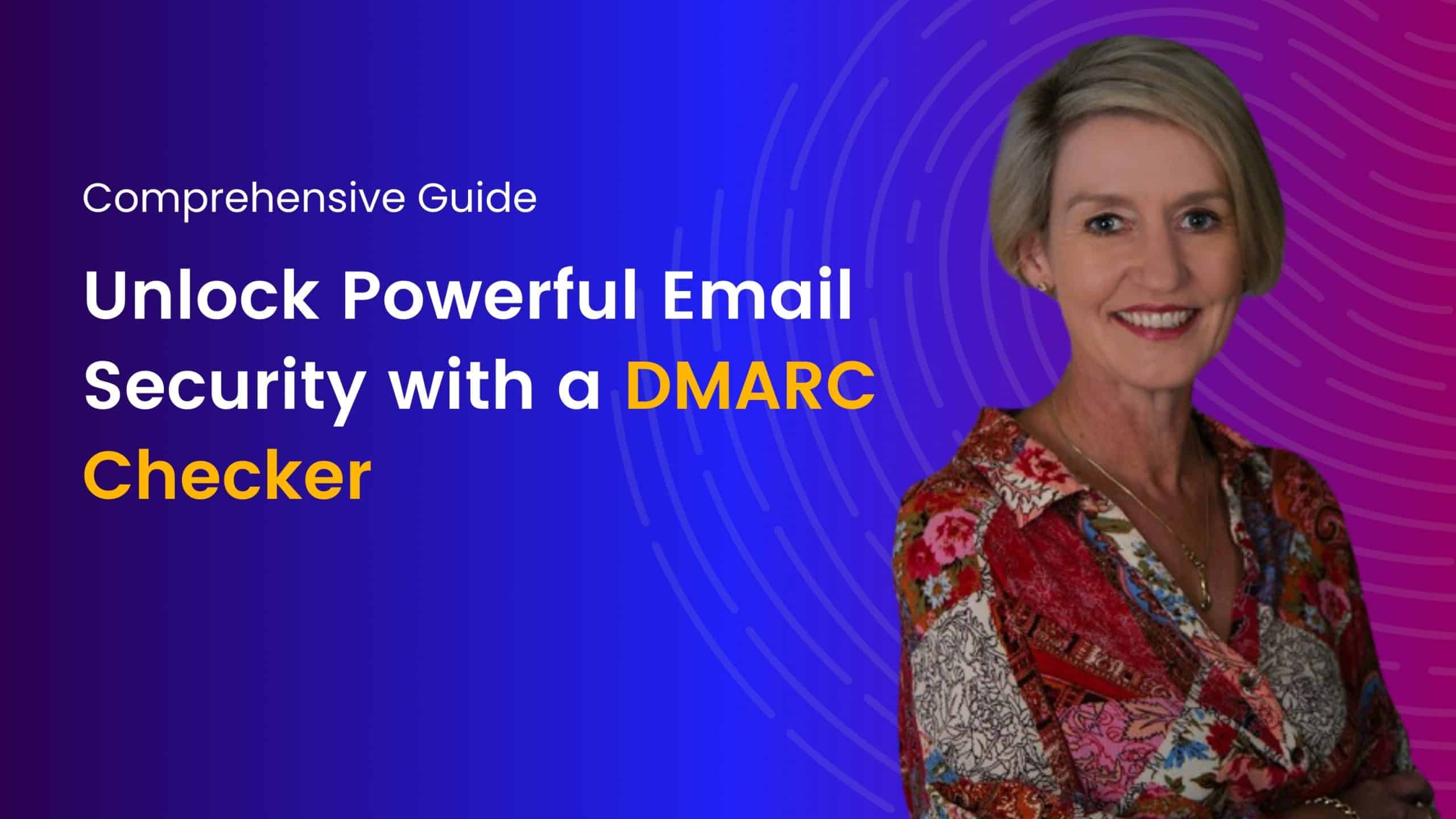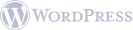Make Your Website 80% Faster
Website speed is important because it affects the user experience of visitors to your site.
- If a website takes too long to load, visitors might get frustrated and leave before it finishes. This can cause a high bounce rate, meaning many visitors leave after viewing just one page. A high bounce rate can hurt a website’s success. It shows that the site isn’t providing a good user experience or meeting visitors’ needs.
- In addition to affecting user experience, website speed is also important for search engine optimization (SEO). Search engines like Google use website speed as a ranking factor, so faster websites may rank higher in search results. This can lead to more organic traffic to your site. In turn, this increased traffic can drive more revenue and success for your business.
- Overall, website speed is crucial for both design and functionality. It’s worth optimizing your site’s speed to ensure the best possible experience for your visitors.
How To Increase Website Speed
Ways to increase website speed:
-
- Optimize images: Large images can slow down a website. Compress and resize them before uploading to improve site performance. There are several tools available that can help with image optimization, such as Photoshop, Kraken.io, and TinyPNG.
- Minimize the use of plugins: Too many plugins can slow down a website. Each plugin adds extra code that the browser must load. Use only the necessary plugins and keep them up to date. This helps ensure they don’t cause performance issues.
- Minimize the use of redirects: Each redirect adds extra time to the page load. It’s important to minimize the number of redirects used on a site. This can involve ensuring that all links on the site are direct and not redirecting to other pages.
- Enable browser caching: Browser caching lets the browser store static resources like images and CSS files. This prevents the need to download them again on subsequent visits. It helps improve the speed of a website, especially for returning visitors.
-
Advanced Techniques for Enhancing Website Performance
- Use a content delivery network (CDN): A CDN is a network of servers. It delivers web content to users based on their geographic location. Using a CDN reduces the distance data travels from the server to the user. This can improve the speed of a website.
- Optimize the code: Improving the efficiency of a website’s code can help reduce page load time. This optimization makes the site faster and more responsive. This involves minifying CSS, JavaScript, and HTML files to remove unnecessary characters, such as white space and comments. This makes the code smaller and easier for the browser to parse. It can also involve eliminating unnecessary code, such as redundant or broken code. Removing this code can improve the site’s performance.
- Consider using Accelerated Mobile Pages (AMP): AMP is an open-source project that aims to improve the performance of web pages on mobile devices. Designers create a stripped-down version of a webpage to optimize it for fast loading on mobile devices. Implementing AMP can help to improve the speed of a website on mobile devices.
Optimize images
Optimizing images is an important part of improving the speed of a website. Here are some tips for optimizing images:
- Compress images: Compressing images reduces the file size of the image, which can help to reduce the load time of a page. There are several tools available that can help with image compressions, such as Photoshop, Kraken.io, and TinyPNG.
- Resize images: Large images can slow down a website. It is important to resize them to an appropriate size before uploading them. This can involve adjusting the dimensions of the image to fit the intended space on the site, or reducing the resolution of the image.
- Choose the right file format: Different file formats suit different types of images better. For example, JPEG is a good choice for photographs, while PNG is a good choice for images with transparent backgrounds or sharp lines. Choosing the right file format for your images can help to reduce the file size and improve the performance of the site.
- Use images appropriately: It is important to use images appropriately on a website, as using too many images or using images that are too large can slow down the site. It is also important to use appropriate-sized images for the intended space on the site, as using larger images than necessary can also slow down the site.
Overall, optimizing images is an important part of improving the speed of a website and can help to improve the user experience of visitors to the site.
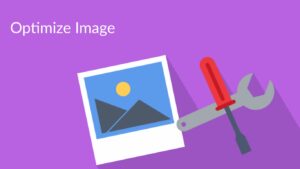
Minimize the Use of Plugins
Using too many plugins on a website can slow down the site because each plugin adds extra code that the browser must load. Here are some tips for minimizing the use of plugins:
- Only use necessary plugins: It is important to only use the plugins that are necessary for the functionality of the site.
- Deactivate and delete unused plugins: If there are plugins that are not being used on the site, it is a good idea to deactivate them and delete them from the site to reduce the amount of code that must be loaded by the browser.
- Keep plugins up to date: It is important to keep plugins up to date to ensure that they are not causing any performance issues. Outdated plugins can sometimes cause conflicts or other problems that can slow down a site.
- Choose lightweight plugins: When selecting plugins for a site, choose lightweight ones optimized for performance.
Overall, minimizing the use of plugins is an important part of improving the speed of a website and can help to ensure that the site is performing at its best.

Minimize The Use of Redirects
Using too many redirects on a website can slow down the site, as each redirect adds additional time to the page load time. Here are some tips for minimizing the use of redirects:
- Use direct links: It is important to ensure that all links on the site are direct and do not redirect to other pages. This can help to minimize the number of redirects used on the site.
- Avoid redirect chains: Redirect chains occur when one redirect leads to another. This can add extra time to the page load. It is important to avoid redirect chains by ensuring that all redirects lead directly to the intended destination page.
- Use permanent redirects: When redirecting pages, it is a good idea to use permanent redirects (HTTP status code 301) instead of temporary redirects (HTTP status code 302). Permanent redirects tell search engines that the redirect is permanent, which can help to preserve the search engine ranking of the page.
- Use server-side redirects: It is generally more efficient to use server-side redirects instead of client-side redirects, as server-side redirects are processed on the server and do not require the browser to load additional resources.
Overall, minimizing the use of redirects is an important part of improving the speed of a website and can help to ensure that the site is performing at its best.

Enable Browser Caching
Enabling browser caching allows the browser to store static resources of a website, such as images and CSS files so that they do not need to be downloaded again on subsequent visits to the site. This can help to improve the speed of a website, especially for returning visitors.
To enable browser caching, you can add the following code to the .htaccess file of your website:
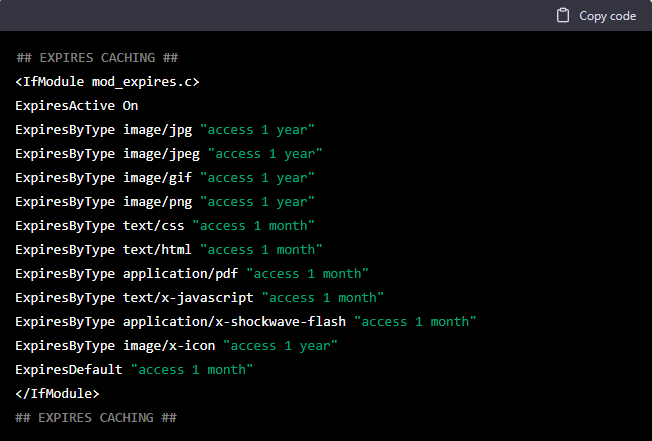
This code tells the browser how long it should keep certain types of files in the cache. You can adjust the length of time that each type of file is cached by changing the value in the ExpiresByType lines.
It is also a good idea to include the following code to ensure that the browser knows to check for updates to cached files:
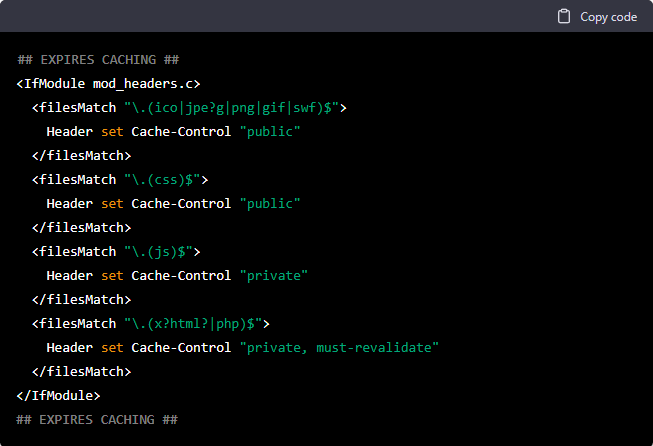
This code tells the browser to check for updates to certain types of files after a certain period of time. You can adjust the length of time that the browser checks for updates by changing the value in the Header set Cache-Control lines.
Overall, enabling browser caching is an important part of improving the speed of a website and can help to improve the user experience of returning visitors to the site.

Use a Content Delivery Network (CDN)
- A content delivery network (CDN) is a network of servers that delivers web content to users based on their geographic location. By using a CDN, data does not have to travel as far from the server to the user, which can improve the speed of a website.
- To use a CDN, you will need to sign up for a CDN service and then modify the DNS records for your website to point to the CDN servers. The CDN service will provide instructions on how to do this.
- Once the DNS records have been modified, the CDN service will automatically serve static resources, such as images and CSS files, from a server that is physically closer to the user. This can reduce the distance that data must travel and can improve the speed of a website.
- It is also a good idea to ensure that the CDN is properly configured and that all necessary resources are being served through the CDN. This can involve testing the site and analyzing the performance to ensure that the CDN is working as expected.
- Overall, using a CDN is a good way to improve the speed of a website and can help to improve the user experience of visitors to the site.
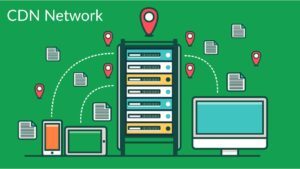
Optimize The Code
Optimizing the code of a website can help to improve the performance of the site and reduce the load time of a page. Here are some tips for optimizing the code of a website:
- Minify CSS, JavaScript, and HTML: Minifying CSS, JavaScript, and HTML files involves removing unnecessary characters, such as white space and comments. This makes the code smaller and easier for the browser to parse. There are several tools available that can help with minification, such as CSSNano, UglifyJS, and HTMLMinifier.
- Eliminate unnecessary code: It is a good idea to eliminate unnecessary code from a website, such as redundant or broken code, to improve the performance of the site. You can review the code and identify any unnecessary elements to remove.
- Use efficient algorithms and data structures: Using efficient algorithms and data structures can help to improve the performance of a website. It is a good idea to choose algorithms and data structures that are optimized for the specific needs of the site.
- Use asynchronous loading for JavaScript: Loading JavaScript asynchronously can help to improve the performance of a website by allowing the browser to continue loading other elements of the page while the JavaScript is being loaded. This can be done by using the
asyncattribute in thescripttag. - Use a static site generator: A static site generator pre-renders the content of a website as static HTML files, which can be served to users without the need for server-side processing. This can improve the performance of a website, especially for sites with large amounts of traffic.

Consider Using Accelerated Mobile Pages (AMP)
- Accelerated Mobile Pages (AMP) is an open-source project that aims to improve the performance of web pages on mobile devices. It involves creating a stripped-down version of a webpage that is optimized for fast loading on mobile devices.
- To use AMP, you will need to create AMP versions of your web pages using the AMP HTML language. This involves creating a new HTML file for each page and including the required AMP components, such as
amp-imgfor images andamp-videofor videos. - Once the AMP pages have been created, you will need to link the AMP pages to the regular pages of your website using the
rel="amphtml"attribute in thelinktag. This allows Google to discover the AMP versions of your pages. - It is also a good idea to test the AMP pages to ensure they are working as intended. Make any necessary adjustments based on the test results.
- Overall, using AMP can improve the speed of a website on mobile devices. This leads to a better user experience for mobile users. However, AMP is not a requirement for all websites. It may not be necessary for every site. It is a good idea to carefully consider whether AMP is a good fit for your website before implementing it.

Website speed is a crucial aspect of both design and functionality. It affects the user experience and can impact the site’s success. There are several ways to improve website speed, such as optimizing images, minimizing plugins, and reducing redirects. Additionally, you can enable browser caching, use a content delivery network (CDN), optimize code, and consider Accelerated Mobile Pages (AMP). It is worth taking the time to optimize these elements. This ensures that your site performs at its best and provides a good user experience for visitors.
I am an experienced writer and technology enthusiast contributing to Hostao Blogs. With a degree in Computer Science and a background in web hosting, I simplify complex tech topics for all readers. My articles cover web development, cybersecurity, and emerging digital trends. I'm dedicated to making technical subjects accessible and providing valuable insights. Beyond writing, I'm an avid tech explorer and outdoor enthusiast, always at the forefront of digital advancements.