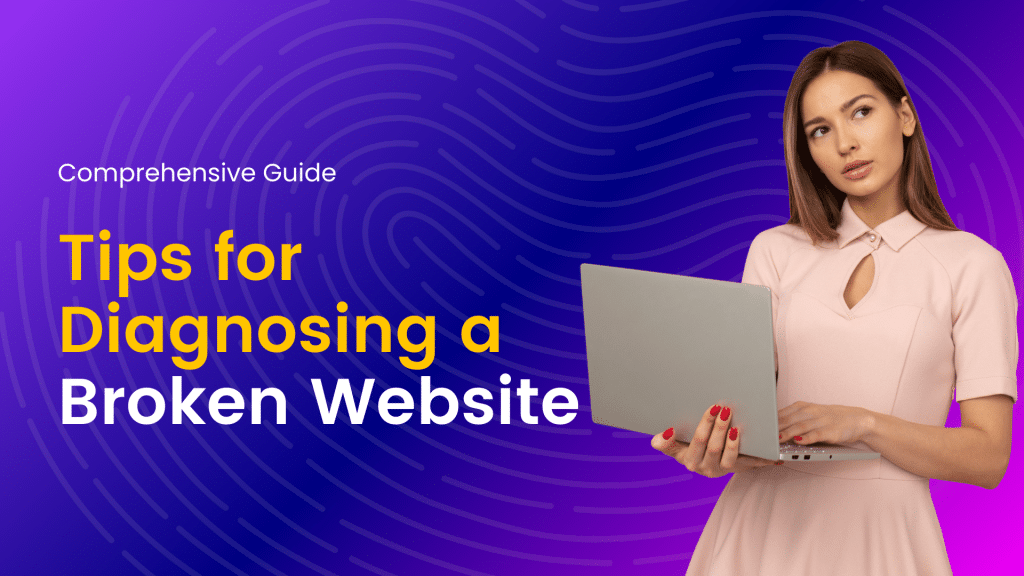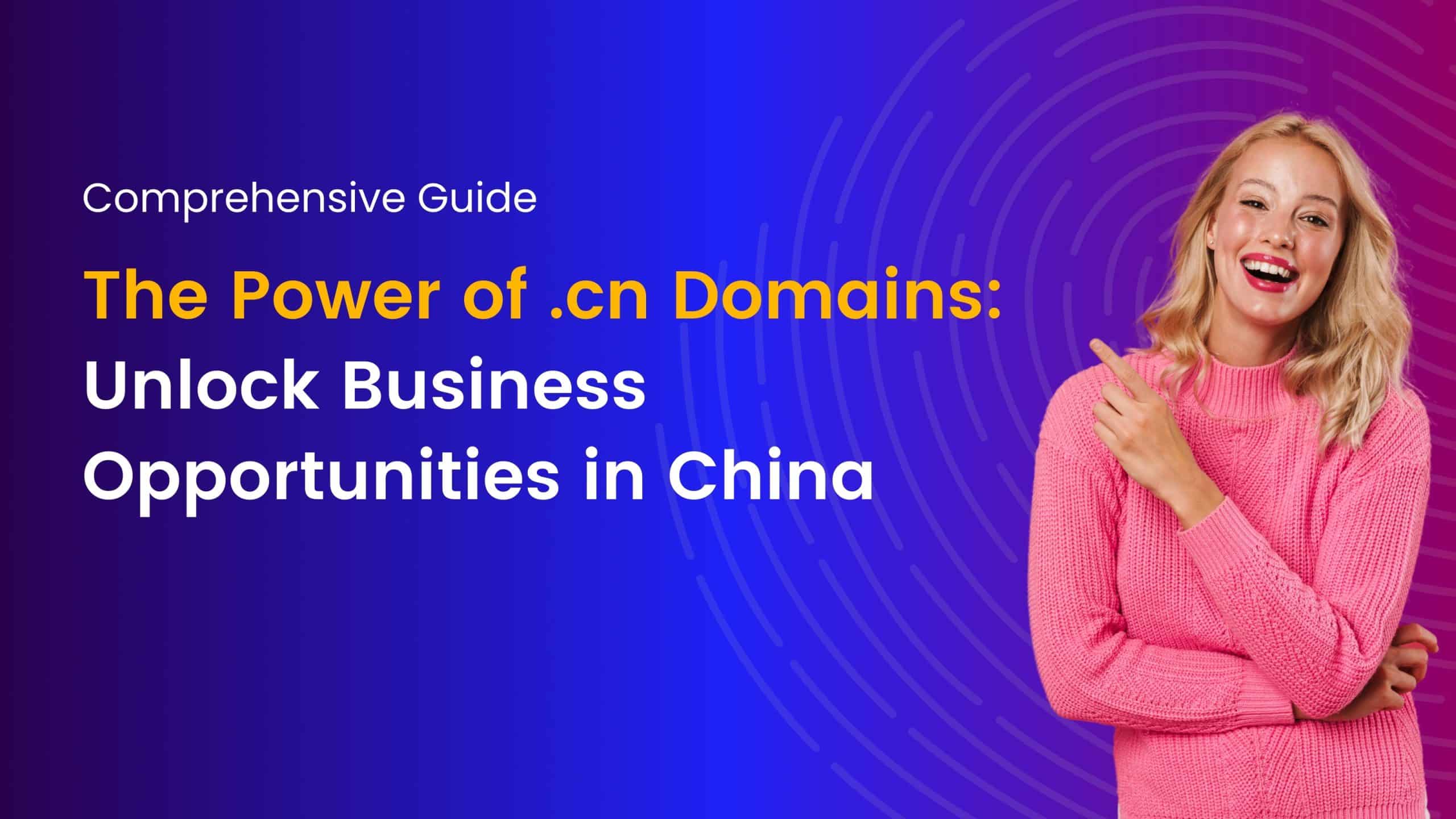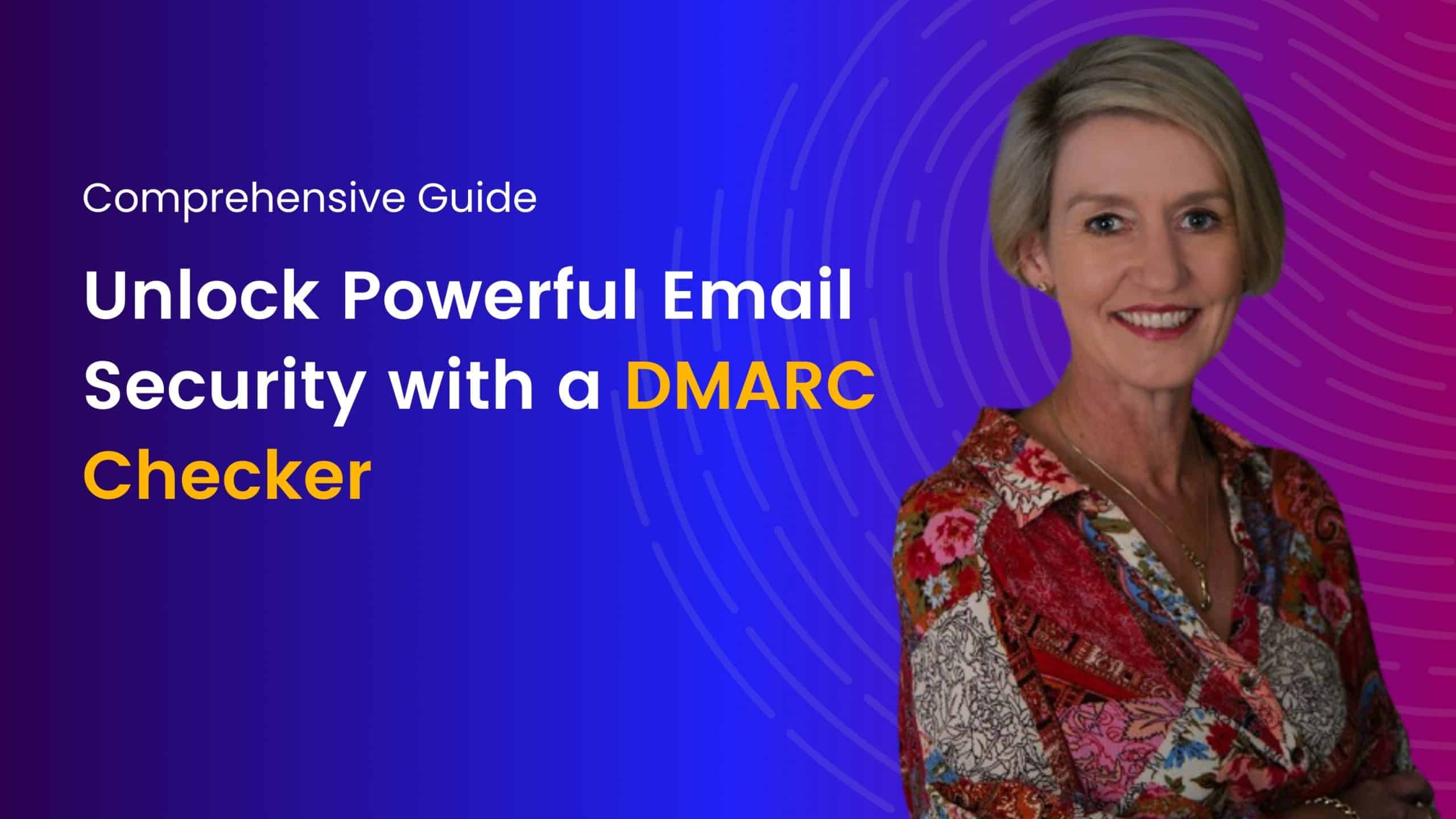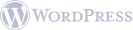In the fast-paced digital age, a well-functioning website is crucial for businesses, organizations, and individuals alike. However, encountering issues with a website is not uncommon, and understanding how to diagnose and troubleshoot problems is essential to ensure a seamless user experience. In this article, we will explore useful tips for identifying and resolving issues that may lead to a broken website.
Check Internet Connection
Before delving into complex troubleshooting, it’s crucial to rule out the possibility of a connectivity issue. Slow or unstable internet connections can make a website appear broken. Ensure that the user’s internet connection is stable and performing optimally.
Browser Compatibility
Different web browsers may interpret code differently, leading to variations in how a website appears and functions. Test the website across various browsers such as Chrome, Firefox, Safari, and Edge to identify any compatibility issues. Cross-browser testing helps ensure a consistent experience for users regardless of their preferred browser.
Examine Error Message
Error messages can provide valuable insights into what is causing the website malfunction. Common HTTP error codes like 404 (Not Found) or 500 (Internal Server Error) can guide you towards specific issues. Analyzing these messages can significantly expedite the troubleshooting process.
Inspect Browser Console
Most modern browsers come equipped with developer tools that include a console for logging errors. Open the browser console to identify any JavaScript errors, network issues, or other problems that might be affecting the website. This tool can be instrumental in pinpointing the root cause of a broken website.
Review Server Logs
Server-side issues can also contribute to website problems. Check server logs for any error messages or unusual activities. This step is particularly important for diagnosing internal server errors, database connection issues, or problems with server configurations.
Examine Code and Markup
Inspecting the website’s code and markup is fundamental to identifying issues related to programming errors, missing files, or improper syntax. Tools like W3C Markup Validation Service can help ensure that the website adheres to coding standards and best practices.
Test Responsive Design
In today’s mobile-driven world, responsive design is crucial. Test the website’s responsiveness across various devices, including smartphones, tablets, and desktops. A broken or improperly implemented responsive design can lead to a poor user experience on different screen sizes.
Plugin and Theme Compatibility
If the website relies on content management systems (CMS) like WordPress, incompatible plugins or themes can be a common source of issues. Ensure that all plugins and themes are up-to-date and compatible with the website’s core software.
Database Integrity
For websites relying on databases, data integrity is paramount. Check the database for corrupted or missing data, and ensure that database connections are established correctly. Repairing or optimizing the database can resolve issues related to data retrieval and storage.
Security Audits
Security vulnerabilities can compromise the functionality of a website. Regularly conduct security audits to identify and address potential threats. Secure websites are less prone to issues caused by malicious activities.
Conclusion
In the dynamic landscape of the internet, website troubleshooting is an essential skill for web developers, administrators, and anyone responsible for maintaining an online presence. By following these tips and adopting a systematic approach, diagnosing and resolving issues becomes more efficient, ensuring a smooth and uninterrupted user experience for visitors to your website. Remember, staying proactive and regularly updating and maintaining your website is key to preventing and addressing potential problems before they become significant issues.
I'm a tech-savvy writer with a Computer Science degree and web hosting background, contributing to Hostao Blogs. I simplify complex tech topics like web development and cybersecurity. Beyond writing, I'm a tech explorer passionate about digital advancements.