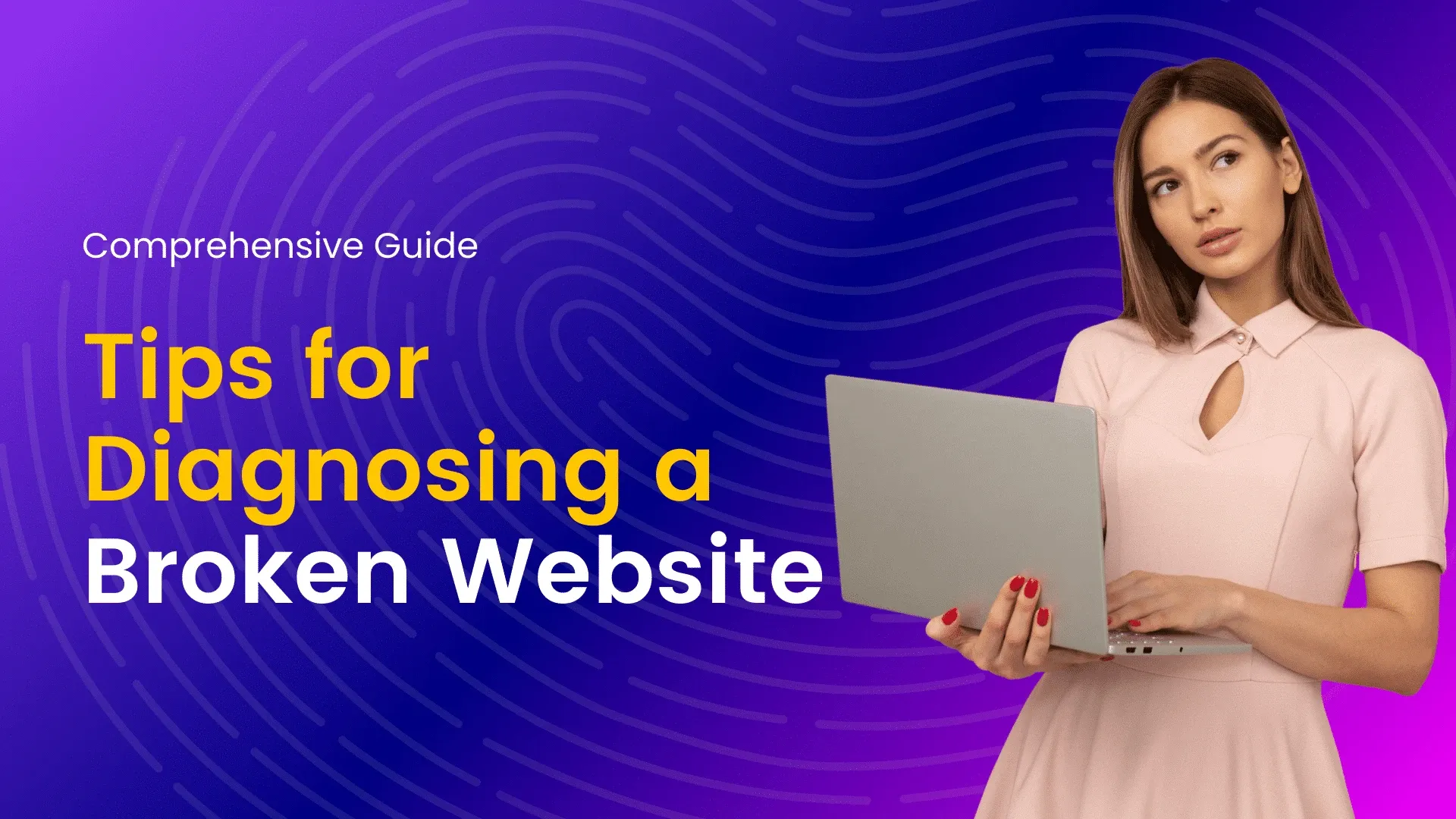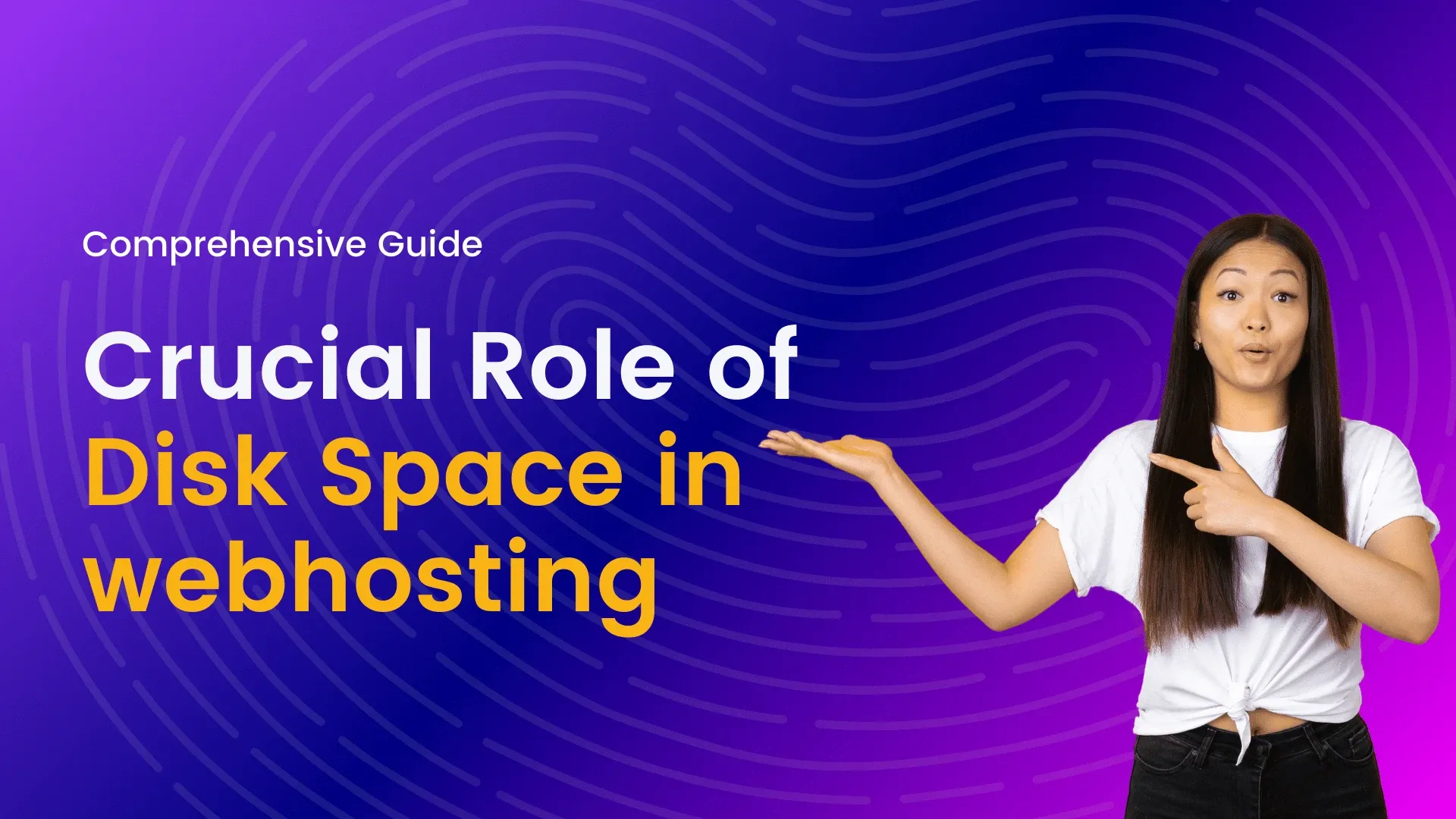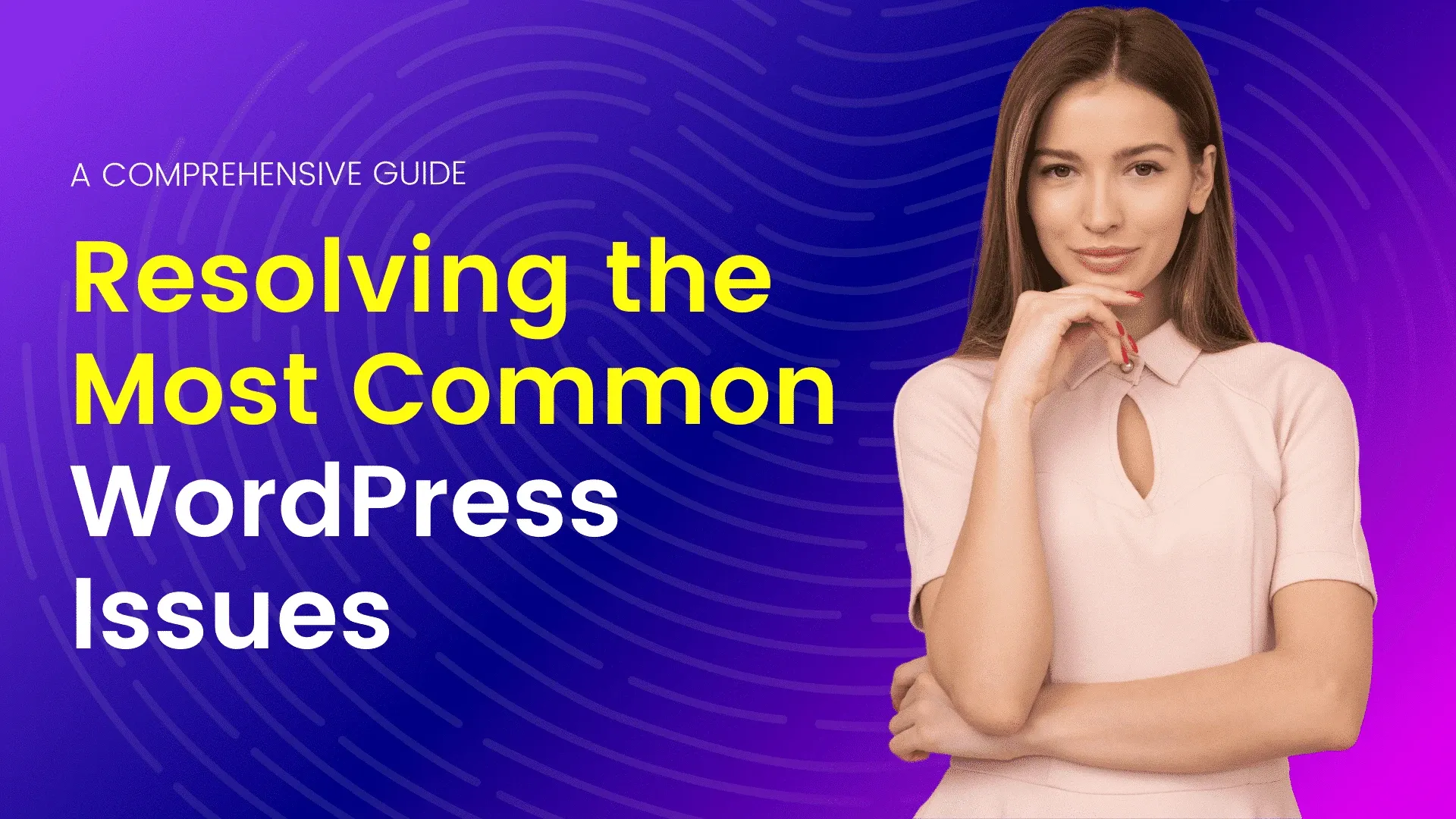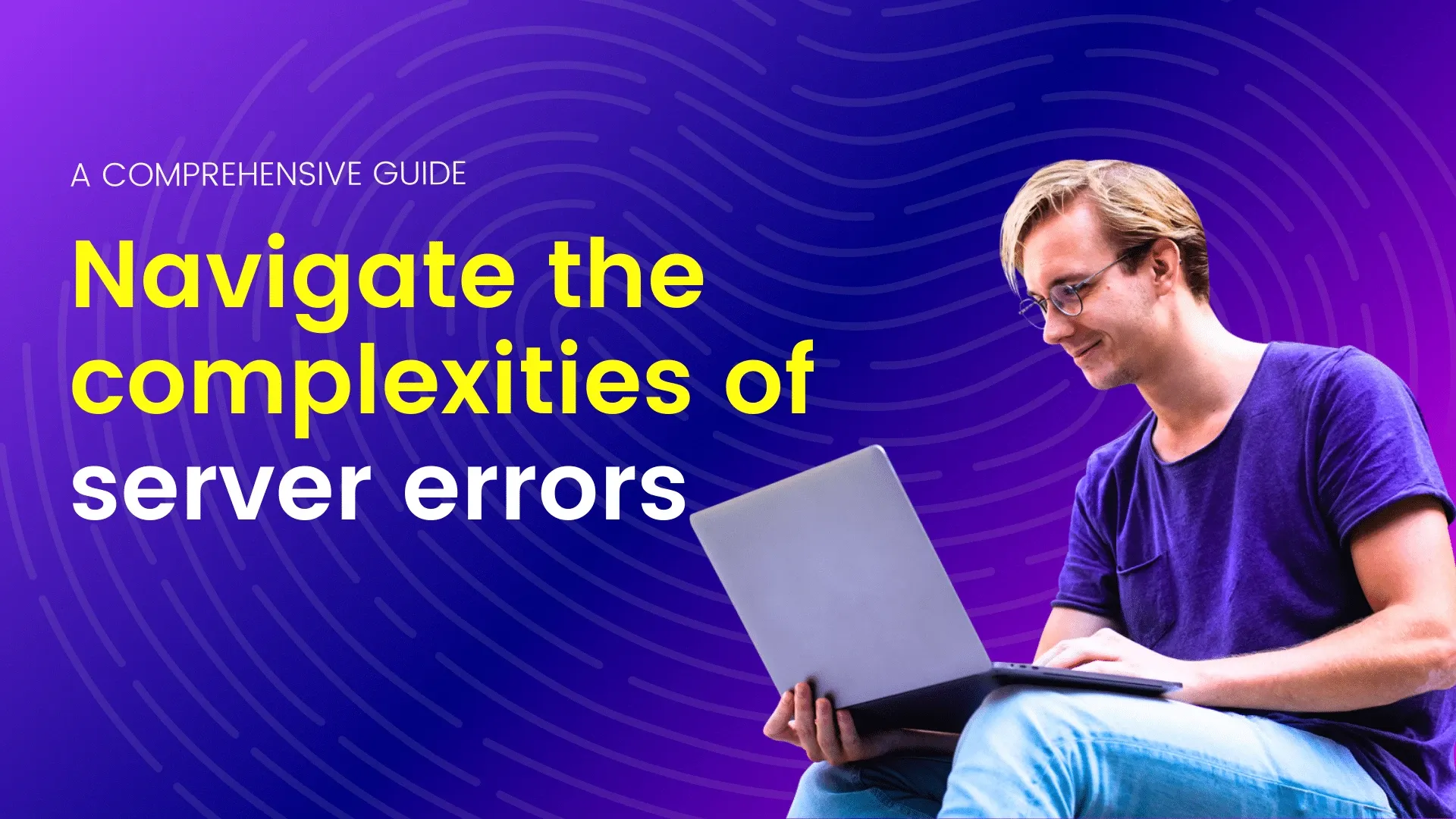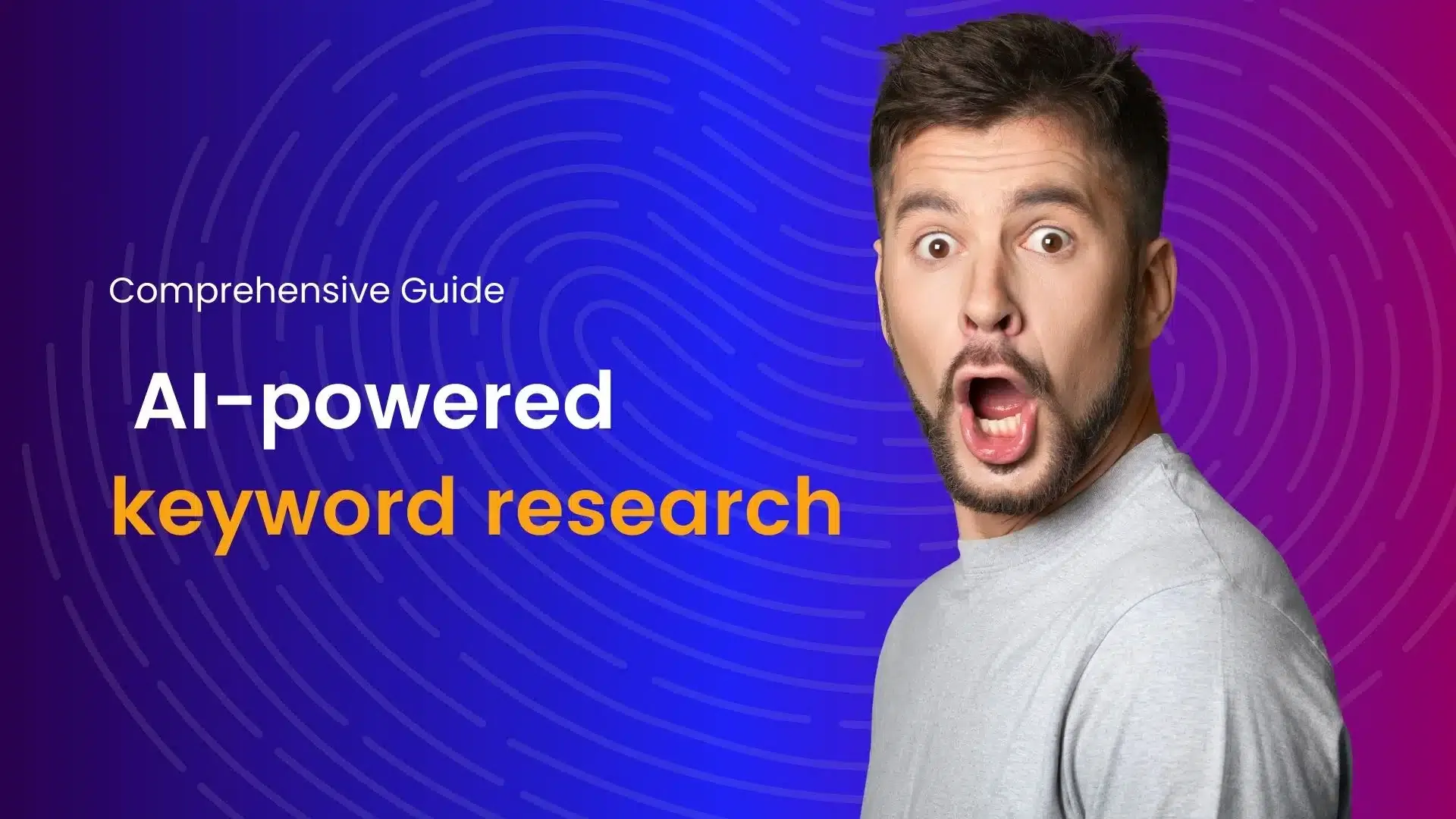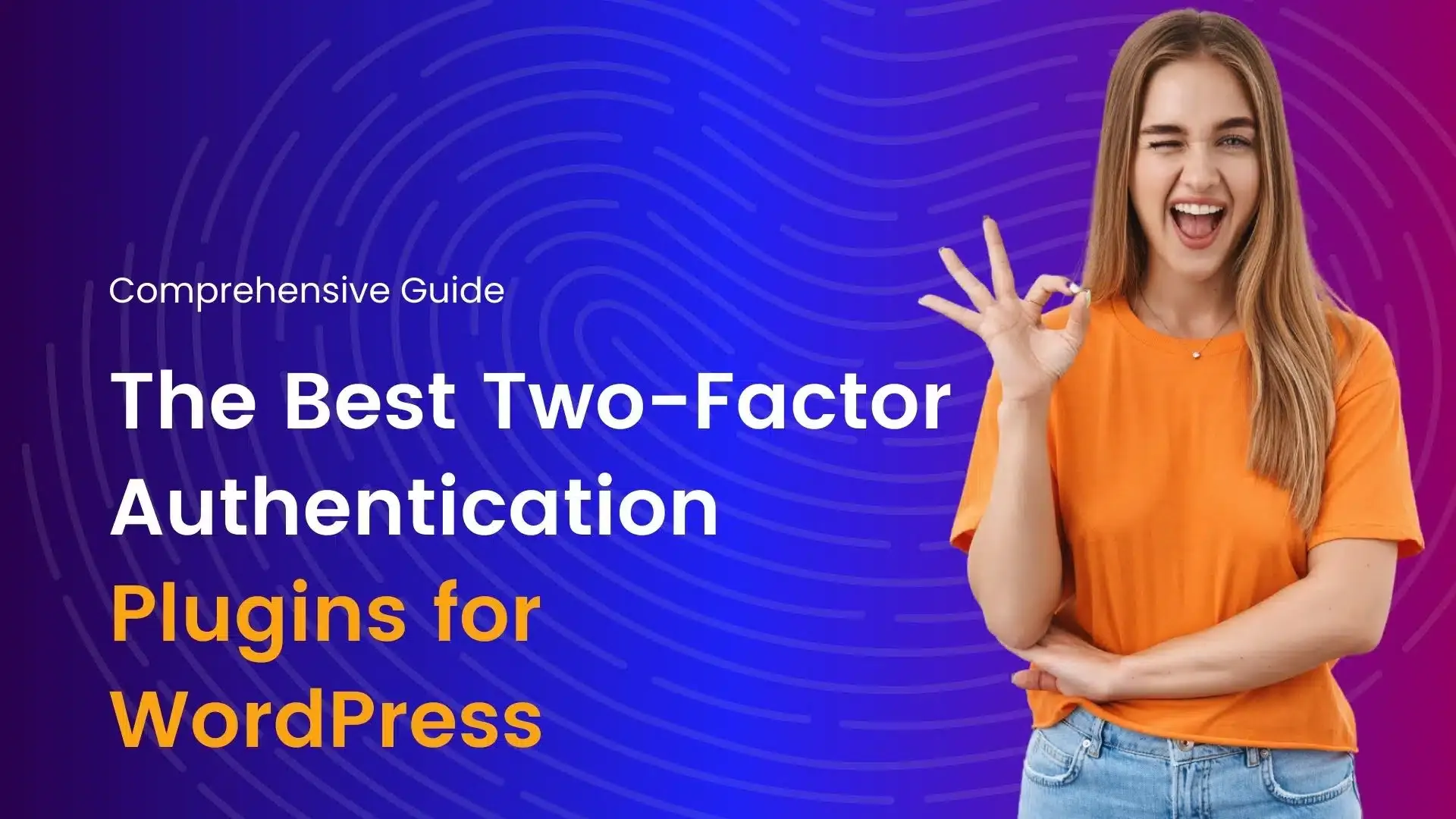WordPress, a widely used content management system (CMS), relies on various mechanisms to ensure efficient and speedy website performance. One crucial aspect of optimizing WordPress sites is caching. Caching plays a pivotal role in reducing page load times, improving user experience, and even positively impacting search engine rankings. In this article, we’ll delve into the intricacies of how WordPress caching works and its significance in enhancing website performance.
Caching is a crucial aspect of website performance optimization, and in the context of WordPress, it plays a significant role in enhancing the user experience. Caching involves the temporary storage of frequently accessed data or elements to reduce the load time of a website. In simpler terms, it’s like creating a shortcut to retrieve information quickly, without going through the time-consuming process of fetching it anew. In this article, we’ll delve into the concept of caching, its importance, and the various types of caching available for WordPress websites.
Why Caching Matters for WordPress?
WordPress websites often consist of dynamic content, requiring server-side processing to generate pages on the fly. This process can be resource-intensive and lead to slower loading times, especially during periods of high traffic. Caching mitigates this challenge by storing static copies of web pages, reducing the need for repeated dynamic content generation.
-
Faster Page Load Times:
Caching plugins help accelerate page load times by serving pre-generated static versions of your pages. Visitors experience quicker access to content, resulting in a more satisfying user experience and potentially improving your site’s search engine ranking, as speed is a known factor in search algorithms.
-
Reduced Server Load
By serving cached content, the demand on your server decreases significantly. This not only improves the overall performance of your website but also allows your server to handle more simultaneous visitors without sacrificing speed.
-
Bandwidth Conservation
Caching conserves bandwidth by minimizing the need for frequent data transfers between the server and visitors. This is especially beneficial for websites hosted on limited bandwidth plans or those looking to optimize costs associated with data transfer.
-
Improved User Retention
Fast-loading websites contribute to a positive user experience, increasing the likelihood of visitors staying longer on your site and exploring additional pages. Caching plugins, by delivering content swiftly, can positively impact user retention and engagement.
Popular WordPress Caching Plugins
-
W3 Total Cache
W3 Total Cache is a comprehensive caching plugin that offers various caching methods, including page caching, object caching, and browser caching. It supports Content Delivery Networks (CDN) integration and is known for its ability to improve overall website performance.
-
WP Super Cache
Developed by Automatic, the company behind WordPress.com, WP Super Cache is a user-friendly caching plugin that generates static HTML files to serve visitors. With options for mod rewrite, PHP, and legacy caching, it caters to a wide range of hosting environments.
-
LiteSpeed Cache
Specifically designed for websites hosted on LiteSpeed servers, this plugin offers advanced caching mechanisms and optimization features. It integrates seamlessly with LightSpeed web servers, providing a powerful solution for enhanced performance.
-
Cache Enabler
Cache Enabler is a lightweight yet efficient caching plugin that creates static HTML files and stores them on the server’s disk. It comes with options for enabling or disabling caching for specific pages or user agents, providing flexibility for customization.
-
WP Rocket
A premium caching plugin, WP Rocket simplifies the caching process with its user-friendly interface. It includes features like page caching, browser caching, and lazy loading for images, all aimed at optimizing website speed and performance.
What is Caching?
Caching, in the context of web development, is a technique that involves storing copies of frequently accessed data or resources in a temporary storage location. The primary purpose is to reduce the time it takes to load a web page by avoiding redundant computations or data retrieval. When a user visits a website, cached content can be quickly retrieved from the temporary storage, resulting in faster page load times and improved overall performance.
The Importance of Caching in WordPress
In the world of content management systems, WordPress powers a significant portion of the internet. However, as websites grow in complexity and content, they may experience slower load times, which can negatively impact user experience and search engine rankings. Caching in WordPress becomes crucial to mitigate these issues and enhance website speed. The benefits of caching in WordPress include:
Accelerated Page Loading Speeds
Caching significantly reduces the time it takes for a webpage to load by storing static versions of the website’s pages. When a user visits a cached page, the server doesn’t need to generate the page content dynamically, leading to faster load times.
Improved User Experience
Faster loading times contribute directly to a better user experience. Visitors are more likely to stay on a site that responds quickly, leading to lower bounce rates and increased engagement. This positive experience can also enhance a website’s reputation and encourage repeat visits.
Reduced Server Load
Caching lessens the strain on the server by minimizing the need for dynamic content generation for each user request. This reduction in server load allows websites to handle more concurrent users without sacrificing performance, making it particularly beneficial for high-traffic sites.
Bandwidth Savings
Cached pages are pre-generated and served to users, resulting in reduced data transfer requirements. This leads to lower bandwidth consumption, benefiting both the website owner and the users, especially in regions with slower internet connections.
Search Engine Optimization (SEO) Benefits
Google and other search engines consider page speed as a ranking factor. By leveraging caching, websites can improve their loading times, positively influencing their search engine rankings. This can lead to increased visibility and organic traffic.
Increased Website Reliability
Caching helps ensure that a website remains functional even during periods of high traffic or server strain. By serving cached content, the website remains accessible, preventing potential crashes or downtime during traffic spikes.
Effective Handling of Traffic Peaks
In cases where a website experiences sudden spikes in traffic, caching helps mitigate the impact by serving cached versions of pages. This ensures a consistent and smooth user experience during traffic peaks, such as during promotions, product launches, or viral content events.
Compatibility with Content Delivery Networks (CDNs)
WordPress caching seamlessly integrates with Content Delivery Networks, distributing cached content across multiple servers worldwide. This global distribution ensures that users from different geographical locations experience faster loading times, enhancing the website’s performance on a global scale.
Easy Implementation and Management
WordPress caching solutions are user-friendly and can be easily implemented through plugins or server-side configurations. Many caching plugins offer intuitive interfaces, allowing website owners to manage caching settings without the need for extensive technical knowledge.
Conclusion
WordPress caching is a fundamental technique for optimizing website performance. Whether you’re running a personal blog or a large-scale business site, understanding how caching works and implementing the right strategies can significantly enhance your WordPress experience. By reducing page load times, improving server efficiency, and providing a smoother user experience, caching emerges as a cornerstone in the quest for an optimized and responsive WordPress website.