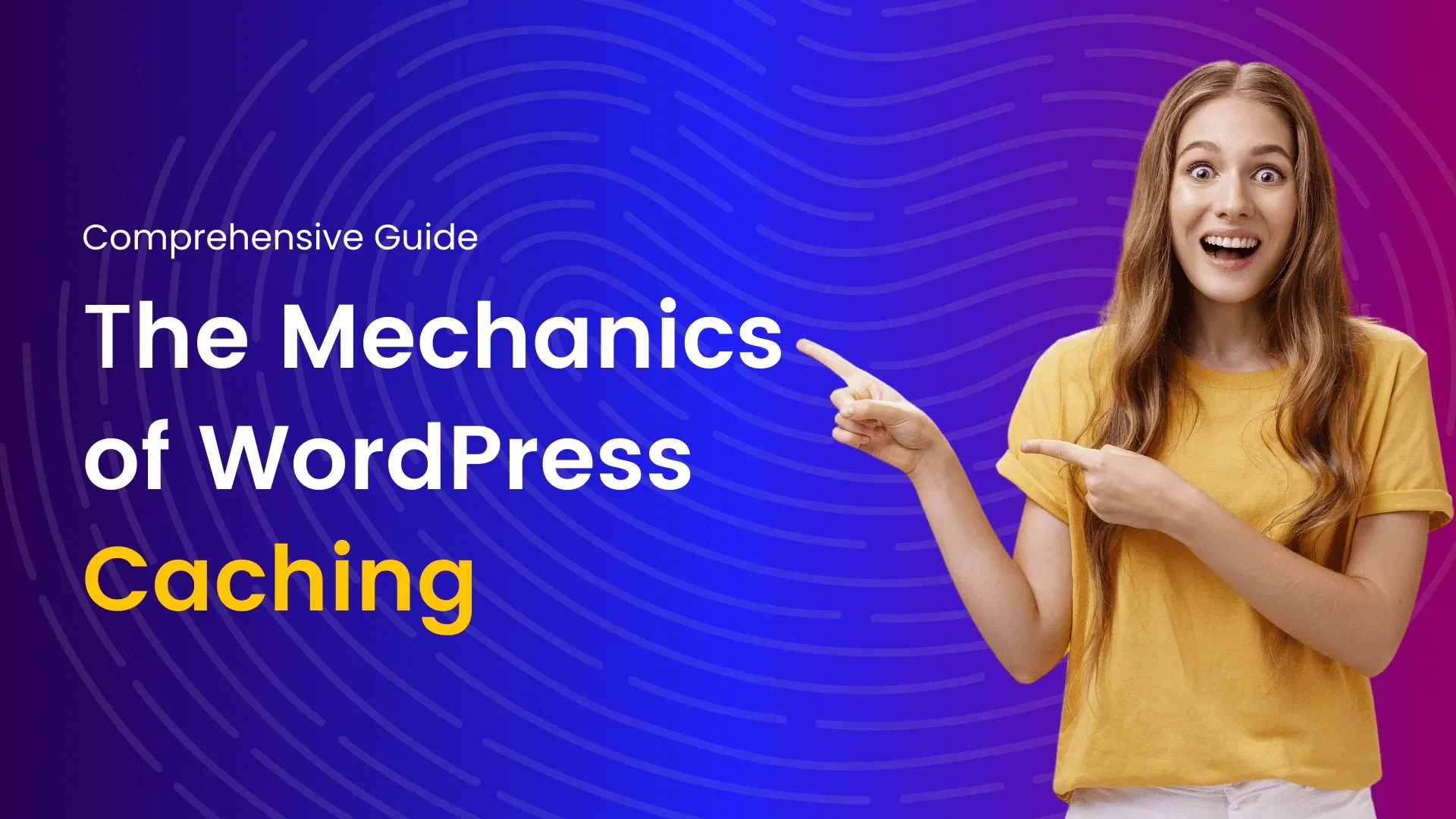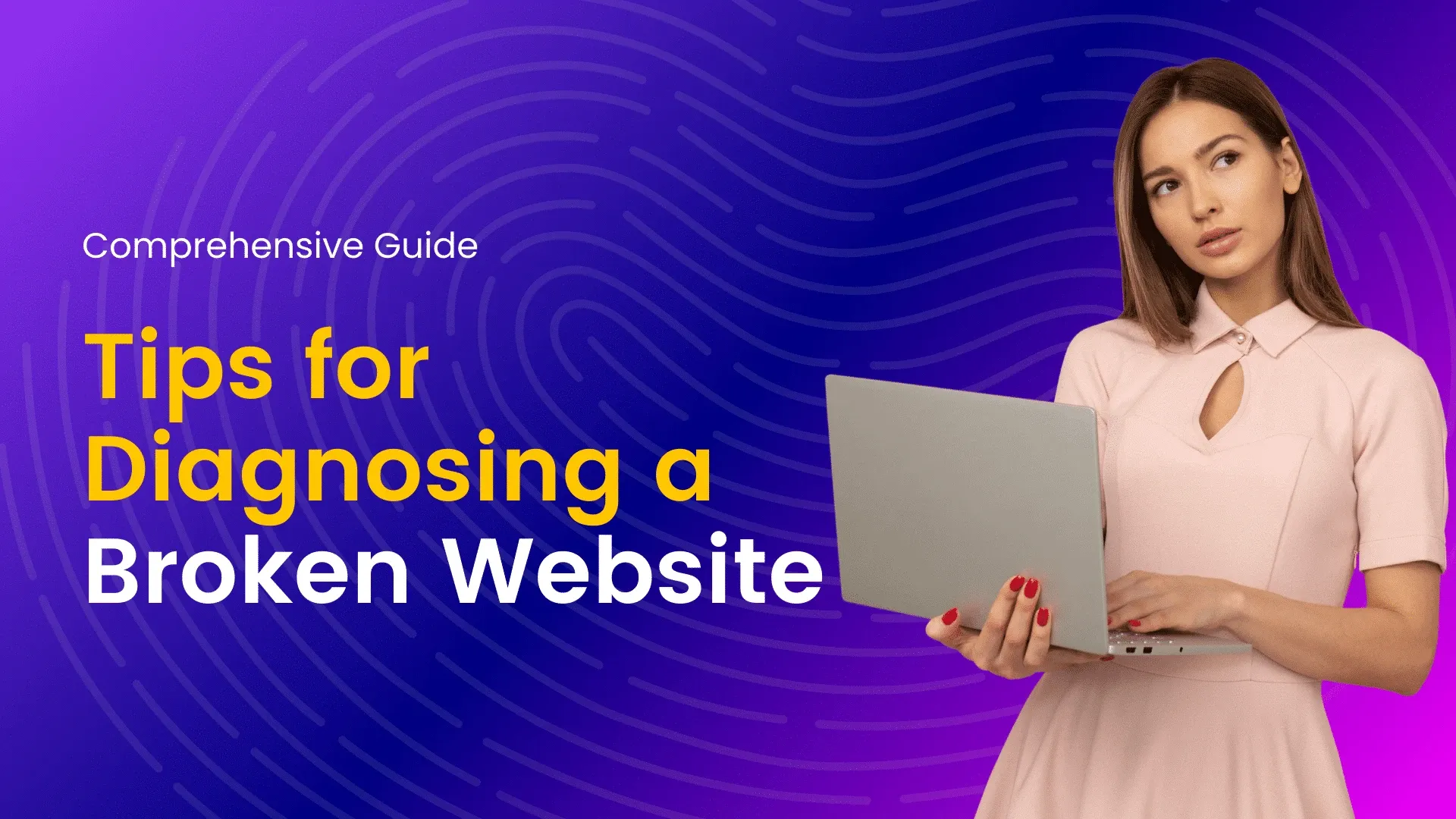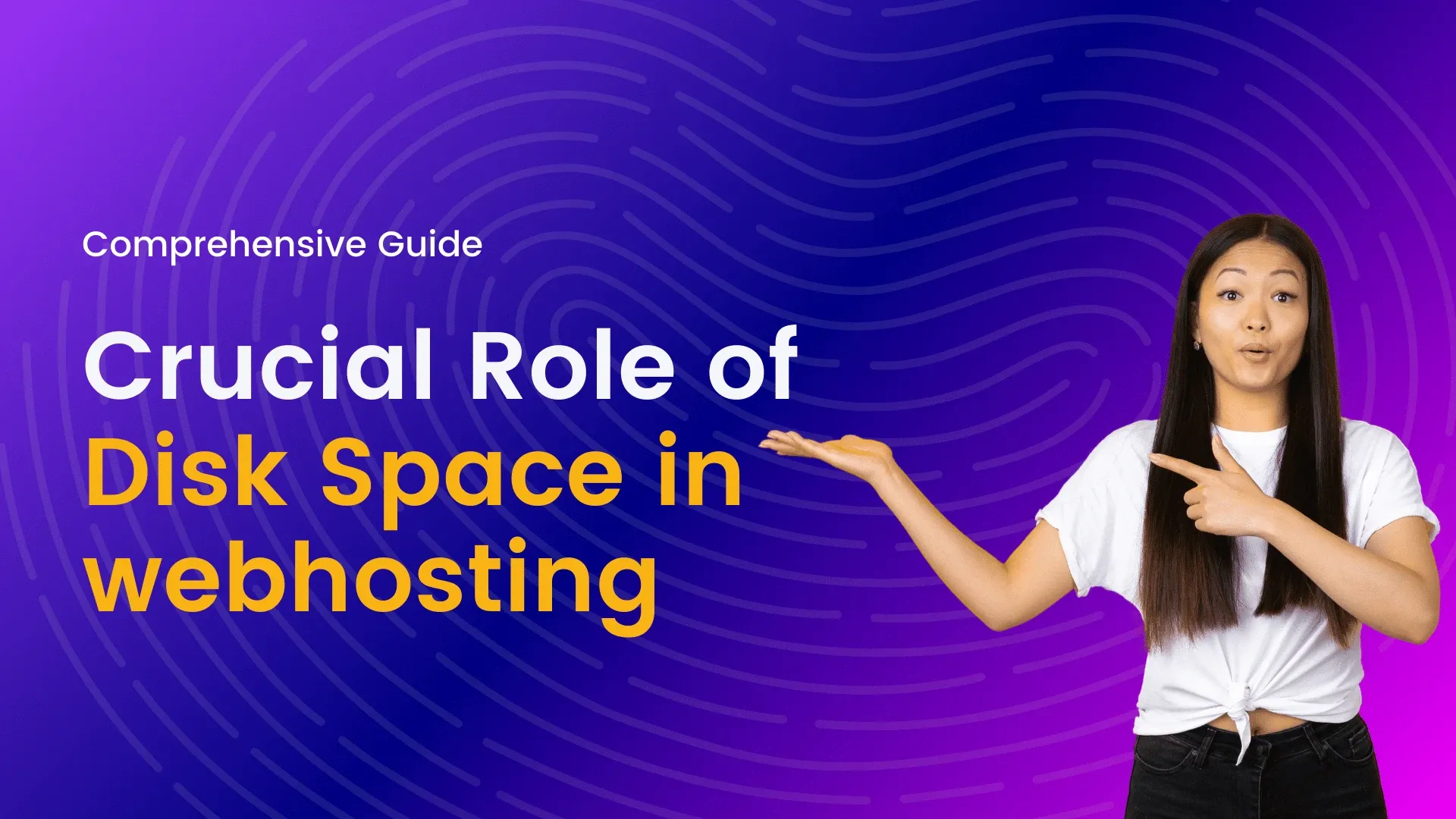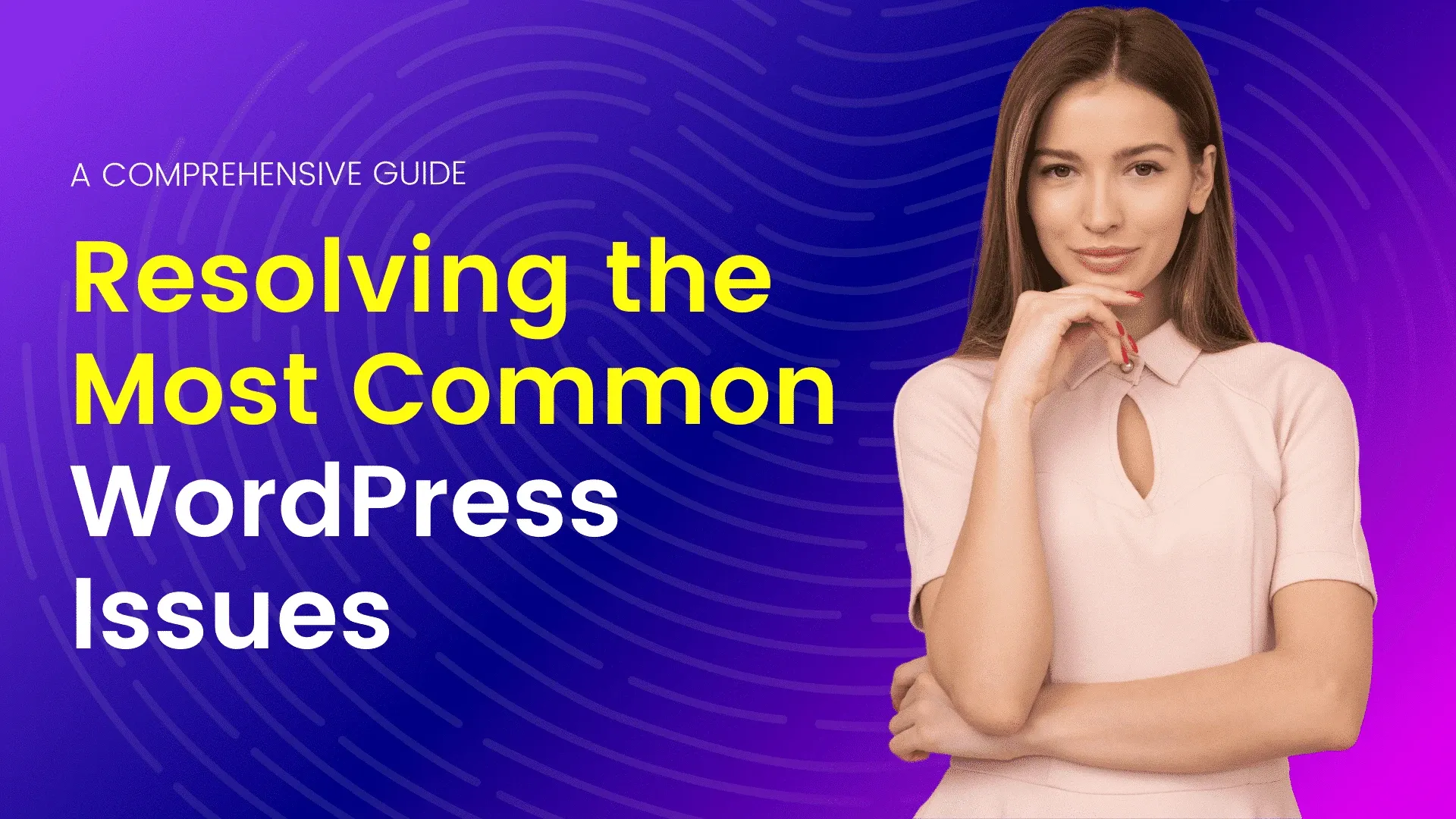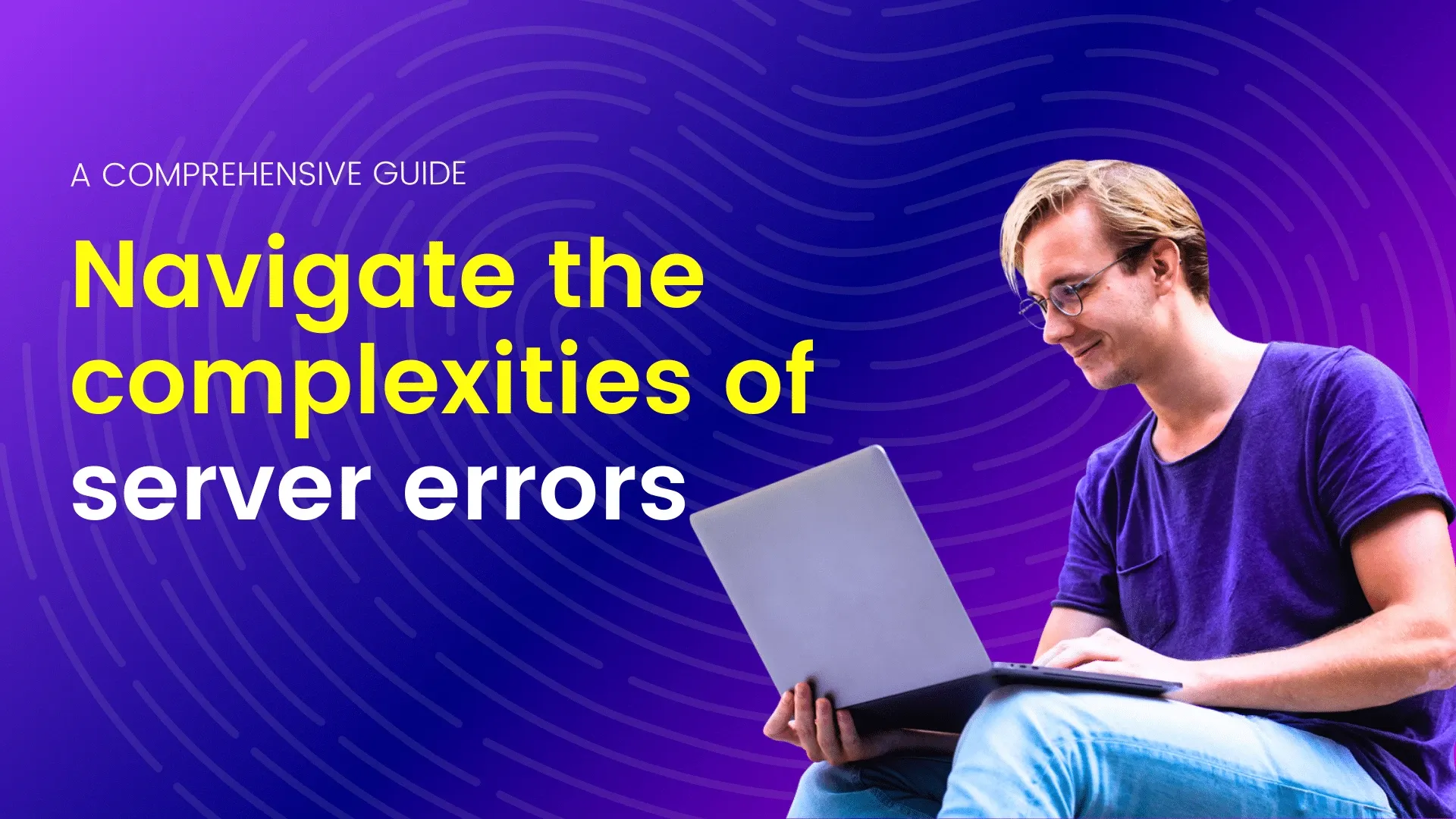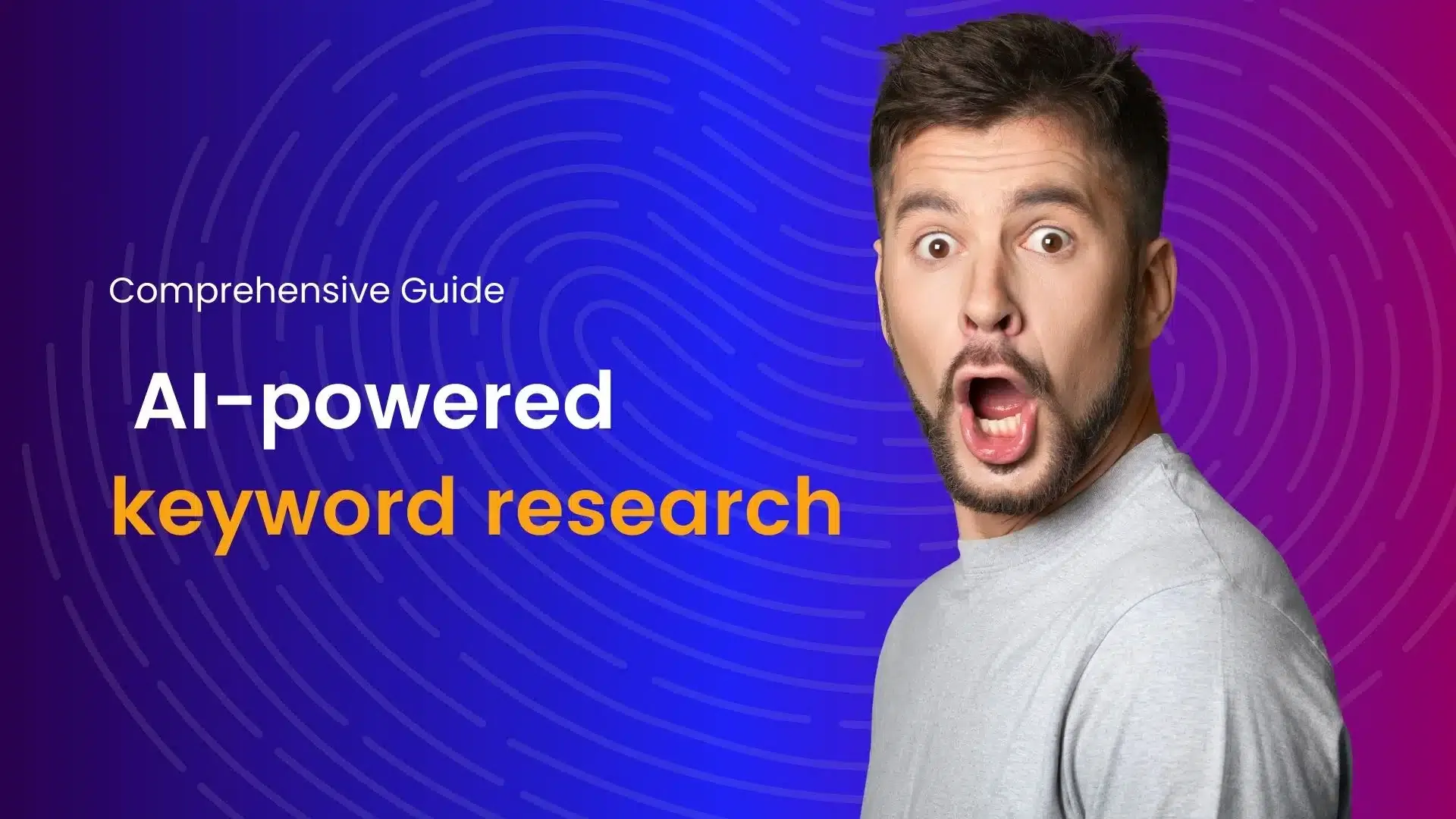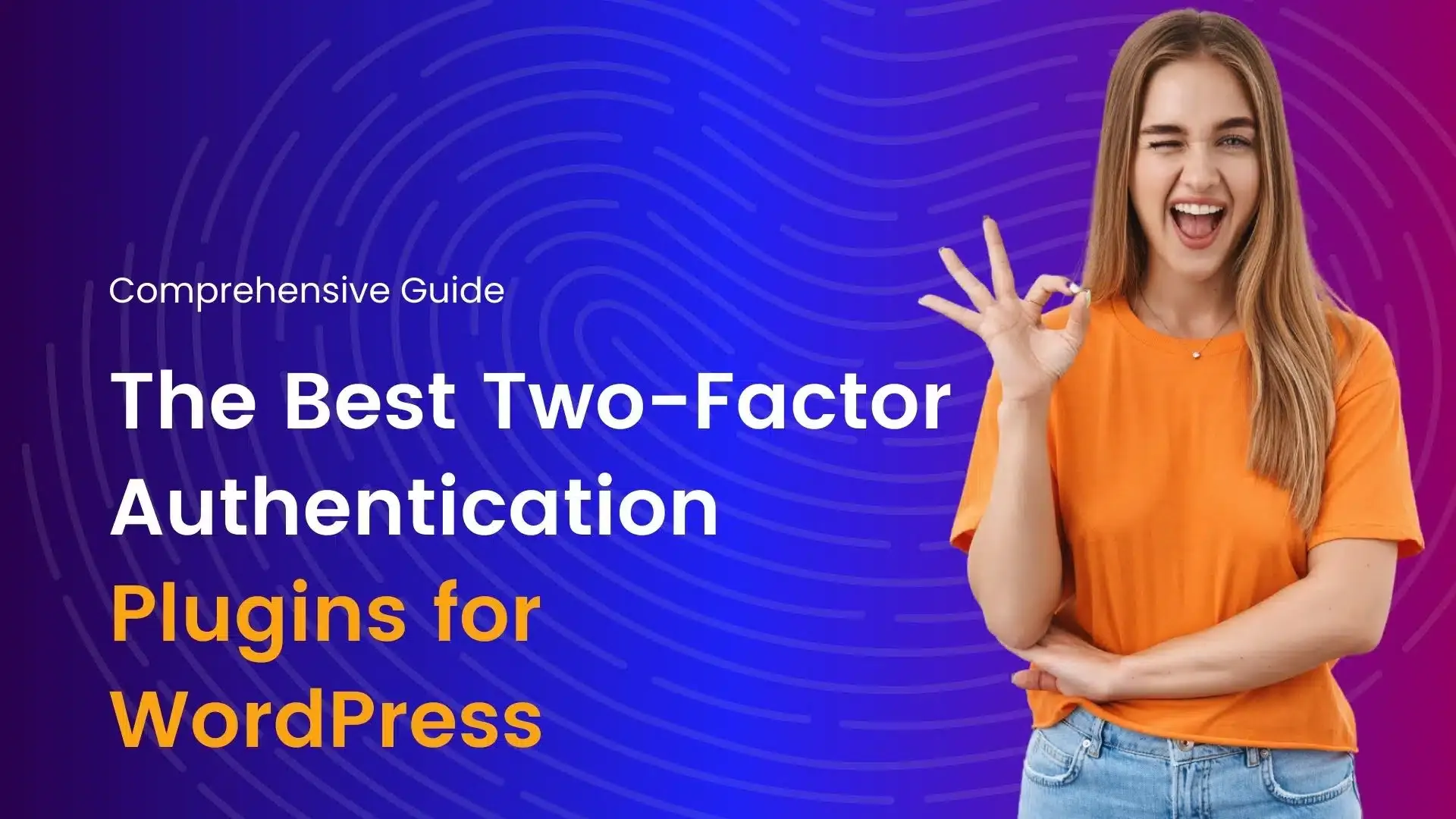In today’s digital age, effective data management is crucial for businesses of all sizes. Google Workspace, formerly known as G Suite, offers a suite of powerful productivity tools combined with ample storage capabilities. Understanding how Google Workspace storage works is essential for businesses looking to optimize their data management practices. In this article, we’ll delve into the intricacies of Google Workspace storage, exploring its features, limitations, and strategies to maximize efficiency.
Understanding Google Workspace Storage
Google Drive
- Google Drive serves as the central hub for storing various types of files, including documents, spreadsheets, presentations, images, and more.
- Each Google Workspace user receives a designated storage quota shared across Gmail, Drive, and Photos.
- The storage capacity varies depending on the Google Workspace plan chosen by the organization, ranging from 30GB to unlimited storage.
- Files stored in Google Drive are accessible from any device with internet access, making collaboration seamless.
Gmail
- Gmail, the email service integrated into Google Workspace, utilizes storage space for email messages and attachments.
- Emails and attachments count towards the overall storage quota allocated to each user.
- Google offers tools to efficiently manage Gmail storage, such as archiving emails and using search filters to identify and delete large attachments.
Google Photos
- Google Photos allows users to store and organize photos and videos in the cloud.
- As of June 2021, new photos and videos uploaded to Google Photos contribute towards the shared storage quota.
- However, photos and videos uploaded before June 2021 are exempt from counting towards the storage quota.
- Businesses can manage Google Photos storage by using tools like “Storage Saver” to compress photos and videos without compromising quality.
Maximizing Efficiency
Storage Management
- Regularly review and manage files stored in Google Drive to eliminate redundant or obsolete data.
- Utilize features like “Google Drive Trash” to permanently delete files and free up storage space.
- Implement file organization strategies such as creating folders, using descriptive filenames, and applying labels to streamline retrieval and collaboration.
Gmail Optimization
- Encourage users to maintain an organized inbox by archiving or deleting unnecessary emails.
- Leverage Gmail’s powerful search functionality to quickly locate specific emails or attachments.
- Educate users on best practices for email management, such as using filters and labels to categorize and prioritize incoming messages.
Google Photos
- Take advantage of tools like “Storage Saver” to optimize storage usage without compromising the quality of photos and videos.
- Consider using alternative storage solutions for storing older photos and videos to preserve Google Workspace storage quota for critical business data.
Unleashing Efficiency with Google Workspace Pooled Storage
In today’s digital age, efficient data management is paramount for businesses aiming to stay competitive and agile. Google Workspace has long been a staple for organizations seeking collaborative tools and cloud-based solutions. To further enhance productivity and streamline storage management, Google has introduced a groundbreaking feature: Pooled Storage.
Understanding Pooled Storage
Pooled Storage is a revolutionary concept within Google Workspace that allows organizations to consolidate their storage resources across various Google applications. Traditionally, each application within Google Workspace (formerly G Suite) had its own separate storage quota. However, with Pooled Storage, businesses now have the flexibility to allocate storage resources dynamically across Gmail, Google Drive, and Google Photos based on their unique needs.
How Does Pooled Storage Work?
Pooled Storage operates on a shared storage model, wherein all Google Workspace users within an organization contribute to and draw from a common pool of storage space. This shared pool eliminates the siloed approach to storage management, providing administrators with greater control and flexibility.
Here’s how it works
- Unified Storage Quota: Instead of each application having its own storage quota, Pooled Storage combines the quotas of Gmail, Drive, and Photos into a single, unified storage pool.
- Dynamic Allocation: Administrators can allocate storage resources dynamically based on usage patterns and organizational requirements. This means that if one application requires more storage space, it can draw from the shared pool without impacting the quotas of other applications.
- Granular Control: Administrators retain granular control over how storage is allocated and distributed within the organization. They can set policies, define user permissions, and monitor storage usage effortlessly through the Google Workspace Admin Console.
Benefits of Pooled Storage
The introduction of Pooled Storage brings forth a multitude of benefits for organizations seeking efficient storage management:
- Optimized Resource Utilization: By consolidating storage resources into a shared pool, businesses can optimize resource utilization and minimize wastage. Unused storage in one application can be reallocated to meet the needs of another, ensuring optimal utilization across the board.
- Simplified Administration: Pooled Storage simplifies administration by centralizing storage management within the Google Workspace Admin Console. Administrators no longer need to manage storage quotas for individual applications separately, streamlining administrative tasks and reducing complexity.
- Scalability and Flexibility: With Pooled Storage, organizations can scale their storage resources dynamically to accommodate changing needs. Whether it’s expanding storage capacity to support growing data volumes or reallocating resources to address specific usage patterns, businesses enjoy unparalleled flexibility.
- Cost-Efficiency: By eliminating the need for separate storage quotas for each application, Pooled Storage can lead to cost savings for organizations. Businesses can allocate storage resources more efficiently, reducing the need for unnecessary over-provisioning and lowering overall storage costs.
- Enhanced Collaboration: By breaking down storage silos and fostering a unified approach to data management, Pooled Storage promotes enhanced collaboration and information sharing within organizations. Teams can seamlessly access and collaborate on files across Gmail, Drive, and Photos without being constrained by individual storage quotas.
Implementation and Best Practices
Implementing Pooled Storage within Google Workspace is a straightforward process, typically managed through the Google Workspace Admin Console. Administrators can enable Pooled Storage, define storage policies, and allocate resources based on organizational requirements.
Here are some best practices to maximize the benefits of Pooled Storage
- Regular Monitoring: Keep a close eye on storage usage patterns and trends to ensure optimal resource allocation. Regular monitoring allows administrators to identify potential bottlenecks or underutilized resources and make adjustments accordingly.
- Policy Definition: Establish clear storage policies and guidelines to govern resource allocation and usage within the organization. Define user permissions, retention policies, and access controls to maintain data integrity and security.
- User Education: Educate users about the benefits of Pooled Storage and best practices for efficient storage management. Encourage users to utilize storage resources responsibly and avoid unnecessary data hoarding or duplication.
- Regular Review: Conduct periodic reviews of storage usage and allocation to assess effectiveness and identify areas for improvement. Adjust storage policies and allocations as needed to align with evolving business requirements.
Managing Google Workspace Storage
Managing storage effectively within Google Workspace (formerly known as G Suite) is crucial for maintaining productivity and keeping costs in check. As businesses increasingly rely on cloud-based collaboration tools, ensuring that storage resources are used efficiently becomes paramount. Google Workspace offers several features and strategies for managing storage effectively, ranging from user-level controls to administrative policies. Here’s a comprehensive guide on how to manage storage within Google Workspace:
Understanding Google Workspace Storage
Google Workspace storage encompasses various components, including Gmail, Google Drive, and Google Photos. Each of these services has its storage allocation, which contributes to the overall storage usage of the organization.
- Gmail Storage: Google provides generous storage for Gmail, allowing users to store a large number of emails and attachments. However, it’s essential to keep an eye on email usage, especially if your organization deals with large attachments or retains emails for compliance reasons.
- Google Drive Storage: Google Drive serves as the primary storage solution for documents, spreadsheets, presentations, and other files. It’s crucial to monitor and manage Drive storage to prevent users from running out of space and to ensure efficient use of resources.
- Google Photos Storage: Google Photos offers free storage for high-quality photos and videos, but original-quality content counts towards the organization’s storage quota. With Google’s policy changes, managing Photos storage becomes even more critical to avoid unexpected costs.
Strategies for Managing Storage
Set Storage Policies
Establish clear policies regarding storage usage, such as guidelines for email attachments, file sharing, and acceptable use of Google Photos. Communicate these policies to users to ensure they understand storage limitations and best practices.
Monitor Usage Regularly
Utilize Google Workspace’s admin console to monitor storage usage across Gmail, Drive, and Photos. Regularly review storage reports to identify trends, unusual spikes, or areas where storage resources are being underutilized.
Implement Quotas and Limits
Set storage quotas for users or groups based on their roles and requirements. Consider imposing limits on attachment sizes in Gmail and restricting file types in Google Drive to conserve storage.
Encourage Cleanup and Organization
Educate users on the importance of organizing their Drive files, deleting unnecessary emails, and managing their Photos library. Promote the use of shared drives for collaborative projects to streamline file management and reduce duplicate content.
Leverage Archiving and Retention Policies
Implement email archiving and retention policies to manage the volume of emails stored in Gmail. Configure retention rules to automatically delete or archive emails based on predefined criteria, such as age or specific keywords.
Optimize Google Photos Settings
Encourage users to review their Google Photos settings and adjust backup preferences to optimize storage usage. Consider enabling the ‘High quality’ option for unlimited free storage or educate users about the implications of storing content in original quality.
Consider Storage Upgrades
Evaluate your organization’s storage needs periodically and consider upgrading to higher-tier Google Workspace plans if necessary. Compare the costs of additional storage versus the benefits of optimizing existing resources to make informed decisions.
Conclusion
Google Workspace storage offers a versatile and scalable solution for businesses to store, manage, and collaborate on various types of data. By understanding the intricacies of Google Workspace storage and implementing efficient management strategies, organizations can optimize storage usage, enhance productivity, and streamline collaboration across teams. With careful planning and regular maintenance, businesses can leverage Google Workspace storage to its full potential, ensuring a seamless and productive digital workspace experience.
Google Workspace Pooled Storage represents a paradigm shift in storage management, empowering organizations to optimize resource utilization, streamline administration, and enhance collaboration. By consolidating storage resources into a shared pool, businesses can achieve greater efficiency, scalability, and cost-effectiveness in their data management practices. With its myriad benefits and straightforward implementation, Pooled Storage is poised to revolutionize the way organizations manage and leverage their data within Google Workspace.
Effectively managing storage within Google Workspace is essential for maintaining productivity, controlling costs, and ensuring a seamless collaboration experience. By implementing storage policies, monitoring usage, and encouraging best practices among users, organizations can optimize their storage resources and avoid unexpected limitations or expenses. Regularly reviewing and adjusting storage strategies based on evolving needs and usage patterns will help organizations make the most out of Google Workspace’s robust collaboration and storage capabilities.