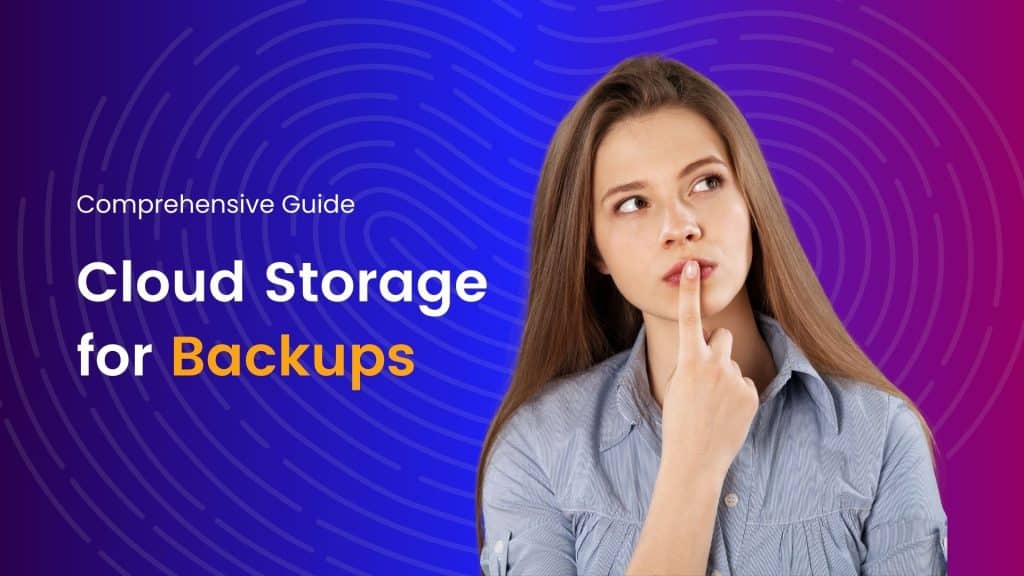n today’s digital age, data is the lifeblood of both businesses and individuals alike. Whether it’s crucial business documents, cherished family photos, or important personal files, ensuring the safety and accessibility of this data is paramount. This is where cloud storage comes into play, offering a convenient and secure solution for storing backups.
Understanding Cloud Storage for Backups
In today’s digital age, data is a vital asset for individuals and businesses alike. From important documents and cherished memories to critical business information, the need to securely store and backup data is paramount. This is where cloud storage for backups comes into play. In this article, we’ll explore what cloud storage for backups is, how it works, its benefits, and considerations for choosing the right solution.
What is Cloud Storage for Backups?
Cloud storage for backups refers to the practice of storing copies of data securely in remote servers accessed via the internet. Instead of relying solely on local storage devices like hard drives or external drives, cloud storage enables users to store their data off-site, providing redundancy and protection against data loss due to hardware failure, theft, or other disasters.
How Does Cloud Storage for Backups Work?
Cloud storage for backups operates on a simple premise. Users upload their data to a remote server managed by a cloud storage provider. This data is then stored securely in data centers, often located in multiple geographic regions to ensure redundancy and availability.
To backup data to the cloud, users typically utilize specialized backup software or services provided by the cloud storage provider. These tools enable automated backups on a scheduled basis, ensuring that data is continuously synced to the cloud without manual intervention.
What are some popular cloud storage providers for backups?
In today’s digital age, data is invaluable. Whether it’s personal photos and documents or critical business files, ensuring its safety and accessibility is paramount. Cloud storage has emerged as a convenient and reliable solution for backing up data, offering flexibility, scalability, and accessibility from anywhere with an internet connection. With a plethora of options available, choosing the right cloud storage provider for backups can be overwhelming. Here, we explore some of the most popular cloud storage providers known for their reliability and feature-rich offerings.
Google Drive
Google Drive is one of the most widely used cloud storage platforms, offering 15 GB of free storage space and seamless integration with Google’s suite of productivity tools like Google Docs, Sheets, and Slides. It provides easy access to files from any device, robust collaboration features, and strong security measures. Additional storage can be purchased through various subscription plans.
Dropbox
Dropbox is renowned for its user-friendly interface and strong emphasis on file synchronization and sharing. It offers 2 GB of free storage space, with options to earn more through referrals or by subscribing to paid plans. Dropbox’s simplicity and cross-platform compatibility make it a preferred choice for individuals and businesses alike.
Microsoft OneDrive
Integrated with Microsoft Office, OneDrive provides seamless file storage and sharing capabilities. Users get 5 GB of free storage, which can be expanded through subscription plans or Microsoft 365 subscriptions. OneDrive’s deep integration with Windows and Office applications, along with its robust security features, makes it a compelling choice for Windows users.
Amazon S3 (Simple Storage Service)
Amazon S3 is a highly scalable and reliable cloud storage solution designed for developers and businesses with demanding storage needs. It offers a pay-as-you-go pricing model, allowing users to pay only for the storage they use. While it may require a bit more technical expertise to set up compared to consumer-focused options, Amazon S3 provides unmatched durability, availability, and performance for mission-critical data backups.
Apple iCloud
iCloud is Apple’s cloud storage service, seamlessly integrated into its ecosystem of devices and services. It offers 5 GB of free storage and provides automatic backups for iOS devices, including photos, app data, and settings. iCloud’s tight integration with Apple’s ecosystem makes it an ideal choice for users heavily invested in the Apple ecosystem, ensuring seamless synchronization across devices.
Box
Box is a cloud storage platform primarily geared towards businesses and enterprises. It offers secure file storage, collaboration tools, and advanced administrative controls. Box’s focus on security and compliance, along with its robust integration capabilities with third-party applications, makes it a popular choice for businesses looking to store and manage sensitive data securely in the cloud.
Backblaze
Backblaze is known for its unlimited backup service, allowing users to back up their entire computer—including documents, photos, music, and videos—without worrying about storage limits. With a simple setup process and affordable pricing, Backblaze appeals to individuals and businesses seeking hassle-free and cost-effective backup solutions.
Benefits of using cloud storage for backups
Accessibility from Anywhere
One of the primary advantages of cloud storage is the ability to access your data from anywhere with an internet connection. Whether you’re at home, in the office, or traveling, you can easily retrieve your files using any device – be it a computer, smartphone, or tablet. This level of accessibility ensures that your data is always within reach, providing peace of mind and convenience.
Scalability
Cloud storage services typically offer scalable solutions, allowing you to adjust your storage capacity based on your needs. Whether you’re a small business looking to expand or an individual with growing data requirements, cloud storage providers offer flexible plans that can accommodate your evolving storage needs without the hassle of hardware upgrades or additional infrastructure.
Cost-Effectiveness
Traditional backup solutions often involve significant upfront costs for hardware, maintenance, and physical storage space. In contrast, cloud storage operates on a pay-as-you-go model, where you only pay for the storage capacity you use. This cost-effective approach eliminates the need for expensive hardware investments and allows you to allocate resources more efficiently.
Automated Backup Processes
Cloud storage solutions typically offer automated backup processes, removing the burden of manual backups from the user. With scheduled backups and continuous data syncing, you can ensure that your files are always up-to-date and protected against data loss. This automation not only saves time but also minimizes the risk of human error, enhancing the reliability of your backup strategy.
Enhanced Security
Security is a top priority when it comes to data storage, and reputable cloud storage providers employ robust security measures to protect your data. These may include encryption, multi-factor authentication, and regular security audits to ensure compliance with industry standards and regulations. By entrusting your backups to a reputable cloud storage provider, you can rest assured that your data is safeguarded against unauthorized access and cyber threats.
Disaster Recovery
In the event of a hardware failure, natural disaster, or cyberattack, having offsite backups can be a lifesaver. Cloud storage offers built-in redundancy and geographically distributed data centers, minimizing the risk of data loss due to localized incidents. With reliable disaster recovery options and data replication across multiple servers, cloud storage ensures that your data remains safe and accessible even in the face of unforeseen circumstances.
Collaboration and File Sharing
Cloud storage facilitates seamless collaboration and file sharing among team members, enabling real-time access to shared documents and projects. Whether you’re working on a group project or collaborating with remote colleagues, cloud storage streamlines the sharing and editing process, promoting productivity and teamwork.
Version Control and File History
Many cloud storage services offer version control and file history features, allowing you to track changes and revert to previous versions of your documents if needed. This ensures data integrity and provides a safety net in case of accidental deletions or modifications.
What should users consider when selecting a cloud storage provider for backups?
In today’s digital age, where data is increasingly valuable and vulnerable, selecting a reliable cloud storage provider for backups is crucial for individuals and businesses alike. With numerous options available in the market, it’s essential to consider several factors to ensure that the chosen provider meets specific needs and requirements. From security and reliability to pricing and features, here’s a comprehensive guide on what users should consider when selecting a cloud storage provider for backups.
Security Measures
Security should be a top priority when choosing a cloud storage provider for backups. Users should look for providers that offer robust encryption methods to protect their data both during transmission and while stored on servers. Features like two-factor authentication, encryption at rest, and regular security audits can significantly enhance the security of stored data.
Reliability and Uptime
Downtime can be detrimental, especially when it comes to accessing crucial backups. Users should opt for cloud storage providers with reliable infrastructure and a track record of high uptime. Checking service level agreements (SLAs) for uptime guarantees and redundancy measures can provide insight into a provider’s reliability.
Data Recovery Options
In the event of data loss or corruption, quick and efficient data recovery is essential. Users should assess a provider’s backup retention policies, recovery time objectives (RTOs), and disaster recovery capabilities. Look for features such as versioning, which allows users to restore previous versions of files, and flexible recovery options to meet diverse needs.
Scalability and Storage Capacity
As data volumes continue to grow, scalability becomes crucial. Users should select a cloud storage provider that offers scalable storage options to accommodate future growth without compromising performance. Additionally, consider the provider’s pricing structure to ensure scalability aligns with budgetary constraints.
Compliance and Regulations
Depending on the industry and geographic location, users may need to adhere to specific regulatory requirements regarding data storage and protection. Ensure that the chosen cloud storage provider complies with relevant regulations such as GDPR, HIPAA, or SOC 2, and provides necessary compliance certifications.
Ease of Use and Integration
The user interface and integration capabilities of a cloud storage provider can significantly impact user experience and workflow efficiency. Look for intuitive interfaces, seamless integration with existing tools and platforms, and robust APIs for custom integrations.
Performance and Speed
Timely access to backups is essential for business continuity and productivity. Evaluate a provider’s network infrastructure, data centers’ proximity, and bandwidth capabilities to ensure optimal performance and fast data transfer speeds.
Cost and Pricing Structure
While cost shouldn’t be the sole determining factor, it’s essential to consider pricing models and overall affordability. Compare pricing plans, including storage costs, data transfer fees, and any additional charges for premium features or support services. Opt for a provider that offers transparent pricing with no hidden costs.
Customer Support and Service Level Agreements
Responsive customer support can be invaluable, especially during emergencies or technical issues. Review a provider’s support options, including availability, response times, and support channels. Additionally, examine service level agreements (SLAs) to understand the provider’s commitments regarding support and uptime guarantees.
Reputation and Reviews
Lastly, researching a provider’s reputation and reading user reviews can offer valuable insights into the quality of service, customer satisfaction, and any potential issues or shortcomings. Look for providers with a strong track record of reliability, security, and customer support.
Conclusion
The benefits of using cloud storage for backups are numerous and compelling. From accessibility and scalability to enhanced security and disaster recovery, cloud storage offers a comprehensive solution for safeguarding your valuable data. By leveraging the power of the cloud, individuals and businesses alike can enjoy peace of mind knowing that their data is protected, accessible, and easily recoverable whenever needed.
When choosing a cloud storage provider for backups, it’s essential to consider factors such as storage capacity, pricing, security features, ease of use, and integration with other applications and services. Ultimately, the best cloud storage provider for backups will depend on your specific needs, budget, and preferences. Whether you’re an individual looking to safeguard precious memories or a business seeking to protect critical data, there’s a cloud storage solution out there to suit your requirements.
selecting the right cloud storage provider for backups requires careful consideration of various factors, including security, reliability, scalability, compliance, usability, performance, cost, and customer support. By thoroughly evaluating these aspects and aligning them with specific needs and priorities, users can make informed decisions that ensure the safety, accessibility, and integrity of their backup data.
I'm a tech-savvy writer with a Computer Science degree and web hosting background, contributing to Hostao Blogs. I simplify complex tech topics like web development and cybersecurity. Beyond writing, I'm a tech explorer passionate about digital advancements.