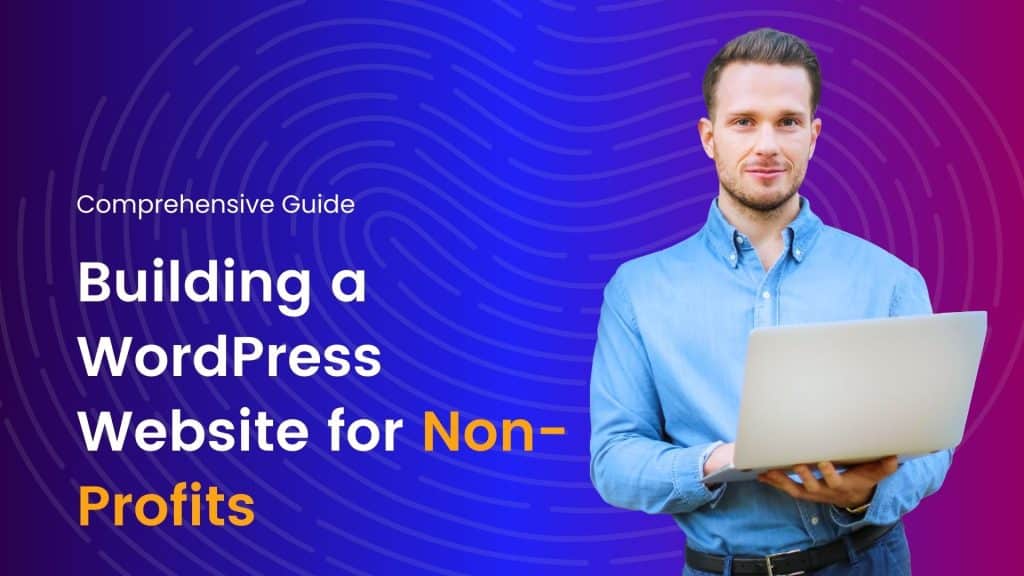In today’s digital age, a strong online presence is crucial for non-profit organizations to effectively communicate their mission, engage with supporters, and raise awareness. One of the most powerful and user-friendly platforms for creating websites is WordPress. In this guide, we will walk you through the process of building a WordPress website for non-profits, from selecting a hosting provider to customizing your site for maximum impact.
Choose a Reliable Hosting Provider
Before diving into WordPress, you need to choose a reliable hosting provider. Some popular options for non-profits include Bluehost, SiteGround, and Kinsta. Consider factors such as server reliability, customer support, and pricing when making your decision.
Install WordPress
Once you’ve chosen a hosting provider, most of them offer a one-click WordPress installation option. Follow the provider’s instructions to install WordPress on your domain. This process is generally straightforward and doesn’t require technical expertise.
Select a Non-Profit-Friendly WordPress Theme
WordPress offers a vast array of themes, but not all are suitable for non-profit organizations. Look for themes that are visually appealing, mobile-responsive, and come with features that support your goals. Some themes are specifically designed for non-profits, offering donation buttons, event calendars, and other essential functionalities.
Customize Your Website
Personalize your website to reflect your non-profit’s brand and mission. Customize the site title, tagline, and logo through the WordPress dashboard. You can also create pages such as “About Us,” “Our Mission,” and “Get Involved” to provide visitors with essential information about your organization.
Add Essential Plugins
WordPress plugins extend the functionality of your website. For non-profits, consider adding plugins such as GiveWP for donations, Events Calendar for managing events, and Yoast SEO for optimizing your site’s search engine performance. Install and configure these plugins to enhance your website’s capabilities.
Implement Donation and Fundraising Features
Most non-profits rely on donations to fund their activities. Set up a secure and user-friendly donation system on your WordPress site using plugins like GiveWP or Charitable. Clearly communicate the impact of donations and provide multiple payment options to encourage supporters to contribute.
Integrate Social Media
Leverage the power of social media by integrating your non-profit’s accounts into your WordPress website. Use plugins or embed codes to display your latest posts or feeds, making it easy for visitors to stay connected and share your content.
Optimize for SEO
Improve your website’s visibility in search engines by optimizing your content for SEO. Use relevant keywords, create descriptive meta tags, and regularly update your content to keep it fresh and engaging. Yoast SEO plugin can assist you in optimizing your site for search engines.
Ensure Accessibility
Make your website accessible to a diverse audience by adhering to web accessibility standards. Use an accessible theme, provide alt text for images, and ensure that your website is navigable for users with disabilities. This inclusivity will broaden your reach and make your non-profit more impactful.
Regularly Update and Maintain
Keep your website secure and up-to-date by regularly updating WordPress, themes, and plugins. Implement routine backups and monitor your site for potential issues. This ongoing maintenance ensures a smooth and secure online experience for your non-profit and its supporters.
WordPress and Why to Use It
In the ever-evolving landscape of website development and content management systems (CMS), WordPress stands out as a powerful and versatile platform that has transformed the way people create and manage websites. Originally conceived as a blogging tool, WordPress has evolved into a full-fledged CMS that powers a significant portion of the internet. In this article, we’ll explore the reasons why WordPress is the go-to choice for individuals and businesses alike.
User-Friendly Interface
One of the key reasons for WordPress’s widespread adoption is its user-friendly interface. Whether you’re a seasoned developer or a complete novice, WordPress offers an intuitive dashboard that makes it easy to create, edit, and manage content. The platform’s simplicity allows users to focus on their content without getting bogged down by technical complexities.
Versatility and Customization
WordPress is not just for blogs; it’s a highly adaptable platform suitable for a wide range of websites. With thousands of themes and plugins available, users can customize their websites to meet specific needs. From e-commerce and portfolio sites to forums and membership platforms, WordPress provides a solution for almost every type of website.
Responsive Design and Mobile Compatibility
In the age of smartphones and tablets, having a mobile-friendly website is essential. WordPress themes are designed to be responsive, ensuring that your website looks and functions seamlessly across various devices. This not only enhances the user experience but also contributes to better search engine rankings, as mobile-friendliness is a key factor in search algorithms.
SEO-Friendly Structure
WordPress is inherently built with search engine optimization (SEO) in mind. Its clean and simple code, combined with customizable permalinks, makes it easy for search engines to crawl and index content. Additionally, numerous SEO plugins, such as Yoast SEO, help users optimize their content for better search engine rankings.
Community and Support
WordPress boasts a vast and active community of developers, designers, and users. This community-driven ecosystem ensures continuous improvement, with regular updates, bug fixes, and new features. Additionally, extensive documentation and support forums make it easy for users to find solutions to common issues and get assistance when needed.
Security Measures
Security is a top priority for WordPress, and the platform is equipped with robust security features. Regular updates address potential vulnerabilities, and users can enhance security further through plugins and best practices. Additionally, the popularity of WordPress means that security experts are actively engaged in identifying and mitigating potential threats.
Scalability and Performance
Whether you’re starting a personal blog or managing a large e-commerce site, WordPress can scale to meet your needs. With proper hosting and performance optimization, WordPress websites can handle high traffic volumes efficiently. Caching plugins, content delivery networks (CDNs), and other performance-enhancing tools contribute to a smooth and responsive user experience.
Make Your Non-Profit Website Plan
In the digital age, a compelling online presence is crucial for non-profit organizations to effectively communicate their mission, engage with supporters, and attract potential donors. A well-thought-out website serves as the virtual face of your non-profit, making it essential to develop a comprehensive plan before diving into the web design process. This article will guide you through the key steps to make your non-profit website plan a success.
Define Your Objectives
Begin by clearly outlining the goals and objectives of your non-profit website. Are you aiming to raise funds, increase awareness, or foster community engagement? Identifying your primary objectives will help shape the design, content, and functionality of your website.
Know Your Target Audience
Understanding your target audience is crucial for tailoring your website to their needs and preferences. Consider the demographics, interests, and online behavior of your supporters. This information will guide your content strategy, ensuring that your website resonates with your audience and encourages their active participation.
Choose a User-Friendly Design
A user-friendly website is essential for a positive user experience. Opt for a clean, intuitive design with easy navigation. Prioritize mobile responsiveness to accommodate users accessing your site from various devices. Accessibility features should also be incorporated to ensure inclusivity for all users.
Craft Compelling Content
Content is the backbone of any website. Develop engaging and informative content that effectively communicates your non-profit’s mission, impact, and goals. Utilize a mix of text, images, and multimedia elements to make your website visually appealing and easily digestible. Regularly update content to keep it fresh and relevant.
Incorporate Donation Features
For many non-profits, online donations are a critical component of sustaining their mission. Implement secure and user-friendly donation features on your website. Clearly communicate the impact of donations and provide multiple payment options to cater to diverse supporter preferences.
Leverage Social Media Integration
Integrate your social media platforms seamlessly into your website. This not only expands your reach but also encourages visitors to share your content, amplifying your non-profit’s online presence. Utilize social media plugins, share buttons, and feeds to foster a sense of community and engagement.
Implement Analytics Tools
To measure the success of your non-profit website and identify areas for improvement, integrate analytics tools such as Google Analytics. Monitor key performance indicators, track user behavior, and analyze website traffic regularly. Use these insights to refine your content strategy and optimize the user experience.
Ensure Security and Privacy
Security is paramount, especially when handling sensitive donor information. Implement robust security measures to protect your website and user data. Clearly communicate your privacy policy and reassure visitors that their information is secure, fostering trust and credibility.
Choosing the Right Non-Profit Hosting Provider
In the digital age, an online presence is imperative for non-profit organizations to effectively communicate their mission, connect with supporters, and broaden their impact. Selecting the right hosting provider is a crucial step in ensuring your non-profit’s website remains secure, accessible, and scalable. This article will guide you through the key considerations to help you choose the ideal hosting provider for your non-profit organization.
Assess Your Non-Profit’s Needs
Before diving into the world of hosting providers, assess your organization’s specific requirements. Consider the size of your website, anticipated traffic, and the type of content you’ll be hosting. If your non-profit engages in online fundraising or handles sensitive information, prioritize a hosting provider with robust security features.
Understand Different Hosting Types
Various hosting options cater to different needs. Shared hosting, where multiple websites share the same server, is cost-effective but may result in slower performance during peak times. Virtual Private Server (VPS) hosting offers a more dedicated environment, while dedicated hosting provides exclusive server access. Cloud hosting, scalable and flexible, is increasingly popular for its reliability and cost-efficiency.
Prioritize Reliability and Uptime
For a non-profit website, reliability and uptime are paramount. Choose a hosting provider with a proven track record of high uptime percentages, ideally 99.9% or above. Reliable hosting ensures your website is consistently accessible to supporters and donors, fostering trust in your organization.
Consider Scalability
As your non-profit grows, so will your website’s needs. Opt for a hosting provider that offers scalability, allowing you to easily upgrade your hosting plan or resources as your organization expands. This flexibility ensures your website can handle increased traffic and evolving demands without disruptions.
Evaluate Security Features
Security is non-negotiable, especially for non-profits handling sensitive donor information. Look for hosting providers that prioritize security with features such as SSL certificates, regular backups, and robust firewalls. Additionally, inquire about the provider’s data center security protocols to ensure comprehensive protection.
Review Customer Support
Responsive and knowledgeable customer support is invaluable, especially when technical issues arise. Prioritize hosting providers with 24/7 customer support through various channels, including live chat, email, and phone. Assess online reviews and testimonials to gauge the provider’s reputation for customer service.
Examine Pricing and Contracts
While cost is a significant factor, it should not be the sole determinant. Consider the overall value offered by the hosting provider, including features, performance, and support. Be wary of hidden fees and long-term contracts, and opt for providers that offer transparent pricing structures and flexibility.
Investigate Additional Features
Beyond the basics, consider additional features that enhance your non-profit website. This may include content delivery network (CDN) integration for faster load times, one-click installations of popular content management systems, and user-friendly interfaces for ease of management.
What plugins are essential for non-profit websites on WordPress?
Creating and maintaining a successful non-profit website is crucial for engaging supporters, attracting donors, and spreading awareness about your cause. WordPress, with its user-friendly interface and extensive plugin library, is a popular choice for building and managing non-profit websites. In this article, we’ll explore essential plugins that can enhance the functionality and effectiveness of your non-profit website on WordPress.
GiveWP – Donation Plugin
One of the primary goals of a non-profit website is to encourage donations. GiveWP is a powerful plugin that allows you to create customizable donation forms, track donor activity, and manage various fundraising campaigns. With secure payment gateways and reporting features, GiveWP simplifies the donation process for both your organization and supporters.
Yoast SEO
To ensure your non-profit website reaches a wider audience, search engine optimization (SEO) is essential. Yoast SEO is a comprehensive plugin that helps you optimize your content for search engines. It provides valuable insights, suggests improvements, and ensures that your website ranks higher in search engine results, increasing its visibility to potential supporters.
WPForms – Contact Form Builder
Building strong connections with your audience is crucial for non-profits. WPForms allows you to create user-friendly contact forms, donation forms, and other interactive elements, making it easy for visitors to reach out to your organization. The drag-and-drop form builder simplifies the process, even for those without technical expertise.
Mailchimp for WooCommerce
Email marketing is a powerful tool for non-profits to communicate with their supporters and keep them engaged. The Mailchimp for WooCommerce plugin integrates seamlessly with your WordPress site, allowing you to build and manage your email lists, create targeted campaigns, and track the success of your email marketing efforts.
MonsterInsights
Understanding your website’s performance is crucial for making informed decisions. MonsterInsights is a user-friendly analytics plugin that integrates with Google Analytics, providing valuable insights into your website’s traffic, user behavior, and content performance. This data can help you refine your strategies to better connect with your audience.
UpdraftPlus – Backup/Restore
Protecting your non-profit website’s data is of utmost importance. UpdraftPlus simplifies the backup and restoration process, ensuring that your website’s content, settings, and configurations are securely stored. Regular backups offer peace of mind and allow for a quick recovery in case of any unforeseen issues.
Sucuri Security
Security is a top priority for any website, especially when handling sensitive information or financial transactions. Sucuri Security is a robust security plugin that provides firewall protection, malware scanning, and other security measures to safeguard your non-profit website from potential threats.
WooCommerce
If your non-profit website involves selling merchandise or event tickets to support your cause, WooCommerce is a versatile e-commerce plugin. It seamlessly integrates with WordPress, allowing you to set up an online store, manage inventory, and process transactions securely.
Can I track the performance of my WordPress website for the non-profit?
In the digital age, an online presence is crucial for non-profit organizations to reach a wider audience, attract donors, and effectively convey their mission. WordPress, with its user-friendly interface and customizable features, is a popular choice for creating and managing non-profit websites. However, once your website is up and running, it’s essential to monitor its performance to ensure a seamless user experience and maximize its impact. In this article, we’ll explore ways to track and enhance the performance of your WordPress website for your non-profit organization.
Google Analytics Integration
One of the most powerful tools for website performance tracking is Google Analytics. By integrating Google Analytics with your WordPress site, you gain access to valuable insights into user behavior, traffic sources, and content engagement. This data allows you to make informed decisions on content optimization, marketing strategies, and overall user experience.
To integrate Google Analytics with your WordPress site, create a Google Analytics account, obtain the tracking code, and either manually add it to your website’s header or use a plugin for easy implementation.
Page Load Speed Optimization
Page load speed is a critical factor affecting user experience and search engine rankings. Slow-loading pages can lead to high bounce rates and decreased user satisfaction. Utilize tools like Google PageSpeed Insights or GTmetrix to assess your website’s performance and receive recommendations for improvement.
Optimize images, leverage browser caching, and consider a content delivery network (CDN) to distribute your website’s content across multiple servers, reducing load times for users globally. Additionally, regularly update your WordPress theme and plugins, ensuring they are compatible with the latest versions and optimized for speed.
Uptime Monitoring
For a non-profit organization, website downtime can result in missed opportunities and reduced credibility. Implement an uptime monitoring solution that alerts you promptly if your website experiences any issues. Services like UptimeRobot or Pingdom offer real-time monitoring and notifications, allowing you to address potential problems swiftly.
Security Measures
Protecting sensitive donor information and maintaining the trust of your audience is paramount. Regularly update your WordPress core, themes, and plugins to patch vulnerabilities. Install a security plugin like Wordfence or Sucuri Security to monitor and safeguard against potential threats. Utilize strong passwords and consider implementing two-factor authentication for an additional layer of security.
Content Engagement Analysis
Understanding how users interact with your content is crucial for optimizing your website. Utilize heatmaps and user behavior analytics tools like Crazy Egg or Hotjar to gain insights into how visitors navigate and engage with your pages. Analyze which content receives the most attention and adjust your layout or calls-to-action accordingly.
Mobile Responsiveness
With a growing number of users accessing websites on mobile devices, it’s essential to ensure your non-profit WordPress site is mobile-friendly. Use Google’s Mobile-Friendly Test to assess your site’s responsiveness. Choose a responsive theme and regularly test your site on various devices to guarantee a consistent and user-friendly experience across all platforms.
Conclusion
Building a WordPress website for non-profits is a rewarding endeavor that can significantly enhance your organization’s online presence and impact. By following these steps and staying committed to maintaining your site, you’ll create a powerful digital platform to engage supporters, raise awareness, and further your non-profit’s mission in the digital era.
Choosing the right hosting provider is a strategic decision that directly impacts the effectiveness of your non-profit’s online presence. By carefully assessing your organization’s needs, prioritizing reliability, security, and scalability, and thoroughly researching potential providers, you can make an informed decision that ensures your non-profit’s website remains a powerful tool for advancing your mission.
I'm a tech-savvy writer with a Computer Science degree and web hosting background, contributing to Hostao Blogs. I simplify complex tech topics like web development and cybersecurity. Beyond writing, I'm a tech explorer passionate about digital advancements.