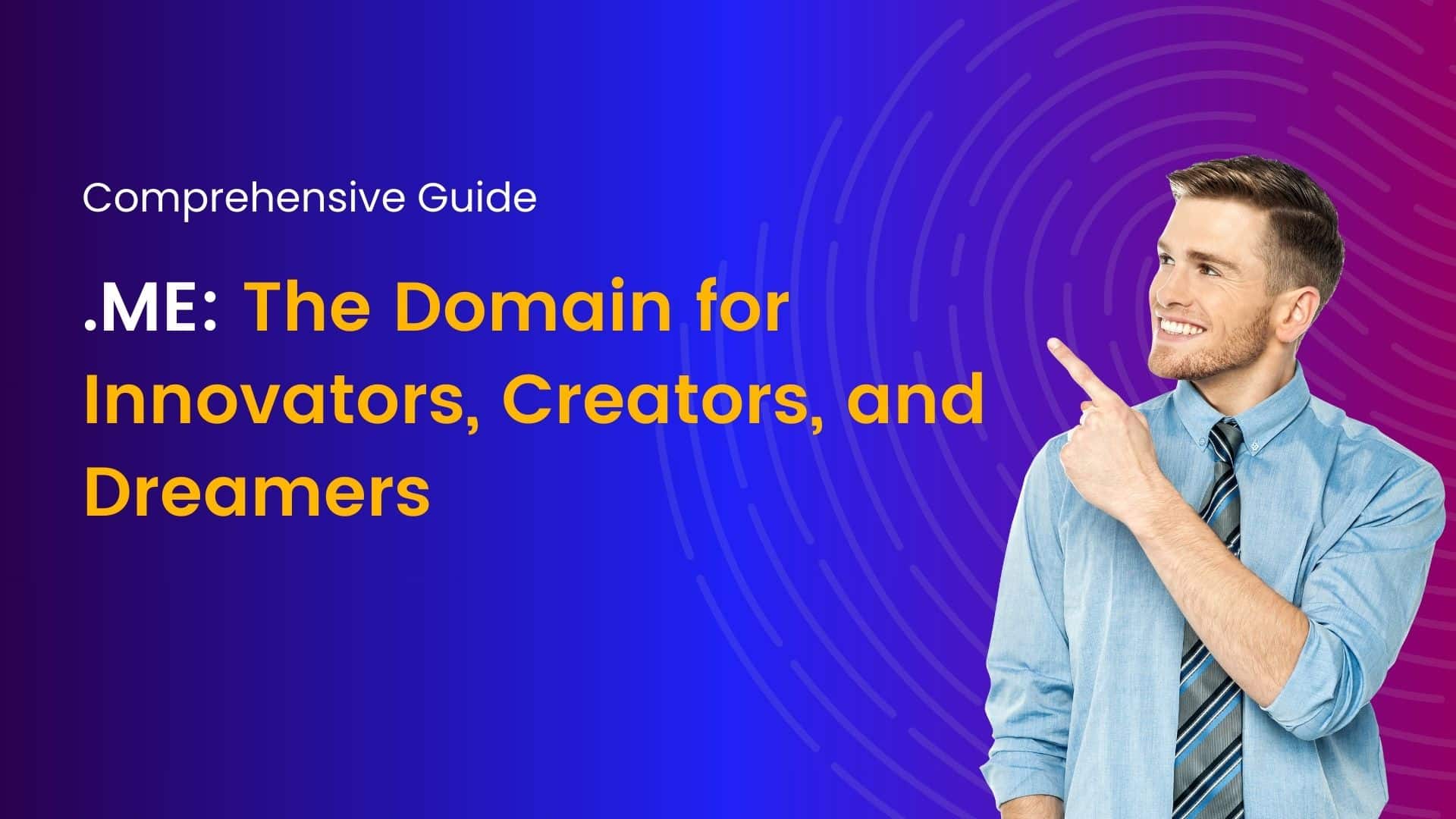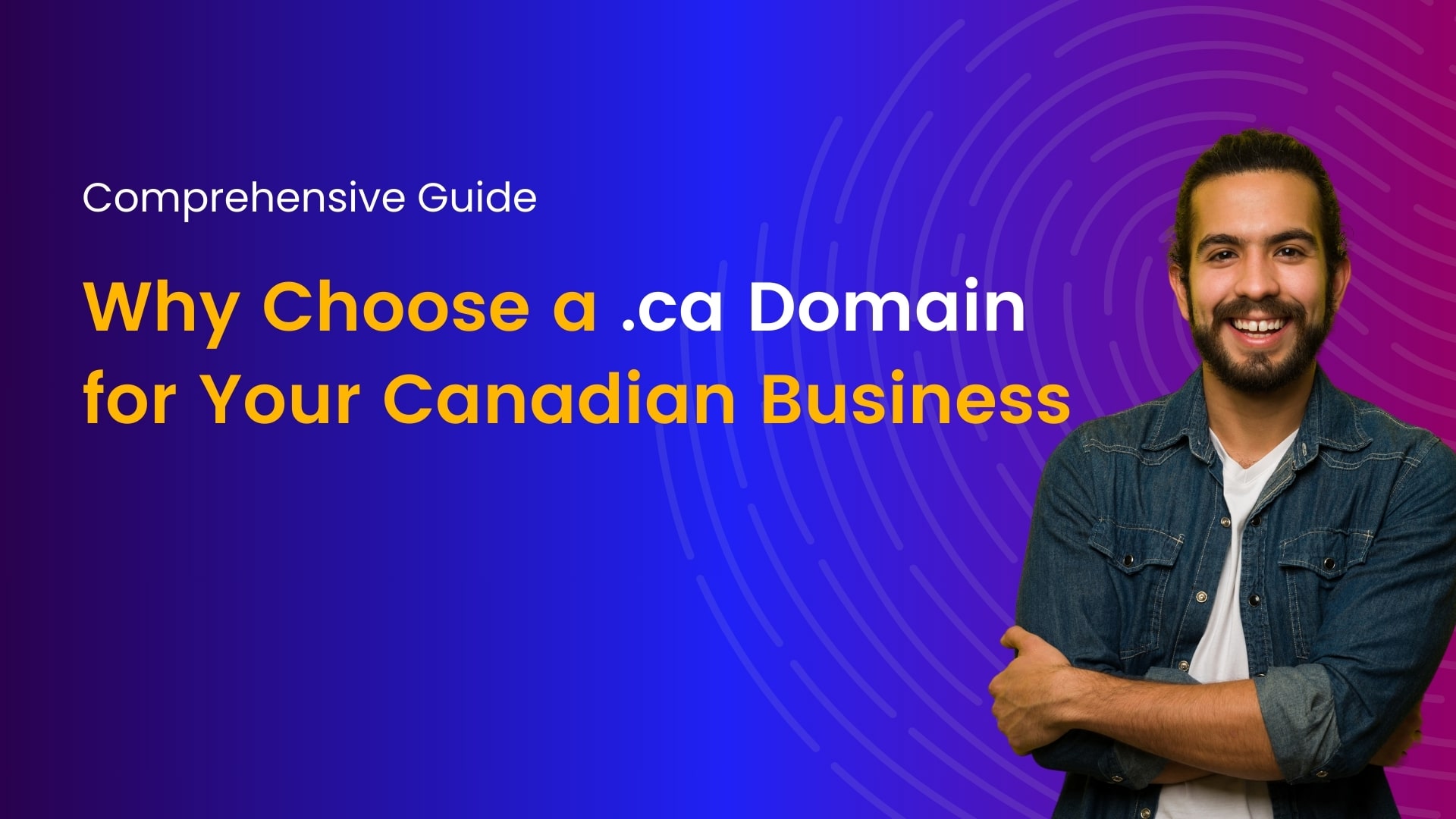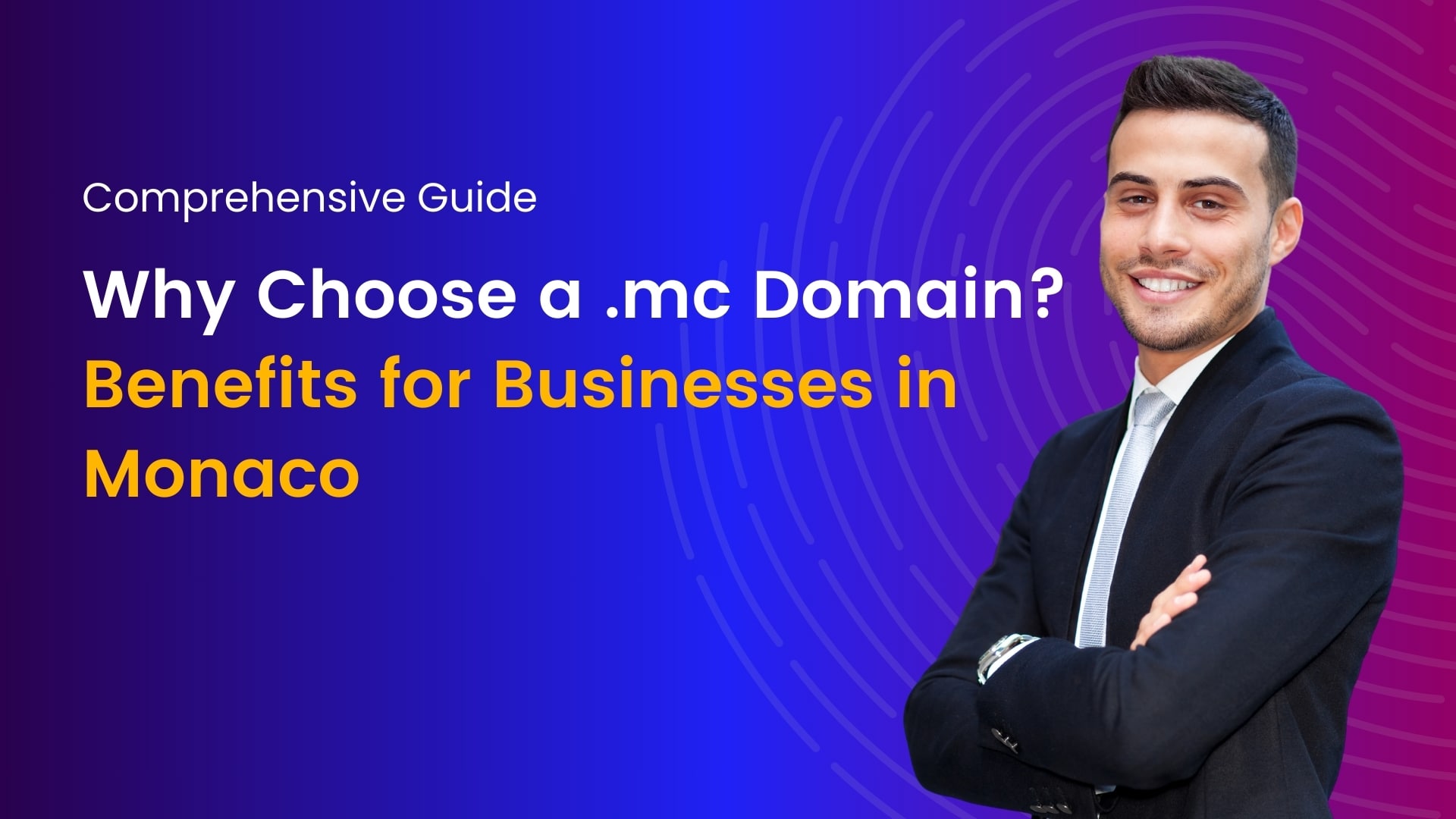website has become more accessible than ever with platforms like WordPress, offering a user-friendly interface and a plethora of customizable themes and plugins. However, navigating WordPress pricing can be a bit tricky, especially for newcomers. In this guide, we’ll break down WordPress pricing, highlight potential pitfalls, and offer tips on how to make the most of your investment while avoiding unnecessary costs.
WordPress Pricing Models
WordPress itself is open-source software, meaning it’s free to download and use. However, building a website requires more than just the basic software. Here are the key components of WordPress pricing:
- WordPress Software: As mentioned, WordPress software is free to download and use. This includes the core functionality of creating and managing content on your website.
- Domain Name: Your domain name is your website’s address on the internet (e.g., yourwebsite.com). Domain prices vary depending on the domain registrar and the domain extension (.com, .org, .net, etc.). Expect to pay anywhere from $10 to $50 per year for a domain.
- Web Hosting: Web hosting is where your website’s files are stored and served to visitors. There are various types of hosting, including shared hosting, VPS hosting, and dedicated hosting, each with its own pricing structure. Shared hosting, which is suitable for most small websites, typically starts at around $3 to $10 per month.
- Themes: WordPress offers a wide range of free themes, but premium themes with additional features and customization options are also available. Premium themes usually cost between $30 to $100, depending on the complexity and functionality.
- Plugins: Plugins add specific features and functionality to your website, such as contact forms, e-commerce capabilities, SEO optimization, etc. While many plugins are free, some premium plugins come with a price tag ranging from $10 to $200 or more.
- What to Avoid When Choosing WordPress Pricing Plans
- Overpaying for Features You Don’t Need: It’s easy to get carried away with fancy themes and plugins, but it’s essential to assess your website’s actual needs. Avoid purchasing expensive themes or plugins with features you won’t use.
- Lock-In Contracts: Some web hosting providers offer low introductory rates but lock you into long-term contracts at higher renewal prices. Be wary of such deals and opt for providers with transparent pricing and flexible billing options.
- Hidden Costs: Before committing to a hosting plan or purchasing premium themes/plugins, make sure to read the fine print and understand any additional costs, such as domain registration fees, SSL certificates, or renewal charges.
- Ignoring Performance and Security: While budget-friendly hosting options may seem appealing, prioritize performance and security. A slow or insecure website can deter visitors and harm your brand reputation in the long run.
Tips for Maximizing Your WordPress Investment
- Start Small and Scale Up: Begin with a basic hosting plan and free themes/plugins. As your website grows and your needs evolve, you can upgrade to more advanced plans or invest in premium features.
- Regularly Update Software: Keep your WordPress core, themes, and plugins up to date to ensure optimal performance, security, and compatibility with the latest technologies.
- Optimize for SEO: Utilize SEO plugins and practices to improve your website’s visibility in search engine results, driving organic traffic and potential customers to your site.
- Monitor Analytics: Use tools like Google Analytics to track visitor behavior, measure performance metrics, and identify areas for improvement on your website.
Is WordPress Free or Paid?
WordPress, the world’s most popular content management system (CMS), powers over a third of all websites on the internet. One of the most common questions among those considering WordPress is whether it’s free or requires payment. The answer isn’t straightforward, as WordPress offers both free and paid options, each with its own set of features and considerations.
The Free Version: WordPress.org
WordPress.org is the home of the open-source software that powers self-hosted WordPress websites. This version of WordPress is indeed free to use. Here’s what you get with WordPress.org:
- Core Software: The WordPress software itself is free to download, use, and modify. You can install it on your web server and create a website without paying anything.
- Themes: WordPress offers thousands of free themes through its repository. These themes allow you to change the look and feel of your website easily.
- Plugins: Similar to themes, there are thousands of free plugins available to enhance the functionality of your WordPress site. Whether you need SEO optimization, e-commerce features, or contact forms, there’s likely a free plugin for it.
- Community Support: WordPress has a vast community of users and developers who contribute to forums, tutorials, and documentation. You can get help with troubleshooting issues, learning new features, or customizing your site—all for free.
While WordPress.org itself is free, there are some associated costs to consider
- Domain Name: You’ll need to purchase a domain name (e.g., yourwebsite.com) from a domain registrar. Prices vary depending on the domain name and registrar.
- Web Hosting: To make your WordPress site accessible on the internet, you’ll need web hosting. While there are some free hosting options, they often come with limitations. Most users opt for paid hosting, which can range from a few dollars per month to higher rates for more advanced features and performance.
The Paid Version: WordPress.com
WordPress.com is a commercial platform owned by Automattic, the company behind WordPress.org. While it’s built on the same WordPress software, WordPress.com offers a hosted solution with various pricing plans. Here’s what you get with WordPress.com:
- Hosting Included: With WordPress.com, hosting is included in the subscription plans. This means you don’t need to worry about finding a separate hosting provider.
- Custom Domain: WordPress.com plans include the option to use a custom domain name, eliminating the need for a separate domain registrar.
- Premium Themes and Plugins: While WordPress.org offers free themes and plugins, WordPress.com plans include access to premium themes and plugins, often with more features and support.
- Automatic Updates and Backups: WordPress.com takes care of updates and backups for you, reducing the technical maintenance required.
- Customer Support: Paid plans on WordPress.com include customer support, so you can get assistance directly from the WordPress team.
However, WordPress.com comes with its own limitations
- Customization: While you can customize your WordPress.com site to a certain extent, you have less flexibility compared to self-hosted WordPress.org sites, where you can modify themes and plugins freely.
- Monetization: Some monetization options, such as running ads or using certain e-commerce plugins, may not be available or have restrictions on WordPress.com.
- Cost: While there’s a free tier on WordPress.com, more advanced features and customization options come with paid plans, which can range from a few dollars per month for personal sites to higher rates for business and e-commerce sites.
Building a WordPress website requires several essential components to get started. Here’s a breakdown of what you’ll need
- Domain Name: The domain name is the web address that users will type into their browsers to access your website (e.g., www.yourwebsite.com). Choose a domain name that reflects your brand or the purpose of your website. You can register a domain name through domain registrars like GoDaddy, Namecheap, or through your web hosting provider.
- Web Hosting: Web hosting is where your website’s files are stored and made accessible on the internet. When choosing a web host, consider factors such as reliability, performance, security, and customer support. Some popular web hosting providers for WordPress include Bluehost, SiteGround, and WP Engine. Make sure your chosen host meets WordPress’s minimum requirements, which typically include PHP version 7.4 or higher, MySQL version 5.6 or higher, and HTTPS support.
- WordPress Software: WordPress is a free and open-source content management system (CMS) that powers your website. You can download the latest version of WordPress for free from WordPress.org. Most web hosting providers offer easy installation options for WordPress through tools like one-click installers or manual setup.
- WordPress Theme: A WordPress theme determines the design, layout, and appearance of your website. There are thousands of free and premium themes available, catering to various industries, styles, and functionalities. You can browse and install themes directly from your WordPress dashboard or purchase premium themes from third-party marketplaces like ThemeForest or Elegant Themes.
- Content: Content is the heart of your website and includes text, images, videos, and other media that convey your message to visitors. Plan and create compelling content that engages your audience and aligns with your website’s goals and target audience.
- Plugins: Plugins extend the functionality of your WordPress website by adding features such as contact forms, SEO optimization, e-commerce capabilities, and more. While WordPress offers many free plugins through its repository, you may also choose to invest in premium plugins for advanced functionality and support.
- Security Measures: Protecting your WordPress website from security threats is crucial. Implement security measures such as strong passwords, regular software updates, SSL certificates for HTTPS encryption, and security plugins like Wordfence or Sucuri.
- Backup Solution: Regular backups help safeguard your website’s data in case of emergencies such as server crashes, hacking attempts, or accidental data loss. Use backup plugins or web hosting providers that offer automated backup solutions to schedule regular backups of your WordPress site.
Conclusion
Understanding WordPress pricing is crucial for building a successful website without overspending or falling into common traps. By carefully evaluating your needs, avoiding unnecessary expenses, and prioritizing performance and security, you can make the most of your investment and create a professional and effective online presence for your brand.
WordPress itself is free, but the total cost of using it depends on whether you choose WordPress.org (self-hosted) or WordPress.com (hosted). WordPress.org offers more flexibility and control but requires additional costs for domain and hosting. On the other hand, WordPress.com provides a convenient, managed solution with various pricing plans to suit different needs. Ultimately, the choice between free and paid options depends on your budget, technical expertise, and specific requirements for your website.
I'm a tech-savvy writer with a Computer Science degree and web hosting background, contributing to Hostao Blogs. I simplify complex tech topics like web development and cybersecurity. Beyond writing, I'm a tech explorer passionate about digital advancements.