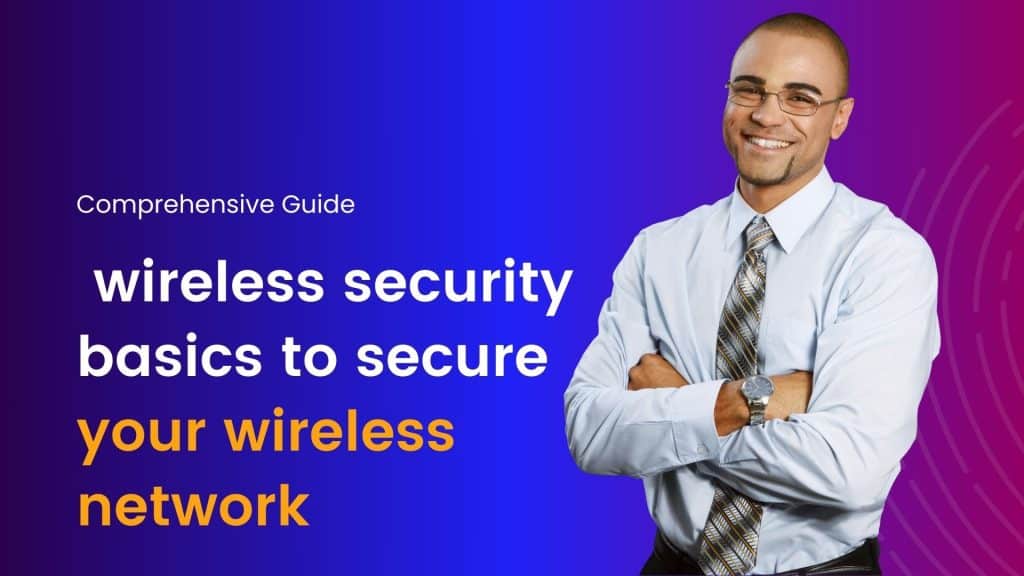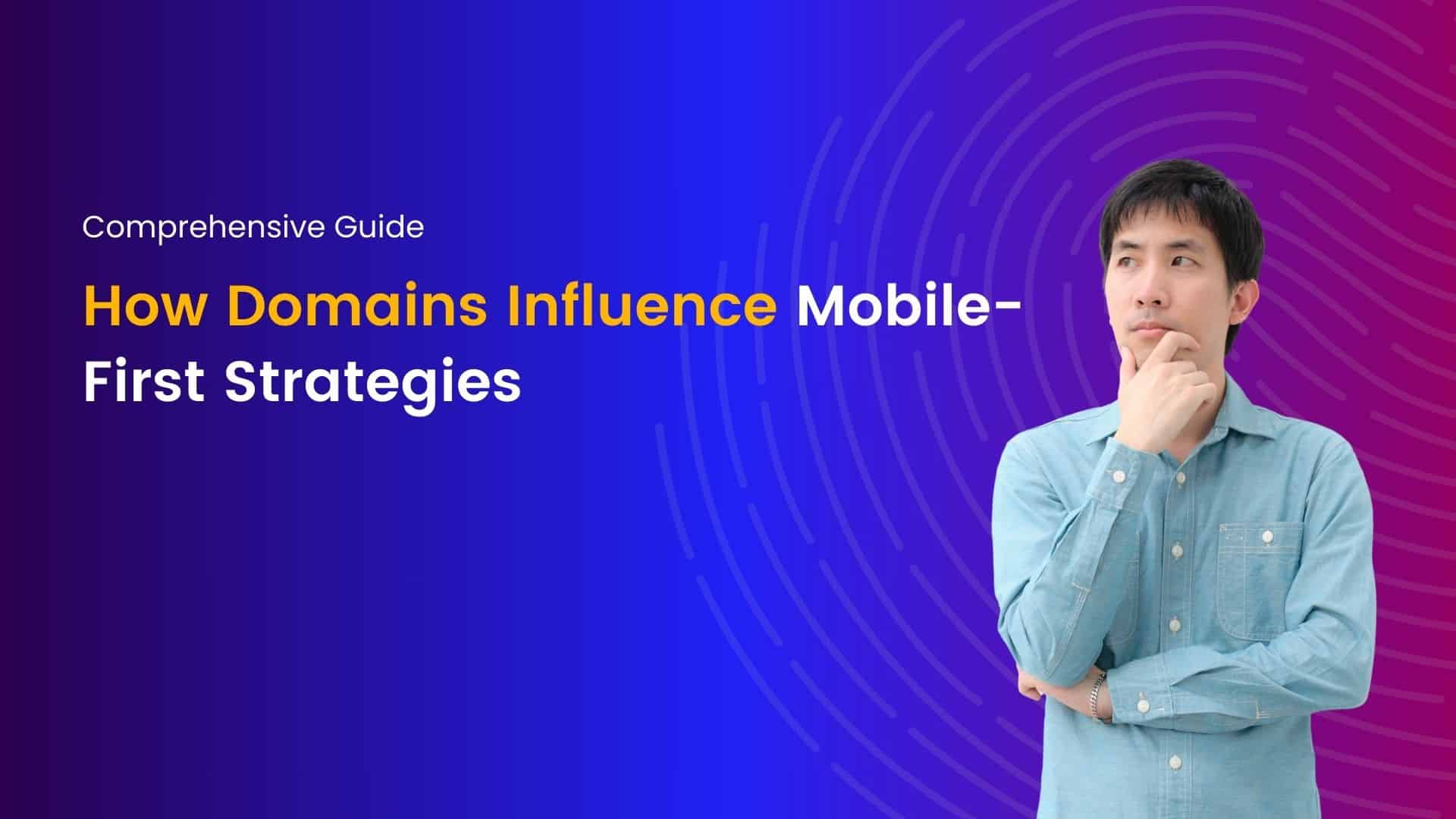In today’s hyper-connected world, securing your wireless network is more crucial than ever. Wi-Fi networks are ubiquitous, offering convenient internet access in homes, businesses, and public spaces. However, they also present attractive targets for cybercriminals. Ensuring the security of your wireless network protects your personal information, maintains your privacy, and prevents unauthorized access.
In an increasingly interconnected world, the importance of wireless network security cannot be overstated. As wireless networks have become ubiquitous in both personal and professional settings, securing these networks is critical to protecting sensitive information from unauthorized access and cyber threats. This article explores the fundamentals of wireless network security, common threats, and best practices to safeguard your wireless infrastructure.
What is Wireless Network Security?
Wireless network security refers to the measures and protocols implemented to protect data and resources accessible over a wireless network. Unlike wired networks, which require physical connections, wireless networks transmit data through radio waves, making them more susceptible to interception and unauthorized access. Wireless network security aims to ensure the confidentiality, integrity, and availability of data transmitted over these networks.
Common Wireless Network Security Threats
- Unauthorized Access: This occurs when an unauthorized individual gains access to a wireless network. Without proper security measures, attackers can easily connect to a network and access sensitive information or disrupt network services.
- Eavesdropping: Attackers can intercept and read the data being transmitted over a wireless network. This is particularly concerning for unencrypted networks, where sensitive information like passwords, financial data, and personal details can be compromised.
- Man-in-the-Middle (MitM) Attacks: In a MitM attack, the attacker secretly intercepts and relays communication between two parties who believe they are directly communicating with each other. This allows the attacker to steal data or inject malicious content into the communication.
- Denial of Service (DoS) Attacks: In a DoS attack, the attacker floods the network with traffic, overwhelming the network resources and rendering the network unavailable to legitimate users.
- Rogue Access Points: These are unauthorized wireless access points installed within a network. Rogue access points can be set up by attackers to trick users into connecting to them, thereby gaining access to sensitive data.
Key Wireless Network Security Measures
- Encryption: Encrypting data transmitted over a wireless network is crucial to protecting it from eavesdropping and interception. Wi-Fi Protected Access (WPA) and its successor WPA2 are the most widely used encryption standards. WPA3, the latest standard, offers even stronger security features.
- Authentication: Ensuring that only authorized users can access the network is vital. This can be achieved through various authentication mechanisms, such as pre-shared keys (PSK), 802.1X authentication, and two-factor authentication (2FA).
- Network Segmentation: Dividing a network into smaller segments can limit the spread of attacks and contain potential breaches. This is often done using Virtual Local Area Networks (VLANs).
- Firewalls and Intrusion Detection Systems (IDS): Implementing firewalls helps filter incoming and outgoing traffic based on predefined security rules. IDS can monitor network traffic for suspicious activity and alert administrators to potential threats.
- Regular Updates and Patches: Keeping all network devices, including routers and access points, up-to-date with the latest firmware and security patches is essential to protect against known vulnerabilities.
- Physical Security: Protecting wireless network hardware from physical tampering is equally important. Ensure that access points and network equipment are located in secure areas.
- User Education: Educating users about the importance of wireless network security and best practices can significantly reduce the risk of security breaches caused by human error.
Best Practices for Securing Wireless Networks
- Change Default Settings: Default usernames, passwords, and SSIDs (network names) should be changed immediately upon setting up a new wireless network to prevent easy access by attackers.
- Disable WPS: Wi-Fi Protected Setup (WPS) is known to have security flaws. Disabling it can prevent attackers from exploiting these vulnerabilities.
- Use Strong Passwords: Ensure that passwords for accessing the wireless network are strong and unique, combining letters, numbers, and special characters.
- Enable Network Monitoring: Regularly monitor network traffic and logs for any unusual activity that may indicate a security breach.
- Implement Guest Networks: For environments where visitors need internet access, set up a separate guest network to keep the main network secure.
Wireless network security is a critical component of modern cybersecurity strategies. By understanding common threats and implementing robust security measures, individuals and organizations can protect their wireless networks from unauthorized access and cyberattacks. Regular updates, strong encryption, and user education are key to maintaining a secure wireless environment in an increasingly connected world.
5 Reasons You Should Secure Your Wireless Network
In today’s interconnected world, securing your wireless network is more critical than ever. While the convenience of wireless connectivity cannot be overstated, the risks associated with an unsecured network are significant. Here are five compelling reasons why you should take immediate steps to secure your wireless network.
Protect Your Personal Information
One of the primary reasons to secure your wireless network is to protect your personal information. An unsecured network can be easily accessed by cybercriminals who can steal sensitive data such as passwords, bank account details, and personal identification numbers. With the increase in online banking and shopping, safeguarding your personal information from unauthorized access is crucial. By securing your network, you create a barrier that helps keep your private data safe from prying eyes.
Prevent Unauthorized Access
An open wireless network can be exploited by unauthorized users, leading to a range of issues. Neighbors or even passersby can latch onto your network, consuming your bandwidth and slowing down your internet connection. More dangerously, these unauthorized users can engage in illegal activities, such as downloading copyrighted material or accessing prohibited content, which can be traced back to your IP address. Securing your network ensures that only authorized devices can connect, preventing these potential headaches.
Mitigate the Risk of Malware and Viruses
Cybercriminals often use unsecured networks to deploy malware and viruses to connected devices. Once a device is infected, malware can spread across the network, compromising the security of all connected devices. This can lead to data loss, financial loss, and even identity theft. By implementing robust security measures, such as WPA3 encryption and strong passwords, you can significantly reduce the risk of malware and viruses infiltrating your network.
Ensure Network Stability and Performance
A secure network helps maintain optimal performance and stability. Unauthorized users consuming your bandwidth can lead to slower internet speeds and interrupted service, affecting your ability to work, stream, or game online. Additionally, a well-secured network is less likely to be targeted by cyberattacks that can cause network disruptions. By securing your wireless network, you ensure a more reliable and efficient online experience for all authorized users.
Comply with Legal and Regulatory Requirements
In many regions, there are legal and regulatory requirements regarding network security, especially for businesses. Failing to secure your wireless network can result in non-compliance with these regulations, leading to potential fines and legal repercussions. For businesses, this also includes protecting customer data and ensuring privacy. Securing your network not only helps you avoid legal issues but also builds trust with customers and clients who rely on you to protect their information.
Securing your wireless network is not just a technical necessity; it is a crucial step in protecting your personal and professional digital life. From safeguarding personal information and preventing unauthorized access to mitigating malware risks and ensuring network performance, the benefits of a secure network are clear. Additionally, compliance with legal standards further underscores the importance of taking this step. By implementing strong security measures, you can enjoy the convenience of wireless connectivity without compromising on safety and performance.
Here are essential tips to help you secure your Wi-Fi network
Change Default Login Credentials
The first step in securing your Wi-Fi network is to change the default username and password of your router. Manufacturers often use generic credentials that are easy to guess, making your network vulnerable. Choose a strong, unique password that includes a mix of letters, numbers, and special characters to make it difficult for intruders to gain access.
Enable WPA3 Encryption
Encryption is a critical element in Wi-Fi security. WPA3 (Wi-Fi Protected Access 3) is the latest and most secure encryption standard. If your router supports WPA3, enable it to ensure the highest level of protection. If not, WPA2 is still a robust alternative. Avoid using older standards like WEP, which are easily compromised.
Update Router Firmware Regularly
Router manufacturers frequently release firmware updates to fix vulnerabilities and improve security. Regularly check for updates on your router’s web interface and apply them promptly. Keeping your firmware up-to-date ensures you have the latest security patches and enhancements.
Disable WPS (Wi-Fi Protected Setup)
While WPS is designed to simplify the process of connecting devices to your network, it is inherently insecure and can be exploited by attackers. Disable WPS on your router to eliminate this vulnerability and rely on manual setup methods to connect new devices.
Create a Guest Network
If you frequently have visitors who need internet access, consider setting up a guest network. This segregates guest traffic from your primary network, protecting your personal devices and data. Ensure the guest network has its own strong password and enable encryption to prevent unauthorized access.
Use a Strong Wi-Fi Password
A strong Wi-Fi password is your first line of defense against unauthorized access. Create a complex password that is at least 12-16 characters long, using a combination of upper and lower case letters, numbers, and special characters. Avoid common words, phrases, or easily guessable information.
Enable Network Encryption
Ensure that your wireless network is encrypted. Encryption scrambles the data transmitted over your network, making it unreadable to unauthorized users. Use the strongest encryption method supported by your router, preferably WPA3.
Disable Remote Management
Remote management allows you to access your router’s settings from outside your home network, but it also opens a potential gateway for attackers. Disable this feature unless absolutely necessary. If you must use remote management, ensure it is secured with a strong password and consider using a VPN for added protection.
Limit DHCP Leases
Dynamic Host Configuration Protocol (DHCP) assigns IP addresses to devices on your network. Limiting the number of DHCP leases reduces the number of devices that can connect to your network simultaneously, making it harder for unauthorized users to gain access. Configure your router to assign IP addresses only to known devices.
Monitor Connected Devices
Regularly check the list of devices connected to your network to identify any unfamiliar or suspicious connections. Most routers provide a web interface where you can view this information. If you spot any unauthorized devices, change your Wi-Fi password immediately and consider strengthening your network’s security settings.
“Ready to fortify your Wi-Fi network? Dive into our guide on 10 essential security basics and protect your data today! Sign Up Hostao Today”
Conclusion
Securing your Wi-Fi network is a multi-faceted process that requires vigilance and proactive measures. By implementing these ten basic steps, you can significantly enhance the security of your wireless network, protecting your personal information and maintaining your privacy. As technology evolves, staying informed about the latest security practices and threats is essential to ensure your network remains safe and secure.
I'm a tech-savvy writer with a Computer Science degree and web hosting background, contributing to Hostao Blogs. I simplify complex tech topics like web development and cybersecurity. Beyond writing, I'm a tech explorer passionate about digital advancements.