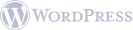Table of Contents
In the fast-paced digital landscape, having a powerful online presence is crucial for the success of any business or personal brand. WordPress, the world’s most popular content management system, offers many features and functionalities to help you create and maintain a successful website. To ensure your website stands out and ranks high on search engines, it’s essential to leverage the latest and most effective WordPress tricks. In this article, we will explore some SEO-optimized strategies to propel your website to the next level.
How can I make my WordPress site load faster?
Improving the loading speed of your WordPress site is crucial for retaining visitors and enhancing overall user experience. A faster website not only satisfies users but also contributes positively to search engine rankings. Here’s a comprehensive guide on how to make your WordPress site load faster:-
Optimize Images
Large images can significantly slow down your website. Optimize images by compressing them without compromising quality. You can use tools like Tiny PNG or plugins like Smush to automatically compress images upon upload. -
Utilize Browser Caching
Browser caching allows frequently accessed resources to be stored on the user’s device, reducing load times for subsequent visits. Install a caching plugin like W3 Total Cache or WP Super Cache to enable browser caching. -
Implement Content Delivery Network (CDN)
A CDN distributes your website’s static content (images, stylesheets, scripts) across servers worldwide. This reduces the physical distance between the user and the server, resulting in faster loading times. Popular CDN services include Cloudflare and MaxCDN. -
Minimize HTTP Requests
Each element on a webpage, such as images, stylesheets, and scripts, requires an HTTP request. Minimize these requests by combining files, reducing the number of plugins, and using inline CSS for small styles. -
Optimize Database:
- Explanation: Regularly clean up your WordPress database by removing unnecessary data, such as revisions, spam comments, and expired transients. Use plugins like WP-Optimize or WP-Sweep to automate this process and keep your database lean.
-
Choose a Lightweight Theme:
Some themes come with a plethora of features and customization options, but they can also be resource-intensive. Opt for a lightweight and well-coded theme to ensure faster loading times. Themes like Astra, GeneratePress, or OceanWP are known for their speed optimization. -
Enable Gzip Compression:
Gzip compression reduces the size of your website’s files, making them quicker to load. Many hosting providers enable Gzip by default, but you can also implement it through plugins like W3 Total Cache or by modifying your server’s configuration. -
Reduce Server Response Time:
A slow server response time can delay the loading of your website. Choose a reliable hosting provider, preferably one optimized for WordPress. Consider upgrading your hosting plan or switching to a dedicated server if your site experiences high traffic. -
Lazy Load for Images:
Lazy loading delays the loading of images until the user scrolls down to view them. This can significantly improve initial page load times. Many caching plugins, such as W3 Total Cache and Jetpack, include lazy loading features. -
Minify CSS, JavaScript, and HTML:
Minification involves removing unnecessary characters, such as spaces and line breaks, from your code. Use plugins like Autoptimize or W3 Total Cache to automatically minify your CSS, JavaScript, and HTML files, reducing their size and speeding up loading times. -
Optimize External Scripts:
External scripts, such as those from social media buttons or analytics tools, can impact your site’s loading speed. Consider loading them asynchronously, so they don’t block the rendering of your page. Some plugins allow you to manage and optimize external scripts easily. -
Regularly Update WordPress, Themes, and Plugins
Ensure your WordPress core, themes, and plugins are always up to date. Developers frequently release updates to improve performance, security, and fix bugs. Outdated software can lead to compatibility issues and slower loading times.