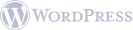Table of Contents
In the competitive world of graphic and web design, having a compelling portfolio is essential to showcase your skills, attract clients, and secure new opportunities. Creating a portfolio website from scratch may seem daunting, but with the right guidance, you can craft a stunning online presence that reflects your unique style and expertise. In this comprehensive guide, we’ll walk you through the process of building a graphic and web design portfolio website step by step, ensuring optimal search engine optimization (SEO) for maximum visibility.
-
Define Your Brand and Niche
Before diving into the technical aspects, take some time to define your brand and niche. Understand your unique selling points, target audience, and the types of projects you want to attract. This clarity will guide your design choices and content creation. -
Select a Domain Name
Choose a domain name that reflects your brand and is easy to remember. Keep it short, relevant, and preferably, include your name or a keyword related to your niche. Purchase your domain through a reputable registrar. -
Choose a Reliable Web Hosting Provider
Opt for a web hosting provider that offers reliable services, fast loading times, and excellent customer support. Popular options include Bluehost, Site Ground, and HostGator. -
Install a Content Management System (CMS)
Select a user-friendly CMS like WordPress for easy website management. Most hosting providers offer a one-click installation for WordPress. -
Select a Professional Theme
Choose a responsive and visually appealing theme that aligns with your brand. Themes designed for portfolios often come with pre-built layouts that can streamline the design process. -
Optimize Your Website Structure
Create a clear and intuitive navigation structure. Organize your portfolio into categories such as web design, graphic design, branding, and more. Use descriptive labels that both visitors and search engines can understand. -
Craft Compelling Content
Write engaging and informative content for your portfolio. Each project should have a detailed description, showcasing your design process, challenges, and solutions. Include relevant keywords naturally within your content to improve SEO. -
Implement On-Page SEO Strategies
Optimize each page for search engines by incorporating relevant keywords in title tags, meta descriptions, and image alt text. Ensure your website is mobile-friendly, as Google prioritizes mobile-responsive sites. -
Create a Blog Section
Maintain an active blog to showcase your expertise, share industry insights, and improve your website’s SEO. Regularly publish relevant, high-quality content that addresses common design questions and concerns. -
Integrate Social Media
Link your social media profiles to your portfolio website. Social signals can positively impact your SEO, and having an active social presence helps in building credibility and connecting with potential clients. -
Optimize Images for Performance
Compress and optimize images to ensure fast loading times. Use descriptive filenames and include relevant keywords in image alt text. -
Implement Call-to-Action (CTA) Buttons
Strategically place CTA buttons throughout your website to guide visitors to contact you, view more projects, or subscribe to your newsletter.