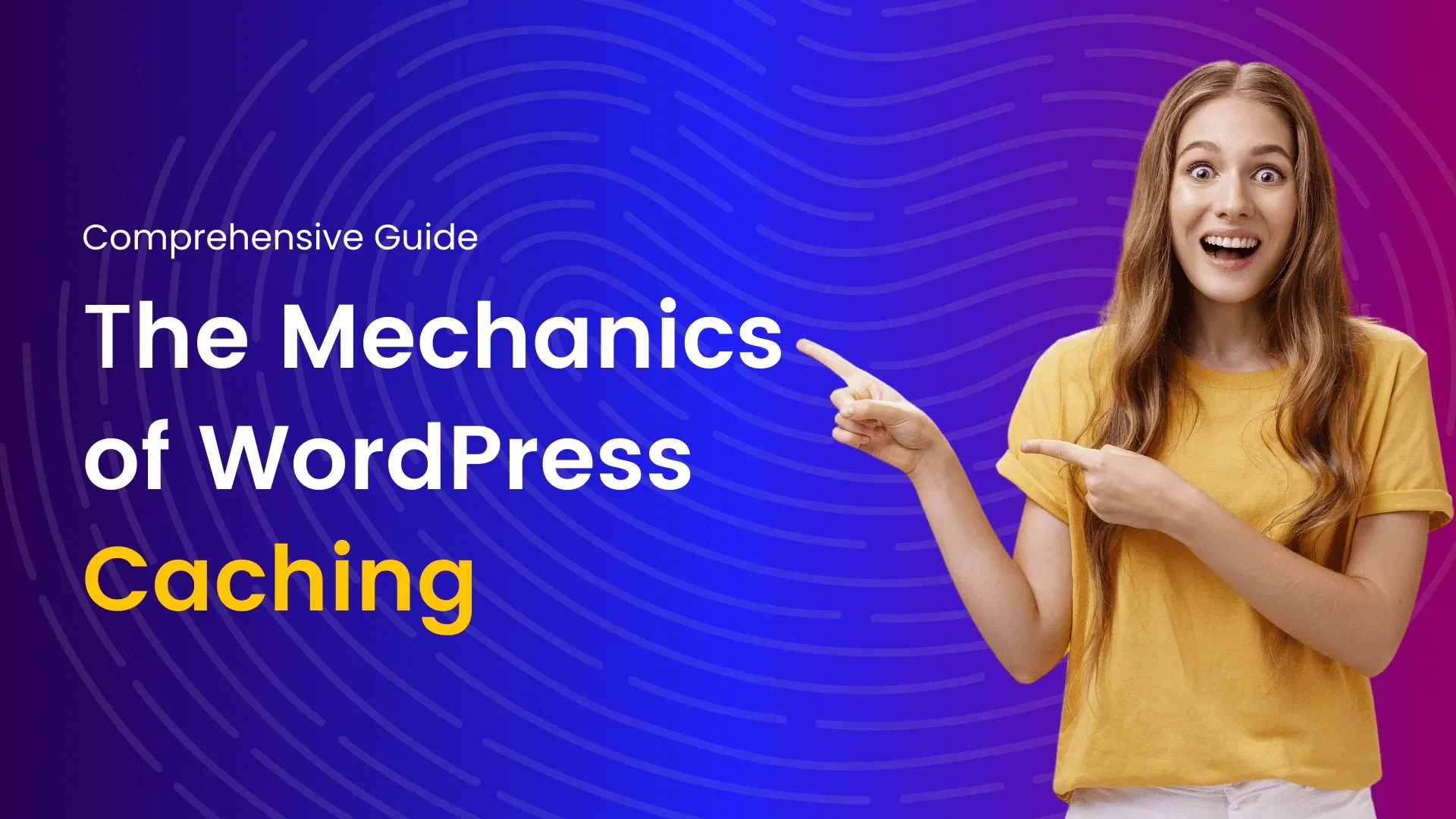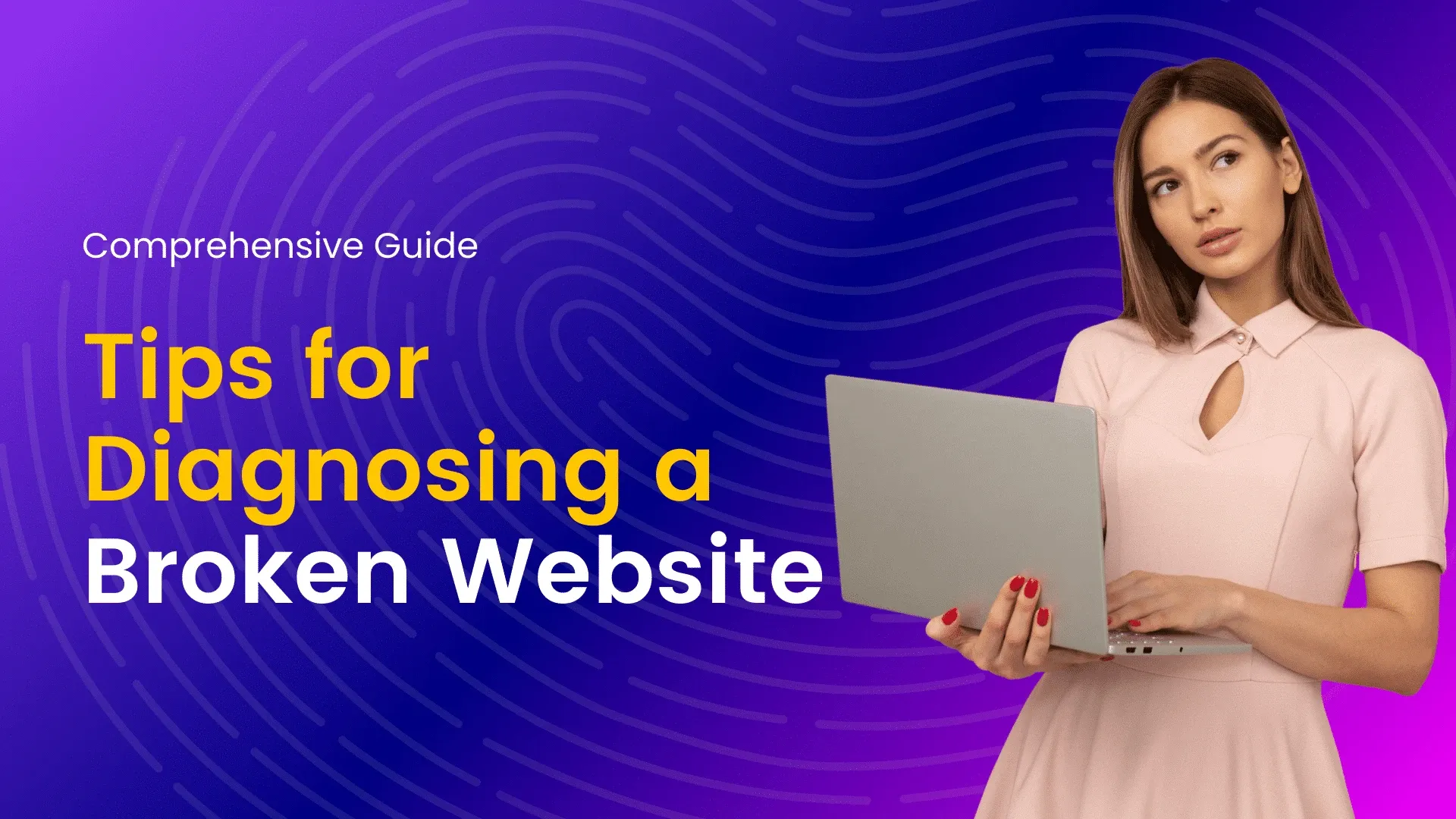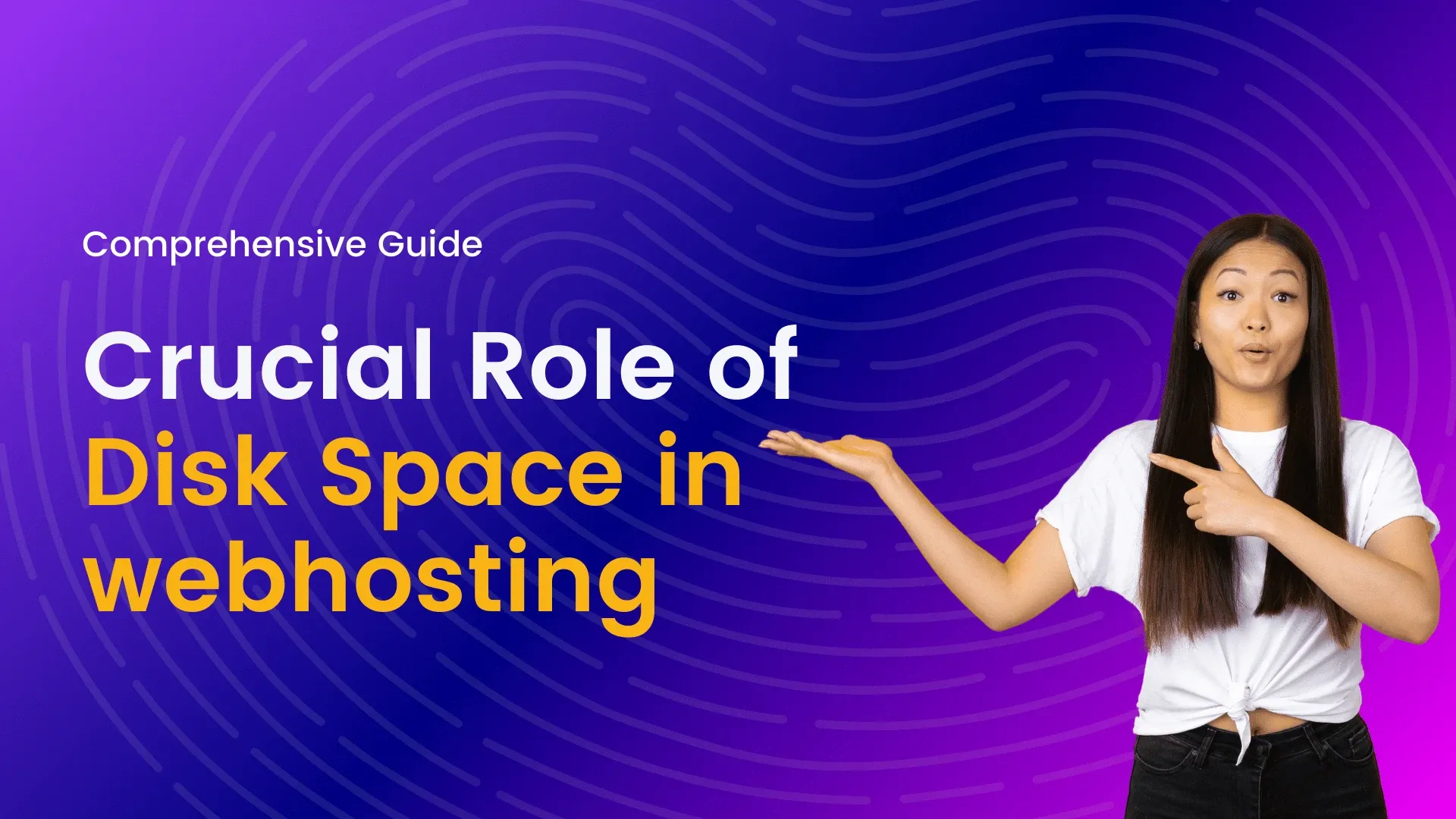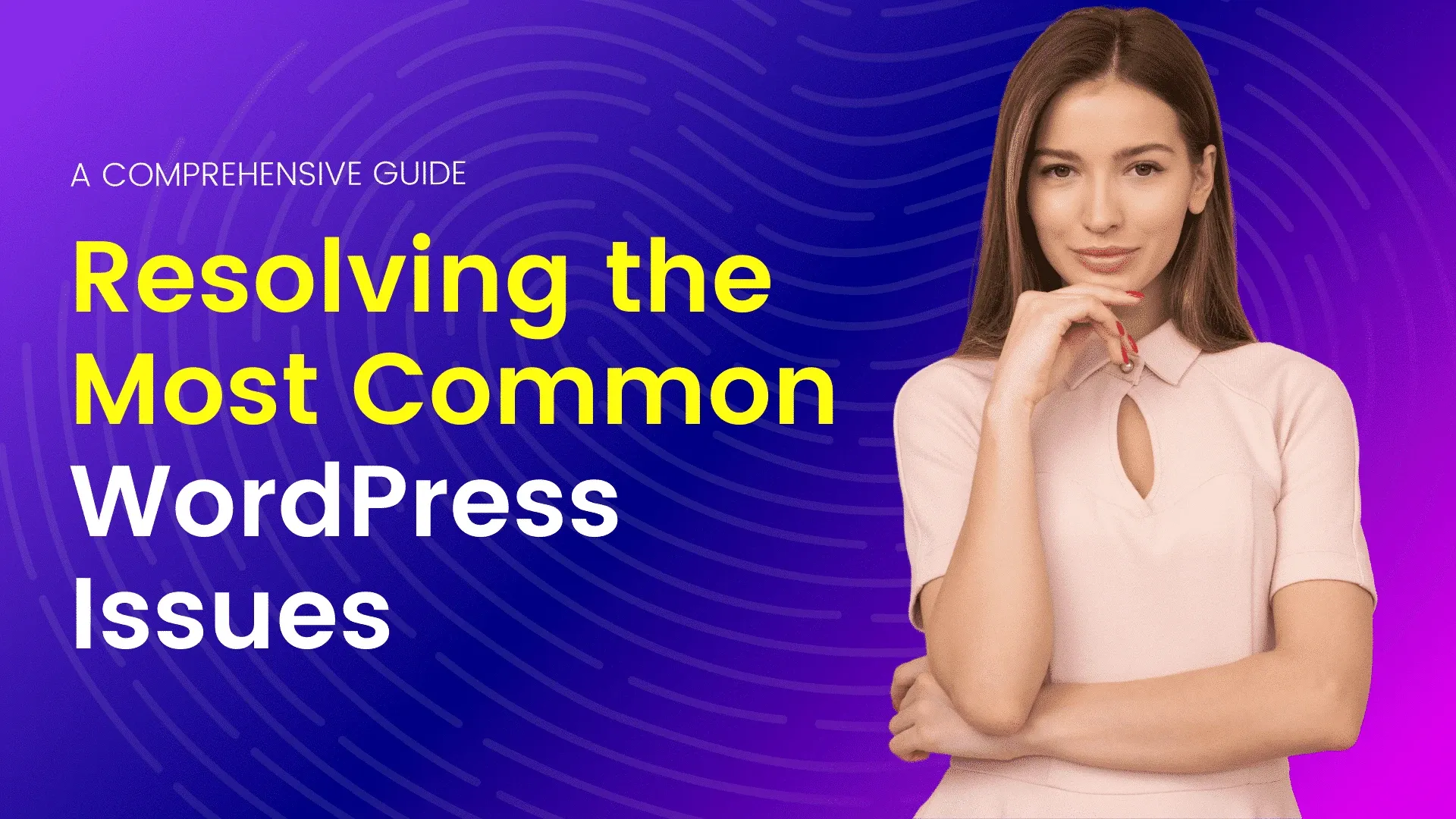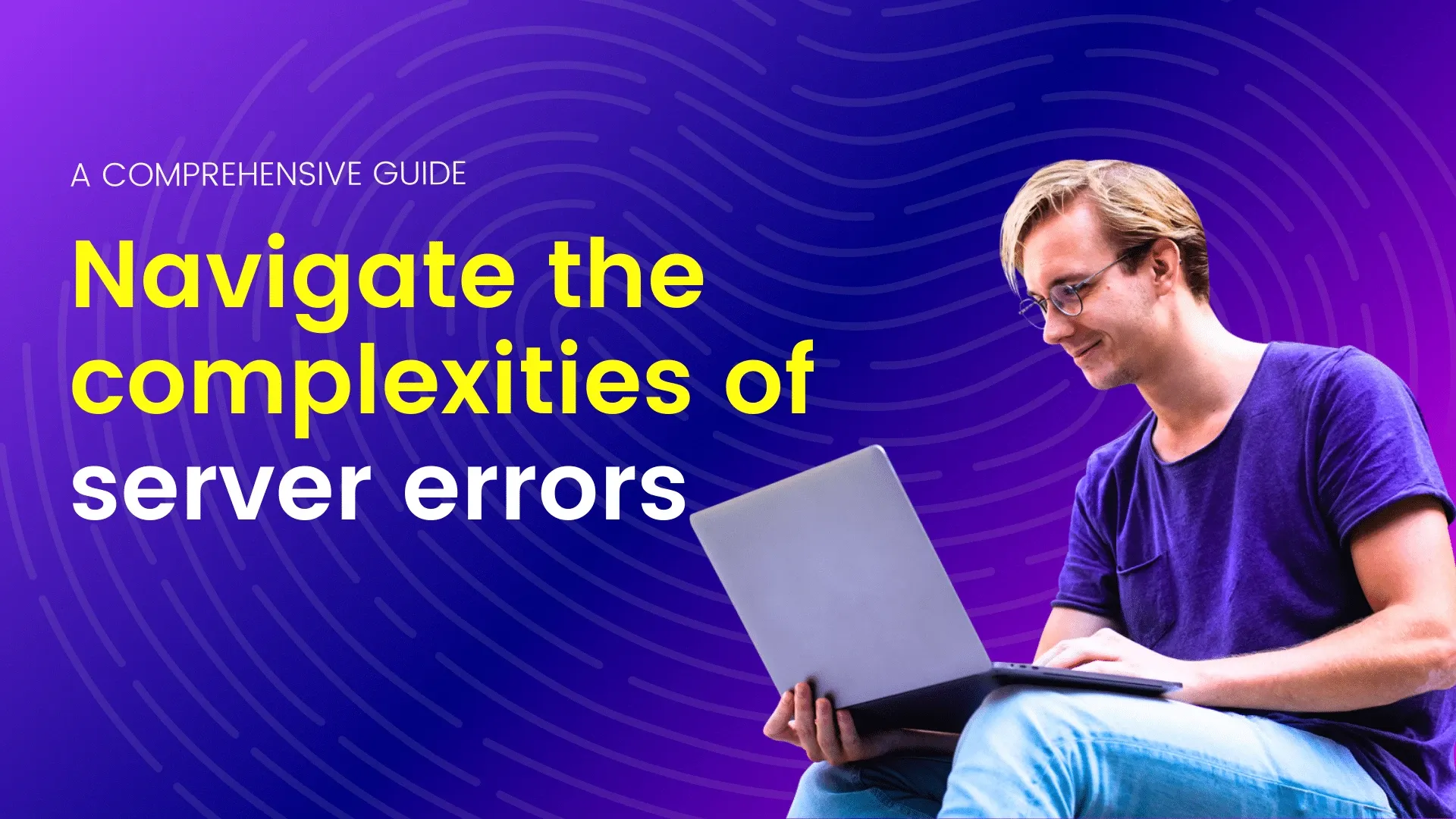In the digital age, when websites serve audiences across different time zones, it’s crucial to ensure that your content and functionality are accessible and relevant to users worldwide. For WordPress site owners, integrating timezone plugins can be a game-changer, offering a seamless experience for visitors regardless of their geographical location. Let’s delve into the world of timezone plugins for WordPress and how they can enhance user experience globally.
Understanding Timezone Challenges
WordPress, as a powerful content management system (CMS), allows users to create and manage websites with ease. However, when it comes to managing events, scheduling posts, or displaying time-sensitive content, dealing with timezones can become a significant challenge. Fortunately, there are timezone plugins available for WordPress that help mitigate these challenges. In this article, we’ll delve into the complexities of timezones in WordPress and explore how timezone plugins can streamline the process.
Understanding Timezone Challenges in WordPress: WordPress operates on Coordinated Universal Time (UTC) by default. While this standardization simplifies certain aspects of development and data storage, it can lead to confusion for users who are located in different timezones. For example, scheduling a post for 9:00 AM might not coincide with the intended audience’s local time, causing content to be published at inconvenient times.Moreover, managing events or appointments across different timezones becomes intricate without proper timezone conversion mechanisms. This issue is particularly crucial for businesses or organizations with a global audience or distributed teams.Timezone ambiguity can also affect user experience and credibility. Visitors may encounter discrepancies between event timings or publication schedules, leading to frustration and mistrust.The Role of Timezone Plugins: Timezone plugins for WordPress address these challenges by providing tools to manage time-sensitive content effectively.
These plugins offer features such as
- Automatic Timezone Conversion: These plugins automatically convert scheduled times to the viewer’s local timezone, ensuring that content is displayed consistently regardless of the user’s location. This feature simplifies scheduling and eliminates confusion for both content creators and audiences.
- User-Specific Timezone Detection: Some plugins detect users’ timezones based on their IP addresses or browser settings. This functionality enables personalized experiences, ensuring that users see event times or post schedules tailored to their local time.
- Event Management Capabilities: Timezone plugins often integrate with event management systems, allowing users to schedule events across different timezones effortlessly. These plugins may offer options to specify event times in multiple timezones, ensuring clarity for participants from diverse geographical locations.
- Customizable Display Formats: Timezone plugins typically offer customizable date and time formats, allowing users to tailor the presentation of time-related information according to their preferences or regional conventions.
- Compatibility with Other Plugins: Timezone plugins are designed to work seamlessly with other WordPress plugins, ensuring compatibility with popular event calendars, scheduling tools, or e-commerce platforms.
Choosing the Right Timezone Plugin: When selecting a timezone plugin for WordPress, consider the following factors
- Features: Evaluate the plugin’s feature set to ensure it meets your specific requirements, such as automatic timezone conversion, event management capabilities, and compatibility with other plugins.
- User Experience: Look for plugins with intuitive interfaces and straightforward setup processes to minimize the learning curve for users.
- Performance: Choose plugins that are lightweight and optimized for performance to prevent any adverse effects on website speed or responsiveness.
- Support and Updates: Opt for plugins that receive regular updates and provide reliable customer support to address any issues or compatibility concerns promptly.
Enter Timezone Plugins for WordPress
In today’s interconnected world, websites serve audiences spanning multiple time zones. Whether you’re running a blog, e-commerce site, or a business with global clients, catering to diverse time zones is essential for engagement and functionality. However, managing time zone differences manually can be cumbersome and prone to errors. This is where timezone plugins for WordPress come into play, offering convenient solutions to streamline scheduling and ensure a seamless user experience.
Understanding the Need
WordPress, being one of the most popular content management systems globally, powers websites of various scales and purposes. From bloggers scheduling posts to businesses arranging webinars, accommodating different time zones efficiently is vital for user engagement and operational efficiency.
Without proper timezone management, scheduling events or content publication runs the risk of confusion, leading to missed opportunities and frustrated users. Moreover, as your audience grows globally, the complexity of managing time zones increases exponentially.
Enter Timezone Plugins
Thankfully, WordPress offers a plethora of plugins to address this challenge. These timezone plugins integrate seamlessly with your WordPress website, providing functionalities to schedule events, publish content, and display time zone-specific information effortlessly.
- WP Time Capsule:This plugin not only offers backup solutions but also integrates time zone functionality. It allows you to schedule backups based on specific time zones, ensuring that your website data is backed up at convenient times for both you and your audience.
- Simple Timezone Converter: As the name suggests, this plugin simplifies time zone conversion. It enables visitors to convert event times to their local time zone with just a click, enhancing user experience, especially for global events or webinars.
- WP Event Manager: Catering primarily to event management needs, this plugin includes timezone support. Event organizers can schedule events in their local time zone while ensuring that users see event timings adjusted to their respective time zones.
- Timezone Calculator: This plugin is handy for businesses dealing with international clients or e-commerce stores catering to global audiences. It automatically detects users’ time zones and displays product availability or event timings accordingly, minimizing confusion and maximizing sales opportunities.
Benefits of Using Timezone Plugins
In today’s interconnected digital landscape, websites are accessed by users from all corners of the globe. As the internet erases geographical boundaries, catering to a diverse audience becomes crucial for website owners. One of the often overlooked but essential aspects of user experience optimization is ensuring that your website’s content and functionality adapt seamlessly to different time zones. This is where timezone plugins for WordPress come into play, offering a range of benefits that enhance user experience and extend your website’s global reach.
Personalized User Experience
Timezone plugins enable websites to display content based on the user’s local time, creating a personalized experience. Imagine a global news website that publishes articles throughout the day. With a timezone plugin, a user accessing the website from New York sees the latest news relevant to their time zone, while a visitor from Tokyo views content tailored to their local time. This level of personalization enhances user engagement and satisfaction.
Event Synchronization
For websites that organize events, webinars, or live streams, timezone plugins ensure that event timings are accurately displayed according to the user’s time zone. This eliminates confusion and reduces the risk of missed opportunities due to scheduling discrepancies. Users can effortlessly register for events without having to calculate time differences manually, thereby streamlining the registration process and boosting attendance rates.
Global Accessibility
By incorporating timezone functionality, WordPress websites become more accessible to a global audience. Visitors from different time zones can navigate the site without encountering time-related barriers. Whether it’s accessing customer support, making purchases, or engaging with content, users feel valued when they can interact with a website conveniently, irrespective of their geographical location.
E-commerce Efficiency
In the realm of e-commerce, timing is critical for promotions, flash sales, and product launches. Timezone plugins ensure that these marketing initiatives are rolled out simultaneously across various regions, maximizing their impact. Moreover, displaying product availability and delivery times in the user’s local time zone enhances transparency and helps manage customer expectations, fostering trust and loyalty.
SEO Benefits
User experience plays a significant role in search engine optimization (SEO). Websites that prioritize user convenience by implementing timezone plugins may experience improved bounce rates, longer session durations, and higher conversion rates. These positive user engagement metrics signal to search engines that the website offers valuable content and deserves higher visibility in search results.
Compliance and Accuracy
In certain industries, such as finance or legal services, accuracy and compliance with deadlines are non-negotiable. Timezone plugins ensure that time-sensitive information, such as filing deadlines or trading hours, is presented accurately to users worldwide. This not only instills confidence in the website’s reliability but also mitigates the risk of legal or financial repercussions resulting from misunderstandings or missed deadlines.
Future-Proofing
As your website expands and attracts a more diverse audience, timezone plugins future-proof your content and functionality. They provide a scalable solution that accommodates growth without sacrificing user experience. Whether you’re launching international marketing campaigns or expanding your e-commerce operations to new territories, timezone-aware features remain essential for maintaining a seamless online presence.
Best Practices for Implementing Timezone Plugins
To maximize the effectiveness of timezone plugins on your WordPress site, consider the following best practices:
WordPress, the widely-used content management system, powers millions of websites around the globe. With users and visitors spanning different time zones, displaying accurate times is crucial for maintaining engagement and ensuring smooth user experiences. Timezone plugins for WordPress play a vital role in achieving this by dynamically adjusting timestamps and dates based on the user’s timezone. In this article, we’ll delve into the best practices for implementing timezone plugins on WordPress websites. Before delving into the implementation of timezone plugins, it’s essential to grasp the concept of timezones. Timezones represent geographical regions where the same standard time is observed. Each timezone is typically an offset from Coordinated Universal Time (UTC) and accounts for differences in local time across the globe. For instance, New York (Eastern Standard Time) is UTC-5, while Tokyo (Japan Standard Time) is UTC+9.
Importance of Timezone Conversion in WordPress
WordPress operates on UTC time by default, which means that timestamps are stored and displayed in UTC format. However, displaying times in the local timezone of the website visitor enhances user experience, especially for websites with international audiences. Implementing timezone conversion ensures that published dates, event schedules, and other time-sensitive information are accurately presented to users regardless of their location.
Choosing the Right Timezone Plugin: When selecting a timezone plugin for your WordPress site, consider the following factors:
- Compatibility: Ensure that the plugin is compatible with your WordPress version and other installed plugins/themes to avoid conflicts.
- User-Friendly Interface: Opt for a plugin with a user-friendly interface for easy configuration and management of timezone settings.
- Performance: Choose a lightweight plugin that doesn’t significantly impact the site’s performance by adding unnecessary overhead.
- Support and Updates: Select a plugin that receives regular updates and offers reliable support to address any issues or compatibility concerns.
Implementing Timezone Plugins: Once you’ve chosen a timezone plugin that meets your requirements, follow these best practices for implementation:
- Install and Activate the Plugin: Begin by installing the chosen timezone plugin from the WordPress Plugin Directory or upload the plugin manually if obtained from a third-party source. Activate the plugin once installed.
- Configure Plugin Settings: Access the plugin settings from the WordPress dashboard and configure timezone options according to your preferences. This may include selecting the default timezone, choosing date and time formats, and enabling automatic timezone detection for visitors.
- Update Theme Templates: If your theme displays timestamps directly (e.g., in post meta data or event listings), ensure that theme templates are updated to utilize the timezone conversion functionality provided by the plugin. This typically involves replacing calls to PHP date functions with the plugin’s equivalent functions.
- Test and Verify: After implementing timezone conversion, thoroughly test your website to ensure that timestamps are displayed correctly in various scenarios. Test across different time zones and devices to validate the accuracy of timezone conversion.
- Monitor Performance: Regularly monitor your website’s performance after implementing the timezone plugin to detect any issues related to page load times or server resources. Optimize plugin settings or seek assistance if performance issues arise.
Related Articles: “The Difference Between WordPress Free Plugins vs. Premium Plugins“
“Troubleshooting Common WordPress Plugin Issues: A Guide to Seamless Website Maintenance”
Conclusion
In an interconnected world where digital content transcends geographical boundaries, integrating timezone plugins into your WordPress site is essential for delivering a seamless and personalized user experience. Whether you’re running a blog, an e-commerce store, or a community portal, these plugins empower you to engage with audiences worldwide while effectively managing timezone complexities. By embracing timezone management solutions, WordPress site owners can break down barriers, foster global connections, and truly make their mark on the digital landscape.
Timezone management is a crucial aspect of maintaining a seamless and user-friendly WordPress website, especially for global audiences or distributed teams. Timezone plugins play a vital role in simplifying the complexities associated with time conversion and scheduling, ensuring that content is delivered accurately and consistently across different geographical regions. By understanding the challenges posed by timezones in WordPress and leveraging the capabilities of timezone plugins, website owners can enhance user experience and streamline content management processes effectively.
Timezone plugins for WordPress offer indispensable solutions for managing global audiences effectively. Whether you’re scheduling events, publishing content, or running an e-commerce store, integrating timezone functionality ensures a seamless user experience and eliminates the complexities associated with time zone differences. By leveraging these plugins, you can streamline operations, enhance user engagement, and unlock the full potential of your WordPress website on a global scale. Embrace the power of timezone plugins today and make time zone management a breeze for both you and your audience.