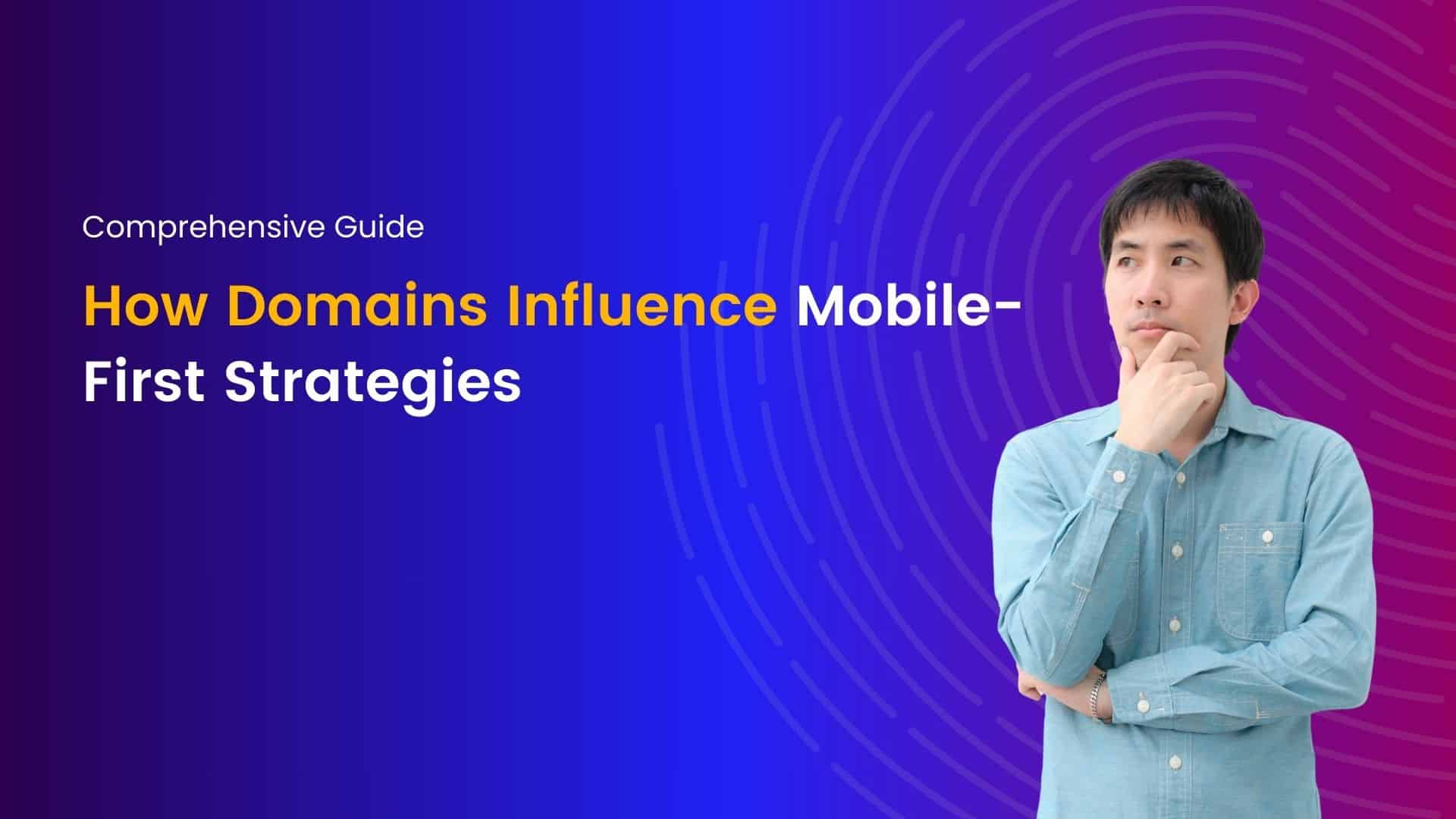WordPress security vulnerabilities
WordPress is a powerful and versatile platform for building websites, but its popularity also makes it a target for cyber threats. Ensuring the security of your WordPress website is crucial to protect your data, maintain your online presence, and build trust with your visitors. In this guide, we will explore common security issues and practical solutions to keep your WordPress site safe and secure.
Why WordPress Security is Important
WordPress security is essential for several reasons. First, your website contains valuable data, including user information, content, and potentially e-commerce transactions. A security breach can lead to data theft, loss of trust, and even legal consequences. Moreover, a compromised website can damage your brand’s reputation and lead to a drop in search engine rankings.
Common Security Issues
- Weak Passwords
Weak passwords are a common entry point for attackers. To strengthen your site’s security, use strong, unique passwords for your WordPress admin, database, and hosting accounts. Additionally, implement two-factor authentication (2FA) to add an extra layer of protection.
- Outdated Plugins and Themes
Outdated plugins and themes are vulnerable to exploits. Regularly update them to patch security vulnerabilities. Remove any plugins or themes that you no longer use to reduce potential risks.
- Brute Force Attacks
Brute force attacks involve repeated login attempts to guess your password. Implement security measures such as login attempt limits and CAPTCHA to mitigate this threat.
Solutions to Enhance Website Security
Use Strong Passwords and Two-Factor Authentication
Generate complex passwords using a password manager and enable two-factor authentication for your WordPress login.
Regularly Update Plugins and Themes
Keep your WordPress installation, plugins, and themes up to date to ensure they are protected against known security issues.
Implement a Firewall and Security Plugin
Consider using a reputable firewall and security plugin to block malicious traffic and enhance your website’s security.
Importance of Backups and Disaster Recovery Plans
Regularly back up your website, and have a disaster recovery plan in place. This ensures you can quickly restore your site in case of a security incident.
Educating Users on Best Security Practices
Educate all users with access to your WordPress site about best security practices. Ensure they understand the importance of strong passwords and security protocols.
Identifying Security Vulnerabilities
Security begins with awareness. To secure your WordPress website effectively, you must first identify potential vulnerabilities. Here are some common areas of concern:
- Outdated WordPress Core: Running an outdated WordPress version exposes your site to known vulnerabilities. Keep your core software updated regularly to patch security flaws.
- Insecure Plugins and Themes: The plugins and themes you install can pose a significant risk. Ensure you use trusted and up-to-date extensions to minimize security vulnerabilities.
- Weak Passwords: Weak or easily guessable passwords are a glaring invitation to hackers. Use strong, unique passwords and consider implementing a password manager.
- Unsecured User Accounts: Regularly review and maintain user accounts, ensuring that users have appropriate permissions. Remove inactive or unnecessary accounts to minimize potential risks.
Updating WordPress Core
Keeping the WordPress core updated is a fundamental step in enhancing security. Here’s what you should do:
- Backup Your Site: Before updating, create a comprehensive backup of your website to ensure you can restore it if any issues arise during the update process.
- Update WordPress: Access your WordPress dashboard, navigate to the Updates section, and click the “Update Now” button to apply the latest security patches.
- Check for Compatibility: After updating, verify that your themes and plugins remain compatible with the latest version to avoid functionality issues.
Securing Plugins and Themes
Plugins and themes can introduce security vulnerabilities, so it’s crucial to take the following precautions:
- Regular Updates: Always keep your plugins and themes up to date to ensure that you benefit from the latest security enhancements.
- Reputable Sources: Download plugins and themes only from trusted sources like the official WordPress repository to reduce the risk of malicious code.
- Limit the Number of Plugins: Avoid installing unnecessary plugins, as each additional plugin could potentially introduce vulnerabilities to your site.
Password and User Security
Protecting user accounts is central to WordPress security:
- Strong Passwords: Promote the use of strong, unique passwords for all users. Consider using a password policy plugin to enforce stringent password requirements.
- Two-Factor Authentication (2FA): Enable 2FA to add layer of security to user accounts.
- User Roles: Ensure that user roles are correctly assigned, and users have only the necessary permissions to maintain a security-conscious environment.
Malware and Hacking Cleanup
If your WordPress site is compromised, here are the steps to remediate the situation:
- Scan for Malware: Employ a reliable malware scanner to detect and eliminate malicious code from your website.
- Change All Passwords: Reset all passwords, including database, FTP, and hosting account credentials, to prevent unauthorized access.
- Investigate the Source: Determine the security breach’s source to prevent a future recurrence.
Security Plugins and Best Practices
Consider integrating security plugins and adhering to best practices to fortify your WordPress website:
- Wordfence Security: Wordfence is a widely used security plugin that offers firewall protection, malware scanning, and login security features.
- Sucuri Security: The Sucuri Security plugin provides auditing, malware scanning, and security hardening features for enhanced protection.
- Limit Login Attempts: Implement login attempt restrictions to mitigate brute force attacks.
- Regular Backups: Regularly back up your website to ensure that you can promptly restore your site in the event of a security incident.
Frequently Asked Questions
- 1. How can I secure my WordPress site against common security threats? Ensure that you keep WordPress core, plugins, and themes updated, enforce strong password policies, employ security plugins, and maintain regular site backups.
- 2. Are there free security plugins available for WordPress? Yes, free security plugins such as Wordfence Security, iThemes Security, and All In One WP Security & Firewall are available to enhance your WordPress site’s protection.
- 3. What should I do if my WordPress site gets hacked? In the unfortunate event of a security breach, scan for malware, change all passwords, investigate the source of the hack, and consider seeking professional assistance for comprehensive cleanup.
Conclusion
WordPress security vulnerabilities are a legitimate concern, but with the right knowledge and practices, you can bolster your website’s defenses effectively. By consistently
Join me on a journey of discovery through our blogs, where I share valuable insights, tips, and trends in web hosting and technology. From optimizing website performance to exploring emerging technologies, you'll find everything you need to stay ahead in the digital world. Let's connect, learn, and grow together.