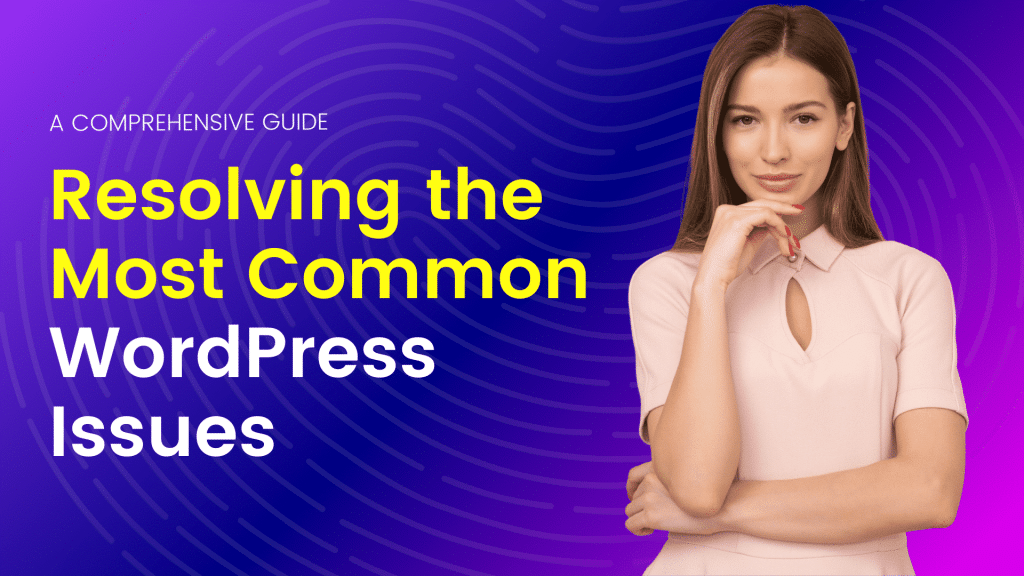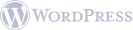Table of Contents
WordPress is undoubtedly one of the most popular content management systems, empowering millions of websites worldwide. However, like any other platform, WordPress is not immune to issues that can hinder its performance and functionality. In this article, we’ll explore some of the most common WordPress issues users encounter and provide effective solutions to address them.
White Screen of Death (WSOD)
The White Screen of Death is a frustrating issue where your entire site displays a blank white screen, making it inaccessible. This problem can be caused by various factors, such as incompatible themes or plugins, PHP errors, or exhausted memory limits.
Solution: Disable plugins and switch to a default theme to identify the problematic element. If it’s a memory issue, consider increasing the PHP memory limit in your wp-config.php file.
define('WP_MEMORY_LIMIT', '64M');404 Errors
Seeing a 404 error on your WordPress site can be alarming for both you and your visitors. It usually occurs when a page or post is not found.
Solution: Check for typos in the URL, update your permalink structure in Settings > Permalinks, and ensure the .htaccess file is properly configured. If the issue persists, try resetting your permalinks.
Connection Timed Out
A common issue, the connection timed out error, occurs when your server takes too long to respond, leading to a failed connection.
Solution: Increase your PHP memory limit, disable unnecessary plugins, and check your internet connection. If the problem persists, contact your hosting provider to ensure server stability.
Issues with Plugins and Themes
Compatibility problems with plugins and themes can lead to various issues, such as site crashes, slow loading times, or layout distortions.
Solution: Regularly update your plugins and themes to the latest versions. If an issue arises after an update, consider rolling back to the previous version and contacting the plugin or theme developer for assistance.
Performance and Speed Issues
A slow-loading website can frustrate visitors and negatively impact your search engine rankings.
Solution: Optimize images, leverage browser caching, and utilize a caching plugin. Consider using a content delivery network (CDN) to distribute your site’s static content across servers worldwide, enhancing load times.
Security Vulnerabilities
WordPress sites can become targets for hackers if not adequately secured. Common security issues include weak passwords, outdated software, and vulnerable plugins.
Solution: Use strong, unique passwords, regularly update WordPress, themes, and plugins, and install a security plugin. Monitor user roles and permissions to restrict access, and consider implementing two-factor authentication for an extra layer of security.
Database Connection Issues
WordPress relies heavily on its database, and connection problems can lead to site inaccessibility.
Solution: Check your database credentials in the wp-config.php file, repair and optimize your database regularly, and ensure your hosting server is running smoothly.
Conclusion
By understanding and addressing these common WordPress issues, you can ensure a smoother and more reliable experience for both yourself and your site’s visitors. Regularly maintaining your WordPress site, keeping everything updated, and implementing best practices for security and performance will contribute to a stable and successful online presence. If you encounter persistent problems, don’t hesitate to seek professional assistance or consult the WordPress community for support.