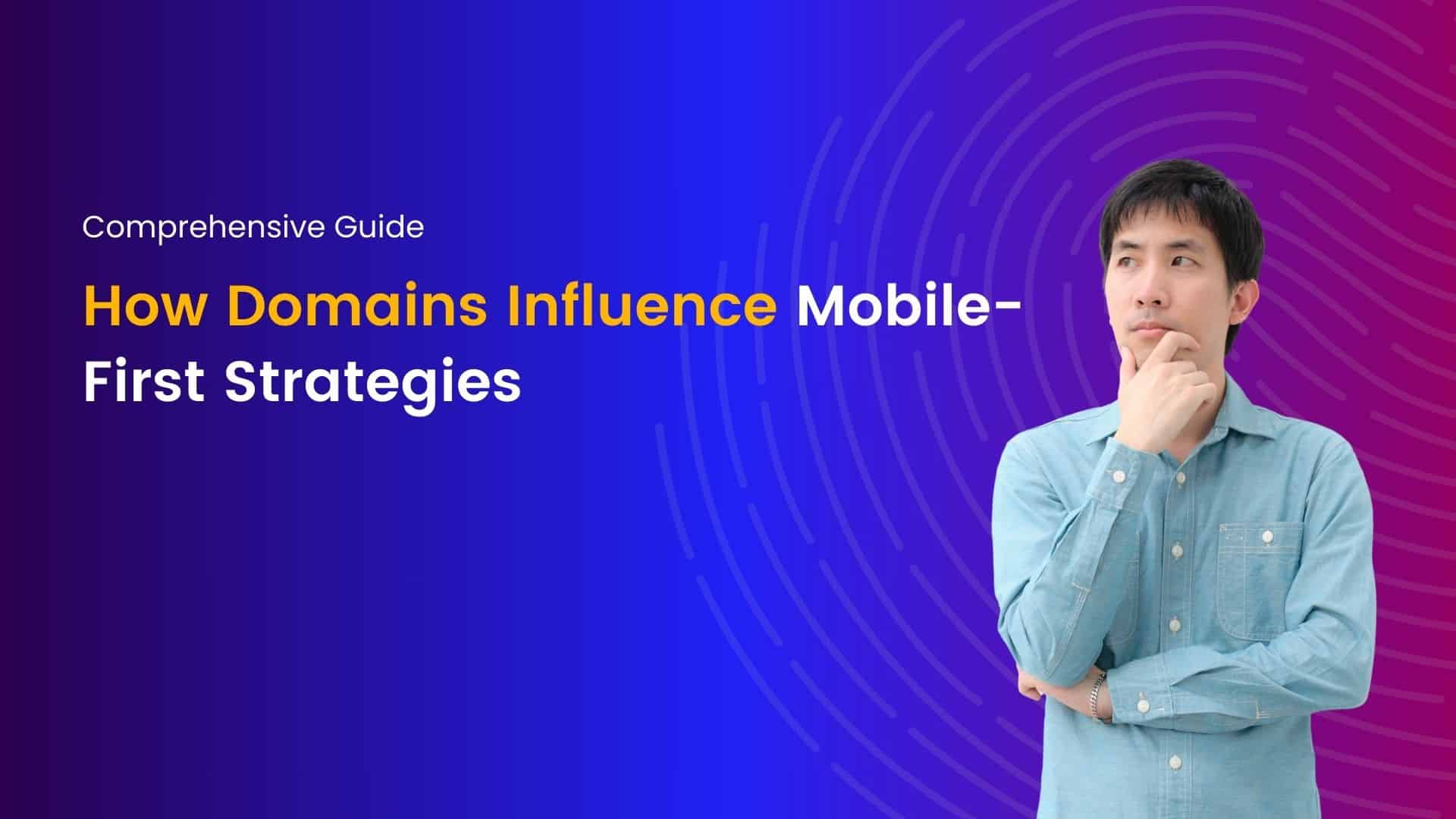In the dynamic world of online business, your website is your digital storefront. Its loading speed plays a pivotal role in shaping user experiences and can significantly impact your business’s success. In this comprehensive guide, we will delve into the crucial aspects of website optimization for speed, focusing on SEO strategies to propel your online presence to new heights.
Section 1: The Need for Speed
Importance of Website Speed
Your website’s loading speed is not just about user convenience; it directly affects your search engine rankings. Search engines, such as Google, consider speed as a critical factor in determining a website’s relevance and user-friendliness.
User Experience Matters
A slow-loading website can lead to high bounce rates and dissatisfied visitors. Users expect fast, seamless interactions and a delay of just a few seconds can result in potential customers abandoning your site.
Section 2: Assessing and Setting Goals
Evaluating Your Website’s Speed
Before embarking on optimization, use tools like Google Pagespeed Insights, Pingdom, and YSlow to assess your website’s current speed. Identify areas that need improvement.
Setting Performance Goals
Establish realistic goals for your website’s performance. Aim for a loading time of less than 3 seconds, aligning with industry recommendations. Google’s research indicates that achieving this benchmark provides a competitive edge.
Section 3: Strategies for Website Speed Optimization
- Content Delivery Network (CDN)
Implement a CDN, a network of servers distributed globally, to deliver content based on users’ geographical locations. This reduces load times by ensuring content is served from the nearest server.
- Server-Side Fixes
Optimize your web hosting server with appropriate configurations, such as increasing cache, enabling Gzip compression, and implementing keepalive monitoring. These server-side adjustments contribute significantly to improved website speed.
- Caching Strategies
Explore techniques like caching landing page redirects, restricting unnecessary redirects, and eliminating query strings. Proper caching enhances user experience and reduces load times.
- Content Optimization
Optimize your website’s content by addressing image dimensions, enhancing images, and minimizing Java usage. Streamlining coding and removing inappropriate requests contribute to a more efficient website.
Section 4: Avoiding Common Pitfalls
- Broken Links
Regularly check for broken URLs using tools like WordPress link checker to maintain a smooth user experience and prevent 404 errors.
- Consistent Image Sizes
Ensure consistency in image dimensions across your website. This not only aids in faster loading but also enhances overall aesthetics.
Conclusion
In the fast-paced digital landscape, a website’s speed is a determining factor for success. By implementing these strategies, you can optimize your website for speed, enhance user experiences, and secure a prominent position in search engine rankings. Regularly monitor your website’s performance and stay attuned to evolving optimization techniques to maintain a competitive edge. Speed up your website today and accelerate your journey to online dominance!
Join me on a journey of discovery through our blogs, where I share valuable insights, tips, and trends in web hosting and technology. From optimizing website performance to exploring emerging technologies, you'll find everything you need to stay ahead in the digital world. Let's connect, learn, and grow together.