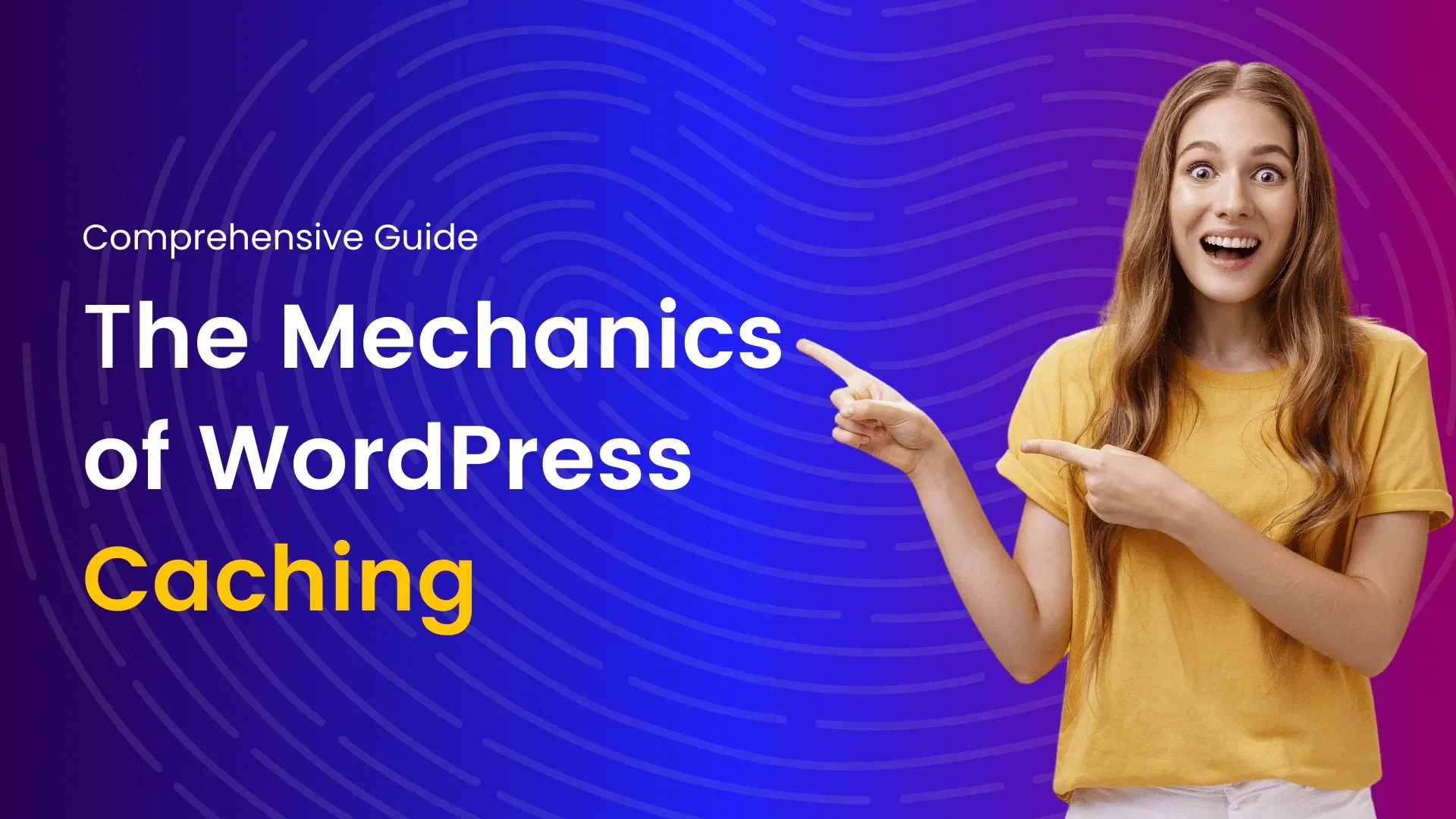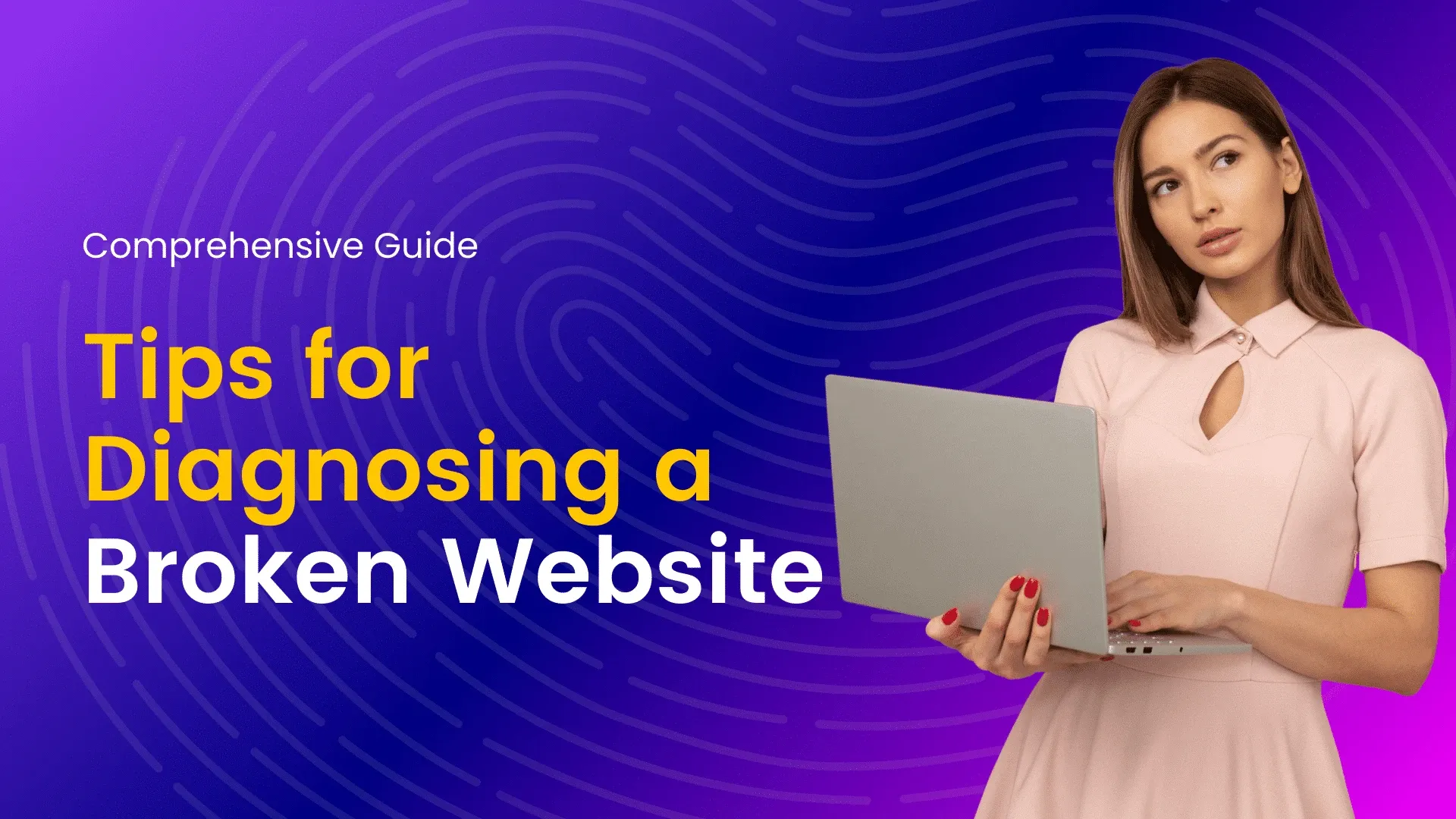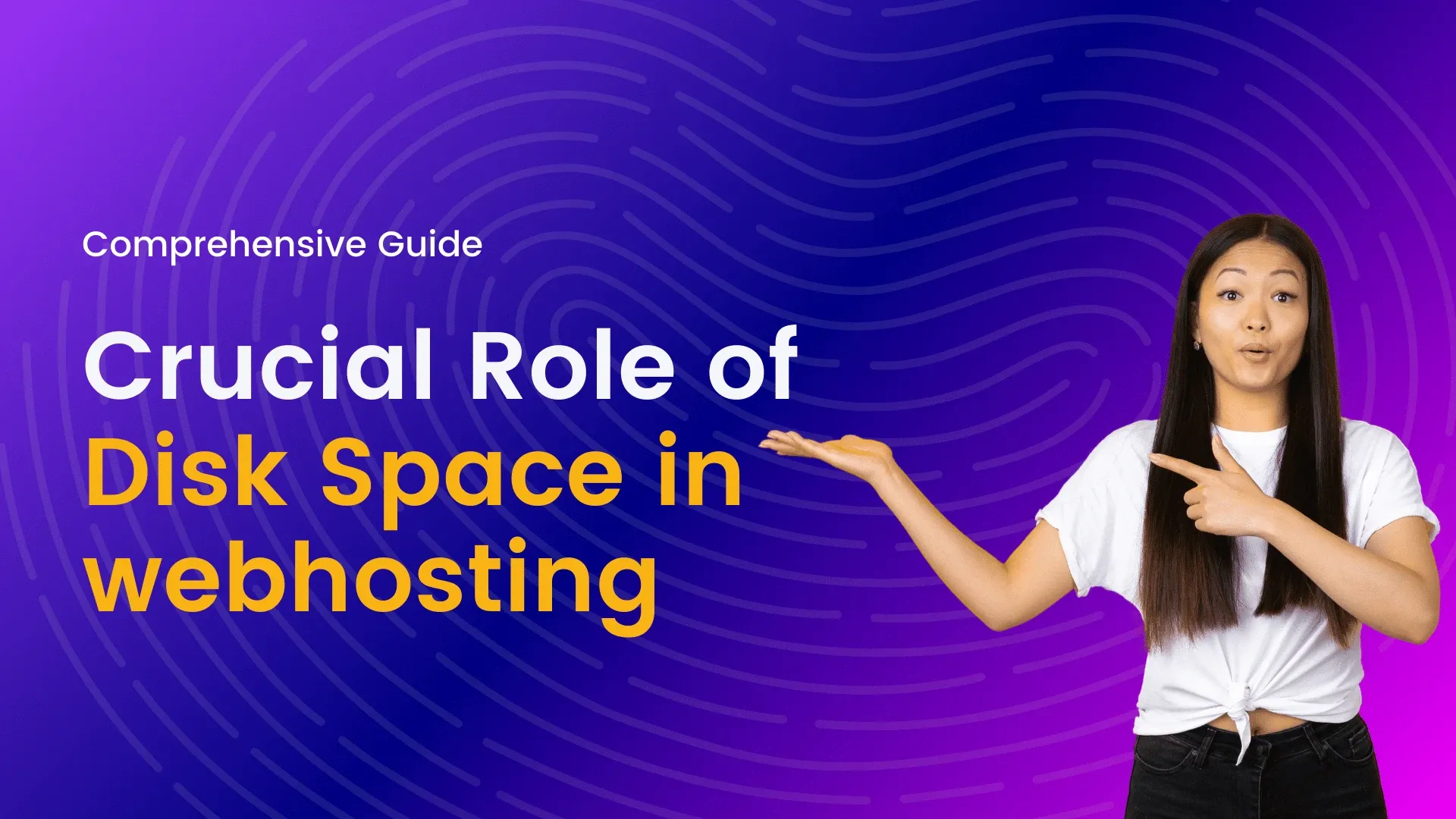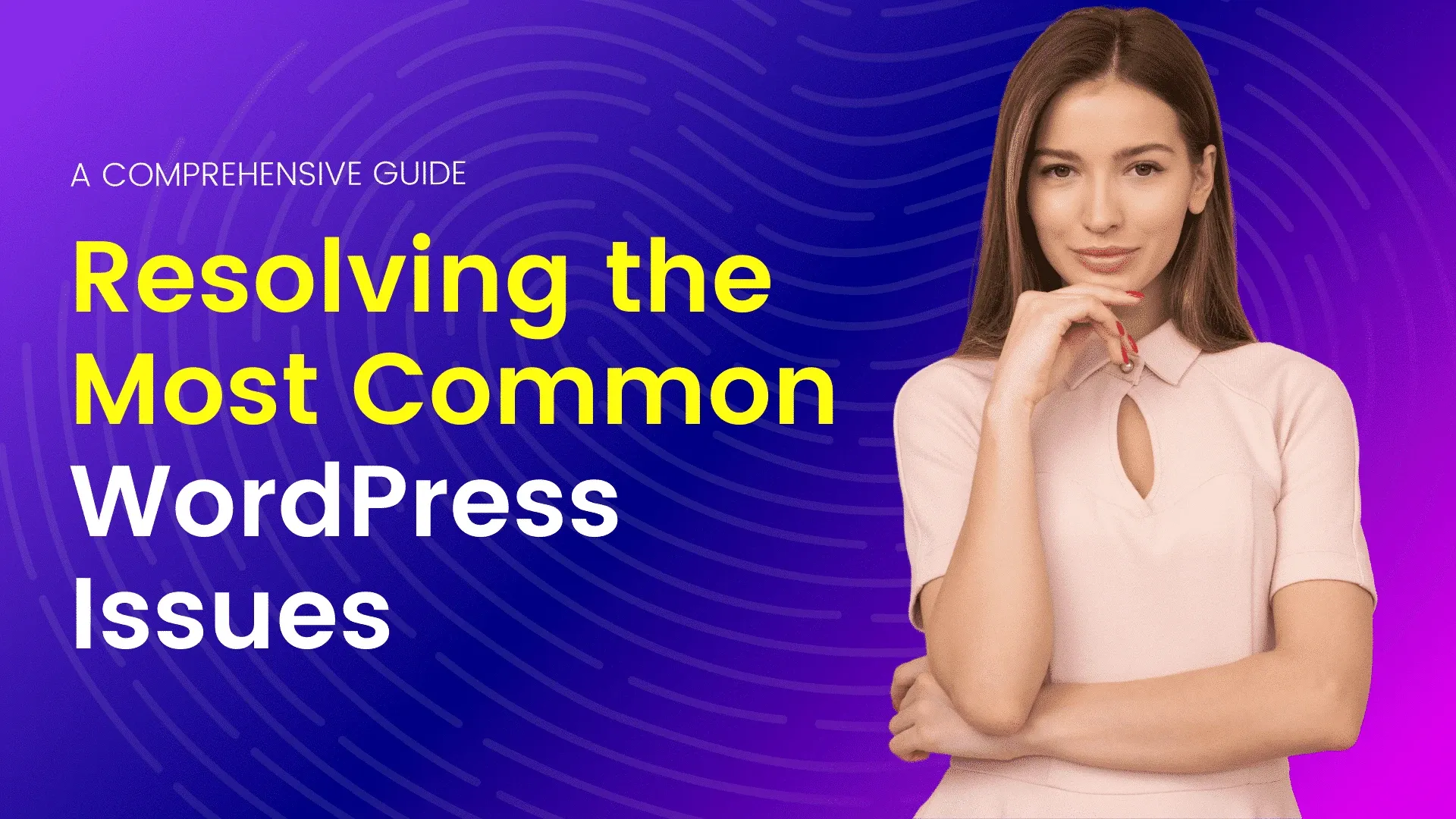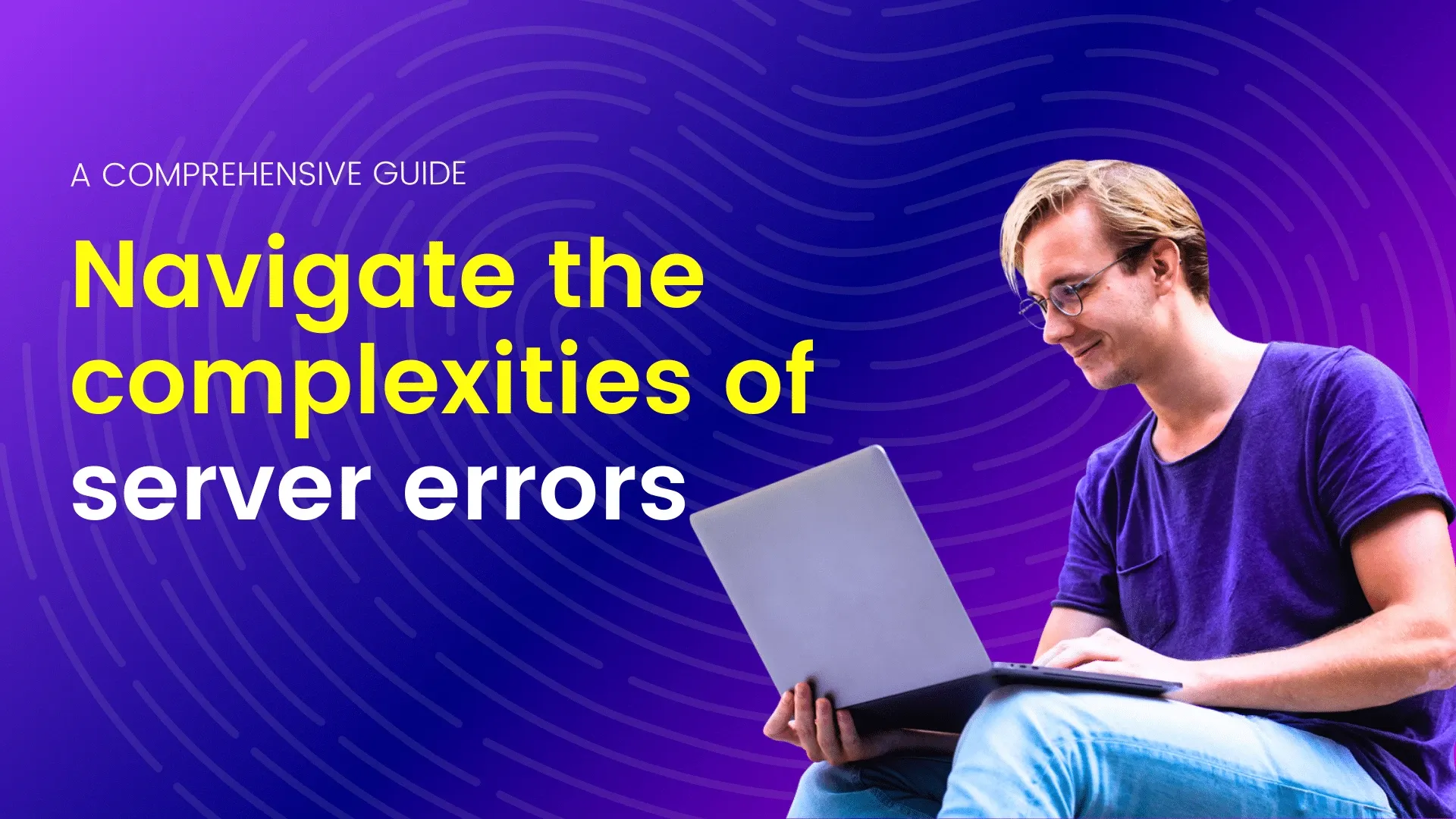In the fast-paced world of the internet, where users demand instant access to information and seamless browsing experiences, website performance has become paramount. Google, being at the forefront of search engine technology, continually refines its algorithms to prioritize user experience. As part of this ongoing effort, Google introduced Core Web Vitals, a set of metrics aimed at quantifying user-centric performance. One of the key metrics within Core Web Vitals is Interaction To Next Paint (INP), which measures the time it takes for a webpage to become fully interactive. Let’s delve deeper into what INP entails and why it matters for website owners and developers.
Understanding Interaction To Next Paint (INP)
Interaction To Next Paint (INP) is a metric that focuses on gauging the responsiveness of a webpage. Specifically, it measures the time between when a user interacts with a page (e.g., clicks a button or types in a form) and when the browser begins to visually respond to that interaction. In simpler terms, INP evaluates how quickly users can engage with a webpage and see visible feedback.
Unlike other performance metrics that concentrate solely on loading times, INP considers both loading and responsiveness, offering a more comprehensive assessment of user experience. It addresses the critical aspect of perceived performance, acknowledging that users often interpret responsiveness as an indicator of a website’s overall speed and usability.
Factors Influencing Interaction to Next Paint (INP)
In the world of web development, performance optimization is paramount. One crucial metric that directly impacts user experience is the Interaction to Next Paint (INP). INP measures the time between a user’s input, such as clicking a button, and the subsequent visual response on the screen. It plays a significant role in determining how responsive and engaging a website feels to its users. Several factors influence INP, and understanding them is essential for developers aiming to create fast and user-friendly web experiences.
- Render Blocking Resources: Render-blocking resources such as JavaScript and CSS files can delay the rendering of a webpage, thus affecting INP. When these resources are loaded, parsed, and executed, they can interrupt the browser’s rendering process, leading to delays in responding to user interactions. Minimizing the use of render-blocking resources and optimizing their delivery can significantly reduce INP.
- JavaScript Execution Time: Complex JavaScript operations or functions can monopolize the browser’s main thread, causing delays in responding to user interactions. Developers need to be mindful of optimizing JavaScript code, avoiding long-running tasks, and utilizing techniques like code splitting and lazy loading to improve INP.
- Network Latency: The speed at which data travels between the user’s device and the web server can impact INP. High network latency can introduce delays in fetching resources required for rendering, resulting in sluggish responses to user interactions. Employing content delivery networks (CDNs), optimizing asset sizes, and utilizing HTTP/2 or newer protocols can mitigate network latency issues.
- Third-Party Scripts: Integrating third-party scripts for analytics, advertisements, or social media widgets can introduce dependencies and increase INP. These scripts often come with their own set of resources and dependencies, which can prolong the loading and execution time. Developers should evaluate the necessity of third-party scripts and implement asynchronous loading techniques to minimize their impact on INP.
- Browser Rendering Pipeline: Understanding how browsers render web pages is crucial for optimizing INP. The rendering pipeline involves various stages such as HTML parsing, CSS styling, layout, and painting. Bottlenecks in any of these stages can affect the responsiveness of a webpage to user interactions. Developers can optimize INP by optimizing critical rendering paths, reducing layout thrashing, and minimizing paint complexity.
- Device Performance: The performance capabilities of the user’s device play a significant role in determining INP. Low-end devices with limited processing power and memory may struggle to handle complex webpages efficiently, leading to higher INP. Developers should prioritize performance optimization techniques such as code minification, image compression, and efficient DOM manipulation to ensure smooth interactions across different devices and platforms.
- User Perception and Expectations: User perception of website responsiveness also influences their interaction behavior. Even if technically INP is optimized, if users perceive delays or unresponsiveness, it can impact their overall experience. Implementing visual feedback cues, such as loading spinners or progress indicators, can help manage user expectations and improve perceived performance.
Importance of INP
- Enhanced User Experience: One of the primary reasons why INP is important lies in its direct impact on user experience. In today’s fast-paced digital environment, users expect websites to be highly responsive and interactive. A delay in response to user actions can lead to frustration and abandonment of the website. By optimizing INP, developers can ensure that web pages respond promptly to user input, thereby enhancing the overall user experience.
- Improved Engagement and Conversion Rates: Studies have shown that faster-loading websites tend to have higher engagement and conversion rates. When users encounter minimal delays in interaction, they are more likely to explore the website further, interact with its features, and ultimately convert into customers. By reducing the INP, developers can create a seamless browsing experience that encourages users to stay longer on the site and take desired actions.
- SEO Benefits: In addition to its impact on user experience, INP also influences search engine optimization (SEO). Search engines like Google consider page speed and responsiveness as ranking factors. Websites that deliver a fast and smooth user experience are more likely to rank higher in search engine results pages (SERPs). Therefore, optimizing INP not only benefits users but also contributes to better visibility and organic traffic for the website.
- Mobile Optimization: With the increasing prevalence of mobile devices for browsing the internet, optimizing INP becomes even more crucial. Mobile users, in particular, expect websites to load quickly and respond instantly to their touch gestures. By focusing on INP optimization, developers can ensure that their websites deliver a seamless experience across all devices, thereby catering to the needs of mobile users effectively.
- Competitive Advantage: In today’s competitive digital landscape, every fraction of a second matters. Websites that prioritize performance optimization, including INP, gain a competitive edge over their counterparts. A faster and more responsive website not only attracts more users but also establishes credibility and trustworthiness in the eyes of visitors.
Calculating INP Time
INP time is typically measured in milliseconds (ms) and involves two key events:
- User Interaction Event: This event marks the moment when the user interacts with the webpage, such as clicking a button, tapping a link, or scrolling.
- Next Paint Event: This event occurs when the browser renders the next visible change on the screen in response to the user’s interaction. It could be loading new content, updating UI elements, or executing JavaScript functions.
The INP time is calculated by subtracting the timestamp of the user interaction event from the timestamp of the next paint event. The resulting duration represents the time taken for the webpage to respond visually to the user’s action.
Importance of Optimizing INP Time
Optimizing INP time is critical for several reasons:
- Enhanced User Experience: A fast INP time contributes to a smoother and more responsive user interface, leading to higher user satisfaction and engagement.
- Reduced Bounce Rates: Users are more likely to stay on a website that responds promptly to their interactions. A slow INP time increases the likelihood of users abandoning the site prematurely.
- Improved Conversion Rates: In e-commerce and other online businesses, a responsive website translates to higher conversion rates. When users can seamlessly navigate and interact with the site, they are more likely to complete desired actions, such as making a purchase or filling out a form.
- SEO Benefits: Page speed and user experience are significant factors in search engine ranking algorithms. Websites with faster INP times are more likely to rank higher in search results, leading to increased organic traffic.
Strategies for Improving INP Time
Achieving a fast INP time requires a combination of optimization techniques
- Minimize Render Blocking: Reduce the impact of render-blocking resources, such as CSS and JavaScript files, by optimizing and prioritizing critical resources. Utilize techniques like asynchronous loading and deferred loading to ensure swift rendering of the webpage.
- Optimize JavaScript Performance: Identify and eliminate performance bottlenecks in JavaScript code. Minimize unnecessary DOM manipulation and optimize event handlers to improve responsiveness.
- Utilize Browser Caching: Leverage browser caching to store frequently accessed resources locally, reducing the need for repeated downloads and speeding up subsequent page loads.
- Prioritize Critical Rendering Path: Streamline the critical rendering path to ensure that essential resources are loaded and rendered quickly. Prioritize above-the-fold content to provide users with a meaningful initial view while other resources load in the background.
- Monitor and Iterate: Continuously monitor INP time using tools like Google Lighthouse, WebPageTest, or browser developer tools. Identify areas for improvement and iterate on optimization strategies to achieve optimal performance.
Tools for Measuring and Improving Interaction To Next Paint (INP) Time
In the fast-paced world of web development, where user experience reigns supreme, every millisecond counts. One crucial metric that developers constantly strive to optimize is Interaction To Next Paint (INP) time. INP measures the time it takes for a webpage to respond to user input and then render the subsequent changes on the screen. A shorter INP time translates to a more responsive and engaging user experience. Fortunately, there are several tools available to help developers measure and improve INP time effectively.
Tools for Measuring INP
- Chrome DevTools: Google Chrome’s built-in developer tools offer robust features for profiling and analyzing web performance. The Performance panel, in particular, provides insights into INP along with other critical metrics like First Input Delay (FID) and Total Blocking Time (TBT). Developers can record user interactions and visualize the corresponding performance timelines, allowing them to pinpoint areas for improvement.
- Lighthouse: Lighthouse is an open-source tool by Google that audits webpages for various performance metrics, including INP. It generates comprehensive reports highlighting opportunities for optimization. Lighthouse can be run as a Chrome extension, a Node module, or through the online web.dev platform. Its actionable recommendations empower developers to address INP issues effectively.
- WebPageTest: WebPageTest is a powerful tool for conducting detailed performance testing from multiple locations and devices. It provides waterfall charts illustrating the loading process, including INP metrics. With customizable test configurations and advanced diagnostics, WebPageTest helps developers gain deep insights into their website’s performance characteristics and identify optimization opportunities.
Techniques for Improving INP
Once developers have identified areas for improvement using the aforementioned tools, they can implement various strategies to enhance INP:
- Optimize JavaScript Execution: Minimize long-running JavaScript tasks and defer non-essential scripts to improve responsiveness. Utilize techniques like code splitting, lazy loading, and caching to optimize script execution.
- Reduce Render Blocking: Streamline CSS delivery by prioritizing critical styles and deferring non-critical ones. Employ asynchronous loading techniques for scripts to prevent them from blocking rendering.
- Simplify DOM Manipulation: Reduce the complexity of DOM manipulation operations to expedite rendering. Batch DOM updates where possible and utilize efficient data-binding libraries to minimize reflows and repaints.
- Leverage Browser Caching: Utilize browser caching directives to store static assets locally, reducing network latency and accelerating subsequent page loads.
- Prioritize Critical Rendering Path: Identify and optimize critical rendering path elements, such as critical CSS and above-the-fold content, to ensure rapid initial rendering and interaction responsiveness.
Google’s Core Web Vitals Metrics
In the ever-evolving landscape of online presence, ensuring that your website meets the standards set by search engines is crucial for visibility and user experience. Google, being the dominant force in search engine optimization (SEO), regularly updates its algorithms to prioritize websites that offer the best user experience. One of the latest developments in this regard is the introduction of Core Web Vitals metrics.
These metrics, introduced by Google in May 2020, are designed to assess and measure user experience on the web. They focus on three main aspects: loading, interactivity, and visual stability. By evaluating these aspects, Google aims to help website owners understand and improve the overall user experience provided by their websites. Let’s delve deeper into each of these Core Web Vitals metrics:
- Largest Contentful Paint (LCP): Largest Contentful Paint measures the loading performance of a webpage. It specifically looks at the time it takes for the largest content element – whether it’s an image, video, or block-level element – to become visible within the viewport. Google considers a good LCP score to be under 2.5 seconds. Websites with a slower LCP may appear sluggish to users and could be penalized in search rankings.
- First Input Delay (FID): First Input Delay measures the interactivity of a webpage. It evaluates the time it takes for a webpage to become interactive, meaning users can interact with elements like links or buttons. FID is crucial for assessing how responsive a website is to user actions. Google recommends an FID of less than 100 milliseconds for optimal user experience. Websites with a high FID may feel unresponsive to users, leading to frustration and potentially higher bounce rates.
- Cumulative Layout Shift (CLS): Cumulative Layout Shift measures the visual stability of a webpage. It quantifies the amount of unexpected layout shift that occurs during the loading process. Layout shifts can happen when elements on the page, such as images or ads, load asynchronously, causing the content to move around unexpectedly. Google considers a CLS score of less than 0.1 to be good. Websites with a high CLS may result in a poor user experience, especially on mobile devices, where screen space is limited.
These Core Web Vitals metrics are crucial factors that Google considers when ranking websites in its search results. Websites that perform well in these metrics are more likely to rank higher and attract more organic traffic. Therefore, it’s essential for website owners to monitor and optimize their sites accordingly.
Improving Core Web Vitals metrics involves various strategies, including optimizing images and videos to reduce loading times (LCP), minimizing render-blocking JavaScript and optimizing server response times to improve interactivity (FID), and ensuring that elements on the page have stable dimensions to prevent layout shifts (CLS).
Google provides several tools to help website owners measure and improve their Core Web Vitals metrics, including PageSpeed Insights, Lighthouse, and Search Console. These tools offer valuable insights into areas for improvement and provide recommendations for optimizing performance.
Conclusion
Interaction To Next Paint (INP) is a crucial metric within Google’s Core Web Vitals framework, focusing on the responsiveness of webpages and their ability to engage users effectively. By optimizing INP and other Core Web Vitals metrics, website owners and developers can not only improve their search engine rankings but also deliver superior user experiences that foster engagement and drive success in an increasingly competitive online landscape. Embracing INP as a key performance indicator is essential for staying ahead in the digital realm and meeting the evolving expectations of today’s users.
Optimizing Interaction to Next Paint (INP) is essential for delivering fast and responsive web experiences. By addressing factors such as render-blocking resources, JavaScript execution time, network latency, third-party scripts, browser rendering pipeline, device performance, and user perception, developers can enhance INP and create more engaging websites. Continual monitoring, testing, and optimization are key to maintaining optimal INP and ensuring a seamless user experience in an ever-evolving web landscape.