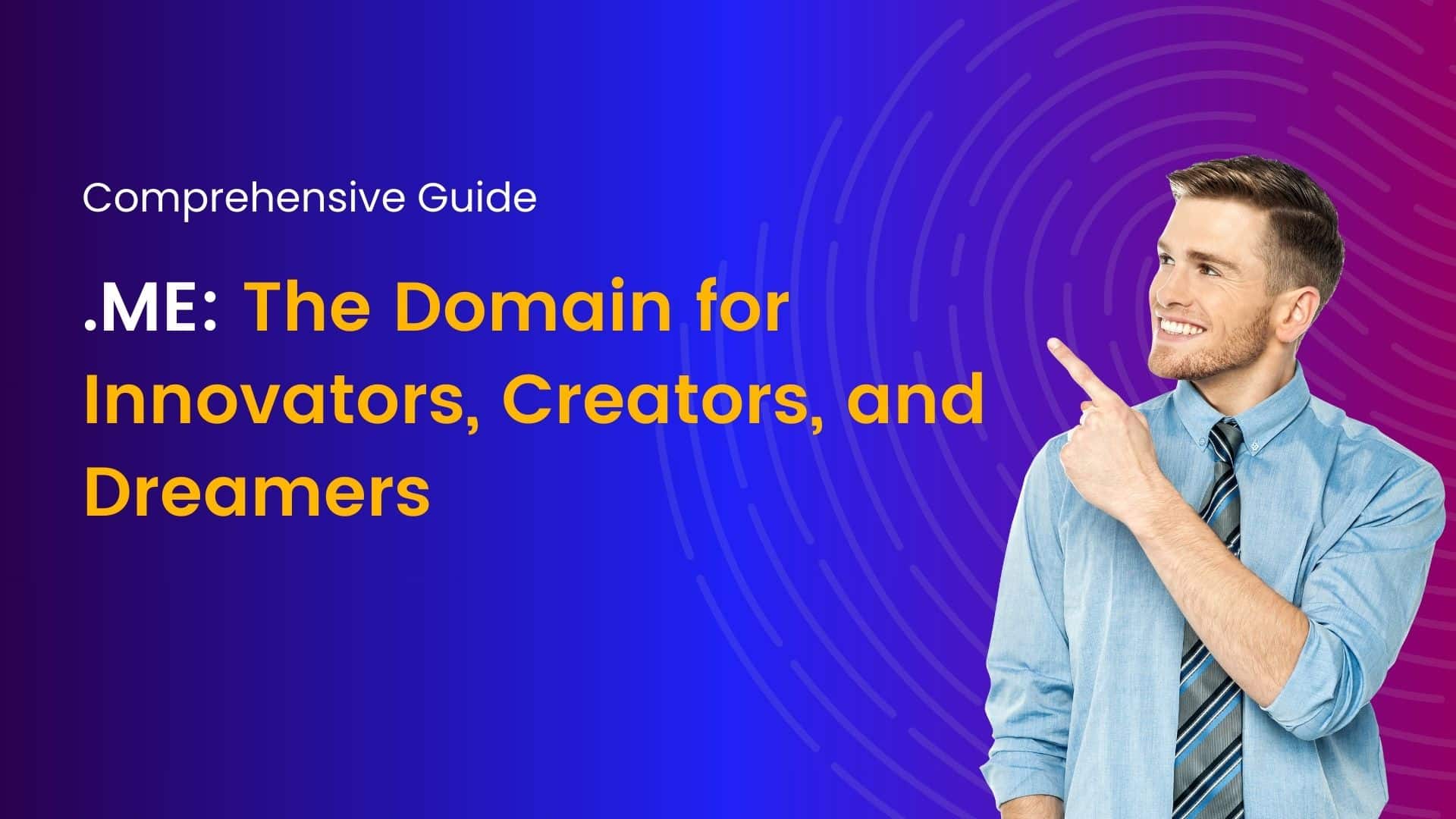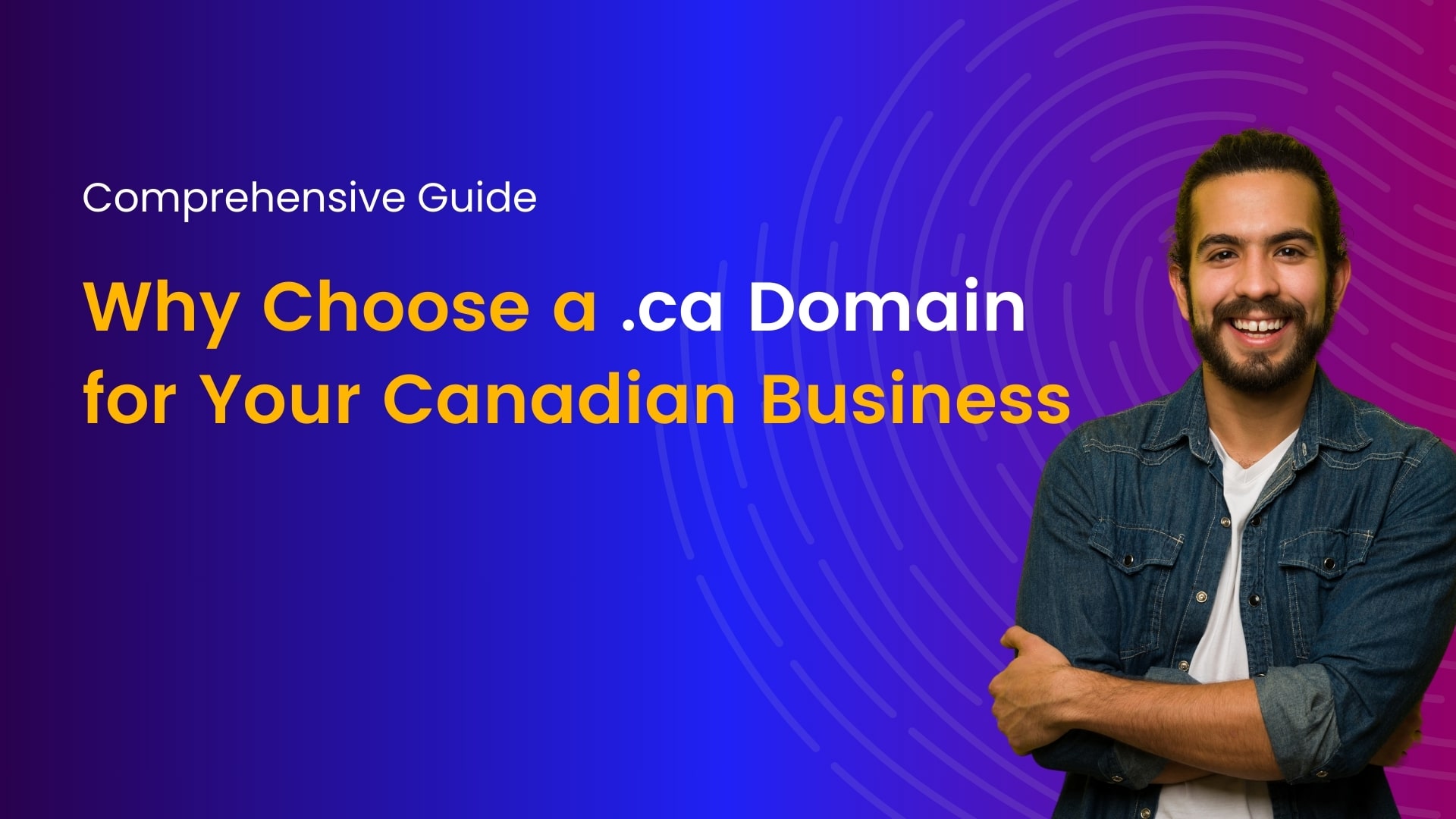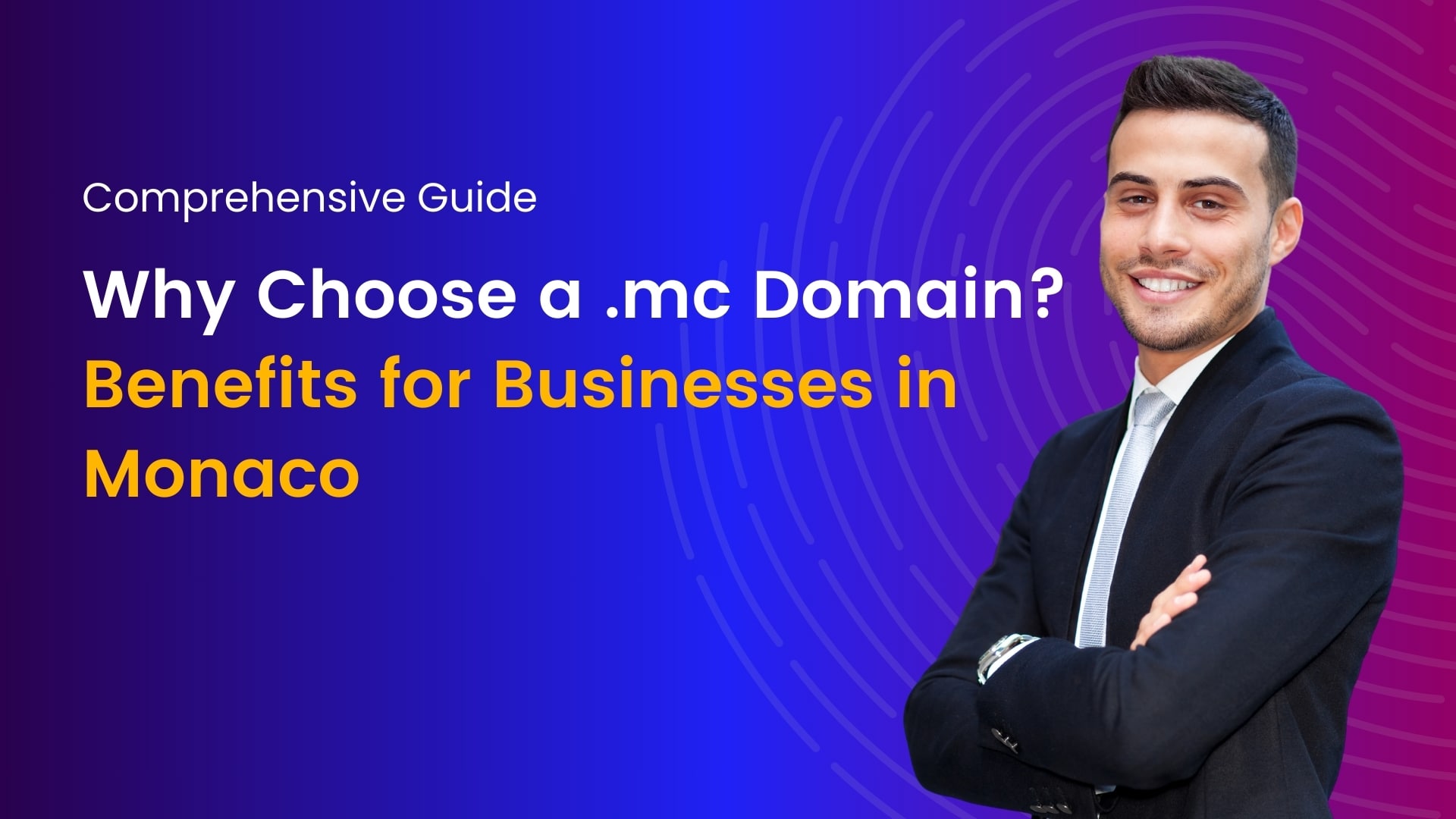Webmail is an essential feature provided by most web hosting services, allowing users to access their email accounts directly through a web browser without the need for desktop email clients. This guide will walk you through the process of using webmail for your web hosting, from setup to daily usage.
What is Webmail?
Webmail is a web-based email service that allows you to send, receive, and manage your emails through a web browser. Unlike traditional email clients like Microsoft Outlook or Apple Mail, webmail does not require any software installation. It is accessible from any device with an internet connection, making it convenient for users on the go.
Benefits of Using Webmail
In today’s digital age, webmail has become an essential tool for personal and professional communication. Webmail services, such as Gmail, Outlook, and Yahoo Mail, offer users the ability to send, receive, and manage emails through a web browser, without the need for standalone email client software. Here are some key benefits of using webmail:
Accessibility
One of the primary advantages of webmail is its accessibility. Users can access their email accounts from any device with an internet connection, including computers, smartphones, and tablets. This means you can check your emails, respond to important messages, and manage your inbox from virtually anywhere in the world. This level of accessibility is particularly beneficial for professionals who travel frequently or work remotely.
Cost-Effectiveness
Most webmail services are free to use. While some offer premium features for a fee, the basic functionalities such as sending and receiving emails, storage, and basic security features are available at no cost. This makes webmail an affordable option for individuals and small businesses who need reliable email services without incurring additional expenses.
No Installation Required
Unlike traditional email clients, webmail does not require any software installation. Users can simply sign up for an account and start using the service immediately through their web browser. This eliminates the need for complex setup processes and ensures that users can access their emails quickly and easily.
Automatic Updates
Webmail services are typically maintained and updated by the service providers. This means that users do not need to worry about manually installing updates or dealing with outdated software. Regular updates ensure that users have access to the latest features, security patches, and improvements without any effort on their part.
Enhanced Security
Webmail providers invest heavily in security to protect users’ data and privacy. Features such as spam filtering, virus scanning, and two-factor authentication help safeguard your email account from unauthorized access and malicious attacks. Additionally, most webmail services use encryption to protect the contents of your emails during transmission.
Large Storage Capacity
Many webmail services offer generous storage capacities, often measured in gigabytes. This allows users to store a large volume of emails, attachments, and other data without worrying about running out of space. Some providers also offer the option to purchase additional storage if needed.
Integration with Other Services
Webmail services often integrate seamlessly with other online tools and services. For example, Google’s Gmail integrates with Google Drive, Google Calendar, and Google Docs, while Microsoft’s Outlook integrates with OneDrive, Microsoft Teams, and Office Online. This integration enhances productivity by allowing users to manage their emails and other tasks from a single platform.
User-Friendly Interface
Webmail services are designed to be user-friendly and intuitive. They offer features such as drag-and-drop functionality, customizable layouts, and search capabilities that make it easy for users to organize and find their emails. Many services also offer mobile apps with similar features, ensuring a consistent user experience across different devices.
Collaboration Tools
Modern webmail services include collaboration tools that facilitate teamwork and communication. For example, users can share calendars, set up video conferences, and collaborate on documents in real-time. These features are especially useful for businesses and organizations that rely on efficient communication and collaboration.
Reliable Backup and Recovery
Webmail providers often offer reliable backup and recovery options. Emails and data are stored on the provider’s servers, reducing the risk of data loss due to hardware failures or other issues. In the event of accidental deletion, many services offer options to recover deleted emails and restore data from backups.
Setting Up Webmail for Your Web Hosting
Choose a Web Hosting Provider with Webmail Support
Before you can use webmail, you need to ensure your web hosting provider offers webmail services. Most reputable hosting providers, such as Bluehost, HostGator, and SiteGround, include webmail as part of their hosting packages.
Create an Email Account
Once you have chosen a web hosting provider, follow these steps to create an email account:
Log in to Your Hosting Control Panel: Access your hosting control panel, typically cPanel, Plesk, or a custom control panel provided by your hosting service.
Navigate to the Email Section: Look for the section labeled “Email Accounts” or “Email.”
Create a New Email Account:
-
- Click on “Create” or “Add Email Account.”
- Enter the desired email address and password.
- Select the domain for the email account if you have multiple domains.
- Set mailbox quotas if necessary.
- Click “Create” to finalize the setup.
Setting up webmail for your web hosting is a crucial step in managing your domain’s email communication. Webmail allows you to access your email through a web browser, providing flexibility and convenience. This guide will walk you through the process of setting up webmail for your web hosting, ensuring that you can efficiently manage your emails.
Step 1: Choose a Web Hosting Provider
Before setting up webmail, you need a web hosting provider that supports email hosting. Popular web hosting providers like Bluehost, SiteGround, and HostGator offer integrated email hosting services. Choose a provider that suits your needs in terms of storage, features, and budget.
Step 2: Access Your Hosting Control Panel
Once you have chosen and signed up with a web hosting provider, you will receive login details for your hosting control panel (cPanel, Plesk, or a custom panel). Access your hosting control panel using these credentials.
Step 3: Create Email Accounts
In your hosting control panel, locate the email management section. This section is often labeled as “Email Accounts,” “Mail,” or “Email Manager.” Follow these steps to create email accounts:
- Click on the “Email Accounts” option.
- Enter the desired email address
- Set a strong password for the email account.
- Define the mailbox quota or leave it as default.
- Click on “Create” or “Add” to create the email account.
Step 4: Access Webmail
After creating your email account, you can access webmail. Most hosting providers offer multiple webmail applications such as Roundcube, SquirrelMail, and Horde. To access webmail:
- Return to the email management section in your control panel.
- Find the email account you created and click on the “Access Webmail” option.
- Choose your preferred webmail application
Step 5: Configure Webmail Settings
Once you have accessed your webmail application, you can configure various settings to personalize your email experience:
- Add Signatures: Create email signatures to appear at the bottom of your emails.
- Set Auto-Responders: Configure automatic replies for when you are unavailable.
- Organize Folders: Create and manage folders to organize your emails.
- Set Filters: Create filters to automatically sort incoming emails based on criteria.
Step 6: Connect Webmail to Email Clients (Optional)
If you prefer using an email client like Microsoft Outlook, Apple Mail, or Mozilla Thunderbird, you can connect your webmail account to these clients. To do this, you need the following information:
- Incoming Mail Server (IMAP/POP3): This is usually in the format of mail.yourdomain.com.
- Outgoing Mail Server (SMTP): This is typically in the format of smtp.yourdomain.com.
- Port Numbers: IMAP (143 or 993), POP3 (110 or 995), SMTP (587 or 465).
- Username and Password: Use the email address and password you created.
Configure these settings in your email client to access your emails seamlessly.
Step 7: Secure Your Webmail
Security is crucial when managing emails. Ensure that you:
- Use Strong Passwords: Always use strong, unique passwords for your email accounts.
- Enable SSL/TLS: Use secure connections for sending and receiving emails.
- Regularly Update Passwords: Change your passwords periodically to enhance security.
- Be Wary of Phishing: Be cautious of suspicious emails and avoid clicking on unknown links.
Advanced Webmail Features
In the rapidly evolving landscape of digital communication, email remains a cornerstone of professional and personal correspondence. As webmail services have advanced, so too have the features designed to streamline productivity, enhance security, and personalize user experience. Here, we explore some of the most advanced features transforming modern webmail platforms.
Integrated AI and Smart Assistants
Modern webmail services leverage artificial intelligence (AI) to offer smart features such as predictive email sorting, automated responses, and intelligent spam filtering. AI algorithms learn from user behavior to prioritize emails, suggest actions, and even draft responses, significantly boosting efficiency.
Enhanced Security Protocols
With increasing concerns over data privacy and cybersecurity, advanced webmail services incorporate robust security measures. These include end-to-end encryption for email content, two-factor authentication (2FA), and advanced threat detection to safeguard against phishing attacks and malware.
Cloud Integration and File Management
Seamless integration with cloud storage services like Google Drive, Dropbox, or OneDrive allows users to send, receive, and manage attachments directly from their webmail interface. This feature reduces reliance on traditional email storage limits and enhances collaboration by enabling real-time document sharing.
Customizable User Interface
Personalization is key to user satisfaction. Advanced webmail platforms offer customizable themes, layout options, and folder organization features. Users can tailor their inbox to suit individual preferences, improving navigation and overall user experience.
Collaboration Tools
Beyond basic email functions, modern webmail services incorporate collaboration tools such as shared calendars, task management, and real-time document editing. These features facilitate seamless teamwork and project coordination directly from within the email environment.
Mobile Optimization
Recognizing the prevalence of mobile usage, advanced webmail services prioritize mobile optimization. Responsive design ensures a consistent user experience across devices, with intuitive interfaces and offline access capabilities for enhanced convenience.
Advanced Search and Filtering
Efficient email management hinges on effective search and filtering capabilities. Advanced webmail platforms offer sophisticated search algorithms and customizable filters, enabling users to quickly locate specific emails, attachments, or conversations amidst large volumes of correspondence.
Analytics and Insights
For business users, webmail services may provide analytics tools that offer insights into email engagement metrics, recipient behavior patterns, and campaign performance. These analytics empower users to refine their communication strategies and optimize outreach efforts.
Automation and Workflow Integration
Integrating with third-party applications through APIs, advanced webmail platforms support workflow automation. Users can automate repetitive tasks, schedule email sending, and synchronize data across different platforms, enhancing productivity and operational efficiency.
Accessibility and Localization
Accessibility features, including screen reader compatibility and language localization options, ensure inclusivity for diverse user groups. Advanced webmail platforms strive to accommodate global audiences by offering interfaces in multiple languages and adhering to accessibility standards.
Security Tips for Webmail
In an era where digital threats are ever-present, securing your webmail account is crucial to safeguarding sensitive information and maintaining online privacy. Here are essential tips to enhance the security of your webmail:
Strong, Unique Passwords
Use strong passwords comprising a mix of uppercase letters, lowercase letters, numbers, and special characters. Avoid using easily guessable information such as birthdays or common words. Consider using a reputable password manager to generate and store complex passwords securely.
Enable Two-Factor Authentication (2FA)
Two-factor authentication adds an extra layer of security by requiring a second form of verification (e.g., a code sent to your phone) in addition to your password. Enable 2FA on your webmail account to significantly reduce the risk of unauthorized access, even if your password is compromised.
Update Regularly
Keep your webmail platform, browser, and operating system up to date with the latest security patches and updates. These updates often include fixes for vulnerabilities that could be exploited by attackers.
Beware of Phishing Attempts
Exercise caution when clicking on links or downloading attachments from emails, especially if they come from unknown or suspicious sources. Verify the authenticity of unexpected emails by checking the sender’s email address and scrutinizing the content for signs of phishing.
Use Encryption
Ensure your webmail service uses encryption protocols (e.g., SSL/TLS) to secure your email communications. This encryption protects your emails from being intercepted and read by unauthorized parties while in transit.
Monitor Account Activity
Regularly review your webmail account activity for any suspicious logins or unusual behavior. Most webmail services provide activity logs or notifications that alert you to unauthorized access attempts.
Secure Your Devices
Secure the devices you use to access your webmail account. Use strong passwords or biometric authentication methods to lock your devices, and avoid accessing your webmail from public or unsecured Wi-Fi networks.
Backup Important Data
Regularly back up important emails and attachments to a secure location. In case of a security breach or accidental data loss, having backups ensures you can restore your critical information without relying solely on your webmail provider.
Educate Yourself and Others
Stay informed about the latest security threats and best practices for webmail security. Educate yourself and your colleagues or family members about the importance of strong passwords, recognizing phishing attempts, and maintaining good online security habits.
Log Out When Not in Use
Always log out of your webmail account when you’ve finished using it, especially on shared or public computers. This prevents unauthorized access to your account in case someone else gains access to the device after you.
“Ready to streamline your email management? Learn how to maximize webmail for your web hosting needs today! Sign UP Hostao Today“
Conclusion
Webmail is a powerful and convenient tool for managing your emails directly from your web hosting account. By following this guide, you can set up, access, and effectively use webmail to ensure seamless email communication. Whether you’re managing a business or personal emails, webmail offers the flexibility and accessibility you need to stay connected.
As email continues to evolve as a cornerstone of digital communication, advanced webmail features play a pivotal role in enhancing efficiency, security, and user experience. By integrating AI, enhancing security protocols, enabling cloud integration, and offering customizable interfaces, modern webmail platforms empower users to manage their communication effectively in today’s interconnected world. Embracing these advancements not only improves productivity but also strengthens the reliability and utility of email as a versatile communication tool.
Implementing these security tips can significantly enhance the security of your webmail account and protect your sensitive information from cyber threats. By adopting proactive security measures, staying vigilant against potential risks, and maintaining good online habits, you can enjoy a safer and more secure webmail experience. Remember, safeguarding your webmail is essential in maintaining your overall digital security posture in today’s interconnected world.
I'm a tech-savvy writer with a Computer Science degree and web hosting background, contributing to Hostao Blogs. I simplify complex tech topics like web development and cybersecurity. Beyond writing, I'm a tech explorer passionate about digital advancements.