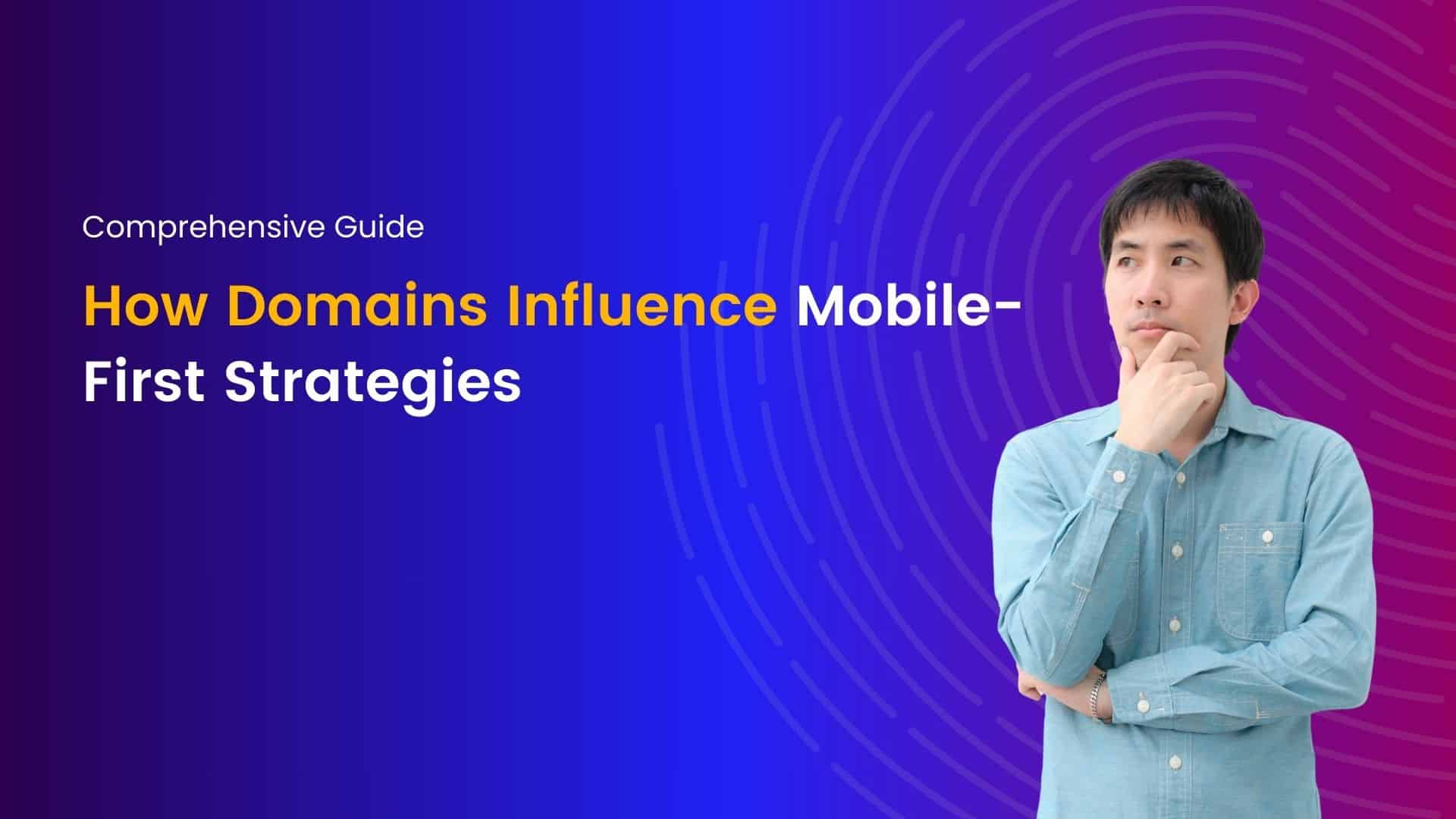In today’s digital age, setting up a secure email and website hosting environment is crucial for protecting sensitive information and maintaining the integrity of your online presence. Security breaches can lead to data theft, financial losses, and damage to your reputation. This guide will walk you through the essential steps to set up email and website hosting with a focus on minimizing security concerns.
Choosing a Secure Hosting Provider
In an increasingly digital world, the choice of a secure hosting provider is crucial for individuals and businesses alike. From safeguarding sensitive data to ensuring uptime and reliability, selecting the right hosting service can significantly impact your online presence and operations. Here’s a comprehensive guide to help you navigate through the key considerations when choosing a secure hosting provider.
Security Features and Protocols
- SSL/TLS Encryption: Ensure the hosting provider offers SSL/TLS certificates to encrypt data transmitted between servers and users, crucial for securing transactions and user data.
- Firewalls and DDoS Protection: Robust firewalls and DDoS (Distributed Denial of Service) protection are essential to mitigate potential threats and ensure uninterrupted service.
Data Backup and Recovery
- Regular Backup Procedures: Look for providers that offer automated and regular data backups to secure your website and data against unforeseen events.
- Backup Storage Locations: Verify where backups are stored—off-site backups provide an additional layer of security in case of hardware failures or cyber-attacks.
Uptime and Reliability
- Service Level Agreements (SLAs): Check the provider’s SLA for uptime guarantees. Reliable hosting providers often offer 99.9% uptime or higher.
- Redundancy Measures: Ensure the provider has redundant systems and infrastructure to minimize downtime due to hardware failures or maintenance.
Scalability and Flexibility
- Scalability Options: Choose a provider that can accommodate your growth. Flexible hosting plans allow you to upgrade resources as your website traffic and data storage needs increase.
- Resource Allocation: Understand how resources (CPU, RAM, bandwidth) are allocated and ensure they meet your current and future requirements.
Support and Customer Service
- 24/7 Support: Responsive customer support is crucial, especially during emergencies. Look for providers offering round-the-clock support through multiple channels (phone, chat, ticket system).
- Technical Expertise: Evaluate the provider’s technical expertise and responsiveness to resolve issues promptly.
Compliance and Certifications
- Data Protection Standards: Ensure the hosting provider complies with relevant data protection regulations (e.g., GDPR, HIPAA) if applicable to your business.
- Certifications: Look for certifications (e.g., ISO 27001) that demonstrate the provider’s commitment to security best practices.
Performance and Speed
- Server Location: Choose a hosting provider with servers geographically close to your target audience to minimize latency and improve website loading times.
- Performance Metrics: Review performance metrics (e.g., load times, server response times) to ensure optimal website performance.
Cost and Value
- Transparent Pricing: Understand the pricing structure and any additional costs for extra services or resources.
- Value-added Services: Evaluate included services such as domain registration, email hosting, and security features to determine overall value.
User Reviews and Reputation
- Research and Reviews: Read user reviews and testimonials to gauge customer satisfaction and the provider’s reputation for security, reliability, and customer support.
- Industry Reputation: Consider providers with a proven track record in hosting services and a strong reputation within your industry.
Future Proofing and Innovation
- Technological Advancements: Choose a provider that invests in technology upgrades and innovation to offer cutting-edge solutions and keep pace with industry trends.
- Future Needs: Anticipate future needs such as cloud hosting options or specialized services and ensure the provider can accommodate them.
Choosing a secure hosting provider involves careful consideration of security features, reliability, scalability, support, and compliance with regulations. By evaluating these factors and understanding your specific requirements, you can select a hosting provider that not only meets your current needs but also supports your future growth and enhances your online security posture. Investing time in researching and comparing providers ensures that your online presence remains secure, reliable, and resilient against evolving cyber threats
Secure Your CMS
- Update Regularly: Keep your Content Management System (CMS) and all plugins or extensions up to date to patch any security vulnerabilities.
- Use Security Plugins: Install security plugins to monitor and protect your site from malware and other threats.
Implement Strong Authentication
- Two-Factor Authentication (2FA): Enable 2FA for all administrative accounts to add an extra layer of security.
- Strong Passwords: Use complex passwords and change them regularly. Avoid using the same password across multiple sites.
Secure Communication
- HTTPS: Ensure your website uses HTTPS to encrypt data transmitted between your server and users.
- Secure Admin Access: Restrict access to the admin area of your website by IP address and ensure that it’s only accessible over HTTPS.
Regular Security Audits
- Vulnerability Scanning: Regularly scan your website for vulnerabilities and address any issues promptly.
- Penetration Testing: Conduct periodic penetration testing to identify and fix potential security gaps.
Setting Up Secure Email Hosting
In today’s digital age, securing your email communications is paramount to safeguarding sensitive information from cyber threats. Whether you’re a small business or a large corporation, setting up secure email hosting involves several critical steps to ensure confidentiality, integrity, and reliability. Here’s a detailed guide on how to set up secure email hosting:
Choose a Secure Email Hosting Provider
The first step in establishing secure email hosting is selecting a trustworthy provider that prioritizes security features. Consider the following factors:
- Encryption: Ensure the provider offers end-to-end encryption for both email transmission and storage. This ensures that your emails are unreadable to anyone except the intended recipients.
- Spam and Malware Protection: Opt for a provider with robust spam and malware filtering capabilities. This helps in blocking malicious emails and attachments that could compromise your network security.
- Data Privacy: Verify that the provider adheres to stringent data privacy regulations and practices, such as GDPR compliance, to protect your organization’s and customers’ data.
Configure Secure Email Protocols
Once you’ve chosen a secure email hosting provider, configure your email client with the following secure protocols:
- IMAP over SSL/TLS: Use IMAP (Internet Message Access Protocol) with SSL/TLS (Secure Sockets Layer/Transport Layer Security) encryption for retrieving emails securely from the server.
- SMTP over SSL/TLS: Configure SMTP (Simple Mail Transfer Protocol) with SSL/TLS encryption for sending emails securely to recipients.
- DKIM, SPF, and DMARC: Implement additional email authentication measures:
- DomainKeys Identified Mail (DKIM): Signs outgoing emails with a digital signature to verify the sender’s domain.
- Sender Policy Framework (SPF): Specifies which mail servers are authorized to send emails on behalf of your domain.
- Domain-based Message Authentication, Reporting & Conformance (DMARC): Provides instructions for email receivers on how to handle messages that fail authentication checks, reducing the risk of email spoofing and phishing.
Employee Training
No matter how robust your technical measures are, human error remains a significant vulnerability. Educate your employees through comprehensive training programs:
- Phishing Awareness: Train employees to recognize phishing attempts, suspicious links, and email-based scams. Encourage them to verify sender identities before clicking on links or downloading attachments.
- Secure Practices: Emphasize the importance of using strong, unique passwords for email accounts, enabling Two-Factor Authentication (2FA) wherever possible, and adhering to best practices for email security (e.g., regular password updates, avoiding public Wi-Fi for accessing emails).
By following these steps to set up secure email hosting, your organization can significantly mitigate the risks associated with email-based threats. Choosing a reputable provider with robust security features, configuring secure email protocols, and investing in employee training are essential components of a comprehensive email security strategy. Prioritizing email security not only protects sensitive information but also enhances trust and reliability in your communications infrastructure. Stay vigilant, stay secure.
Ongoing Security Practices
Ongoing Security Practices for Robust Cyber Defense
In today’s digital landscape, maintaining robust security practices is paramount to safeguarding sensitive data and ensuring business continuity. Businesses must adopt proactive measures to mitigate risks and respond swiftly to emerging threats. Here are essential ongoing security practices to implement:
Regular Updates and Patching
Regular updates and patching are critical to addressing vulnerabilities in software and systems:
- Automated Updates: Enable automated updates for your hosting environment and installed software to ensure timely application of security patches.
- Manual Checks: Conduct regular manual checks to verify that all components, including operating systems, applications, and plugins, are up to date. This helps mitigate vulnerabilities that automated systems might miss.
Monitoring and Incident Response
Continuous monitoring and a structured incident response plan are vital for early threat detection and effective mitigation:
- Security Monitoring: Implement robust security monitoring using tools such as Intrusion Detection Systems (IDS) and Intrusion Prevention Systems (IPS). These systems help detect and respond to suspicious activities promptly.
- Incident Response Plan: Develop and maintain a comprehensive incident response plan that outlines clear steps to follow in the event of a security breach. This plan should include roles and responsibilities, communication protocols, and procedures for containment, eradication, and recovery.
Secure Data Storage
Protecting data integrity and confidentiality is crucial to maintaining trust with customers and stakeholders:
- Encryption: Utilize strong encryption methods to protect sensitive data both at rest and in transit. This ensures that even if data is intercepted or accessed without authorization, it remains unreadable and unusable to unauthorized parties.
- Access Controls: Implement stringent access controls to restrict access to sensitive information based on the principle of least privilege. Authenticate and authorize users, enforce strong password policies, and regularly review access permissions to prevent unauthorized access.
Adopting ongoing security practices is not merely a regulatory requirement but a proactive strategy to safeguard against evolving cyber threats. By prioritizing regular updates and patching, implementing robust monitoring and incident response protocols, and securing data through encryption and access controls, businesses can enhance their cybersecurity posture. Continuous vigilance and adaptation to new threats are key to staying ahead in the ever-changing landscape of cybersecurity.
Implementing these practices fosters resilience and confidence, ensuring that businesses can operate securely in an increasingly digital world.
“Ready to secure your online presence? Discover how to set up email and website hosting for maximum security today. Sign Up Hostao Today“
Conclusion
Setting up email and website hosting with a focus on security involves choosing the right providers, implementing robust security measures, and maintaining ongoing vigilance. By following the steps outlined in this guide, you can significantly reduce the risk of security breaches and ensure that your online presence remains secure. Always stay informed about the latest security trends and best practices to keep your hosting environment protected.
I'm a tech-savvy writer with a Computer Science degree and web hosting background, contributing to Hostao Blogs. I simplify complex tech topics like web development and cybersecurity. Beyond writing, I'm a tech explorer passionate about digital advancements.