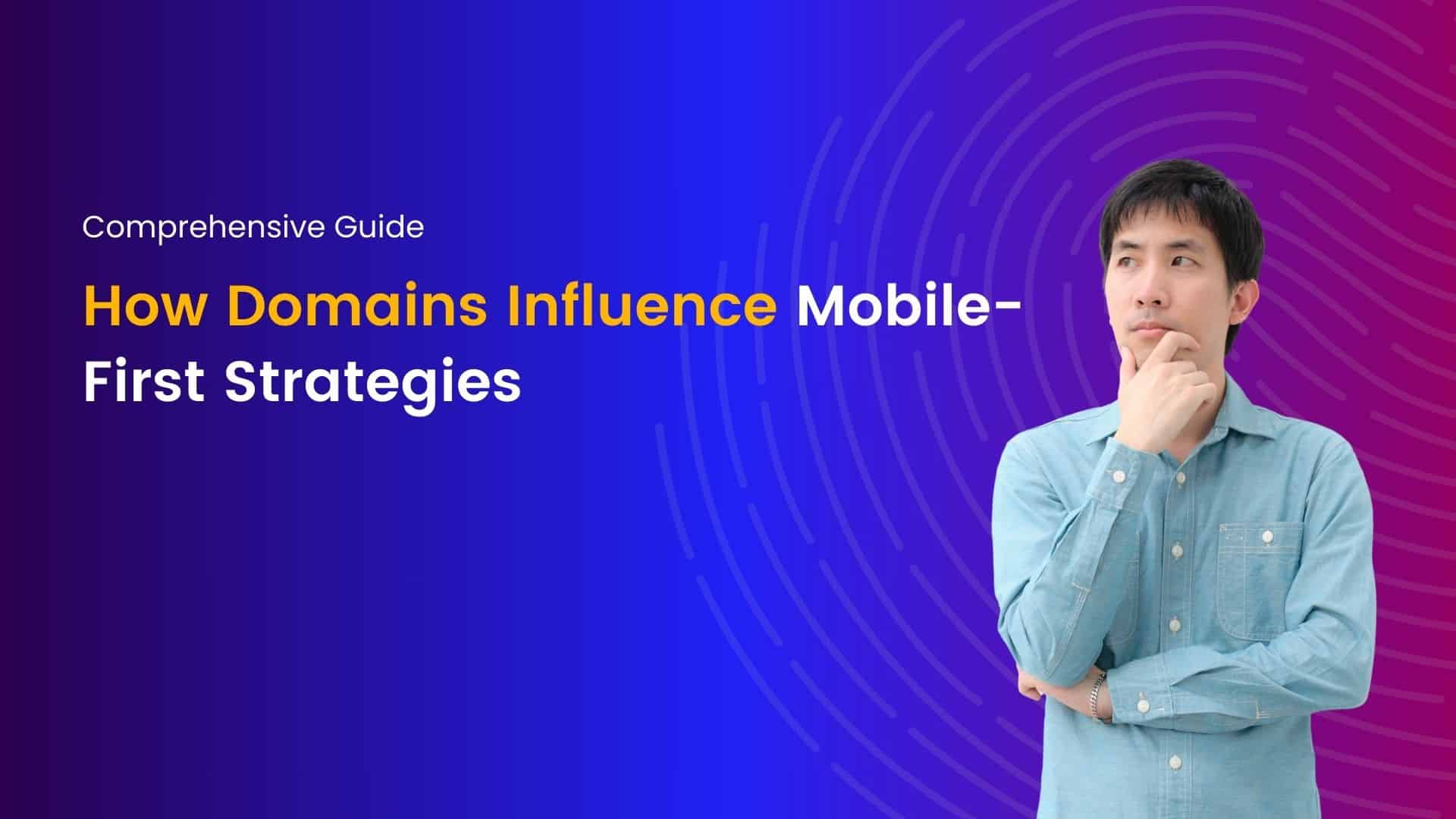How to Check If Your Website Is Secure?
Website security is a critical concern for website owners and bloggers. A lack of website security measures can leave your website vulnerable to hacking attempts, malware infections, and other cybersecurity threats. In this guide, we’ll show you how to check if your website is secure and provide you with the tools and resources to protect your website from potential threats.
Check if your website has an SSL certificate
Check if your website has an SSL certificate An SSL certificate is a digital certificate that secures the connection between a user’s browser and the website they are visiting. It encrypts data, protects sensitive information, and ensures that the connection between the user and the website is secure. To check if your website has an SSL certificate, follow these steps:
- Open your website in a browser
- Look for the padlock icon in the address bar
- Click on the padlock icon to view the SSL certificate details
Verify if your website is using HTTPS
HTTPS (HyperText Transfer Protocol Secure) is a secure version of HTTP that encrypts data between the user’s browser and the website they are visiting. To verify if your website is using HTTPS, follow these steps:
- Open your website in a browser
- Look for the “https://” prefix in the address bar
- Look for the padlock icon in the address bar
Scan your website for vulnerabilities
Scanning your website for vulnerabilities is an essential part of website security. It helps identify potential vulnerabilities and weaknesses that can be exploited by hackers. To scan your website for vulnerabilities, you can use online tools like:
- Sucuri SiteCheck
- Qualys FreeScan
- UpGuard Web Scan
Check for malware
Malware infections can compromise your website’s security and put your users’ information at risk. To check for malware on your website, you can use online tools like:
- Google Safe Browsing
- VirusTotal
- Malwarebytes
Protect your website from hacking attempts
Protect your website from hacking attempts Protecting your website from hacking attempts involves implementing several security measures, such as:
- Keeping your website software up-to-date
- Using strong passwords and two-factor authentication
- Installing security plugins or software
- Backing up your website regularly
Conclusion
In conclusion, website security is of paramount importance for website owners and bloggers. By following the steps outlined in this guide, you can check whether your website is secure and take the necessary measures to protect it from potential threats. It’s crucial to understand that website security is an ongoing process, and you should regularly monitor your website’s security status and update your security measures accordingly. With the right tools and resources, you can ensure that your website remains safe and secure for both you and your users. Don’t take website security lightly and stay proactive in safeguarding your website from any potential harm.
Join me on a journey of discovery through our blogs, where I share valuable insights, tips, and trends in web hosting and technology. From optimizing website performance to exploring emerging technologies, you'll find everything you need to stay ahead in the digital world. Let's connect, learn, and grow together.