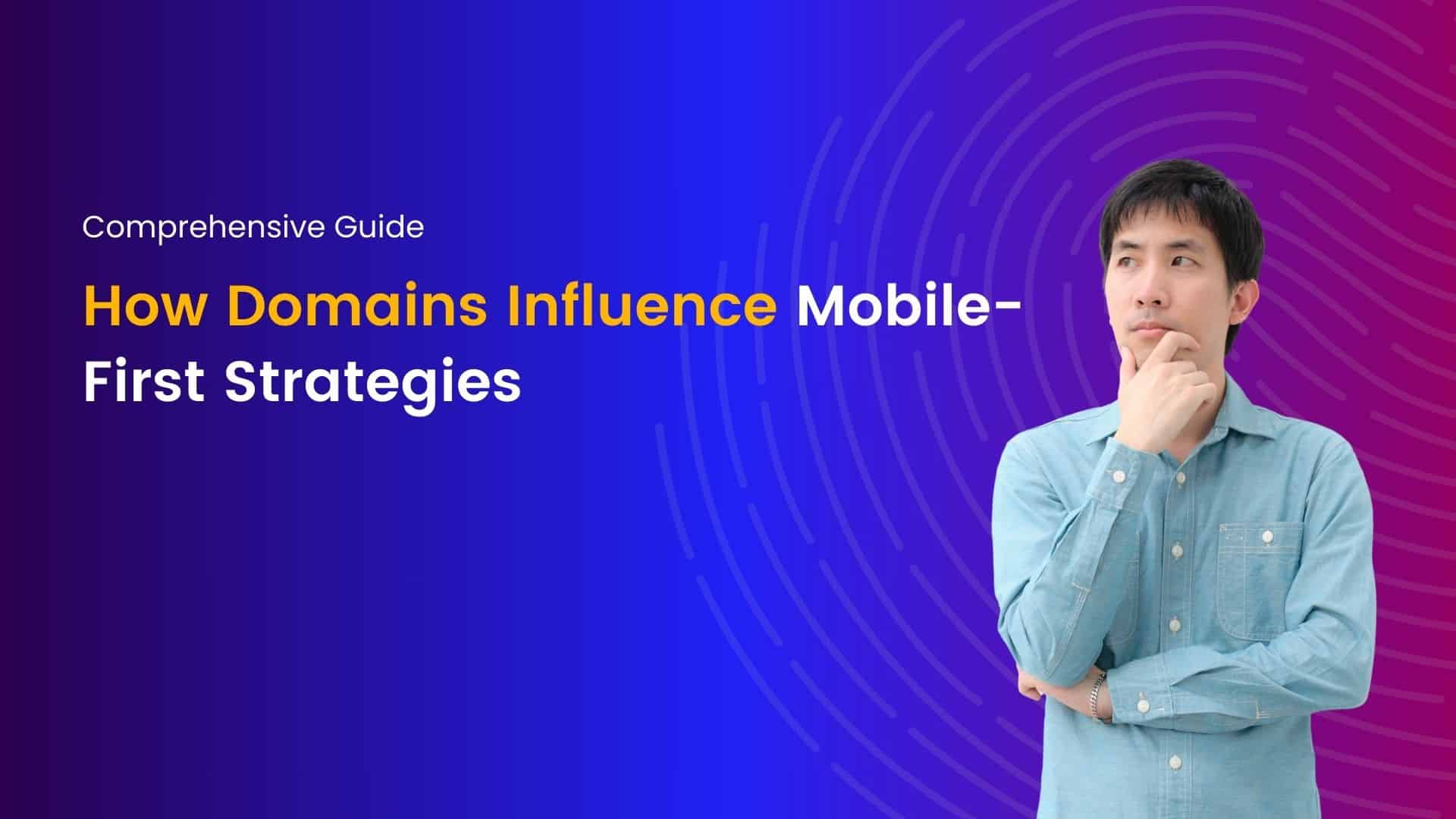In today’s digital age, cybersecurity is a critical concern for individuals, businesses, and governments alike. Cybersecurity breaches can lead to significant financial losses, reputational damage, and the compromise of sensitive information. Here’s a comprehensive guide on how to avoid a cybersecurity breach:
Implement Strong Password Policies
In today’s digital age, where cyber threats are rampant and ever-evolving, the importance of strong password policies cannot be overstated. Passwords serve as the first line of defense against unauthorized access to sensitive information. Implementing robust password policies is crucial to safeguarding personal data, corporate information, and overall cyber security. This article delves into the significance of strong password policies, the key elements that constitute such policies, and practical steps to implement them effectively.
The Importance of Strong Password Policies
Cybersecurity breaches can have devastating consequences, ranging from financial loss and reputational damage to legal implications and operational disruptions. Weak or compromised passwords are often the gateway for cybercriminals to infiltrate systems. According to a Verizon Data Breach Investigations Report, over 80% of hacking-related breaches involve compromised or weak passwords. Therefore, enforcing strong password policies is a fundamental measure to mitigate the risk of unauthorized access.
Key Elements of Strong Password Policies
- Password Complexity: A strong password should be complex enough to withstand brute force attacks. It should include a combination of uppercase and lowercase letters, numbers, and special characters. Avoid using easily guessable information such as names, birthdays, or common words.
- Password Length: The length of a password significantly impacts its strength. A minimum length of 12 characters is recommended. Longer passwords are generally more secure, making them harder for attackers to crack.
- Password Expiry and Rotation: Regularly changing passwords reduces the risk of long-term password compromise. Organizations should enforce policies requiring users to update their passwords every 60 to 90 days. However, this should be balanced to avoid user fatigue and the potential use of weaker passwords.
- Multi-Factor Authentication (MFA): MFA adds an extra layer of security by requiring users to provide two or more verification factors. This could include something they know (password), something they have (security token), or something they are (biometric verification). MFA significantly reduces the chances of unauthorized access even if the password is compromised.
- Password History: To prevent users from reusing old passwords, maintain a password history that restricts users from repeating their last five or more passwords. This ensures that even if an old password was compromised, it cannot be reused.
- Account Lockout Mechanism: Implementing an account lockout mechanism after a certain number of failed login attempts can prevent brute force attacks. This mechanism temporarily locks the account, requiring administrative intervention to unlock it.
- User Education and Awareness: Educating users about the importance of strong passwords and the risks associated with weak passwords is crucial. Regular training sessions and awareness programs can help users understand the best practices for creating and managing passwords.
Practical Steps to Implement Strong Password Policies
- Define Clear Policies: Establish clear and concise password policies that outline the requirements for password creation, usage, and management. Ensure that these policies are easily accessible and communicated to all users.
- Use Password Management Tools: Encourage the use of password managers to generate, store, and manage complex passwords. Password managers can help users avoid the pitfalls of weak or reused passwords.
- Enforce Policies Through Technology: Implement technological solutions that enforce password policies. Many operating systems, applications, and security software offer features to enforce password complexity, expiry, and other related policies.
- Regular Audits and Monitoring: Conduct regular audits to ensure compliance with password policies. Monitoring tools can help detect and respond to any suspicious activities related to password usage.
- Respond to Breaches Promptly: In the event of a security breach, prompt response and remediation are critical. Have an incident response plan in place to address any breaches, including steps to reset compromised passwords and investigate the root cause.
In the battle against cyber threats, strong password policies are a fundamental defense mechanism. By implementing robust password policies that emphasize complexity, length, regular updates, and multi-factor authentication, organizations can significantly reduce the risk of unauthorized access. Educating users and leveraging technological solutions further enhance the effectiveness of these policies. In an era where cyber security is paramount, prioritizing strong password policies is a crucial step toward safeguarding sensitive information and maintaining a secure digital environment.
Keep Software and Systems Updated
In today’s digital age, cybersecurity is a critical concern for individuals and organizations alike. One of the most effective ways to enhance cybersecurity and protect against breaches is by keeping software and systems updated. This article explores the importance of regular updates, the risks associated with outdated software, and best practices for maintaining up-to-date systems.
The Importance of Regular Updates
Software and system updates are essential for several reasons:
- Security Vulnerabilities: Software vulnerabilities are weaknesses or flaws that can be exploited by cybercriminals to gain unauthorized access to systems. Developers regularly release updates to patch these vulnerabilities, closing potential entry points for attackers.
- Improved Functionality: Updates often include enhancements that improve the functionality and performance of software. This can lead to a more efficient and productive user experience.
- Compatibility: Keeping software up to date ensures compatibility with other systems and applications. This is particularly important in environments where multiple types of software must work together seamlessly.
- Compliance: Many industries have regulatory requirements that mandate the use of up-to-date software. Failing to comply with these regulations can result in legal penalties and damage to an organization’s reputation.
Risks of Outdated Software
Neglecting software updates can have serious consequences:
- Increased Risk of Cyber Attacks: Outdated software is a prime target for cybercriminals. Hackers often exploit known vulnerabilities in outdated systems to launch attacks, such as ransomware, malware, and phishing.
- Data Breaches: An unpatched vulnerability can lead to data breaches, where sensitive information is stolen or exposed. This can result in financial losses, legal liabilities, and loss of trust from customers and partners.
- Operational Disruptions: Outdated software can be less stable and more prone to crashes and errors. This can disrupt business operations and lead to downtime, affecting productivity and profitability.
- Non-Compliance: Failing to update software can lead to non-compliance with industry regulations and standards, which can result in fines and other legal consequences.
Best Practices for Keeping Software and Systems Updated
To protect against cybersecurity threats and maintain optimal performance, it is essential to follow best practices for updating software and systems:
- Enable Automatic Updates: Whenever possible, enable automatic updates for operating systems, applications, and security software. This ensures that critical patches are applied as soon as they are released.
- Regularly Check for Updates: For software that does not support automatic updates, set a schedule to manually check for and install updates. This should be done frequently to minimize the window of vulnerability.
- Prioritize Security Patches: Security patches should be prioritized over other types of updates. Apply them as soon as they become available to mitigate risks associated with known vulnerabilities.
- Test Updates in a Staging Environment: Before deploying updates in a production environment, test them in a staging environment to identify any potential issues. This helps prevent disruptions and ensures compatibility with existing systems.
- Maintain an Inventory of Software: Keep an inventory of all software and systems in use, including version numbers and update statuses. This helps in tracking which systems need updates and ensures nothing is overlooked.
- Educate Users: Educate employees and users about the importance of updates and encourage them to promptly install updates on their devices. Provide training on recognizing and responding to update notifications.
- Use a Patch Management Solution: For larger organizations, using a patch management solution can automate and streamline the process of identifying, testing, and deploying updates across multiple systems.
- Monitor for Vulnerabilities: Stay informed about newly discovered vulnerabilities and patches by subscribing to security advisories and bulletins from software vendors and cybersecurity organizations.
Keeping software and systems updated is a fundamental aspect of cybersecurity. By regularly applying updates and patches, individuals and organizations can significantly reduce the risk of cyberattacks, protect sensitive data, and ensure compliance with regulations. Adopting best practices for software updates not only enhances security but also improves system performance and reliability. In a constantly evolving threat landscape, staying vigilant and proactive about updates is essential for maintaining a robust cybersecurity posture.
Educate and Train Employees
In today’s digital age, cybersecurity is more critical than ever. With cyber threats becoming increasingly sophisticated, it’s essential for organizations to proactively educate and train their employees to avoid cybersecurity breaches. Here’s a comprehensive guide on how to equip your team to protect against potential threats.
Understanding the Importance of Cybersecurity
The first step in educating employees is to emphasize the significance of cybersecurity. Many employees may not fully understand the potential risks or the impact a breach can have on the organization. Highlighting recent breaches in the news and explaining their consequences can make the threat more tangible.
Key Points to Cover:
- The financial impact of a cyber attack, including potential fines and loss of revenue.
- The reputational damage and loss of customer trust.
- Legal implications and compliance issues.
Conduct Regular Training Sessions
Cybersecurity training should be an ongoing process rather than a one-time event. Regular training sessions help ensure that employees are up-to-date with the latest threats and security practices.
Training Topics:
- Phishing and Social Engineering: Teach employees how to recognize and avoid phishing emails and social engineering tactics.
- Password Management: Emphasize the importance of strong, unique passwords and the use of password managers.
- Safe Internet Practices: Educate on the dangers of downloading files from untrusted sources and the importance of using secure connections.
Develop a Security Policy
A well-documented security policy provides a clear framework for employees to follow. This policy should be easily accessible and cover all aspects of cybersecurity.
Components of a Good Security Policy:
- Access Control: Define who has access to what data and under what circumstances.
- Data Protection: Outline how sensitive information should be handled and protected.
- Incident Response: Provide a clear procedure for reporting and responding to security incidents.
Implement Multi-Factor Authentication (MFA)
Multi-factor authentication adds an additional layer of security by requiring more than one form of verification. This makes it significantly harder for attackers to gain access, even if they have compromised a password.
Steps to Implement MFA:
- Use MFA for all critical systems and applications.
- Encourage employees to use MFA on personal accounts that could impact business security (e.g., email accounts).
Encourage a Culture of Security
Creating a culture of security within the organization is crucial. Employees should feel responsible for the security of the company and understand that their actions can have significant consequences.
Ways to Foster a Security Culture:
- Lead by Example: Ensure that leadership demonstrates a commitment to cybersecurity.
- Recognition and Rewards: Recognize and reward employees who follow best security practices.
- Open Communication: Encourage employees to report potential security threats without fear of retribution.
Simulate Attacks
Conducting regular simulated attacks, such as phishing simulations, can help employees practice identifying and responding to threats in a controlled environment. These exercises can highlight weaknesses and provide valuable learning experiences.
Benefits of Simulated Attacks:
- Provides real-world experience in a safe environment.
- Helps identify employees who may need additional training.
- Allows the organization to test and improve incident response plans.
Keep Software and Systems Updated
Regularly updating software and systems is a fundamental aspect of cybersecurity. Ensure that all devices and applications are patched with the latest security updates to protect against known vulnerabilities.
Best Practices for Updates:
- Enable automatic updates where possible.
- Regularly review and update all software used within the organization.
- Educate employees on the importance of installing updates promptly.
Monitor and Audit Systems
Continuous monitoring and regular audits of systems can help detect and prevent potential security breaches. Use advanced monitoring tools to identify unusual activity and respond quickly to threats.
Monitoring Strategies:
- Implement a Security Information and Event Management (SIEM) system.
- Conduct regular security audits and vulnerability assessments.
- Monitor network traffic for unusual patterns.
Educating and training employees to avoid cybersecurity breaches is an ongoing process that requires commitment and diligence. By implementing comprehensive training programs, fostering a culture of security, and using the latest technologies, organizations can significantly reduce the risk of cyber attacks. Remember, cybersecurity is everyone’s responsibility, and a well-informed team is the first line of defense against potential threats.
Use Firewalls and Antivirus Software
In today’s digital age, cybersecurity breaches have become an all-too-common occurrence. As cybercriminals become more sophisticated, the need for robust security measures has never been more critical. Two of the most fundamental tools in the arsenal against cyber threats are firewalls and antivirus software. When used effectively, these tools can significantly reduce the risk of a cybersecurity breach. This article explores how firewalls and antivirus software work, why they are essential, and how to use them effectively to protect your digital assets.
Understanding Firewalls
A firewall acts as a barrier between your computer or network and potential cyber threats from the internet. It monitors incoming and outgoing network traffic and decides whether to allow or block specific traffic based on a set of security rules. Firewalls can be hardware-based, software-based, or a combination of both.
Types of Firewalls:
- Packet-Filtering Firewalls: These examine packets of data and allow or block them based on predetermined rules. They are the simplest type of firewall.
- Stateful Inspection Firewalls: These track the state of active connections and make decisions based on the context of the traffic.
- Proxy Firewalls: These act as intermediaries between end users and the web, providing an additional layer of security.
- Next-Generation Firewalls (NGFW): These combine traditional firewall technology with additional features such as encrypted traffic inspection, intrusion prevention systems (IPS), and deep packet inspection.
Benefits of Firewalls:
- Traffic Monitoring: Firewalls constantly monitor and analyze data packets, preventing unauthorized access.
- Access Control: They allow organizations to control access to network resources, limiting exposure to threats.
- Protection from External Threats: By blocking malicious traffic, firewalls protect against external attacks such as malware, ransomware, and phishing.
- Network Segmentation: Firewalls can segment networks, isolating critical systems and reducing the spread of potential infections.
Understanding Antivirus Software
Antivirus software is designed to detect, prevent, and remove malicious software (malware) from computers and networks. Malware includes viruses, worms, Trojans, spyware, adware, and ransomware. Antivirus programs scan files and compare them against a database of known malware signatures, as well as monitor system behavior to detect suspicious activity.
Types of Antivirus Software:
- Signature-Based Detection: This method involves comparing the signatures of known malware against the files on your system.
- Heuristic-Based Detection: This technique looks for patterns or behaviors typical of malware, even if the exact signature is not in the database.
- Behavioral Detection: Also known as anomaly detection, it monitors the behavior of software and flags any activity that appears suspicious.
- Cloud-Based Detection: Some antivirus programs use cloud resources to analyze files and detect threats in real time.
Benefits of Antivirus Software:
- Malware Detection and Removal: Antivirus software identifies and removes malware, protecting your system from damage.
- Real-Time Protection: Many antivirus programs offer real-time scanning, which actively monitors for threats as they arise.
- System Performance Monitoring: Antivirus tools can help maintain system performance by removing unwanted programs and preventing infections that slow down your computer.
- Phishing Protection: Some antivirus software includes features to protect against phishing attacks by blocking malicious websites and emails.
Best Practices for Using Firewalls and Antivirus Software
To maximize the effectiveness of firewalls and antivirus software, follow these best practices:
- Regular Updates: Keep your firewall and antivirus software updated to ensure they can recognize and protect against the latest threats. Cybercriminals constantly develop new malware, and updates include the latest security patches and malware definitions.
- Proper Configuration: Ensure that your firewall is properly configured with rules that reflect your security needs. For antivirus software, customize the settings to balance protection with system performance.
- Layered Security Approach: Use firewalls and antivirus software in conjunction with other security measures such as intrusion detection systems (IDS), intrusion prevention systems (IPS), and regular security audits.
- User Education: Educate users about safe internet practices, such as recognizing phishing attempts, avoiding suspicious downloads, and using strong passwords.
- Regular Scans: Schedule regular scans of your system with antivirus software to detect and remove any malware that may have slipped through.
- Backup Important Data: Regularly back up critical data to ensure you can recover it in case of a ransomware attack or other data loss events.
Firewalls and antivirus software are essential components of a comprehensive cybersecurity strategy. By implementing these tools and following best practices, individuals and organizations can significantly reduce the risk of cyber threats and protect their digital assets. In an era where cyberattacks are increasingly sophisticated, investing in robust security measures is not just advisable—it’s imperative. Stay vigilant, stay protected, and ensure that your digital environment remains secure.
Regularly Back Up Data
In today’s digital age, data is one of the most valuable assets for individuals and organizations alike. With increasing threats from cyber-attacks, ensuring the safety and integrity of this data is paramount. One of the most effective strategies to protect against data loss and cyber threats is to regularly back up data. This article explores the importance of data backups, the potential risks of not implementing them, and best practices for maintaining robust backup systems.
The Importance of Data Backups
Data backups involve creating copies of your data that can be restored in case the original data is lost, corrupted, or compromised. These backups are essential for several reasons:
- Protection Against Ransomware: Ransomware attacks, where cybercriminals encrypt data and demand a ransom for the decryption key, have become increasingly common. Having a backup means you can restore your data without paying the ransom, effectively mitigating the impact of such attacks.
- Safeguard Against Human Error: Accidental deletion or modification of files is a common occurrence. Regular backups ensure that these errors do not result in permanent data loss.
- Defense Against Hardware Failures: Hard drives and other storage devices have a finite lifespan and can fail without warning. Backups ensure that your data remains safe even if your primary storage device fails.
- Compliance and Legal Requirements: Many industries have regulatory requirements for data retention and recovery. Regular backups help organizations comply with these regulations and avoid potential legal issues.
Risks of Not Backing Up Data
Failing to implement regular data backups can lead to severe consequences, including:
- Permanent Data Loss: Without backups, data lost due to cyber-attacks, hardware failures, or human error is often irretrievable.
- Financial Loss: Data loss can lead to significant financial losses, including costs associated with downtime, lost productivity, and potential ransom payments.
- Reputational Damage: Losing customer data or failing to meet legal data protection requirements can damage an organization’s reputation, leading to loss of trust and potential business opportunities.
- Operational Disruption: Data is integral to the smooth operation of modern businesses. Losing access to critical data can disrupt operations and negatively impact business continuity.
Best Practices for Data Backups
To ensure your data is adequately protected, consider the following best practices for regular backups:
- Establish a Backup Schedule: Determine how frequently your data needs to be backed up based on its criticality and the rate of change. Common schedules include daily, weekly, or monthly backups.
- Use Multiple Backup Locations: Store backups in multiple locations to protect against localized disasters. This can include on-site storage, off-site facilities, and cloud-based solutions.
- Implement the 3-2-1 Rule: This widely recommended backup strategy involves keeping three copies of your data, on two different media types, with one copy stored off-site.
- Automate Backups: Automating the backup process reduces the risk of human error and ensures that backups are performed consistently.
- Encrypt Backup Data: Ensure that your backup data is encrypted to protect it from unauthorized access during storage and transmission.
- Regularly Test Backups: Periodically test your backups by performing data restoration drills. This ensures that your backups are functional and that you can recover data quickly in case of an emergency.
- Keep Backup Software Up to Date: Regularly update your backup software to protect against vulnerabilities and benefit from the latest features and improvements.
In an era where cyber threats are ever-present, regularly backing up data is a crucial defense strategy. It provides a safety net against data loss, ensures business continuity, and helps meet legal and regulatory requirements. By implementing best practices for data backups, individuals and organizations can significantly reduce the risk of severe consequences arising from cyber-attacks and other data loss incidents. Prioritizing data backups is not just a technical necessity but a fundamental aspect of a comprehensive cybersecurity strategy.
Restrict Access to Sensitive Information
In today’s digital age, protecting sensitive information is paramount for individuals and organizations alike. With the rise of cyber threats and the increasing sophistication of cyberattacks, it is crucial to implement robust measures to restrict access to sensitive data. This article explores various strategies to prevent unauthorized access and avoid cybersecurity breaches.
Understanding Sensitive Information
Sensitive information refers to data that must be protected from unauthorized access to safeguard privacy, security, and compliance. This includes personal identifiable information (PII), financial records, intellectual property, trade secrets, and any other data that could harm an individual or organization if compromised.
The Importance of Restricting Access
Restricting access to sensitive information is vital for several reasons:
- Preventing Data Breaches: Unauthorized access can lead to data breaches, resulting in financial losses, reputational damage, and legal consequences.
- Ensuring Compliance: Many industries are subject to regulations requiring stringent data protection measures, such as GDPR, HIPAA, and CCPA.
- Protecting Intellectual Property: Companies must safeguard their intellectual property to maintain competitive advantage and innovation.
- Maintaining Customer Trust: Protecting customer data builds trust and loyalty, essential for long-term business success.
Strategies to Restrict Access to Sensitive Information
Implement Strong Access Controls
Access controls are the first line of defense in protecting sensitive information. They determine who can access what data and under what conditions. Key access control measures include:
- Role-Based Access Control (RBAC): Assign permissions based on user roles within the organization. Ensure that employees only have access to the information necessary for their job functions.
- Least Privilege Principle: Grant the minimum level of access required for users to perform their tasks. Regularly review and adjust permissions to ensure compliance.
- Multi-Factor Authentication (MFA): Implement MFA to add an extra layer of security. Users must provide multiple forms of verification before gaining access to sensitive information.
Encrypt Sensitive Data
Encryption transforms readable data into an unreadable format, ensuring that unauthorized users cannot decipher it. Employ encryption for data at rest (stored data) and data in transit (data being transmitted over networks). Use strong encryption standards, such as AES-256, and regularly update encryption keys.
Regularly Update and Patch Systems
Outdated software and systems are vulnerable to exploits. Regularly update operating systems, applications, and security software to patch known vulnerabilities. Establish a patch management process to ensure timely updates.
Conduct Regular Security Audits and Assessments
Regular security audits and assessments help identify vulnerabilities and ensure compliance with security policies. Perform internal and external audits, vulnerability assessments, and penetration testing to uncover weaknesses and address them promptly.
Educate and Train Employees
Human error is a significant factor in many cybersecurity breaches. Educate employees about the importance of data security and provide regular training on best practices. Topics should include recognizing phishing attempts, using strong passwords, and reporting suspicious activities.
Implement Data Loss Prevention (DLP) Solutions
DLP solutions monitor, detect, and prevent unauthorized data transfers. They help enforce data protection policies and prevent sensitive information from being leaked or shared inappropriately. Implement DLP tools that can monitor email, cloud storage, and other data transfer channels.
Establish a Strong Incident Response Plan
Despite best efforts, breaches can still occur. Having a robust incident response plan in place ensures quick and effective action to mitigate damage. The plan should include steps for identifying, containing, eradicating, and recovering from a breach. Regularly test and update the plan to address new threats and vulnerabilities.
Restricting access to sensitive information is a critical component of a comprehensive cybersecurity strategy. By implementing strong access controls, encrypting data, regularly updating systems, conducting security audits, educating employees, using DLP solutions, and having a solid incident response plan, organizations can significantly reduce the risk of unauthorized access and cybersecurity breaches. In an era where data is a valuable asset, protecting it must be a top priority for every individual and organization.
Develop and Implement a Security Policy
In today’s digital age, cybersecurity is a critical concern for organizations of all sizes. Cybersecurity breaches can lead to significant financial losses, reputational damage, and legal liabilities. Developing and implementing a robust security policy is essential to safeguard sensitive information and maintain the integrity of your systems. This article outlines the steps to create and enforce a security policy that can help prevent cybersecurity breaches.
Understanding the Importance of a Security Policy
A security policy serves as a framework that outlines an organization’s approach to managing and protecting its information assets. It provides guidelines for behavior, procedures, and controls to minimize risks and ensure compliance with legal and regulatory requirements. A well-defined security policy helps in:
- Protecting sensitive data: Ensuring that confidential information is only accessible to authorized individuals.
- Preventing unauthorized access: Implementing measures to block unauthorized users from accessing systems and data.
- Maintaining business continuity: Preparing for and mitigating the impact of security incidents to ensure operations can continue smoothly.
- Compliance: Adhering to legal and regulatory standards to avoid penalties and legal issues.
Steps to Develop a Security Policy
Assess Risks and Identify Assets
-
- Conduct a thorough risk assessment to identify potential threats and vulnerabilities.
- Catalog all information assets, including hardware, software, data, and personnel.
- Evaluate the impact of potential breaches on these assets.
Define Security Objectives
-
- Establish clear security objectives aligned with the organization’s overall business goals.
- Objectives should address confidentiality, integrity, availability, and compliance requirements.
Formulate Security Policies
-
- Develop policies that address identified risks and outline acceptable use of information assets.
- Include policies on password management, data encryption, access controls, incident response, and employee training.
- Ensure policies are clear, concise, and easily understood by all employees.
Assign Roles and Responsibilities
-
- Define roles and responsibilities for implementing and maintaining security measures.
- Assign a Chief Information Security Officer (CISO) or equivalent to oversee the security program.
- Ensure that all employees understand their responsibilities in maintaining security.
Implement Security Controls
-
- Deploy technical controls such as firewalls, intrusion detection systems, antivirus software, and encryption.
- Implement administrative controls, including background checks, security training, and access control policies.
- Apply physical controls like secure access to data centers, surveillance cameras, and security personnel.
Develop an Incident Response Plan
-
- Create a detailed incident response plan that outlines steps to be taken in the event of a security breach.
- Include procedures for detection, containment, eradication, recovery, and communication during an incident.
- Conduct regular drills and simulations to ensure preparedness.
Conduct Regular Training and Awareness Programs
-
- Educate employees about security policies, potential threats, and best practices.
- Provide regular training sessions and updates to keep employees informed about the latest security trends and techniques.
- Encourage a culture of security awareness within the organization.
Monitor and Review the Policy
-
- Continuously monitor the effectiveness of security controls and policies.
- Conduct regular audits and assessments to identify areas for improvement.
- Update the security policy periodically to address new threats, technologies, and business changes.
Implementing the Security Policy
Communicate the Policy
-
- Ensure that the security policy is communicated to all employees, contractors, and relevant stakeholders.
- Use multiple channels such as emails, intranet, and training sessions to disseminate the policy.
Enforce the Policy
-
- Establish mechanisms to enforce compliance with the security policy.
- Implement penalties for non-compliance and reward employees who adhere to security practices.
- Use automated tools to monitor and enforce policy adherence.
Evaluate and Improve
-
- Regularly evaluate the effectiveness of the security policy and make necessary adjustments.
- Solicit feedback from employees and stakeholders to identify areas for improvement.
- Stay informed about the latest security threats and best practices to continuously enhance the policy.
Developing and implementing a robust security policy is a crucial step in protecting your organization from cybersecurity breaches. By assessing risks, defining clear objectives, implementing comprehensive controls, and fostering a culture of security awareness, you can significantly reduce the likelihood of a breach. Regular monitoring, training, and policy updates ensure that your security measures remain effective and responsive to emerging threats. A proactive and comprehensive approach to cybersecurity will help safeguard your organization’s assets and maintain its reputation in an increasingly digital world.
Monitor and Respond to Threats
In today’s digital landscape, cybersecurity has become a paramount concern for individuals and organizations alike. With the increasing sophistication of cyber threats, it is crucial to implement effective strategies to monitor and respond to these threats to avoid a cybersecurity breach. This article outlines the key steps to achieve robust cybersecurity and ensure the protection of sensitive information.
Understanding the Threat Landscape
The first step in avoiding a cybersecurity breach is to understand the current threat landscape. Cyber threats come in various forms, including:
- Malware: Malicious software designed to damage or gain unauthorized access to systems.
- Phishing: Deceptive attempts to obtain sensitive information by pretending to be a trustworthy entity.
- Ransomware: Malware that encrypts data and demands payment for its release.
- Denial of Service (DoS) Attacks: Attacks aimed at disrupting service by overwhelming systems with traffic.
- Insider Threats: Threats from within the organization, often from employees or contractors.
Implementing Comprehensive Monitoring
Effective monitoring is the cornerstone of a robust cybersecurity strategy. Continuous monitoring allows for the early detection of potential threats and vulnerabilities. Key components of comprehensive monitoring include:
Network Monitoring
- Intrusion Detection Systems (IDS): IDS monitor network traffic for suspicious activity and potential threats.
- Intrusion Prevention Systems (IPS): IPS not only detect but also prevent malicious activities by taking immediate action.
- Network Traffic Analysis: Regular analysis of network traffic patterns to identify anomalies.
Endpoint Monitoring
- Endpoint Detection and Response (EDR): EDR solutions monitor endpoints (computers, mobile devices) for suspicious activities and provide real-time response capabilities.
- Antivirus and Anti-malware: Regular updates and scans to detect and remove malicious software.
Security Information and Event Management (SIEM)
- Log Analysis: Collecting and analyzing logs from various sources to identify potential security incidents.
- Correlation of Events: SIEM solutions correlate events from different sources to detect complex attack patterns.
Establishing a Response Plan
Having a well-defined response plan is critical for minimizing the impact of a cybersecurity breach. The response plan should include:
Incident Response Team (IRT)
- Formation of IRT: Establish a dedicated team with defined roles and responsibilities to handle security incidents.
- Training and Drills: Regular training and simulation exercises to ensure the IRT is prepared for real incidents.
Incident Identification and Assessment
- Initial Assessment: Quickly assess the scope and impact of the incident.
- Classification: Classify the incident based on severity and potential impact.
Containment and Mitigation
- Immediate Actions: Implement measures to contain the threat and prevent further damage.
- Root Cause Analysis: Identify the root cause of the incident to prevent recurrence.
Recovery and Restoration
- Data Recovery: Restore affected data and systems from backups.
- System Restoration: Ensure that systems are securely restored to normal operations.
Communication and Reporting
- Internal Communication: Keep stakeholders informed about the incident and response efforts.
- External Reporting: Report incidents to relevant authorities and comply with regulatory requirements.
Proactive Threat Hunting
Proactive threat hunting involves actively searching for potential threats before they can cause harm. This includes:
Threat Intelligence
- Threat Intelligence Feeds: Subscribe to threat intelligence feeds to stay informed about emerging threats.
- Sharing and Collaboration: Collaborate with industry peers and share threat intelligence.
Behavioral Analysis
- User and Entity Behavior Analytics (UEBA): Analyze user behavior to detect anomalies that may indicate a security threat.
- Machine Learning: Utilize machine learning algorithms to identify patterns and predict potential threats.
Regular Security Audits and Penetration Testing
Regular security audits and penetration testing help identify and address vulnerabilities in your systems. This includes:
Vulnerability Assessments
- Regular Scans: Conduct regular vulnerability scans to identify and remediate security weaknesses.
- Patch Management: Ensure timely application of security patches and updates.
Penetration Testing
- Simulated Attacks: Conduct simulated attacks to test the effectiveness of security measures.
- Reporting and Remediation: Document findings and implement corrective actions.
Building a Security-Aware Culture
Creating a security-aware culture within the organization is essential for preventing cybersecurity breaches. This involves:
Employee Training
- Security Awareness Programs: Regular training sessions to educate employees about cybersecurity best practices.
- Phishing Simulations: Conduct phishing simulations to train employees to recognize and report phishing attempts.
Security Policies
- Clear Policies: Establish and enforce clear security policies and procedures.
- Access Controls: Implement strict access controls to limit exposure to sensitive information.
Avoiding a cybersecurity breach requires a multifaceted approach that includes continuous monitoring, a well-defined response plan, proactive threat hunting, regular security audits, and fostering a security-aware culture. By implementing these strategies, organizations can significantly reduce the risk of cyber threats and protect their sensitive data and systems from potential breaches. Remember, cybersecurity is an ongoing process that requires vigilance and adaptation to the ever-evolving threat landscape.
Secure Mobile Devices
In today’s interconnected world, mobile devices have become indispensable tools for communication, productivity, and access to information. However, their ubiquity also makes them prime targets for cyber threats. To protect sensitive data and maintain privacy, it’s crucial to implement robust security measures. Here’s a comprehensive guide to securing mobile devices and avoiding cybersecurity breaches:
Device Management and Updates
Regularly update operating systems, apps, and firmware to patch vulnerabilities and protect against known exploits. Enable automatic updates where possible to ensure devices are always equipped with the latest security patches.
Strong Authentication
Use strong, unique passwords or passphrases for device access. Consider implementing biometric authentication methods like fingerprint or facial recognition for an added layer of security. Avoid using easily guessable information such as birthdates or common words.
Data Encryption
Encrypt sensitive data both at rest and in transit. Use encryption protocols like AES (Advanced Encryption Standard) for storage and TLS (Transport Layer Security) for communications to prevent unauthorized access to data.
Secure Network Connections
Avoid connecting to public Wi-Fi networks without using a virtual private network (VPN) to encrypt internet traffic. Disable automatic Wi-Fi connections to unknown networks and use trusted, secure connections whenever possible.
App Security
Download apps only from official app stores like Google Play Store or Apple App Store to minimize the risk of downloading malicious software. Regularly review app permissions and remove unused or suspicious apps.
Device Lockdown
Implement remote wipe capabilities to erase data in case of loss or theft. Enable device tracking features to locate lost devices and remotely lock them if necessary. Encourage users to report lost or stolen devices promptly.
Awareness and Training
Educate users about cybersecurity best practices, such as recognizing phishing attempts and avoiding suspicious links or attachments. Encourage a culture of vigilance and awareness to mitigate human error as a potential security threat.
Backup and Recovery
Regularly back up important data to secure cloud storage or an external device. Ensure backups are encrypted and regularly tested to verify data integrity and accessibility in case of a security incident.
Privacy Settings
Review and adjust privacy settings on devices and apps to limit data sharing and minimize exposure of personal information. Disable unnecessary location services and app permissions that could compromise privacy.
Security Policies and Compliance
Establish and enforce mobile security policies that align with industry best practices and regulatory requirements. Regularly audit compliance with these policies and update them as needed to address evolving threats and technology trends.
By implementing these proactive measures, organizations and individuals can significantly enhance the security posture of their mobile devices. With cybersecurity threats continuing to evolve, ongoing vigilance and a comprehensive approach to mobile security are essential to safeguarding sensitive data and minimizing the risk of cyber breaches.
Engage in Cybersecurity Audits
In an increasingly interconnected digital landscape, cybersecurity breaches pose significant risks to organizations of all sizes. To mitigate these risks, businesses must proactively engage in cybersecurity audits. These audits serve as crucial checkpoints to assess and enhance the security measures in place, helping to safeguard sensitive data, protect customer trust, and maintain regulatory compliance.
Importance of Cybersecurity Audits
Cybersecurity audits are not merely compliance exercises; they are strategic initiatives designed to:
- Identify Vulnerabilities: Audits help pinpoint weaknesses in your organization’s systems, networks, and processes that could be exploited by cyber threats.
- Assess Current Defenses: Evaluate the effectiveness of existing cybersecurity measures such as firewalls, encryption protocols, access controls, and incident response plans.
- Compliance Verification: Ensure adherence to industry standards, regulations (such as GDPR, HIPAA, or PCI DSS), and internal policies governing data protection.
- Risk Management: Gauge the level of risk your organization faces and prioritize resources to address the most critical vulnerabilities.
Key Steps in Conducting a Cybersecurity Audit
Successful cybersecurity audits involve comprehensive planning, execution, and follow-up. Here are essential steps to consider:
Planning and Preparation:
-
- Define the scope and objectives of the audit, considering all digital assets and potential threats.
- Formulate an audit team comprising cybersecurity experts, IT professionals, and relevant stakeholders.
Risk Assessment:
-
- Conduct a thorough risk assessment to identify and prioritize potential vulnerabilities and threats.
- Evaluate the impact of these risks on business operations and data integrity.
Technical Evaluation:
-
- Review technical controls such as network security, endpoint protection, data encryption methods, and application security.
- Test these controls through vulnerability assessments and penetration testing to uncover any exploitable weaknesses.
Policy and Compliance Review:
-
- Examine cybersecurity policies and procedures to ensure they align with industry standards and regulatory requirements.
- Verify that employees are aware of and adhere to these policies through awareness training and simulated phishing exercises.
Incident Response Readiness:
-
- Assess the organization’s preparedness to detect, respond to, and recover from cybersecurity incidents.
- Test incident response plans through tabletop exercises to identify areas for improvement.
Documentation and Reporting:
-
- Document audit findings, including identified vulnerabilities, risks, and recommendations for improvement.
- Generate a comprehensive audit report outlining the current state of cybersecurity readiness and proposed remediation steps.
Benefits of Regular Cybersecurity Audits
Implementing regular cybersecurity audits offers numerous benefits, including:
- Enhanced Security Posture: Address vulnerabilities before they can be exploited by malicious actors, reducing the likelihood of a cybersecurity breach.
- Compliance Adherence: Ensure compliance with regulatory requirements and industry standards, avoiding potential fines and legal consequences.
- Protection of Reputation: Safeguard customer trust and brand reputation by demonstrating a commitment to cybersecurity and data protection.
- Cost Savings: Proactively identifying and mitigating risks can prevent costly data breaches and operational disruptions.
Engaging in cybersecurity audits is a proactive approach to protecting sensitive data, maintaining regulatory compliance, and preserving organizational integrity. By conducting regular audits, businesses can stay ahead of evolving cyber threats, fortify their defenses, and instill confidence among stakeholders in their commitment to cybersecurity. Embracing cybersecurity audits as a strategic imperative is not just about compliance—it’s about safeguarding the future of your business in an increasingly digital world.
“Start implementing these crucial cybersecurity practices today to protect your data and business from potential cyber threats. Sign Up Hostao Today“
Conclusion
Avoiding a cybersecurity breach requires a proactive and multi-layered approach. By implementing strong password policies, keeping software updated, educating employees, using firewalls and antivirus software, regularly backing up data, restricting access to sensitive information, developing a security policy, monitoring threats, securing mobile devices, and engaging in cybersecurity audits, you can significantly reduce the risk of a breach. Remember, cybersecurity is an ongoing process that requires continuous attention and adaptation to new threats.
I'm a tech-savvy writer with a Computer Science degree and web hosting background, contributing to Hostao Blogs. I simplify complex tech topics like web development and cybersecurity. Beyond writing, I'm a tech explorer passionate about digital advancements.