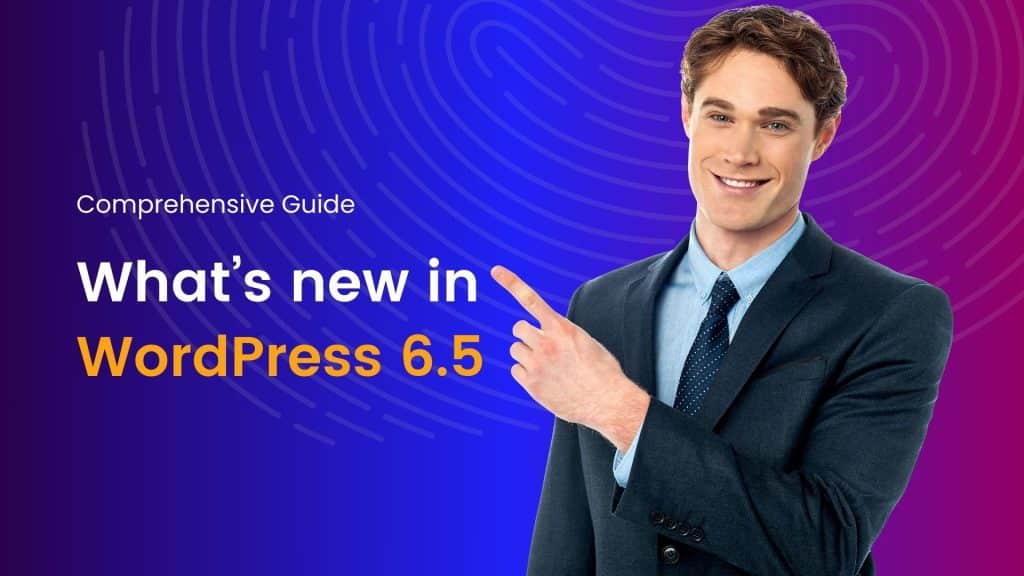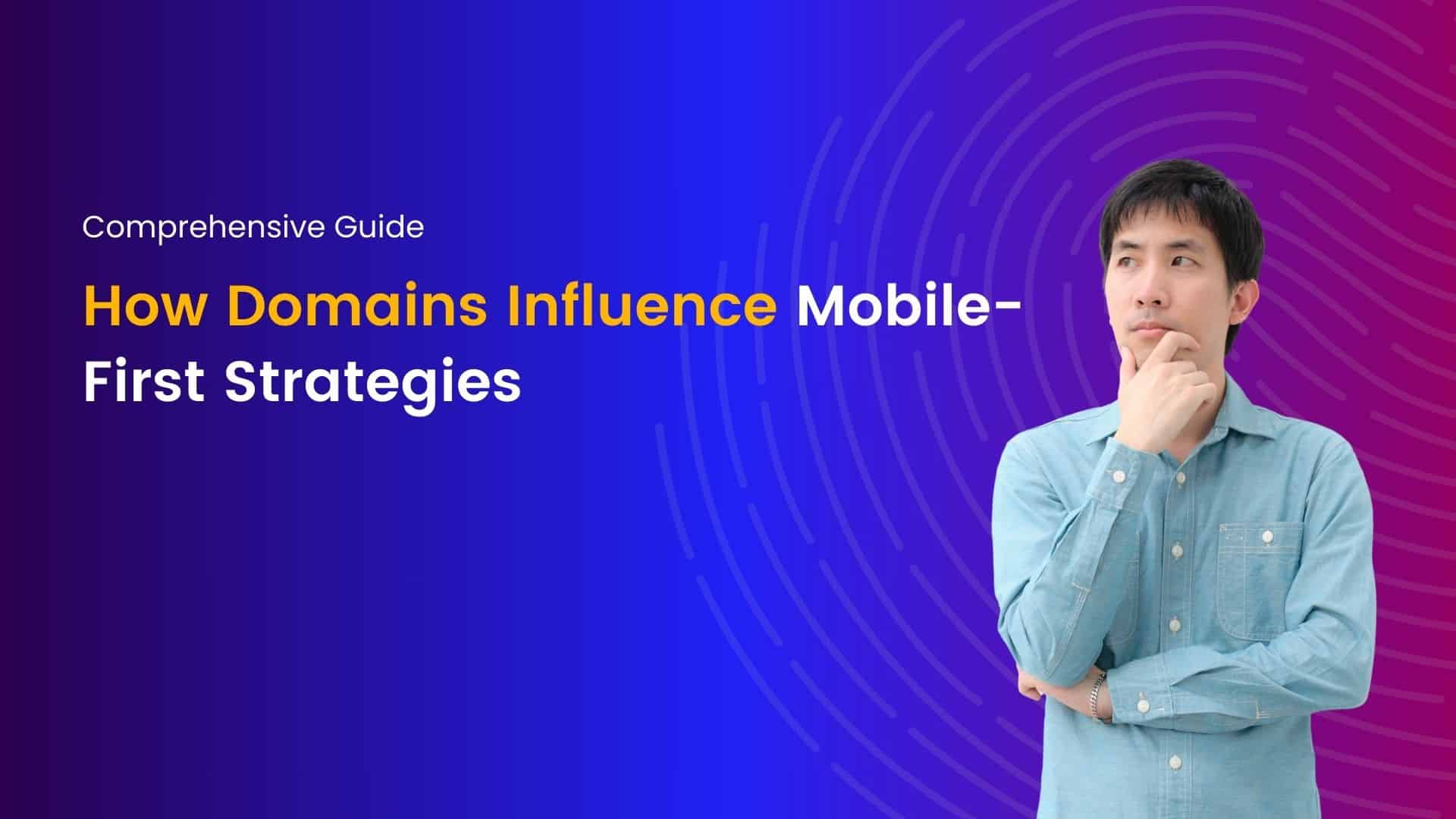WordPress, the world’s most popular content management system, continues to evolve with each update, providing enhanced functionality, improved user experience, and robust security features. The release of WordPress 6.5 marks another significant milestone in its journey. This article delves into the key features and improvements introduced in WordPress 6.5, demonstrating how they contribute to a better experience for developers, designers, and content creators alike.
Enhanced Site Editing Experience
Full Site Editing (FSE) Improvements
WordPress 6.5 brings substantial enhancements to the Full Site Editing (FSE) capabilities, making it easier for users to design and customize their entire website using the Gutenberg block editor. Key improvements include:
- Template Management: Users can now create, edit, and manage custom templates for different parts of their site, such as headers, footers, and sidebars, directly from the site editor.
- Block Theme Support: The update includes better support for block-based themes, enabling more seamless customization and theme creation.
- Style Variations: Users can switch between different style variations of their theme with a single click, providing more flexibility and control over the site’s appearance.
Improved Block Editor
The Gutenberg block editor receives several updates aimed at enhancing usability and performance:
- New Blocks and Patterns: WordPress 6.5 introduces new blocks, such as a more advanced Query Loop block and a flexible Container block, as well as a variety of new block patterns to streamline content creation.
- Enhanced Block Controls: Improved block controls and settings provide a more intuitive editing experience. This includes better typography controls, color options, and spacing settings.
- Performance Boosts: Significant performance improvements ensure a smoother editing experience, with faster load times and reduced lag, even on complex pages.
Performance and Security Enhancements
Speed Optimization
WordPress 6.5 introduces several under-the-hood improvements aimed at enhancing website performance:
- Lazy Loading for Background Images: Background images now support lazy loading, reducing initial page load times and improving overall site performance.
- Script Loading Strategy: Improved handling of script loading, with better support for deferred and asynchronous loading, ensures faster page rendering.
- Database Optimization: Enhancements in database queries and caching mechanisms lead to more efficient data retrieval and storage, further boosting site speed.
Security Updates
Maintaining robust security is a top priority for WordPress. Version 6.5 includes several critical security updates:
- Enhanced Password Policies: New password policies enforce stronger passwords, reducing the risk of unauthorized access.
- Automatic Security Updates: Improved automatic update mechanisms ensure that security patches are applied promptly, minimizing vulnerabilities.
- Role and Capability Management: Refined role and capability management provides more granular control over user permissions, enhancing site security.
Developer-Focused Features
Updated REST API
WordPress 6.5 extends its REST API capabilities, making it even more powerful for developers building custom applications and integrations:
- Expanded Endpoints: New and expanded endpoints offer greater flexibility in interacting with WordPress data programmatically.
- Improved Authentication: Enhanced authentication methods provide more secure and reliable access to the API.
- Better Documentation: Comprehensive and updated documentation makes it easier for developers to leverage the full potential of the REST API.
Custom Fields and Meta Data
Improvements to custom fields and meta data handling offer developers more control and flexibility:
- Advanced Custom Fields (ACF) Integration: Improved integration with popular plugins like ACF ensures seamless management of custom fields.
- Meta Data Performance: Enhanced performance of meta data handling reduces overhead and improves site responsiveness.
User Experience Enhancements
Accessibility Improvements
WordPress 6.5 continues its commitment to accessibility, ensuring that websites are usable by everyone, including people with disabilities:
- Keyboard Navigation: Improved keyboard navigation for all interface elements makes it easier for users to interact with the site without a mouse.
- Screen Reader Support: Enhanced support for screen readers ensures that visually impaired users can navigate and understand the content more effectively.
- ARIA Landmarks: Better use of ARIA landmarks and roles enhances the accessibility of themes and plugins.
Media Management
Managing media files is more intuitive with the following updates:
- Enhanced Media Library: Improved search and filtering options make it easier to find and manage media files.
- Image Editing Tools: New and improved image editing tools allow users to crop, resize, and adjust images directly within the media library.
- Bulk Actions: Enhanced bulk actions streamline the process of managing multiple media files at once.
Main New Features in WordPress 6.5
WordPress 6.5 is the latest release of the world’s most popular content management system, and it comes packed with new features and enhancements designed to improve user experience, streamline workflows, and provide greater flexibility in design and functionality. Here’s a comprehensive look at the main new features in WordPress 6.5.
Improved Site Editor
One of the most significant updates in WordPress 6.5 is the enhanced Site Editor. The interface has been refined to be more intuitive, making it easier for users to navigate and customize their sites. This update includes:
- Enhanced Block Navigation: A new navigation panel that provides a clear overview of all blocks on a page, allowing for easier reordering and editing.
- Template Editing: Simplified template creation and editing, enabling users to customize page layouts without needing to touch a single line of code.
- Global Styles: More control over global styles with additional customization options, allowing for a consistent look and feel across the entire site.
New Blocks and Block Improvements
WordPress 6.5 introduces several new blocks and enhancements to existing ones, making content creation more flexible and powerful:
- Query Loop Block: This new block allows users to display posts based on specific criteria, such as categories or tags, providing a dynamic way to showcase content.
- Post Author Block: A dedicated block to display the post author’s information, which can be customized to include bio, avatar, and more.
- Improved Button Block: Enhanced customization options for buttons, including gradient backgrounds, border controls, and more responsive design settings.
Performance Improvements
Speed and performance are always a priority for WordPress, and version 6.5 delivers several enhancements to keep your site running smoothly:
- Lazy Loading for Images: Improved lazy loading mechanism that defers loading offscreen images until they are needed, reducing initial load time and improving page speed.
- Script and Style Loading Optimization: Better handling of scripts and styles to ensure they load efficiently, minimizing render-blocking resources.
- Database Performance: Optimizations in database queries and indexing to speed up database operations, especially for larger sites.
Accessibility Enhancements
WordPress 6.5 continues to prioritize accessibility, ensuring that the platform is usable by everyone, including those with disabilities:
- Keyboard Navigation: Improved keyboard navigation for all elements in the Site Editor, making it easier for users who rely on keyboard input.
- Screen Reader Improvements: Enhanced support for screen readers with better labeling and descriptions for various elements and controls.
- Color Contrast Adjustments: Default themes now come with better color contrast to ensure text is readable for all users.
Developer Features
For developers, WordPress 6.5 brings a host of new tools and improvements to enhance the development experience:
- Block API Enhancements: New and improved APIs for block development, making it easier to create custom blocks with advanced functionalities.
- Theme JSON Improvements: Expanded support for theme.json, allowing theme developers to define more settings and styles in a structured way.
- PHP 8.1 Compatibility: Full compatibility with PHP 8.1, ensuring that WordPress can take advantage of the latest PHP features and improvements.
Enhanced Security
Security is paramount for any website, and WordPress 6.5 introduces several new security features to protect your site:
- Two-Factor Authentication: Built-in support for two-factor authentication, providing an extra layer of security for user logins.
- Improved REST API Security: Enhanced security measures for the REST API to prevent unauthorized access and data breaches.
- Automatic Updates for Themes and Plugins: Improved handling of automatic updates, ensuring that your themes and plugins stay up-to-date with the latest security patches.
WordPress 6.5 is a significant update that brings a plethora of new features and improvements, enhancing everything from the site editor to performance, accessibility, and security. Whether you’re a site owner, content creator, or developer, there’s something in this release to make your WordPress experience better. Updating to WordPress 6.5 ensures you have the latest tools and enhancements at your disposal, helping you build and maintain a robust, modern, and secure website.
How Has Full Site Editing Been Enhanced in WordPress 6.5?
The release of WordPress 6.5 marks a significant milestone in the evolution of Full Site Editing (FSE), a powerful suite of features that enables users to design and customize every aspect of their website directly from the WordPress editor. Since its introduction, FSE has continually evolved, and the enhancements in WordPress 6.5 take this flexibility and user-friendliness to new heights. Here’s a detailed look at how Full Site Editing has been enhanced in WordPress 6.5.
Improved Template Management
One of the most notable enhancements in WordPress 6.5 is the improved template management system. Users can now create, edit, and manage templates more efficiently. The updated interface provides a clearer overview of all available templates, including custom and default ones. This makes it easier to identify and select the right template for your pages and posts.
Additionally, the new template part system allows users to reuse sections of their designs across multiple templates. This means you can design a header or footer once and apply it across various templates, ensuring consistency and saving time.
Enhanced Block Controls
Block controls have seen significant improvements in this release. WordPress 6.5 introduces more granular settings for blocks, allowing users to fine-tune the appearance and behavior of each block. This includes advanced typography options, improved spacing controls, and enhanced color settings. Users can now customize their blocks to a greater degree, ensuring their site matches their unique vision.
Moreover, the introduction of block styles provides a way to switch between different predefined styles for a block, giving users more design flexibility without the need for custom CSS.
Global Styles and Theme JSON Enhancements
The Global Styles interface has been refined to provide a more intuitive and powerful experience. Users can now set global styles that apply across the entire site, ensuring a consistent look and feel. This includes settings for typography, colors, and layout that can be applied universally.
WordPress 6.5 also brings improvements to the theme.json file, which themes use to define their settings and styles. The updated schema supports more customization options and better integrates with the Global Styles interface, making it easier for theme developers to offer comprehensive customization features.
Site Editor Navigation
Navigation within the Site Editor has been streamlined, offering a more intuitive user experience. The new sidebar navigation makes it easier to switch between different site areas, such as templates, template parts, and global styles. This enhancement reduces the learning curve for new users and increases efficiency for seasoned users.
Block Patterns and Pattern Directory Integration
Block Patterns, pre-designed layouts that can be inserted into pages and posts, have been enhanced with better integration into the WordPress ecosystem. The new Pattern Directory is now directly accessible within the editor, allowing users to browse, preview, and insert patterns without leaving the editing interface. This opens up a world of design possibilities and helps users create complex layouts with ease.
Performance Improvements
Performance is always a critical aspect of any website, and WordPress 6.5 brings several performance optimizations to FSE. These include faster loading times for the Site Editor, reduced memory usage, and improved responsiveness. These enhancements ensure that the editing experience is smooth and efficient, even on complex sites with numerous blocks and customizations.
Accessibility Enhancements
Accessibility has been a key focus in WordPress 6.5, with numerous improvements aimed at making FSE more accessible to all users. This includes better keyboard navigation, improved screen reader support, and enhancements to ensure that all interface elements are easily accessible. These changes make it easier for users with disabilities to use and benefit from Full Site Editing.
Related Article: How to Use WordPress Blocks: A Comprehensive Guide
WordPress 6.5 represents a significant step forward for Full Site Editing, bringing numerous enhancements that improve usability, flexibility, and performance. With improved template management, enhanced block controls, better global styles, streamlined navigation, expanded block patterns, performance optimizations, and accessibility enhancements, FSE in WordPress 6.5 empowers users to create and customize their websites more effectively than ever before.
As WordPress continues to evolve, the focus on user-friendly design and powerful customization tools ensures that it remains the platform of choice for millions of websites around the world. Whether you’re a seasoned developer or a new user, the enhancements in WordPress 6.5 make Full Site Editing a more powerful and accessible tool for building beautiful, functional websites.
Conclusion
WordPress 6.5 represents a significant step forward in the evolution of the platform, bringing a host of new features and improvements that cater to the needs of developers, designers, and content creators. From enhanced site editing capabilities and improved performance to robust security updates and developer-friendly features, this release reaffirms WordPress’s position as the go-to choice for building and managing websites. Whether you’re a seasoned developer or a newcomer to the platform, WordPress 6.5 offers the tools and enhancements needed to create powerful, secure, and engaging websites.
I'm a tech-savvy writer with a Computer Science degree and web hosting background, contributing to Hostao Blogs. I simplify complex tech topics like web development and cybersecurity. Beyond writing, I'm a tech explorer passionate about digital advancements.