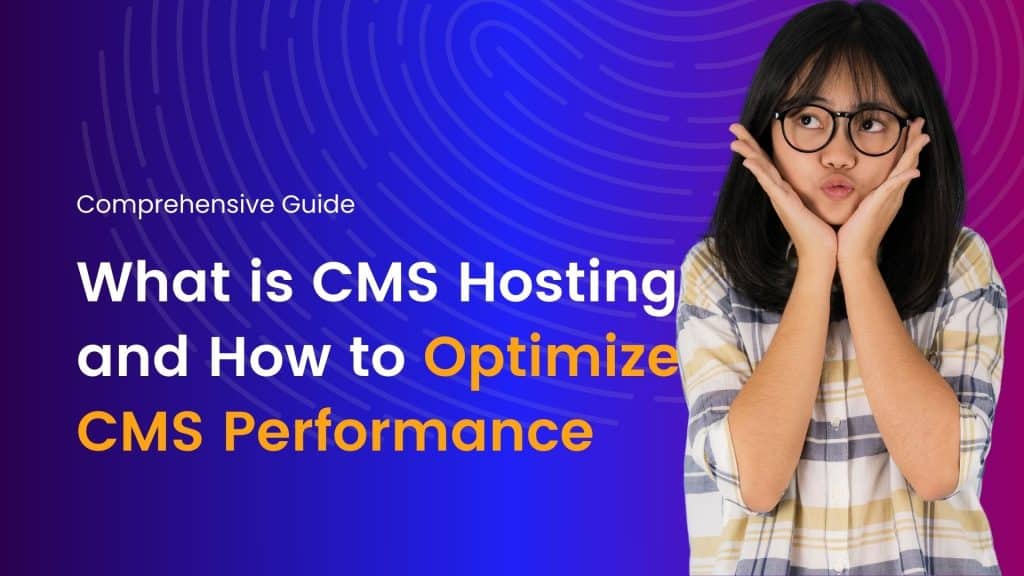In the digital landscape, Content Management Systems (CMS) play a pivotal role in enabling individuals and businesses to create, manage, and publish digital content without extensive technical knowledge. From popular platforms like WordPress, Joomla, Drupal to proprietary systems like Wix and Squarespace, CMS platforms offer versatility and ease of use. However, the performance of your CMS relies heavily on your hosting infrastructure. In this article, we delve into what CMS hosting entails and how to optimize performance for a smoother website management experience.
Demystifying CMS Hosting
In the ever-evolving landscape of website management and development, Content Management Systems (CMS) have become indispensable tools. Whether you’re a seasoned web developer or a novice blogger, CMS platforms offer user-friendly interfaces, customizable templates, and powerful features to create and manage digital content effectively. However, understanding the role of CMS hosting is crucial for maximizing the potential of these platforms.
What is CMS Hosting?
CMS hosting refers to the hosting environment optimized specifically for Content Management Systems. Unlike traditional web hosting, which may be generic and not tailored to CMS requirements, CMS hosting is configured to accommodate the specific needs of CMS platforms. These needs include database support, server-side scripting, security features, and scalability.
Key Elements of CMS Hosting
- Server Environment: CMS hosting typically involves servers configured to support the specific requirements of CMS platforms. This may include compatibility with programming languages like PHP, databases like MySQL, and web servers like Apache or Nginx.
- Scalability: CMS hosting providers often offer scalable solutions to accommodate fluctuations in website traffic. Scalability ensures that your website can handle sudden spikes in traffic without experiencing downtime or performance issues.
- Security: Security is paramount for CMS hosting. Providers implement robust security measures such as firewalls, DDoS protection, SSL certificates, and regular security updates to safeguard websites from cyber threats.
- Optimized Performance: CMS hosting aims to deliver optimal performance for websites built on CMS platforms. This involves fast page loading times, efficient database queries, and overall smooth user experience.
How to Optimize CMS Performance
- Choose the Right Hosting Plan: Select a hosting plan that aligns with your website’s requirements in terms of traffic volume, storage, and resource allocation. Shared hosting, VPS hosting, and dedicated hosting are common options, each offering different levels of performance and scalability.
- Utilize Caching: Implement caching mechanisms to store frequently accessed data, such as web pages and database queries, to reduce server load and improve page load times. CMS plugins/extensions like WP Super Cache (for WordPress) or Varnish Cache (for Drupal) can help implement caching effectively.
- Optimize Images and Multimedia: Compress images and multimedia files to reduce their file size without compromising quality. This reduces bandwidth usage and improves page loading speed. CMS plugins/extensions like Smush (for WordPress) or ImageOptim (for Joomla) automate the image optimization process.
- Regular Updates and Maintenance: Keep your CMS, themes, plugins/extensions, and hosting environment up-to-date to ensure compatibility, security, and performance. Regularly update software components and perform routine maintenance tasks such as database optimization and error checking.
- Content Delivery Network (CDN): Utilize a CDN to distribute your website’s content across multiple servers located in different geographical locations. This reduces latency and improves loading times for users accessing your website from various regions.
- Monitor Performance: Use monitoring tools to track your website’s performance metrics, including page load times, server response times, and resource usage. Identify bottlenecks and areas for improvement, and take proactive measures to optimize performance.
- Optimized Database Queries: Optimize database queries to improve website performance. This involves indexing frequently accessed database tables, minimizing the use of complex queries, and utilizing caching mechanisms for database queries.
Popular CMS Hosting Platforms
- WordPress Hosting: WordPress powers over one-third of all websites on the internet, making it the most popular CMS platform. WordPress hosting services are tailored specifically for hosting WordPress websites, offering optimized performance, automatic updates, and specialized support for WordPress-related issues.
- Joomla Hosting: Joomla is a versatile CMS platform known for its flexibility and scalability. Joomla hosting services provide optimized environments for running Joomla websites, ensuring optimal performance and security.
- Drupal Hosting: Drupal is a powerful CMS platform favored by developers for building complex websites and web applications. Drupal hosting solutions are optimized for Drupal’s requirements, offering scalability, security, and performance enhancements.
Choosing the Right CMS Hosting
Selecting the right CMS hosting provider is crucial for the success of your website. Consider the following factors when choosing a CMS hosting plan:
- Performance: Look for hosting providers with optimized infrastructure and performance tuning for your chosen CMS platform.
- Security: Ensure that the hosting service offers robust security measures to protect your website from cyber threats.
- Scalability: Choose a hosting plan that allows for easy scalability to accommodate future growth.
- Support: Reliable technical support is essential for resolving issues and ensuring smooth website operation.
- Cost: Compare pricing plans and consider the value offered in terms of features, performance, and support.
CMS hosting performance matters significantly for several reasons, all of which contribute to the overall success and effectiveness of a website. Here’s why:
- User Experience: Website visitors expect fast-loading pages and smooth navigation. Slow performance can lead to frustration and abandonment, resulting in higher bounce rates and lower user engagement. By optimizing CMS hosting performance, you provide a seamless user experience, increasing visitor satisfaction and encouraging them to explore your content further.
- Search Engine Ranking: Search engines like Google prioritize websites that offer excellent user experiences, including fast loading times and responsive design. Slow-loading websites may receive lower rankings in search engine results pages (SERPs), reducing visibility and organic traffic. By optimizing CMS hosting performance, you improve your website’s chances of ranking higher in search results, driving more organic traffic and potential customers to your site.
- Conversion Rates: Website performance directly impacts conversion rates, influencing visitors’ likelihood to take desired actions such as making a purchase, filling out a form, or subscribing to a newsletter. Studies have shown that even minor improvements in page load times can lead to significant increases in conversion rates. By optimizing CMS hosting performance, you create a more conducive environment for converting visitors into leads or customers, ultimately improving your website’s effectiveness and ROI.
- Mobile Responsiveness: With the proliferation of mobile devices, optimizing website performance for mobile users is crucial. Mobile users have even higher expectations for fast-loading and responsive websites. CMS hosting performance optimizations, such as mobile-friendly design and accelerated mobile pages (AMP), ensure that your website delivers a seamless experience across all devices, maximizing engagement and conversion opportunities.
- Competitive Advantage: In today’s digital landscape, competition is fierce, and users have countless alternatives at their fingertips. Websites that offer superior performance stand out from the competition, attracting and retaining more visitors. By investing in CMS hosting performance optimizations, you differentiate your website from competitors, positioning yourself as a leader in your industry and gaining a competitive edge.
- Cost Efficiency: Poorly optimized hosting can lead to unnecessary expenses, such as higher bandwidth usage and server resources. By improving CMS hosting performance, you can reduce resource consumption, optimize server utilization, and lower hosting costs in the long run. Additionally, faster-loading pages require less server processing, reducing the risk of server overload and downtime, further minimizing potential costs associated with website maintenance and downtime.
CMS hosting performance matters because it directly impacts user experience, search engine ranking, conversion rates, mobile responsiveness, competitive advantage, and cost efficiency. By prioritizing performance optimizations, you create a faster, more reliable, and more engaging website that delivers tangible benefits for your business or organization.
How to Optimize CMS Performance?
Optimizing CMS performance is essential for ensuring fast-loading, responsive, and user-friendly websites. Here are several strategies to improve the performance of your CMS:
- Choose a Reliable Hosting Provider: Select a reputable hosting provider that offers optimized infrastructure, robust server resources, and excellent technical support. Look for hosting plans tailored specifically for your CMS platform to ensure compatibility and optimal performance.
- Utilize Content Delivery Networks (CDNs): CDNs distribute your website’s static content (such as images, CSS, and JavaScript files) across multiple servers worldwide. By caching content closer to users’ geographical locations, CDNs reduce latency and improve page loading times, enhancing overall website performance.
- Enable Caching Mechanisms: Implement caching mechanisms, such as browser caching and server-side caching, to store static content and frequently accessed data temporarily. Caching reduces server load and speeds up page loading times for returning visitors, improving overall website performance.
- Optimize Images and Multimedia Content: Compress images and multimedia files to reduce file sizes without compromising quality. Use image optimization tools or plugins to automatically compress images and serve appropriately sized versions based on device resolution, reducing bandwidth usage and improving page loading times.
- Minimize HTTP Requests: Reduce the number of HTTP requests required to load a web page by combining and minifying CSS and JavaScript files. Eliminate unnecessary plugins, scripts, and external resources that increase page load times, optimizing website performance and user experience.
- Implement Lazy Loading: Lazy loading delays the loading of non-essential content (such as images, videos, and iframes) until users scroll down the page, reducing initial page load times and improving perceived performance. Use lazy loading techniques to prioritize critical content and enhance website speed and responsiveness.
- Optimize Database Performance: Optimize database queries, indexes, and table structures to improve database performance and reduce query execution times. Regularly clean up and optimize your database by removing unused data, optimizing table structures, and scheduling routine maintenance tasks to improve overall CMS performance.
- Enable Gzip Compression: Enable Gzip compression on your web server to compress web page files before transmitting them to users’ browsers. Gzip compression reduces file sizes, minimizes bandwidth usage, and speeds up page loading times, enhancing website performance for visitors.
- Monitor and Analyze Performance: Use performance monitoring tools and analytics to identify performance bottlenecks, monitor website speed and responsiveness, and track key performance metrics over time. Analyze performance data to pinpoint areas for improvement and implement targeted optimizations to enhance CMS performance continually.
- Stay Updated and Secure: Keep your CMS platform, themes, plugins, and extensions up-to-date with the latest versions to ensure compatibility, performance improvements, and security patches. Regularly audit and optimize your website’s security settings, permissions, and access controls to protect against vulnerabilities and potential security threats.
By implementing these optimization strategies, you can significantly improve the performance of your CMS-powered website, providing visitors with faster, more responsive, and engaging user experiences. Continuously monitor and fine-tune your website’s performance to adapt to evolving user expectations and technological advancements, ensuring optimal performance and competitiveness in the digital landscape.
Tips for Securing Your CMS
Securing your Content Management System (CMS) is crucial to protect your website from various cyber threats and ensure the safety of your data and your users. Here are some tips to enhance the security of your CMS:
- Keep your CMS updated: Regularly update your CMS, plugins, themes, and any other software components to patch known vulnerabilities. Many security breaches occur due to outdated software.
- Use strong passwords: Enforce strong password policies for all users, including administrators and contributors. Encourage the use of complex passwords and consider implementing multi-factor authentication (MFA) for an extra layer of security.
- Limit user permissions: Assign user roles and permissions according to the principle of least privilege. Only grant necessary permissions to users based on their roles and responsibilities to reduce the risk of unauthorized access.
- Use HTTPS: Secure your website with HTTPS to encrypt data transmitted between the user’s browser and your server. This helps prevent eavesdropping and data tampering during transmission.
- Implement firewalls: Configure firewalls to filter incoming and outgoing traffic to your website. Web application firewalls (WAFs) can help protect against common web-based attacks such as SQL injection and cross-site scripting (XSS).
- Enable security plugins: Utilize security plugins or extensions available for your CMS platform. These plugins often provide features such as malware scanning, file integrity monitoring, and brute force attack protection.
- Regular backups: Perform regular backups of your website’s files and databases. Store backups securely and test restoration procedures to ensure you can recover your website in case of a security incident.
- Secure file uploads: Validate file uploads to prevent malicious files from being uploaded to your server. Limit allowed file types and scan uploaded files for malware using antivirus software.
- Disable unnecessary features: Disable or remove unnecessary features, plugins, or modules that you don’t use. Unused components can introduce additional security risks if left enabled.
- Monitor for security threats: Implement security monitoring tools to detect and respond to security threats in real-time. Monitor website logs, file changes, and network traffic for suspicious activity.
- Educate users: Train your website administrators and content creators about best security practices, such as recognizing phishing attempts, avoiding suspicious links, and reporting security incidents promptly.
- Regular security audits: Conduct regular security audits and vulnerability assessments of your CMS and website infrastructure. Identify and address security weaknesses before they can be exploited by attackers.
By following these tips and staying proactive about security measures, you can significantly reduce the risk of security breaches and protect your CMS and website from cyber threats.
What’s a good speed for hosting a CMS server?
The ideal speed for hosting a CMS (Content Management System) server depends on various factors including the size of your website, the number of visitors you expect, and the complexity of the CMS itself. However, as a general guideline, aiming for a server response time (time taken for the server to respond to a request) of under 200 milliseconds is considered good for most websites.
Factors that contribute to server speed include
- Server Hardware: The processing power, memory (RAM), and storage speed of your server hardware.
- Internet Connection: The speed and reliability of your internet connection, both for the server itself and for visitors accessing your website.
- Optimization: Efficiently written code, optimized databases, and properly configured server settings can all contribute to faster response times.
- Content Delivery Network (CDN): Utilizing a CDN can help distribute your website’s content across multiple servers globally, reducing latency for visitors accessing your site from different locations.
- Caching: Implementing caching mechanisms, both at the server level and within your CMS, can greatly improve response times for frequently accessed content.
- Traffic Management: Properly managing and balancing incoming traffic to your server, potentially through load balancers, can prevent overload and maintain consistent performance.
How do I migrate my existing website to CMS Hosting?
Migrating your existing website to CMS (Content Management System) hosting can be a straightforward process with the right approach. Here’s a general guide to help you through the process:
- Choose a CMS: Select a CMS platform that best fits your needs. Popular options include WordPress, Joomla, Drupal, and Shopify (for e-commerce). Consider factors like your website’s requirements, ease of use, scalability, and available plugins/themes.
- Backup Your Website: Before making any changes, ensure you have a backup of your current website files and databases. This ensures you can revert back if anything goes wrong during the migration process.
- Install CMS: Install your chosen CMS on your hosting server. Many hosting providers offer one-click installation options for popular CMS platforms. Follow the instructions provided by your hosting provider to install the CMS.
- Theme and Plugin Installation: Choose a suitable theme/template for your website’s design and install it. Then, install necessary plugins/extensions to add functionality to your website, such as SEO tools, security plugins, contact forms, etc.
- Content Migration: Manually migrate your existing website content to the new CMS platform. This includes pages, posts, images, videos, and any other media. Depending on the size of your website, you may need to copy and paste content or use import/export tools provided by the CMS.
- Redirects: If URLs of your website pages are changing due to the migration, set up proper redirects from old URLs to new ones. This ensures that visitors and search engines are directed to the correct pages and helps maintain your website’s SEO rankings.
- Testing: thoroughly test your new website on the CMS platform to ensure all pages, links, forms, and other functionalities are working as expected. Check for any formatting issues, broken links, or missing content.
- DNS Update (If Necessary): If you’re changing hosting providers along with the CMS migration, update your domain’s DNS settings to point to the new hosting server.
- Launch: Once you’re satisfied with the testing and everything is in place, it’s time to officially launch your new website on the CMS hosting. Monitor your website closely in the days following the launch to address any issues that may arise.
- Post-Migration Optimization: After the migration, continue optimizing your website for performance, SEO, and user experience. Regularly update your CMS, themes, and plugins to ensure security and stability.
Remember, the complexity of the migration process can vary depending on factors like the size of your website, customization requirements, and technical expertise. If you’re not comfortable with the migration process, consider hiring a professional web developer or migration service to assist you.
Related Articles: ” Choosing the Right Content Management System (CMS): A Comprehensive Guide”
“What Is WordPress? A Beginner’s Guide To The Most Popular CMS“
Conclusion
By understanding the fundamentals of CMS hosting and implementing optimization techniques, you can ensure that your website delivers a seamless user experience while efficiently managing your digital content. Whether you’re running a personal blog, an e-commerce store, or a corporate website, optimizing CMS performance is essential for success in the competitive online landscape.
CMS hosting plays a vital role in the performance, security, and scalability of websites built on Content Management Systems. By choosing a reliable CMS hosting provider and optimizing your hosting environment, you can create and manage websites efficiently, focusing on delivering engaging content to your audience. Whether you’re a blogger, business owner, or developer, investing in quality CMS hosting is essential for unlocking the full potential of your online presence.
I'm a tech-savvy writer with a Computer Science degree and web hosting background, contributing to Hostao Blogs. I simplify complex tech topics like web development and cybersecurity. Beyond writing, I'm a tech explorer passionate about digital advancements.