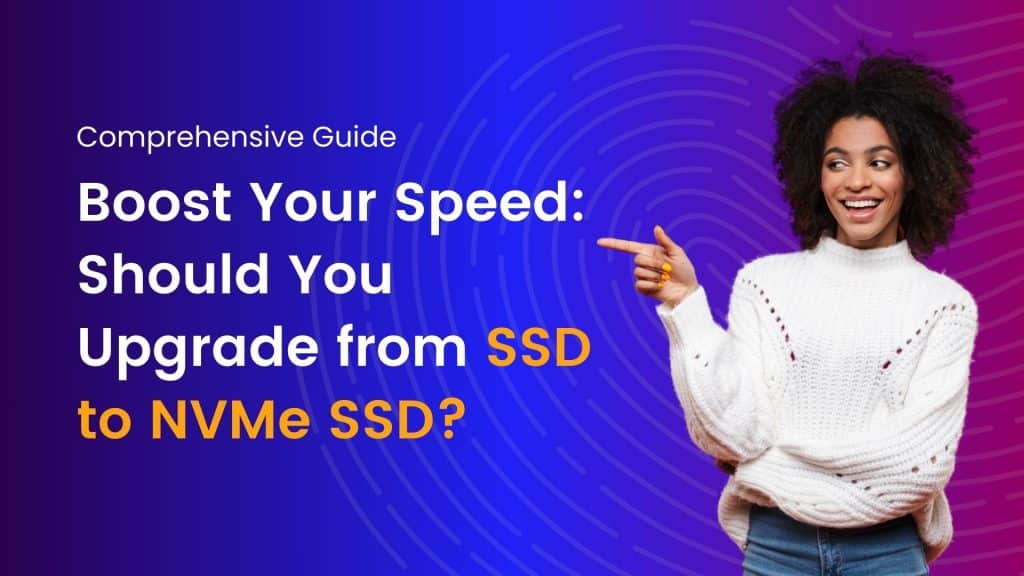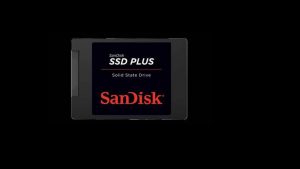Computer hardware is always getting better, and storage technology is no exception. If you want to make your computer run even faster, you might be thinking about upgrading from a regular SSD to an NVMe SSD. But is it worth it? Let’s break down the main differences and help you figure out if switching to NVMe is right for you.
Then, what is NVMe?
NVMe, or Non-Volatile Memory Express, is a new way for computers to store and access data. It’s designed specifically for the next generation of solid-state drives (SSDs). It enables faster data access and improved performance over traditional storage protocols by leveraging the speed of modern CPUs, platforms, and applications. NVMe uses the computer’s high-speed connection PCI Express, allowing for high-speed data transfer between the storage device and the rest of the computer system.
Unlike older storage interfaces designed for spinning hard disk drives, NVMe reduces latency and provides a streamlined command set that is optimized for SSD technology. This means that NVMe can handle a greater number of input/output operations per second (IOPS), making it ideal for applications that demand high performance and low latency.
A Solid-state drive (SSD)
A solid-state drive (SSD) is a type of non-volatile storage media that stores. It retrieves digital information keeps your data safe and accessible. SSDs deliver superior performance, surpassing traditional mechanical hard drives (HDDs) in resilience, speed, and efficiency. They contain no moving parts, which makes them less susceptible to physical shock and contributes to their silent operation and faster data access speeds.
SSDs come in various form factors, such as 2.5-inch drives commonly used in laptops and desktops, as well as smaller M.2 drives, and mSATA cards used in ultra books and compact PCs. The absence of mechanical parts allows SSDs to operate with lower power consumption, which can extend battery life in portable devices.
Understanding SSD and NVMe SSD: Core Differences
The primary difference between a traditional SSD and an NVMe SSD lies in the interface and protocol used for data transfer. Traditional SSDs use the SATA interface. But SATA is too slow for SSDs because it has limitations NVMe SSDs, on the other hand, utilize the PCIe interface, establishing a direct connection to the CPU and unlocking higher bandwidth capabilities while minimizing delay. This direct link allows NVMe SSDs to harness the full power of modern CPUs and platforms, resulting in lightning-fast data access and unparalleled performance.
In addition, NVMe SSDs support a more efficient command queue structure. While SATA SSDs are limited to one command queue with a depth of 32 commands, NVMe SSDs can have up to 65,536 queues, each capable of holding 65,536 commands. This allows NVMe SSDs to excel in multi-threaded applications and environments where multiple operations need to be processed simultaneously.
Analyzing Performance Gains: SSD vs NVMe SSD
When comparing SSDs with NVMe SSDs, the performance gains are substantial. NVMe SSDs can deliver read and write speeds that are several times faster than those of SATA-based SSDs. For example, while a high-end SATA SSD might offer sequential read speeds up to 550 MB/s, a comparable NVMe SSD could provide read speeds exceeding 3,500 MB/s.
These performance gains are especially noticeable in tasks that require rapid data transfer, such as video editing, game loading, and large file transfers. The difference in random access performance is also significant, making NVMe SSDs better suited for database workloads and server environments. However, it’s important to note that the actual performance benefit can vary based on system configuration and workload.
Who Benefits Most from NVMe SSDs?
NVMe SSDs are particularly beneficial for professionals and enthusiasts who require top-tier performance from their hardware. Video editors, photographers, and graphic designers can benefit from the faster data transfer rates when working with large files and high-resolution content. Gamers will appreciate the reduced load times and smoother gameplay experience provided by NVMe SSDs.
In enterprise environments, NVMe SSDs can dramatically improve server responsiveness, allow for faster data analytics, and enhance overall system performance. This technology is also beneficial for scientific research and simulations, where rapid access to large datasets is crucial. For the average consumer, the performance improvements may not be as pronounced in everyday tasks such as web browsing and document editing, but they can still enjoy a more responsive system overall.
Cost Considerations: Is Upgrading to NVMe SSD Worth It?
Upgrading to an NVMe SSD requires consideration of both performance benefits and cost. Historically, NVMe SSDs have been more expensive than SATA SSDs, but prices have been decreasing as the technology becomes more commonplace. When deciding whether to upgrade, consider the performance needs of your applications and whether they can justify the additional expense.
For users who prioritize speed and have workloads that can leverage the advantages of NVMe technology, the investment can be well worth it. However, for those with more modest performance requirements, a traditional SATA SSD may still provide a satisfactory experience at a lower cost.
Upgrade to NVMe SSD without Any Problems: Tips for a Smooth Change
Upgrading to an NVMe SSD can be a smooth process with the right preparation. Before upgrading, ensure that your system supports NVMe and has an available PCIe M.2 slot. Back up all important data and consider using cloning software to transfer the contents of your current drive to the new NVMe SSD for a seamless transition.
If you’re performing a fresh installation, make sure you have access to your operating system’s installation media and necessary drivers. After hardware installation, access your system’s BIOS or UEFI settings and verify that the NVMe SSD is recognized, then set it as the boot drive if required. Once everything is up and running, you can enjoy the enhanced speed and responsiveness of your upgraded storage solution.
“Explore the transformative potential of upgrading from a standard SSD to a cutting-edge NVMe SSD and how it can turbocharge your hosting experience. Gets start with Hostao now.”
Conclusion
The decision to upgrade from a SATA SSD to an NVMe SSD ultimately depends on your specific needs, budget, and system compatibility. While NVMe technology offers impressive speed improvements, it’s important to weigh the benefits against the cost and your actual usage requirements.
For professionals working with large files, content creators, avid gamers, and tech enthusiasts, the performance boost from an NVMe SSD can be truly game-changing. The increased speed and responsiveness can lead to significant time savings and a more fluid computing experience.
I'm passionate about crafting engaging and informative content that resonates with readers. My focus areas include web hosting, SEO, Ecommerce, and social media. Through the art of storytelling and strategic wordplay, I aim to convey complex ideas in a clear and compelling manner, ultimately creating valuable content that educates and inspires.