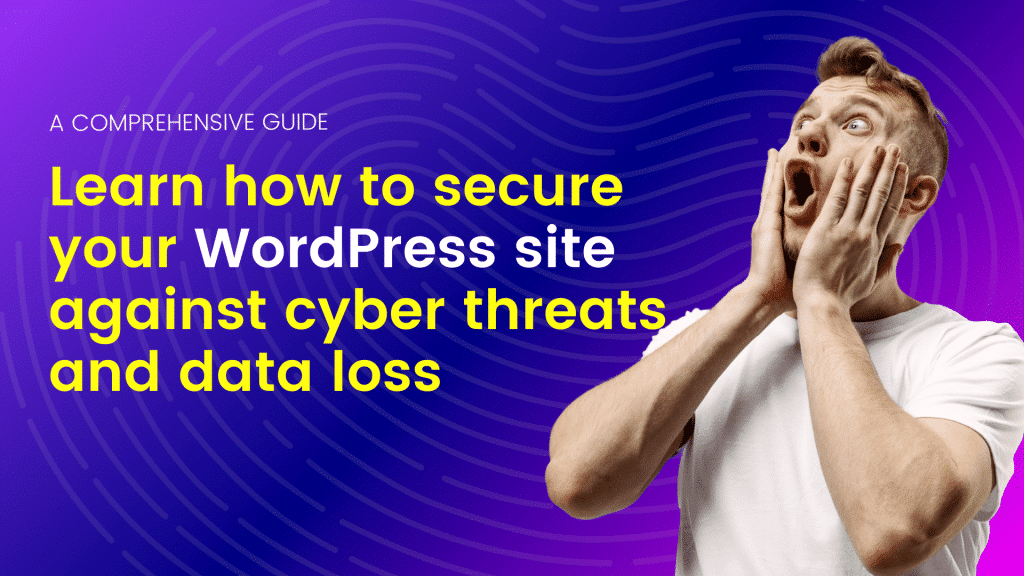In the vast expanse of the Internet, your website’s data stands vulnerable to threats and unforeseen accidents. Establishing a robust backup plan isn’t merely advisable—it’s imperative. This article serves as your go-to guide on how to effectively back up your WordPress site, exploring compelling reasons to prioritize this practice and ensuring your website’s resilience in the face of cyber threats or technical glitches.
Why You Need to Back Up Your WordPress Site
Your WordPress site is a dynamic digital entity, susceptible to various threats that could compromise its integrity. Understanding the importance of regular backups is paramount for safeguarding your online presence. Let’s delve into the reasons why you should prioritize this practice:
- Security from Cyber Threats: With the surge in cyber threats, hacking, and malware attacks, a backup serves as a crucial defense mechanism. It enables a swift return to a clean version of your site in the event of a security breach.
- Facilitating Seamless Updates: Updates can sometimes lead to compatibility issues, be it for WordPress itself or plugins. A data backup provides a safety net, allowing you to revert to a stable version if an update causes unexpected problems.
- Preserving Site Customizations: Backups save crucial configurations, aiding in maintaining your site’s unique features, whether theme adjustments or plugin settings.
- Preventing Downtime and Revenue Loss: A compromised website can result in downtime, impacting your online presence and potentially leading to revenue loss. Regular backups reduce downtime by enabling quick recovery, minimizing the negative impact on your business.
- Compliance and Legal Requirements: Industry regulations may mandate data protection measures. A backup system helps you adhere to compliance standards and legal requirements, depending on your website’s nature.
- Peace of Mind for Website Owners: Knowing that your WordPress site is securely backed up provides peace of mind. It allows you to focus on content creation, user engagement, and business growth without worrying about critical data loss.
The need to back up your website is invaluable—a fundamental pillar of your website’s resilience, protecting against potential threats and ensuring a smooth recovery process when challenges arise.
Choosing the Right Backup Solution
When safeguarding your WordPress site, selecting the right backup solution is pivotal. A reliable backup system is your safety net during crises, ensuring seamless recovery. Consider the following factors when making this critical decision:
- Frequency of Backups: Analyze your website’s dynamics, update patterns, and data criticality to determine the optimal backup frequency. This ensures a comprehensive and resource-efficient backup system.
- Storage Options: Choose a storage solution that aligns with your security, accessibility, and scalability needs. Options range from cloud storage services like Amazon S3 to local servers, FTP servers, Network Attached Storage (NAS), and hybrid solutions.
Related Article: Top WordPress Tricks to Boost Your Website to the Next Level
Step-by-Step Guide to Backing Up Your WordPress Site
Safeguarding your site through regular backups is fundamental for data security and continuity. Follow this step-by-step guide to establish a robust backup routine, enhancing the protection and resilience of your web page:
- Choose a Reliable Backup Plugin:
- UpdraftPlus: Schedule automatic backups, support for cloud storage providers, and easy restoration options.
- BackupBuddy: Comprehensive website backups, including themes, plugins, and media files, with easy migration and restoration.
- VaultPress (Jetpack Backup): Real-time and automated daily backups, easy site restoration with a single click, and malware scanning.
- Select a Storage Destination:
- Cloud Storage Services: Amazon S3, Google Drive, Dropbox, and Microsoft OneDrive for remote accessibility and scalable storage options.
- Local Servers or External Drives: Complete control over backup storage with no ongoing costs, but vulnerable to hardware failures.
- FTP Servers: Remote accessibility with secure file transfer, suitable if you can access a secure FTP server.
- Network Attached Storage (NAS): Local storage with network accessibility, balancing the convenience of local storage and accessibility of cloud options.
- Hybrid Solutions: Combine multiple storage options for enhanced redundancy, offering both quick access and long-term accessibility.
Best Practices for WordPress Backups
Efficient and reliable backups are the backbone of a strong security strategy. Incorporate these best practices into your plan to ensure comprehensive and secure backups:
- Using cPanel for Backups: Explore the straightforward and secure method of using cPanel to schedule regular automated backups, providing additional protection for your site data.
- Back-Up Before Major Changes: Always perform a backup before making significant changes to your site, whether updating themes, and plugins, or making major content modifications. This ensures a fallback option in case of unexpected issues.
Conclusion
Implementing reliable practices is the cornerstone of securing your backup website. By testing backup integrity using cPanel’s features, you can fortify your website against potential data loss. Prioritizing these measures ensures that your WordPress site remains resilient, allowing for quick recovery in the face of unforeseen challenges. Safeguard your online presence with a robust backup strategy—your website’s future depends on it.
I am an experienced writer and technology enthusiast contributing to Hostao Blogs. With a degree in Computer Science and a background in web hosting, I simplify complex tech topics for all readers. My articles cover web development, cybersecurity, and emerging digital trends. I'm dedicated to making technical subjects accessible and providing valuable insights. Beyond writing, I'm an avid tech explorer and outdoor enthusiast, always at the forefront of digital advancements.