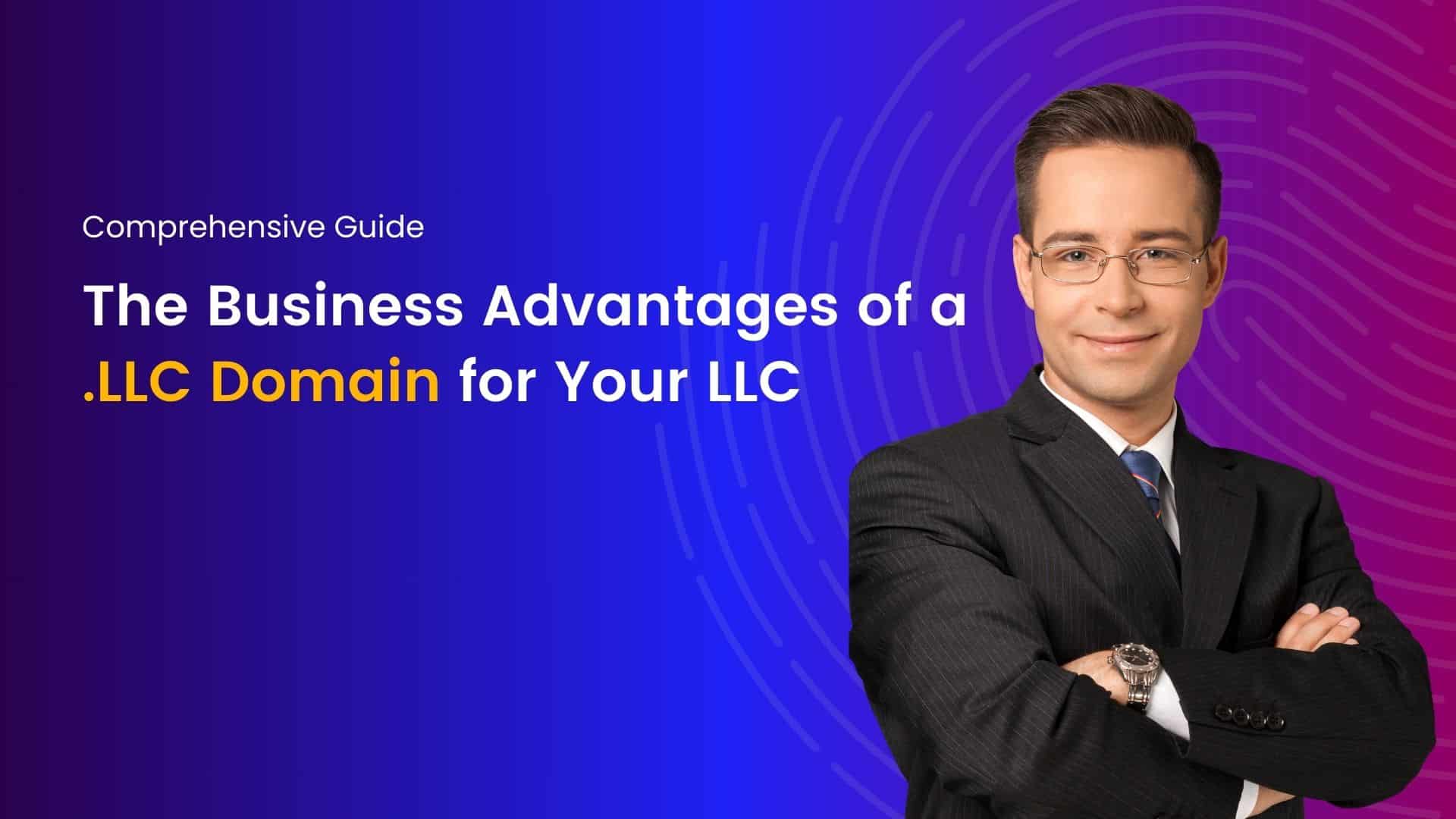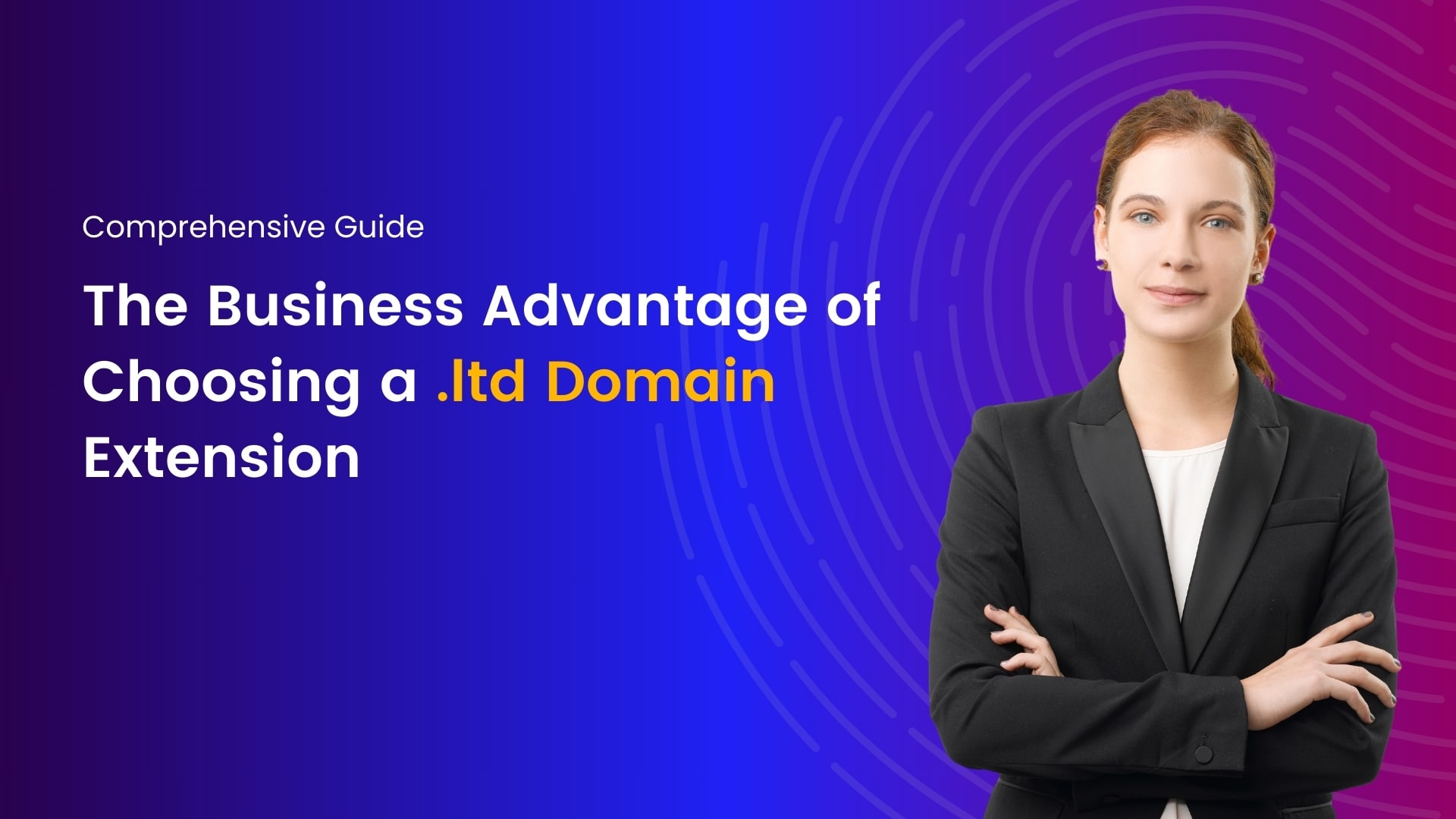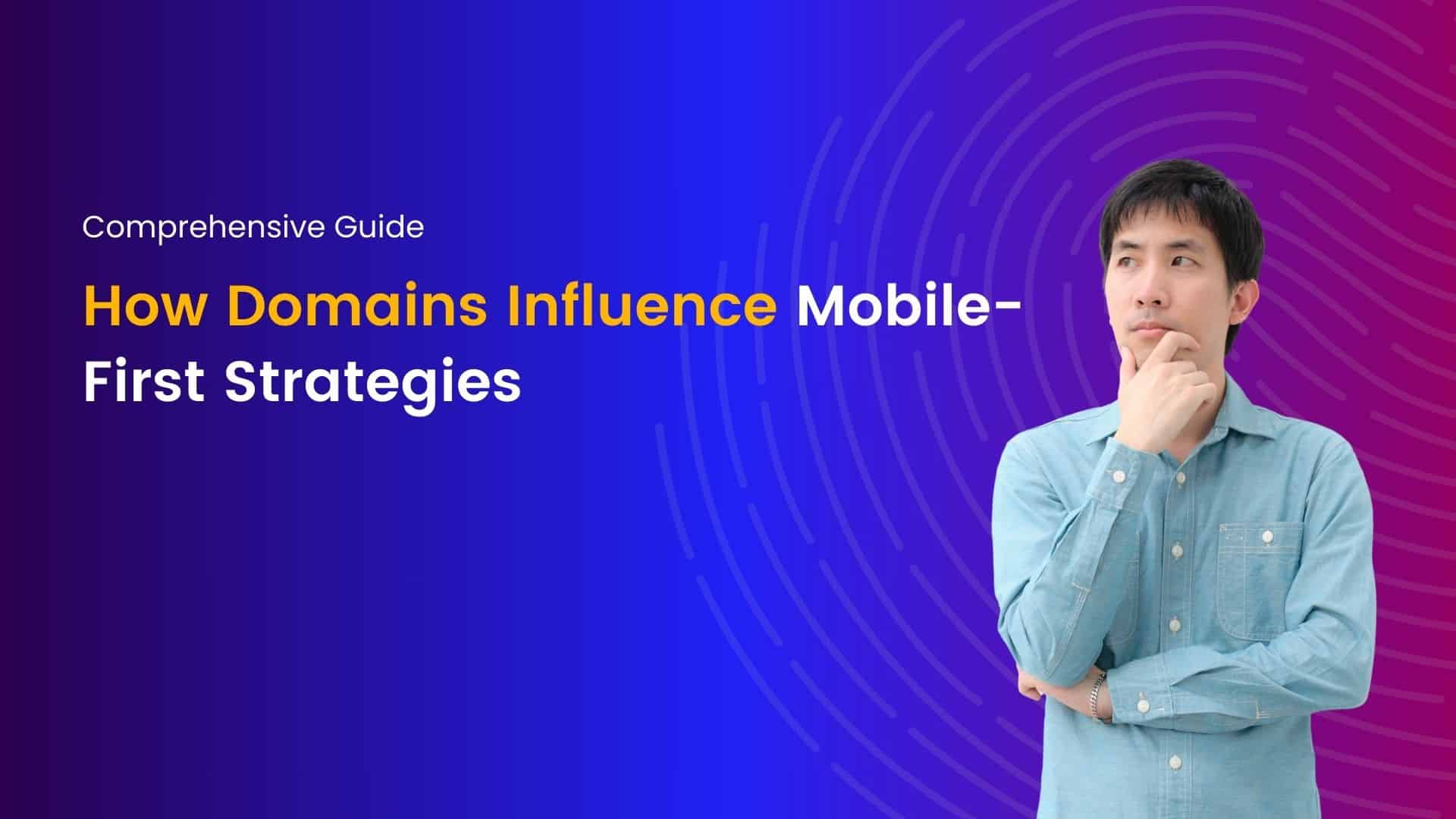In this increasingly digital world, browsing must flow smoothly to keep the visitor and ensure your navigation is smooth. It then turns to the 404 error-one of the most common, but most annoying errors users will be exposed to. At Hostao, we know how important it is to keep those errors to a minimum so that you maintain integrity in your website. In this post, we are delving deep into what 404 errors are, why they happen, their effects on SEO and user experience, and most importantly, how you can fix and prevent them.
What is a 404 Error?
This type of error is also known as the “Page Not Found” error. The browser makes a request for a page that the server cannot find. It’s one of the standard HTTP [Wikipedia]status codes, and it informs users that the page they’re trying to access doesn’t exist on the server. Here are some of the reasons it might occur:
- There was a deletion of the page.
- There was a moving of the page without redirection.
- The URL was typed in wrongly.
- The page never existed.
Although it is usual to encounter a rare 404 error, multiple occurrences can, however affect the user experience of your website and its SEO efforts.
Why Do 404 Errors Occur?
There are various reasons why 404 errors occur. These include:
1. Mistyped URLs
Either users or bots may type a wrong URL or omit some characters resulting in a 404 error page .
2. Moved Pages
If you move such a webpage to another URL without setting it up for a proper 301 redirect, any visitor who uses the old URL will be greeted with a 404 error.
3. Deleted Pages
If you delete a page without putting any redirects to a relevant page, users will face an error. The presence of redirects keeps the user on your website.
4. Broken Internal Links
Internal links that reference deleted pages on your own site are a common cause for 404 errors. This occurs when you update content but forget to update links throughout your site.
5. Broken External Links
Pages on other sites that link to a page you have moved or deleted and you didn’t include a redirect will also contribute to 404 errors. Not surprisingly, active external backlinks are important so that your site stays in good health in terms of SEO.
6. Server Problems
Sometimes, temporary server problems might cause 404 errors because the page may just be unavailable for a very short time.
How 404 Errors Impact Your Website
Though one 404 error seems pretty insignificant, allowing them to persist can have massive consequences on both your SEO and user experience. Here’s how:
1. User Experience (UX)
Probably the shortest-term effect of landing on a 404 error page is frustration faced by such users. Such users are usually led to believe that they have reached a dead-end when they encounter a 404 page, especially when the page does not offer any useful indication on what they are supposed to do next. As a result, bounce rates might be affected since users leave the website for getting the information elsewhere.
2. SEO Impact
A search engine, like Google, assesses the quality and health of your website. Too many 404 errors will further damage your site in the crawlability domain, or how well your content is indexed and comprehended by a search engine. If it feels that too many links are broken, Google will lower your rankings, essentially removing you from potential organic visitors.
3. Dead Conversions
For example, a lead is searching for something on your website and it directs to a 404 page. The sudden interruption of their trip might result in conversion loss and engagement loss.
4. Unreliability
A website with lots of 404 errors is not really the best representation of a brand. It is unprofessional and unreliable and may hurt all the trust placed within your business.
How to Find 404 Errors
Of course, confirming that a website is properly working has much to do with systematically checking for 404 errors. Hostao suggests some tools and tactics to help find the broken links:
- Google Search Console: This is a really powerful tool to check crawl errors, including 404s, and shows you which URL caused the error.
- Screaming Frog: This website crawler looks up all the broken links, both internal and external, around your site.
- Google Analytics: You could even be able to know how often users get to experience the pages if you can track 404 errors.
- Site Monitoring Tools: Hostao also has monitoring tools that scan your site for some error like 404s on a regular basis.
How to Fix 404 Errors
Now that you know the negative effects of 404 errors, learn how to fix them. Hostao has fully provided solutions to avoid and repair the errors:
1. Setup 301 Redirects
Setup a 301 redirect-one of the best fixes for 404 errors-is a permanent redirect that sends people to a new page if that old one isn’t around anymore. In addition to retaining that traffic, this preserves the link equity, so you won’t lose any SEO value from the old page.
2. Set up a custom 404 Page
A generic “Page Not Found” message can be confusing and off-putting. Instead, design a custom 404 page reflecting your brand and guiding the user back to relevant areas of your site. Include links to the homepage, popular content, and even a search bar. This ensures users are kept engaged and can continue browsing as opposed to leaving out of frustration.
3. Regular Link Audits
Perform regular audits of your internal as well as external links. It will keep your site healthy, in case the internal links are updated whenever content is moved or deleted. You should also look for backlinks from other sites that could be pointing to your non-existent pages and either update them or implement redirects.
4. Correct Typo Mistakes
Always check URLs for typos. A single typo within a URL can throw the error message 404. It always makes sense to remove typos by automatically generating URLs or adhering to standard formats.
5. Use Canonical Tags
Any time that website content is published or rearranged frequently, canonical tags help search engines stay on track to locate the original as opposed to sinking links into the void of 404 errors.
How to Prevent Future 404 Errors
Once your website is free of 404 errors, there is a greater task ahead of preventing occurrences. Hostao can help businesses in the following preventive measures:
- Proactive Monitoring: Since Hostao employs advanced monitoring tools, your site will continue to be scanned on a constant basis for broken links, ensuring that any issues are spotted and addressed quickly.
- Regular Site Audits: We would recommend regular site audits every two or three months so that the work does not get too heavy with content changes.
- Logical URL: Maintaining a clean and logical URL structure is the way to ensure that links are easy to track and update.
- Website maintenance :– Hostao offers a maintenance service to websites, whereby the site is constantly being monitored with all broken links or 404 errors being fixed, so that your site remains in optimal and healthy condition both for users and search engines.
The Role of Hostao in Fixing 404 Errors
Remember that error-free websites are important to you. Our experts are proactive in monitoring, quick fixes, and the maintenance that keeps your site away from adverse effects of 404 errors. Our services include the following:
- Comprehensive Website Audits: identification of 404 errors on your website and fixing them.
- Custom 404 Pages: development of catchy 404 error pages with services so that the user should beguided to useful information again.
- Redirect Implementation: Use 301 redirects to maintain link equity while pointing users to contentful pages.
- Link Monitoring: Be on the lookout for no broken links on your site .
Conclusion
404 errors go far beyond being a minor frustration-they can really impact the user experience of your website, the SEO performance of your site, and your overall credibility. Worry not, though: with the proper strategy, you can get rid of these pesky errors and keep your site running like clockwork.
With the partnership with Hostao, your website is guaranteed to be free of unwanted 404 errors, and hence, good user satisfaction in addition to search engine visibility can be guaranteed. From the setup of redirects to the creation of specific error pages and regular auditing, our service is all about helping you shine in this digital realm.
Are you ready to eliminate those pesky 404 errors and confirm that your site runs at its best? Contact Hostao today to get professional help in keeping your website optimized and in prime, error-free condition!
As a master's graduate in Computer Science, I blend my technical expertise with a passion for crafting content that simplifies complex topics. My focus is on creating clear, engaging material that resonates with a diverse audience. By staying current with trends in SEO, social media, and content strategy, I aim to produce content that not only educates but also connects, bridging the gap between technology and its users.