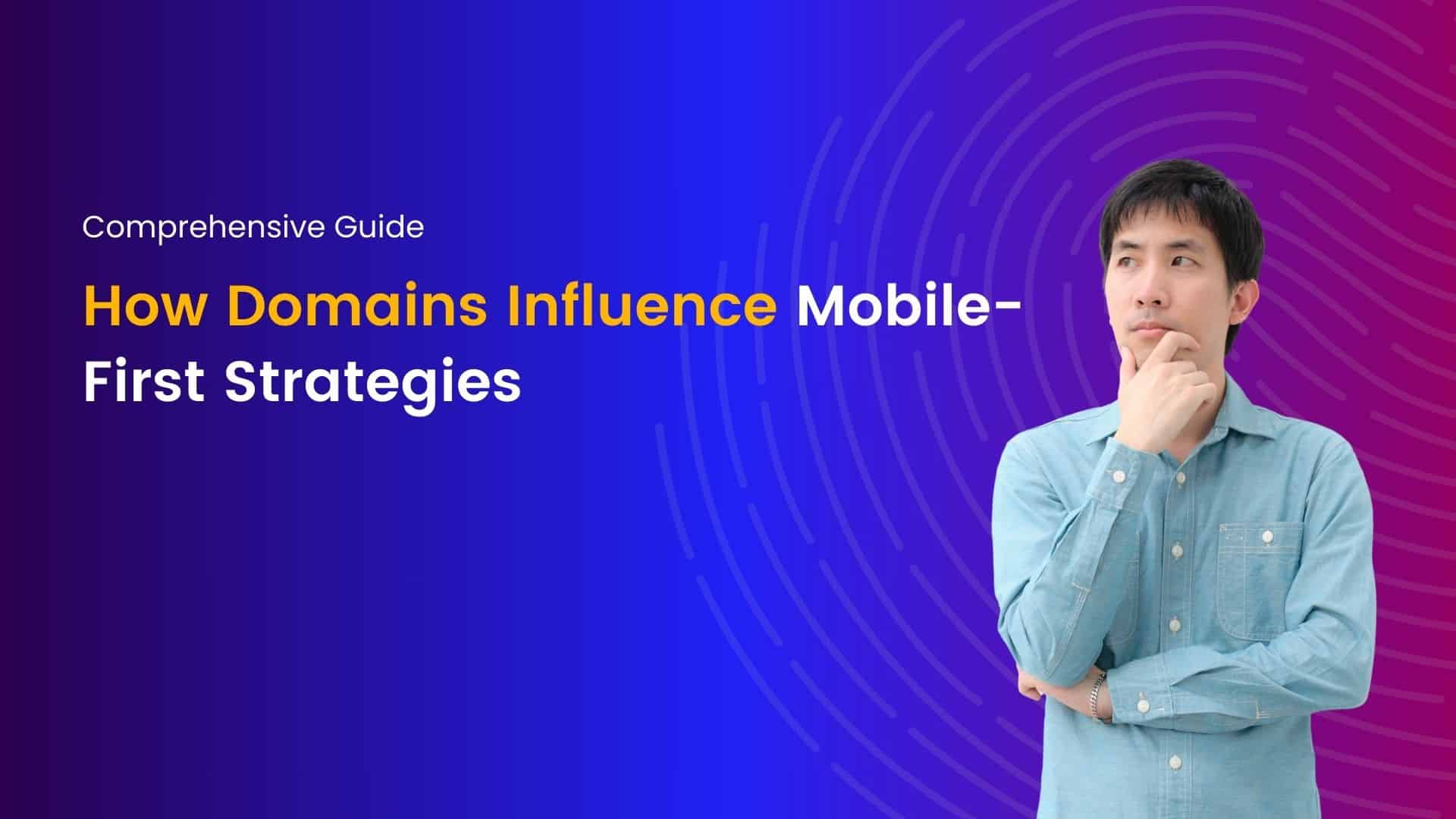WordPress Theme Troubleshooting
WordPress themes are a crucial element in creating a visually appealing and functional website. However, sometimes issues can arise that disrupt your site’s appearance and performance. In this guide, we’ll explore common WordPress theme problems, and their causes, and provide you with a step-by-step troubleshooting approach to keep your site looking and functioning at its best.
Introduction
Your website’s theme is the face of your online presence. It dictates how your content is presented and plays a significant role in the user experience. When theme problems occur, it’s essential to address them promptly to maintain a professional and reliable site.
Identifying Theme-Related Issues
Common WordPress Theme Problems
- Layout Discrepancies: Elements on your site may appear misaligned or broken.
- Slow Loading: A theme with excessive features or unoptimized code can lead to slow loading times.
- Compatibility Issues: Themes can conflict with plugins or WordPress updates.
- Customization Problems: Difficulties in customizing the theme to your liking.
Common Causes of Theme Problems
Understanding the root causes of these issues is the first step in effective troubleshooting.
How to Identify Theme Problems
To identify theme-related problems, follow these steps:
- Compare with a Demo: If your theme provides a demo site, compare your site’s appearance and functionality to it.
- Disable Plugins: Deactivate all plugins and see if the issue persists. If not, a plugin may be the culprit.
- Check for Updates: Ensure your theme and WordPress core are up to date.
Troubleshooting Steps for Theme Problems
Common Solutions for Theme Problems
- Update Your Theme: Ensure your theme is running the latest version to fix bugs and enhance compatibility.
- Plugin Compatibility: Verify that your theme is compatible with your active plugins.
- Customization: Review your customization settings, especially if changes recently caused problems.
- Child Theme: Consider using a child theme to make customizations without affecting the parent theme.
When to Seek Professional Help
If you’ve exhausted your troubleshooting efforts and issues persist, it may be time to consult a WordPress professional. They can quickly identify and resolve complex theme problems.
Debugging Theme Conflicts
Theme conflicts with plugins or other themes can lead to errors. Deactivate themes and plugins one by one to identify the conflicting element.
Theme Switching and Testing
Switch to a default WordPress theme to see if the problem persists. If it doesn’t, your original theme may be the issue.
Best Practices for Theme Troubleshooting
Follow these best practices:
- Regularly update your theme.
- Create backups before making significant changes.
- Document your customizations and settings.
- Use a staging site for testing major changes.
Frequently Asked Questions
Q1: Can I switch my theme without losing my content? A1: Yes, your content remains intact when changing themes. However, you may need to readjust some settings and customizations.
Q2: What if I don’t have a child theme? A2: Create one to safeguard your customizations and avoid issues during theme updates.
Q3: Are premium themes less prone to issues? A3: Premium themes often receive better support and updates, reducing the likelihood of problems.
Conclusion
Troubleshooting WordPress theme issues is an essential skill for any website owner. By following the steps outlined in this guide, you can address common problems, maintain a seamless user experience, and keep your site looking its best. Remember, when in doubt, seek professional assistance to resolve complex theme problems efficiently.
Join me on a journey of discovery through our blogs, where I share valuable insights, tips, and trends in web hosting and technology. From optimizing website performance to exploring emerging technologies, you'll find everything you need to stay ahead in the digital world. Let's connect, learn, and grow together.