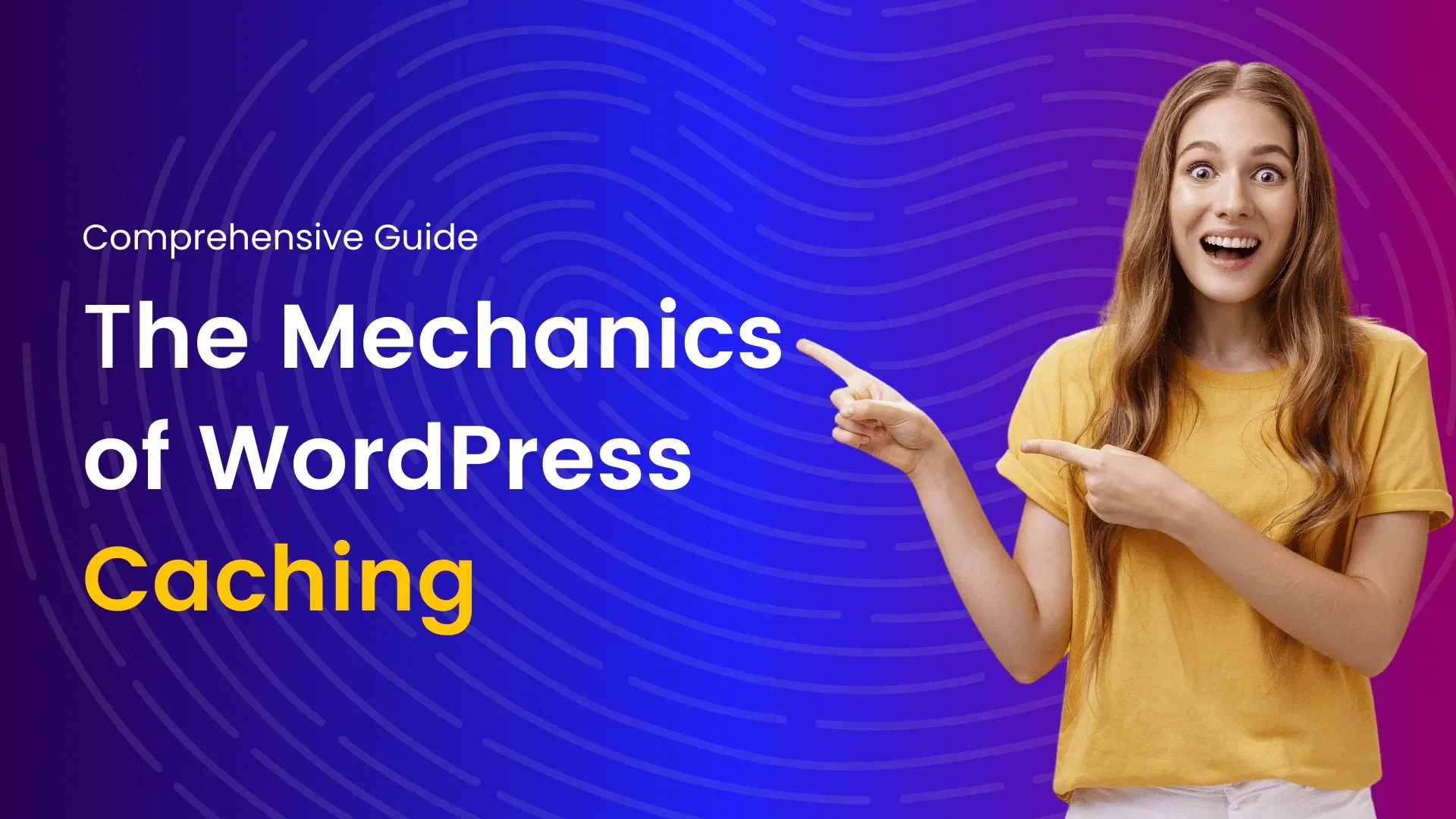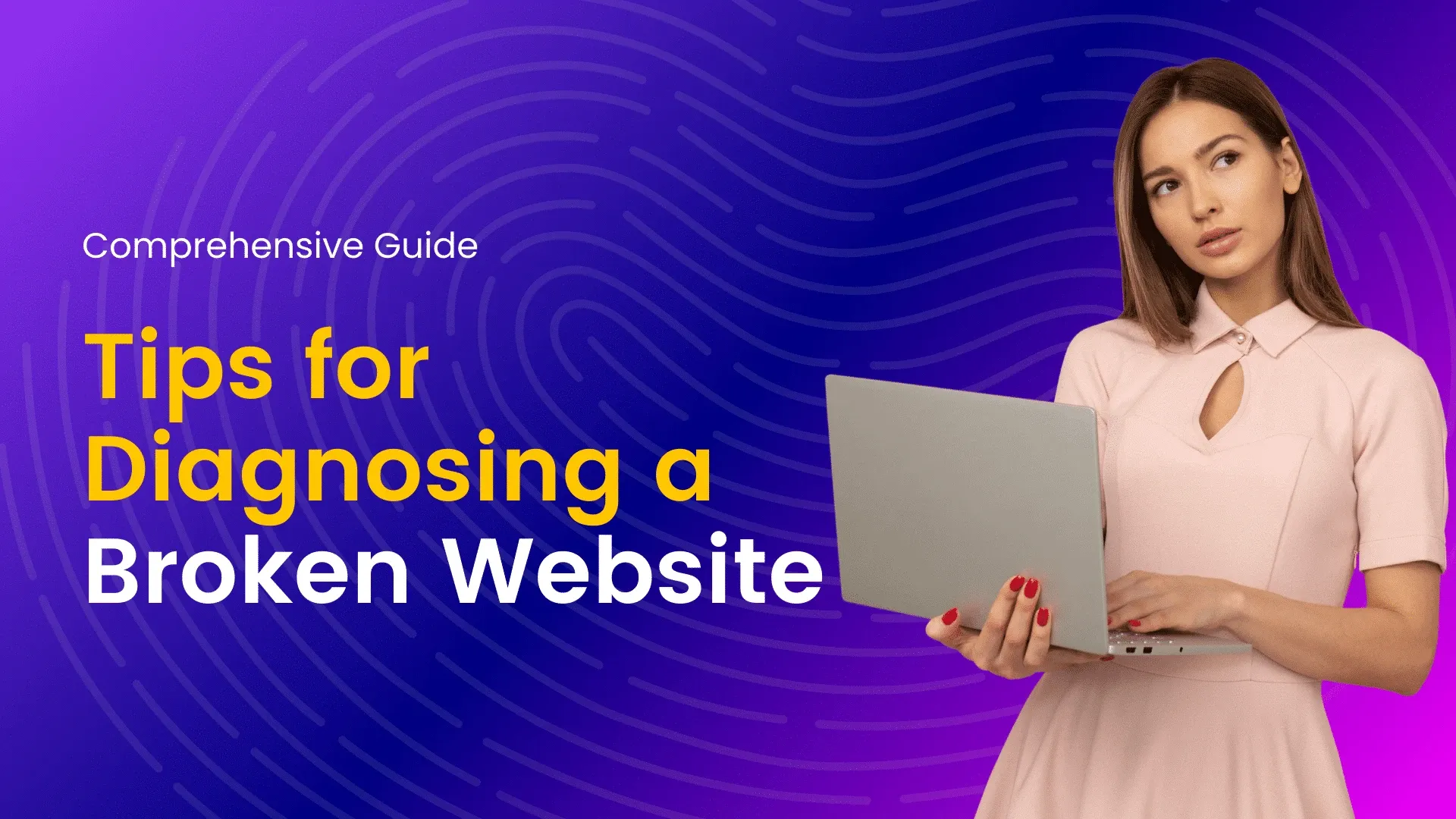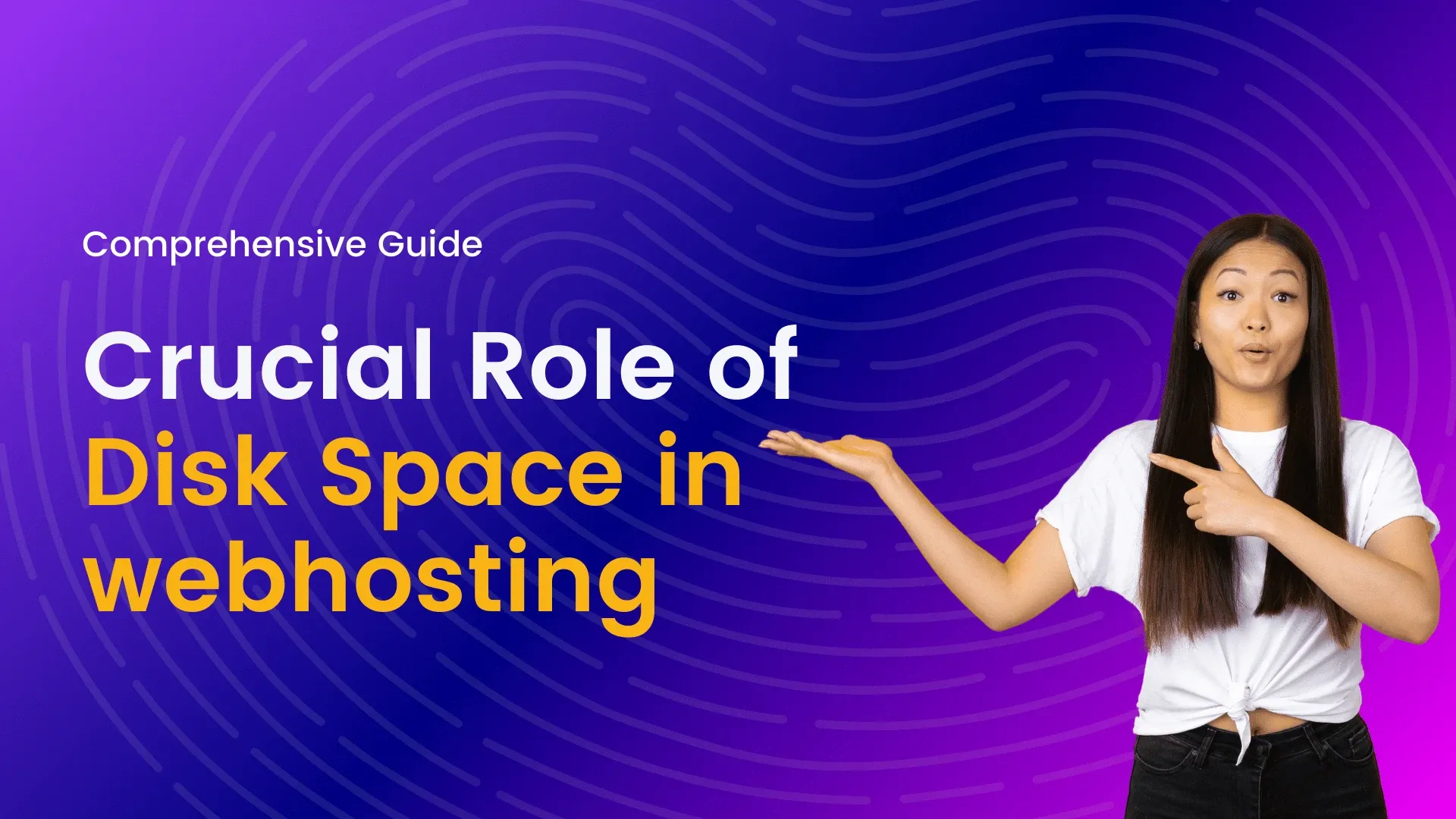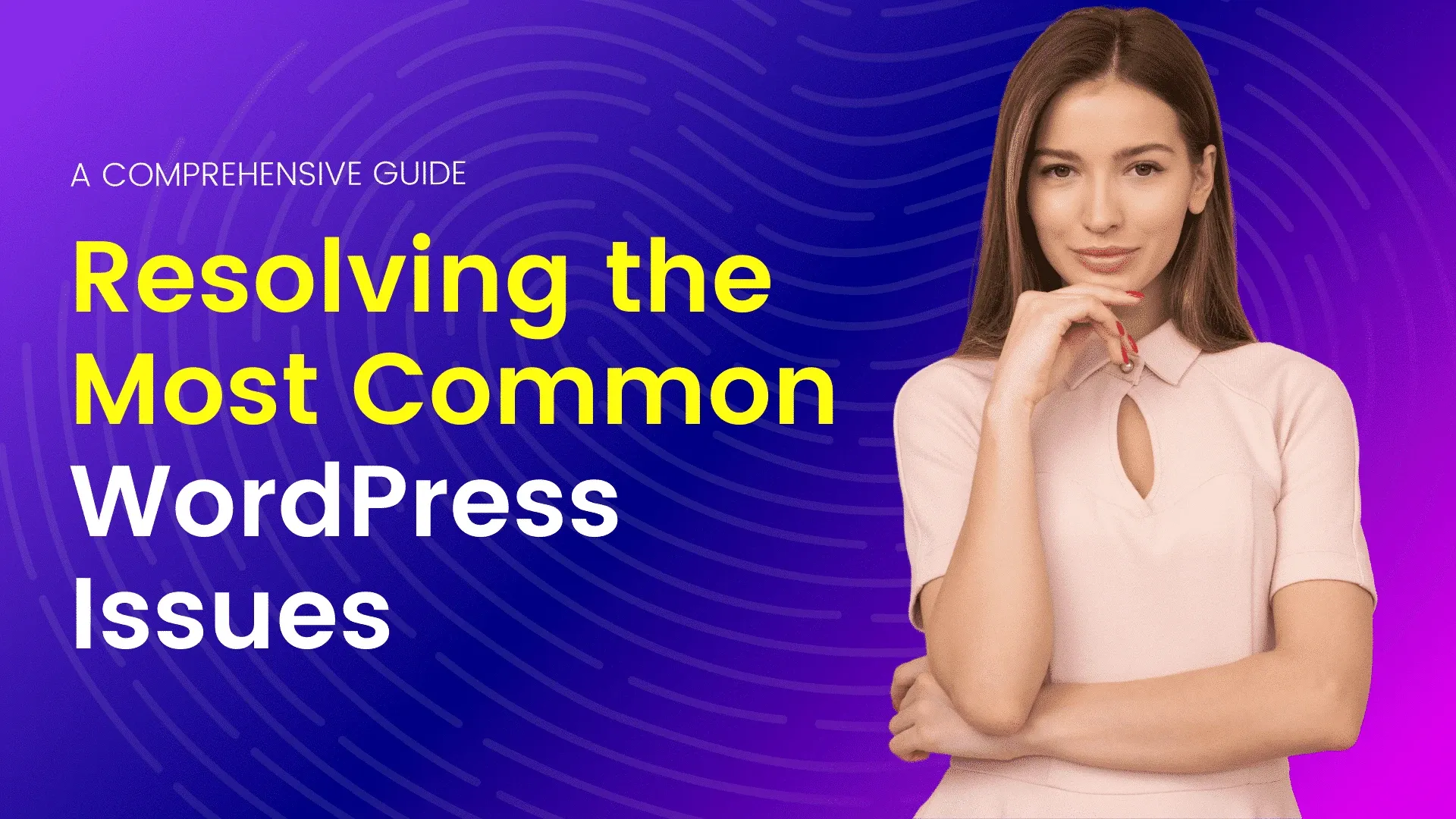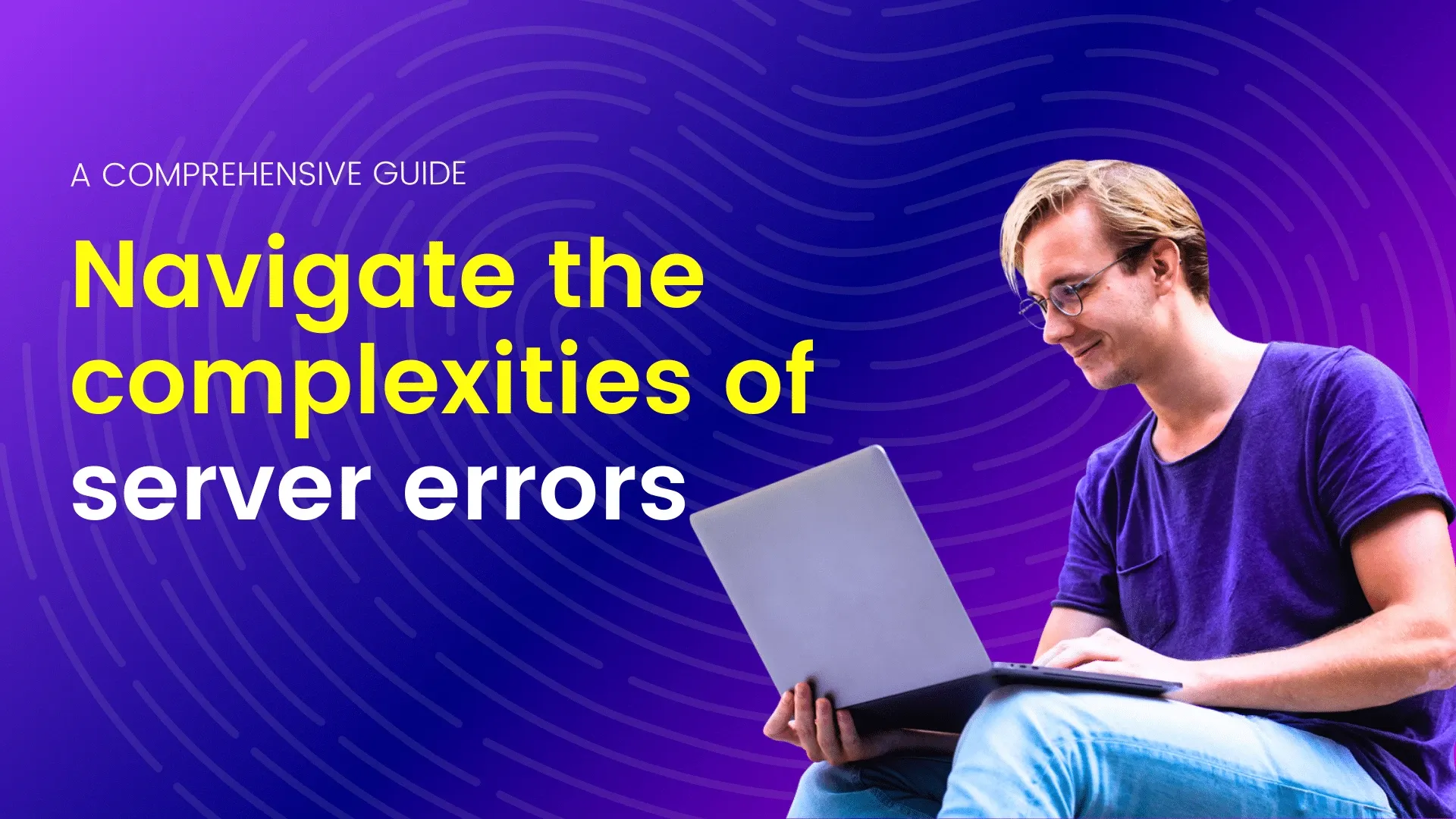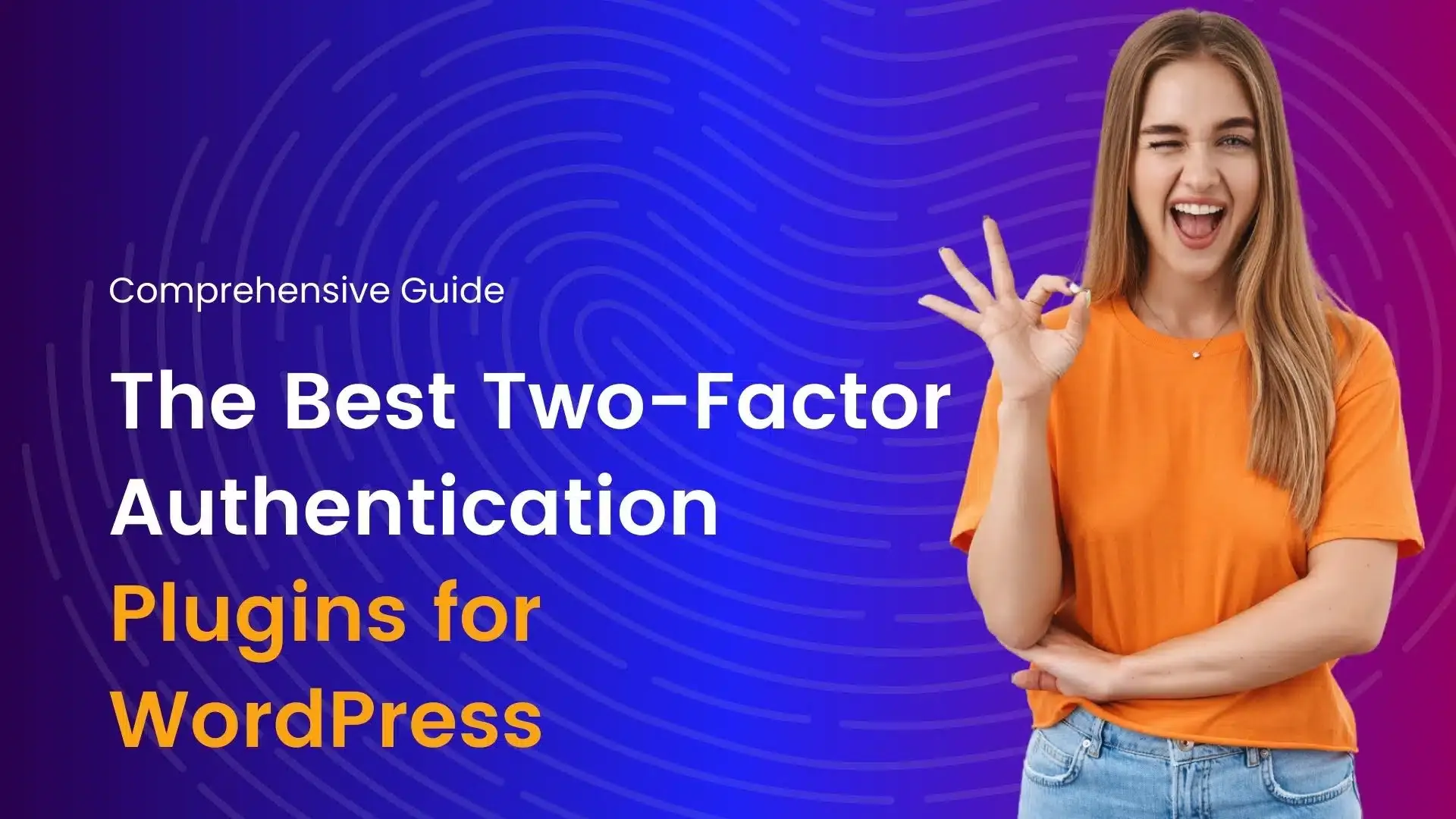In today’s digital age, having an online presence is crucial for businesses and individuals alike. Whether you’re running an e-commerce store, a personal blog, or a corporate website, understanding how your site performs and optimizing its visibility on search engines is essential. This is where Google Webmaster Tools (now known as Google Search Console) comes into play.
Google Search Console is a free service provided by Google that helps you monitor, maintain, and troubleshoot your site’s presence in Google Search results. It offers a wide range of features and insights that can significantly improve your website’s performance and user experience. In this comprehensive guide, we’ll explore how to harness the power of Google Webmaster Tools to enhance your online presence.
What is Google Search Console?
Formerly known as Google Webmaster Tools, Google Search Console is a free service offered by Google to help website owners monitor, maintain, and troubleshoot their site’s presence in Google search results. It provides valuable insights into how Google sees your site, identifies indexing issues, and offers recommendations to improve your site’s visibility and performance in search engine results pages (SERPs).
Getting Started with Google Search Console
Google Search Console is a powerful tool provided by Google that helps website owners, marketers, and SEO professionals monitor and optimize their website’s presence in Google search results. Whether you’re launching a new website or managing an existing one, understanding how to leverage Google Search Console can significantly enhance your online visibility and performance. In this beginner’s guide, we’ll walk you through the steps to get started with Google Search Console.
Sign Up and Verify Your Website
To get started with Google Search Console, you need to have a Google account. If you don’t have one, you’ll need to create it. Once you’re logged in:
- Go to the Google Search Console website.
- Click on the “Start now” button.
- Enter your website URL in the provided field and click “Continue.”
- Select a verification method. Google provides several options such as HTML file upload, HTML tag, Google Analytics, or Google Tag Manager. Choose the method that works best for you and follow the instructions to verify ownership of your website.
Explore the Dashboard
Once your website is verified, you’ll gain access to the Google Search Console dashboard. Here, you’ll find various sections and reports that provide insights into your website’s performance in Google search results. Some key sections to explore include:
- Performance: This section shows data on how your website is performing in Google search. You can view metrics such as clicks, impressions, click-through rate (CTR), and average position for your site’s pages.
- Coverage: The Coverage report highlights any indexing issues Google encountered while crawling your site. It shows which pages are indexed, which ones have errors, and which ones are excluded from indexing.
- URL Inspection: You can use this feature to check the indexing status and see how Google renders a specific URL on your website. It provides insights into any issues Google might have encountered when crawling or indexing that URL.
- Sitemaps: Submitting a sitemap to Google Search Console helps Google understand the structure of your website and ensures that all pages are crawled and indexed efficiently. You can submit and monitor your sitemap in this section.
Set Up Email Notifications
Google Search Console offers email notifications for important events related to your website, such as indexing issues, manual actions, and security concerns. To stay informed about any critical issues, make sure to set up email notifications in the settings section of your Google Search Console account.
Fix Errors and Optimize Your Site
As you explore the various reports and data provided by Google Search Console, you may come across issues that need attention. Common issues include crawl errors, mobile usability issues, and indexing problems. Addressing these issues promptly can help improve your website’s visibility and performance in Google search results.
Additionally, use the insights provided by Google Search Console to optimize your website further. Identify high-performing keywords, analyze user queries, and refine your content strategy to better align with user intent and improve your search rankings.
Key Features and Tools
Google Search Console is an indispensable tool for website owners, webmasters, and SEO professionals. Formerly known as Google Webmaster Tools, Search Console provides valuable insights into how Google perceives and interacts with your website. Whether you’re a seasoned SEO expert or just starting out, understanding the key features and tools of Google Search Console can significantly enhance your website’s performance and visibility on the web.
Performance Report
One of the primary features of Google Search Console is the Performance Report. This section provides comprehensive data on how your website is performing in Google Search results. It includes metrics such as total clicks, impressions, click-through rate (CTR), and average position for specific queries, pages, countries, devices, and search appearance types (such as web, image, video, etc.). By analyzing this data, you can identify which keywords and pages are driving traffic to your site and optimize your content accordingly.
Index Coverage Report
The Index Coverage Report in Search Console gives you insights into how Google crawls and indexes your website. It shows the status of indexed pages, including valid pages, pages with errors, and pages that have been excluded from indexing. This report helps you identify and fix indexing issues such as crawl errors, duplicate content, and pages blocked by robots.txt or meta tags. Ensuring that your site is properly indexed is crucial for maximizing its visibility in search results.
URL Inspection Tool
The URL Inspection Tool allows you to check the indexing status and performance of individual pages on your website. Simply enter the URL you want to inspect, and Google will provide detailed information about its crawling and indexing status, mobile usability, and any indexing issues encountered. This tool is particularly useful for diagnosing specific page-level problems and ensuring that important content is properly indexed and accessible to users.
Sitemap Submission
Search Console allows you to submit XML sitemaps, which help Google discover and crawl your website more efficiently. Sitemaps provide a list of all the pages on your site that you want to be indexed, along with metadata such as last modified date and priority. By submitting and regularly updating your sitemap in Search Console, you can ensure that Google is aware of all the content on your site and prioritize crawling accordingly.
Mobile Usability Report
With the increasing importance of mobile-friendly websites, the Mobile Usability Report in Search Console is essential for ensuring a seamless user experience on smartphones and tablets. This report highlights any usability issues detected on mobile devices, such as small font sizes, clickable elements too close together, and viewport configuration errors. Addressing these issues not only improves the user experience but also enhances your site’s chances of ranking well in mobile search results.
Security Issues Alerts
Search Console alerts you to any security issues detected on your website, such as malware infections, hacked pages, or deceptive content. These alerts are crucial for protecting your site and your visitors from security threats, as well as maintaining your site’s reputation and trustworthiness. By promptly addressing security issues flagged by Search Console, you can mitigate potential damage and prevent your site from being penalized or removed from Google’s index.
Best Practices for Using Google Search Console
Google Search Console is an indispensable tool for website owners, marketers, and SEO professionals. It offers a wealth of information about how your site appears in Google search results and provides insights to help optimize your site’s performance. Whether you’re a beginner or an experienced user, following best practices can help you make the most out of this powerful tool. Here are some tips to leverage Google Search Console effectively:
Verify Your Website Ownership
Before you can access any data in Google Search Console, you need to verify that you own the website. Google offers several verification methods, including HTML file upload, meta tag insertion, DNS record modification, and Google Analytics integration. Choose the method that works best for you and follow the instructions provided by Google.
Submit Your Sitemap
A sitemap is a file that lists all the pages on your website and helps search engines understand its structure. Submitting your sitemap to Google Search Console ensures that Google can crawl and index your site more efficiently. Keep your sitemap updated whenever you add or remove pages from your website.
Monitor Index Coverage
The Index Coverage report in Google Search Console provides insights into how Google crawls and indexes your website. Monitor this report regularly to identify any issues that may prevent certain pages from being indexed. Addressing index coverage issues promptly can help improve your site’s visibility in search results.
Monitor Performance
The Performance report in Google Search Console gives you valuable data about how your website performs in Google search results. Track metrics such as clicks, impressions, click-through rate (CTR), and average position to gauge the effectiveness of your SEO efforts. Use filters and compare options to analyze performance trends over time and identify opportunities for improvement.
Identify Keywords and Queries
Google Search Console provides information about the keywords and queries that drive traffic to your website. Use the Search Results report to see which keywords and queries are most popular among your audience. Optimize your content to target relevant keywords and address the needs of your target audience.
Fix Errors and Issues
Regularly check for errors and issues reported in Google Search Console and take corrective action as needed. Common issues include crawl errors, mobile usability issues, security issues, and structured data errors. Resolving these issues can improve your site’s user experience and search engine visibility.
Utilize Enhancement Reports
Enhancement reports in Google Search Console provide insights into structured data, mobile usability, and other elements that can enhance your site’s appearance in search results. Use these reports to identify opportunities to implement structured data markup, improve mobile usability, and enhance other aspects of your website.
Stay Informed with Messages
Google Search Console may send messages to alert you about critical issues, such as manual actions, security issues, or algorithmic updates that may affect your website. Monitor your messages regularly and take appropriate action to address any issues promptly.
Experiment with Tools and Features
Google Search Console offers a variety of tools and features to help you optimize your website for search. Experiment with features such as URL inspection, rich results testing, and the URL removal tool to gain insights and make informed decisions about your SEO strategy.
Stay Updated with Google’s Guidelines
Google’s search algorithms and guidelines are constantly evolving, so it’s essential to stay updated with the latest developments. Follow Google’s official webmaster guidelines and blog to stay informed about best practices, algorithm updates, and changes to Google Search Console.
What are Enhancements in Google Search Console, and how can I use them?
In the ever-evolving landscape of online visibility and search engine optimization (SEO), Google Search Console remains an indispensable tool for website owners and SEO professionals alike. Recently, Google has introduced several enhancements to this powerful platform, providing users with even more valuable insights and functionalities to improve their online presence. In this article, we’ll delve into these enhancements and explore how you can utilize them effectively.
What are the Enhancements?
Enhancements provide insights into structured data markup, which can improve how your website’s content appears in search results. Use the Enhancements reports to implement structured data markup for rich results like FAQ snippets, product reviews, and events, enhancing your website’s visibility and click-through rates.
Performance Reports:
Google Search Console’s Performance Reports have undergone significant enhancements, offering more detailed data and filtering options. Users can now analyze their website’s performance across various metrics such as clicks, impressions, click-through rate (CTR), and average position. Additionally, advanced filters allow for precise segmentation based on parameters like search appearance, queries, pages, countries, and devices.
Rich Results & Rich Results Testing Tool
Rich Results are search results enhanced with additional information, such as images, ratings, and breadcrumbs, providing users with a richer and more interactive experience. Google Search Console now provides improved monitoring and reporting for Rich Results, helping webmasters understand how their pages appear in search results and identifying any issues that may affect their visibility. The Rich Results Testing Tool allows for the validation of structured data markup, ensuring that pages are eligible for rich snippets in search results.
Index Coverage Report Enhancements
The Index Coverage Report has been enhanced to provide more detailed insights into how Google indexes a website’s pages. It now offers clearer explanations for coverage issues and provides a history of URLs that have been indexed or excluded. This enables webmasters to identify and rectify any indexing issues promptly, ensuring that their content is fully accessible to search engine crawlers.
URL Inspection Tool Updates
The URL Inspection Tool has been updated with new features to provide deeper insights into how Google indexes individual URLs. Users can now view additional information such as HTTP response, page resources, JavaScript logs, and rendered HTML. This granular level of analysis helps webmasters diagnose and troubleshoot indexing issues more effectively, ultimately improving their website’s visibility in search results.
How to Use Them Effectively?
Monitor Performance Regularly
Utilize the Performance Reports to track key metrics like clicks, impressions, and CTR over time. Identify trends and patterns to understand which pages and keywords are driving traffic to your website. Use this data to refine your content and SEO strategies for better performance.
Optimize for Rich Results
Leverage the Rich Results Reports and Testing Tool to ensure that your pages are eligible for rich snippets in search results. Implement structured data markup where appropriate to enhance your listings and improve visibility.
Address Index Coverage Issues
Regularly review the Index Coverage Report to identify any indexing issues affecting your website. Take necessary actions to address coverage errors, crawl anomalies, and URL indexing problems to ensure that all relevant pages are indexed and accessible to search engines.
Diagnose URL Indexing Problems
Use the URL Inspection Tool to diagnose specific indexing issues with individual URLs. Analyze the provided information to identify any rendering or crawling issues that may be preventing Google from indexing your pages correctly. Take corrective measures to resolve these issues and improve indexability.
Leveraging Google Search Console for Website Security Monitoring
- Regular Monitoring: Website owners should regularly monitor their Google Search Console account for security notifications, manual actions, and security issues reports. Timely detection of security threats allows for prompt action to mitigate risks and protect both the website and its visitors.
- Addressing Security Issues: Upon receiving security notifications or detecting issues in the Security Issues report, website owners should take immediate steps to address the underlying security vulnerabilities. This may involve removing malware, securing vulnerable access points, and implementing security best practices recommended by Google.
- Requesting Reviews: In cases where manual actions are imposed due to security issues, website owners should diligently follow Google’s guidelines for resolving the issues and request a review once the security vulnerabilities have been addressed. A successful review ensures the removal of any penalties and restores the website’s search visibility.
- Continuous Improvement: Website security is an ongoing process, and leveraging Google Search Console as part of a comprehensive security strategy enables website owners to continuously monitor, detect, and address evolving threats. Regularly updating security measures, staying informed about emerging threats, and implementing best practices contribute to maintaining a secure online environment.
Conclusion
Google Webmaster Tools (Search Console) is a valuable resource for website owners and marketers looking to optimize their online presence. By leveraging its features and insights, you can improve your site’s visibility in Google Search results, enhance the user experience, and ultimately drive more traffic to your website. By following best practices and staying informed about updates, you can master the art of website management and achieve your online goals effectively.