My Company Web
Learn how to start your own web hosting company and create a thriving business. Discover essential steps, strategies, and tips for acquiring customers, managing infrastructure, and delivering top-notch hosting services.
Start your own Web Hosting Company in 3 Simple Steps !

Signup for a Hostao VIP Reseller Plan
To get started with MCW, sign up for a Hostao Corporate VIP or VIP Reseller Plan in any location. Once you receive your welcome email, you can activate MCW from your member area. MCW is a ready-made retail website supported by WHMCS backend, where your customers can purchase various hosting services.

Add Logo & Configure Company Details
You can install WHMCS within minutes using our easy-to-use auto-installers. Once installed, you can publish and customize your website, upload your logo, and install predefined hosting packages using our online interface. You can also add your domain reseller account and reseller account, which will completely automate the process of selling and creating new orders.

Add Payment Gateway & Start Selling!
You can easily add your preferred payment gateway to receive payments from your customers using WHMCS. This includes popular gateways like 2Checkout, PayPal, Stripe, and more. If you don't have a payment gateway yet, you can use the 2CO payment gateway which is offered for free.

Free 24/7 LIVE Sales Chat for Your Clients
We offer 24/7 Live Sales Chat for customers using the MyCompanyWeb storefront. Our agents are branded under your company name and will assist your clients with sales questions as if they are your own sales team. With 24/7 Live Sales Chat, our team connects directly to your hosting site using MCW to offer sales support for your customers.

Customize Your Website with Click of a Button
You can customize the appearance of your MyCompanyWeb storefront to suit your business needs with the user-friendly Web Host Manager Complete Solution (WHMCS). Basic modifications can be made using our online HTML editor, while advanced modifications can be made using a code editor such as Dreamweaver, Notepad, or Notepad++. You can modify the appearance or content on any page using HTML or CSS. For image editing, Photoshop is a great tool to use. WHMCS makes it easy to modify both the website backend and shopping cart to fit your business requirements.

Integrated Shopping Cart
Customers can easily purchase products using the user-friendly and intuitive Shopping Cart feature. To enhance the overall shopping experience, the cart is equipped with many interesting features, one of which is the intelligent product suggestion tool. This tool suggests additional products and services based on the customer's current cart contents, which may lead to additional purchases and increased revenue at the end of the shopping process.

Customize Your Website with Click of a Button
MyCompanyWeb's backend is supported by WHMCS, which provides a matching template that can be used on all backend pages of the website. Furthermore, WHMCS software is included for free with most of our reseller hosting plans.
MY COMPANY WEB
MyCompanyWeb is a pre-made retail web hosting website supported by WHMCS backend, allowing your customers to sign up for various products and services with a complete private-labeled experience. The template is fully responsive, with fast loading and SEO-friendly design created using HTML and CSS. You can get MyCompanyWeb under your domain by signing up for any supported reseller hosting plans, making you a professional web hosting provider in just one day or even minutes.
Setting up your own hosting company with MCW is very easy. Here are the steps you should take to get started with MCW. If you are an advanced user, you can get up and running in as little as one hour, while newbies might take a few hours or less than 24 hours. This is a significant time-saving compared to the traditional method of starting a web hosting company which can take weeks or even months.
- Activate MCW from your member area – 5 minutes
- Create a subdomain to install WHMCS – 2 minutes
- Install WHMCS using the auto-installer – 10 minutes
- Install MyCompanyWeb – 15 minutes
- Publish your site, customize it, and upload your logo – 35 minutes
- Install predefined hosting packages – 5 minutes
- Customize packages/prices – 10 minutes
- Add your reseller account to MCW for automation
- Add your domain reseller account – 15 minutes
- Add a payment gateway such as PayPal, 2Checkout, etc.
- Start selling!
MCW comes free with our VIP and corporate VIP Reseller Plans.
MCW includes an easy-to-use online editor that allows you to make changes to your site without any knowledge of HTML or CSS. You can customize various aspects of your site, including adding your logo, text, and images, directly through the online interface. For advanced users who know HTML, we also provide an option to edit the code directly.
To start your own web hosting site using MCW, sign up for a reseller plan that supports MCW and activate it from your member area using the instructions provided in your welcome email. After activating MCW, you will receive a separate email with the subject “MyCompanyWeb” that explains how to install MCW and start building your own web hosting site.
Once you have installed MCW, the next step is to install the Predefined Hosting Packages. This option allows you to install a set of hosting plans that are already predefined, which can save you a lot of time configuring your own plans. You can easily edit these hosting plans, including the plan names and prices, or you can leave them at the default values. In addition to selling your own hosting plans, you can also sell our white label dedicated servers, VPS, and other products with up to a 50% discount.
Yes, all payments from your clients are made directly to you and not to us. We do not handle any transactions or receive any commission on your sales. You have complete control over your billing and payment process.
Yes, there is a separate tutorial available that explains how to install MCW.

DOMAIN REGISTRATION
Find Your New Domain
Discover the perfect online identity with our domain search. Easily find your wanted domain and secure it today for a strong online presence.
Reserve your domain today before someone take it.
WHY CHOOSE US
Grow Faster By Using Our Hosting Services
Choose Hostao for reliable and secure hosting services that are tailored to your specific needs. Our advanced technology, 24/7 support, and affordable pricing make us the ideal choice for individuals and businesses looking to grow their online presence.
Experience the Hostao difference today.

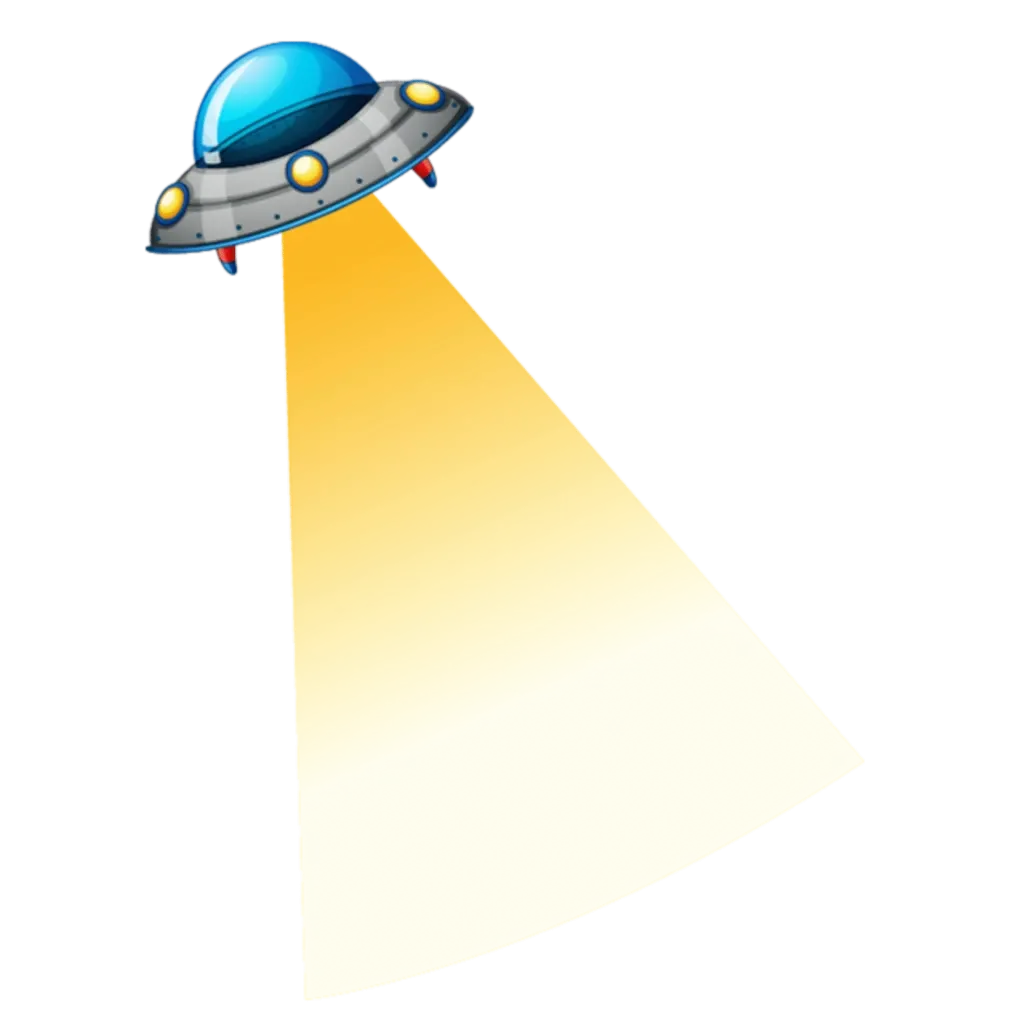
What Our Customers Say
Read what our satisfied customers have to say about their experience with Hostao’s hosting services

