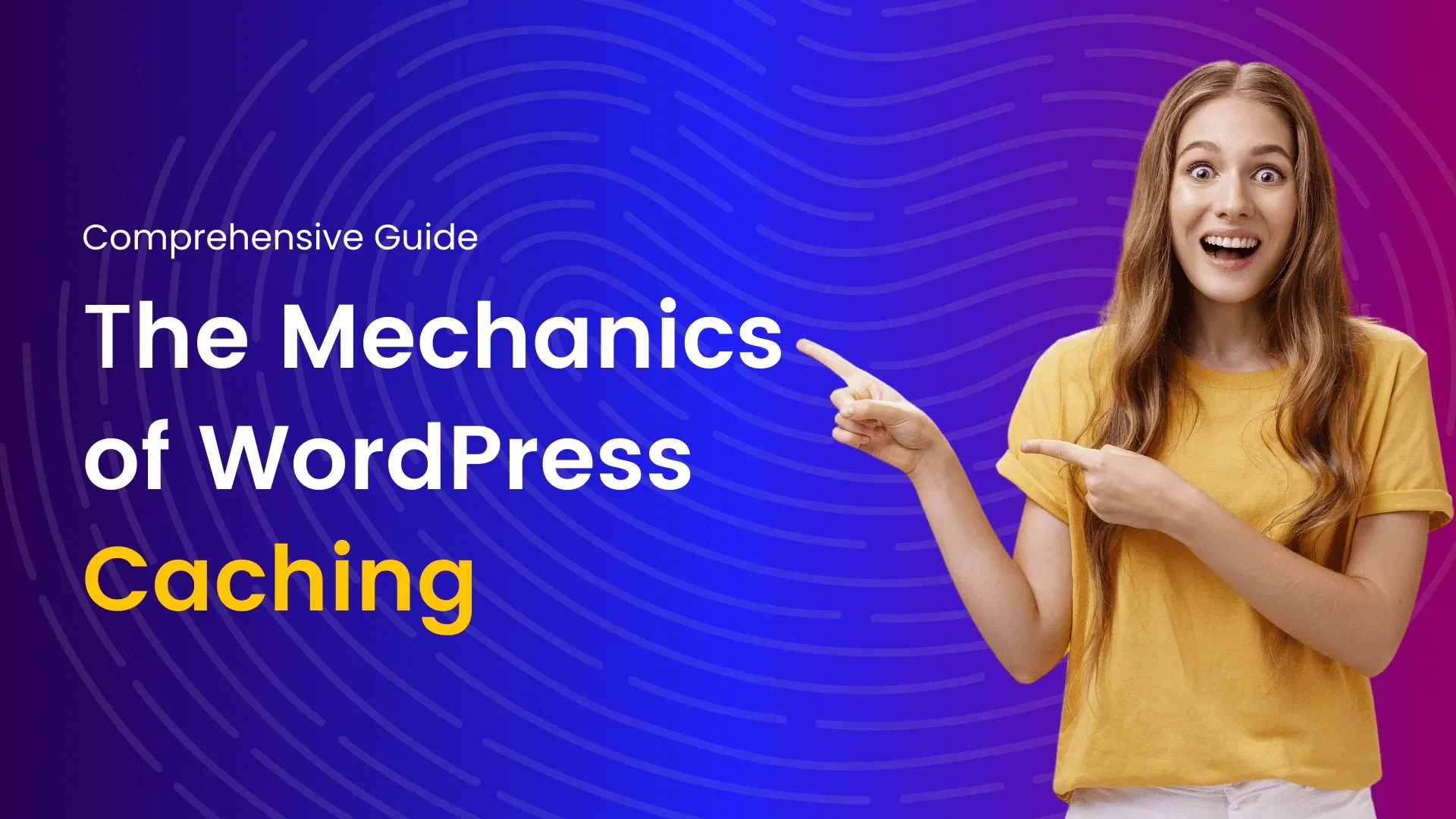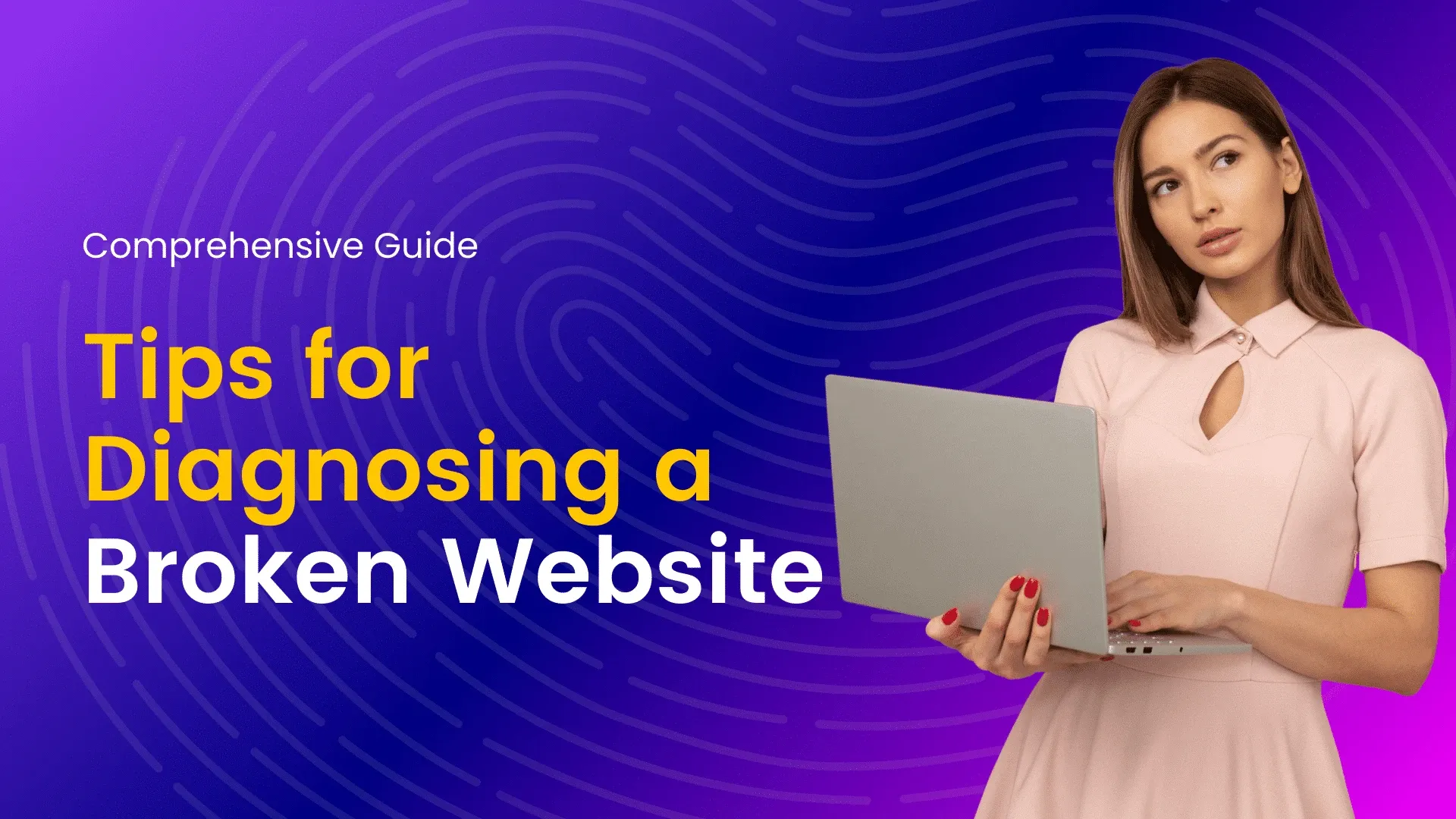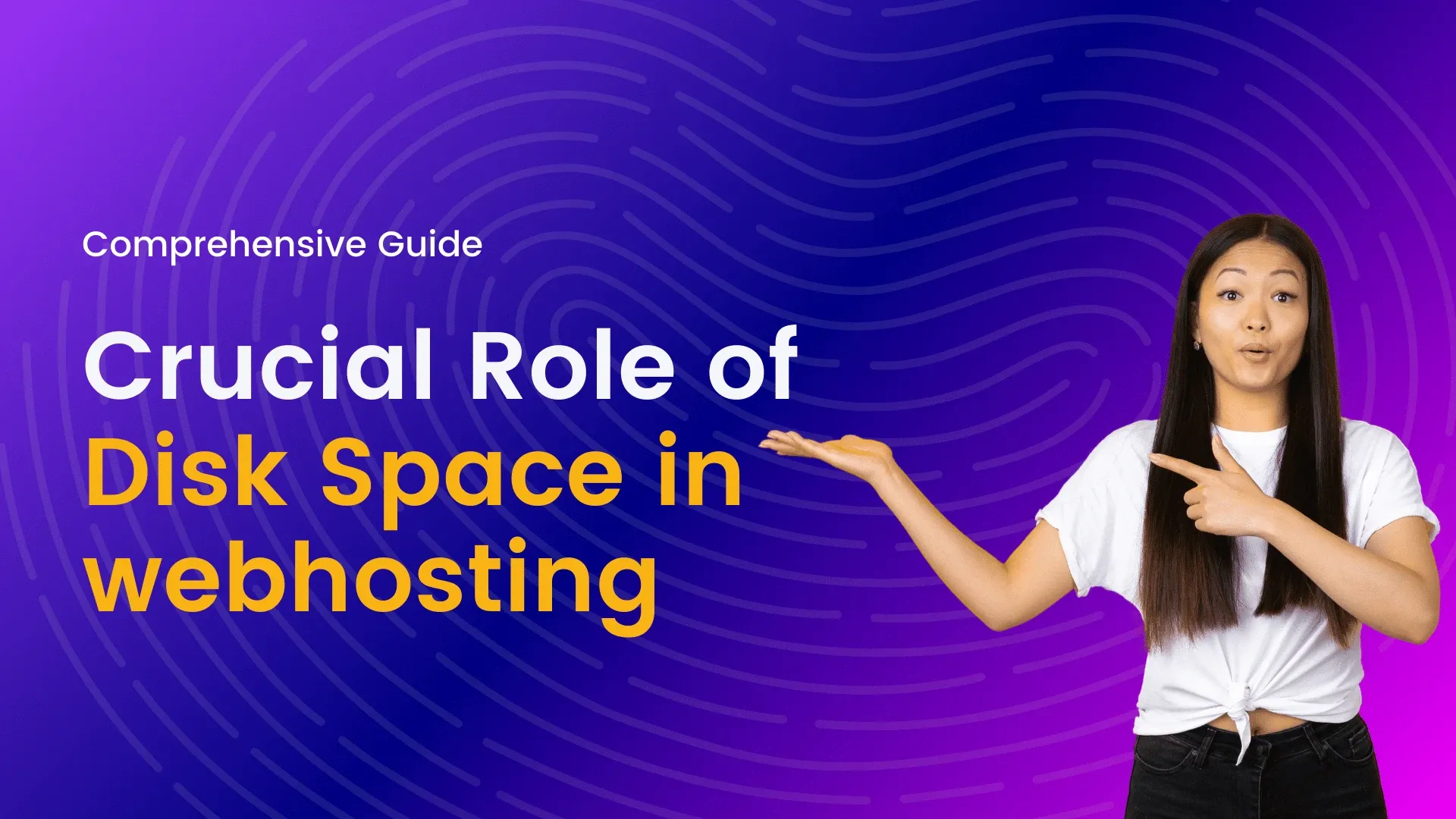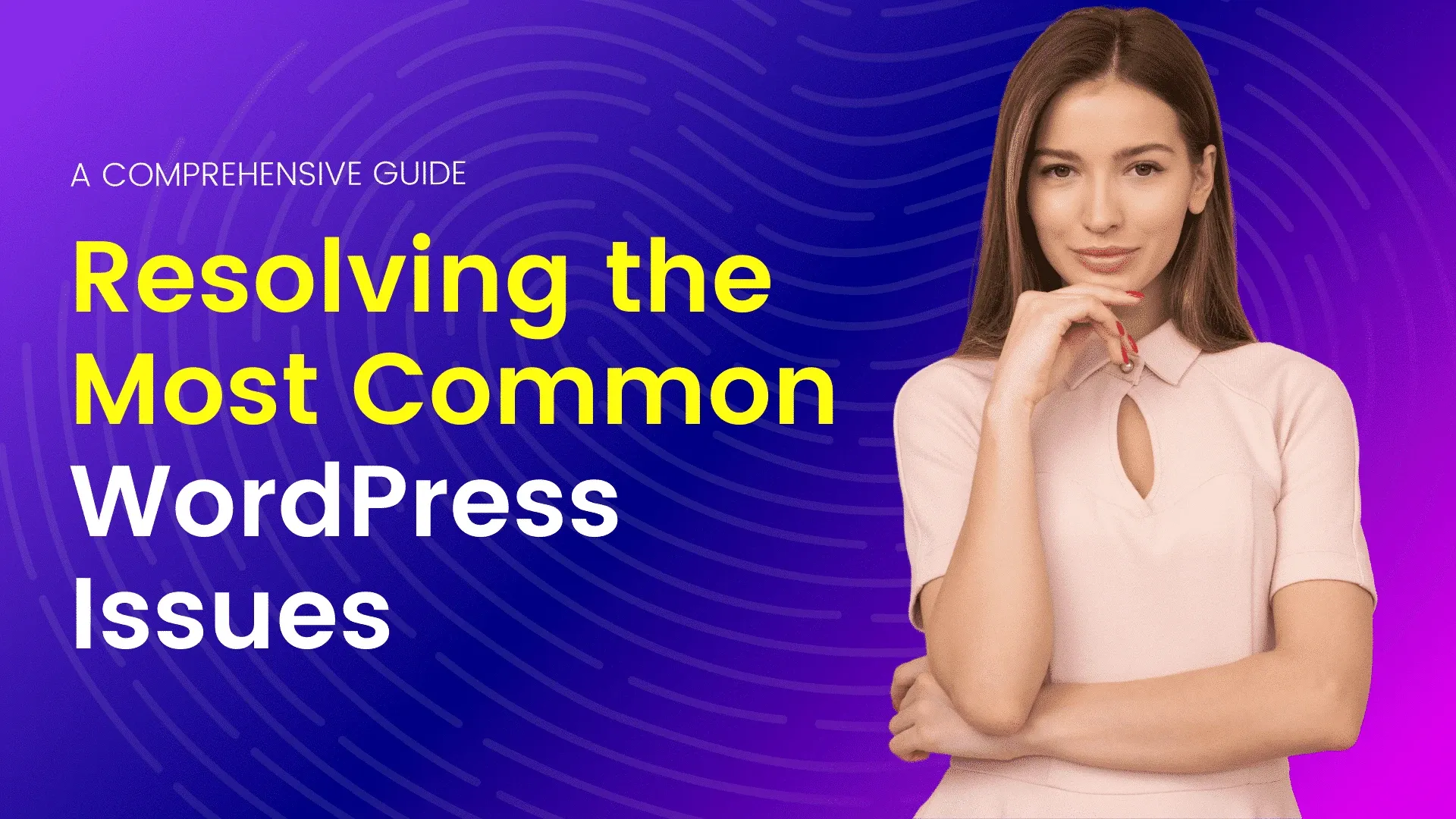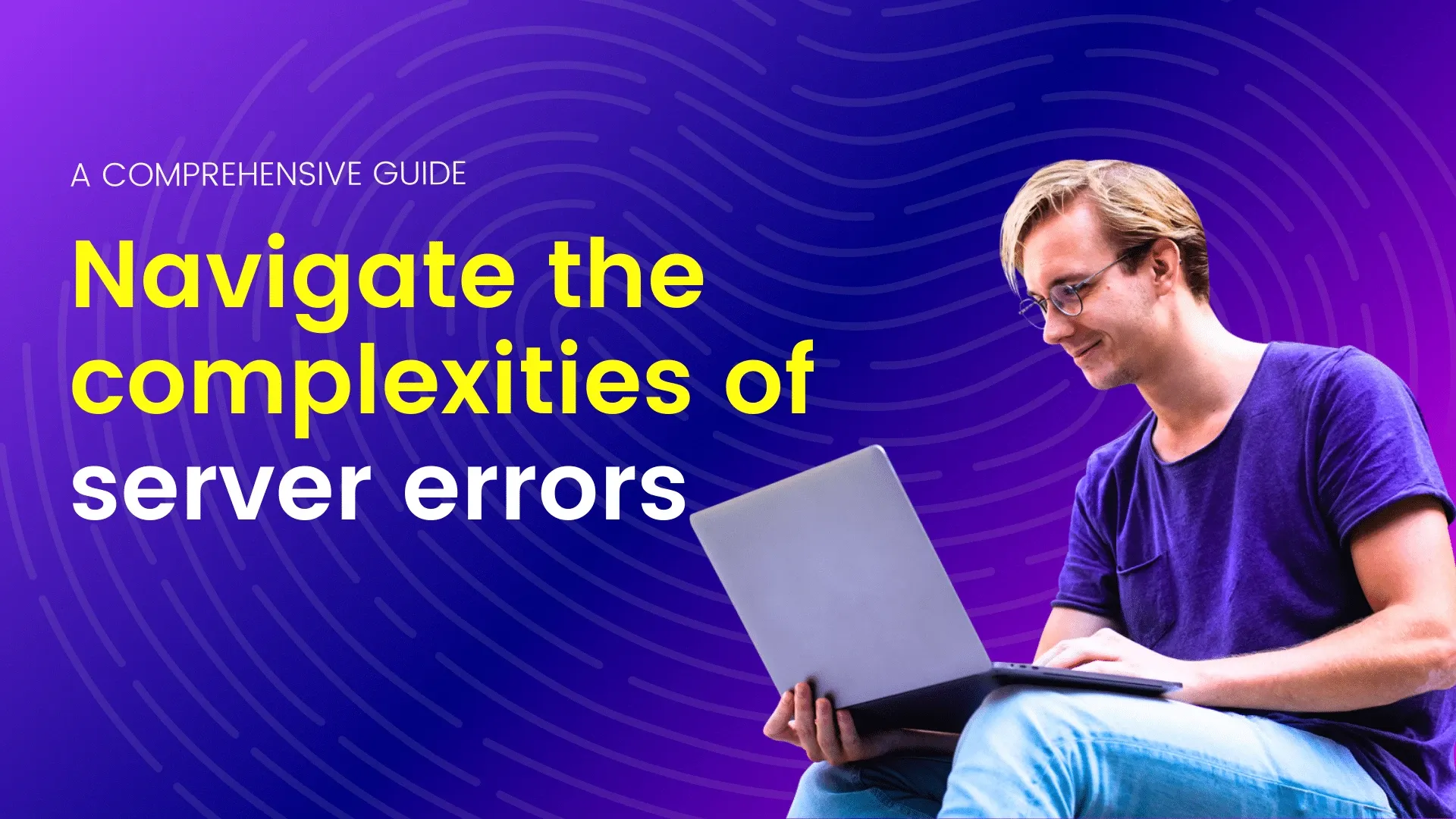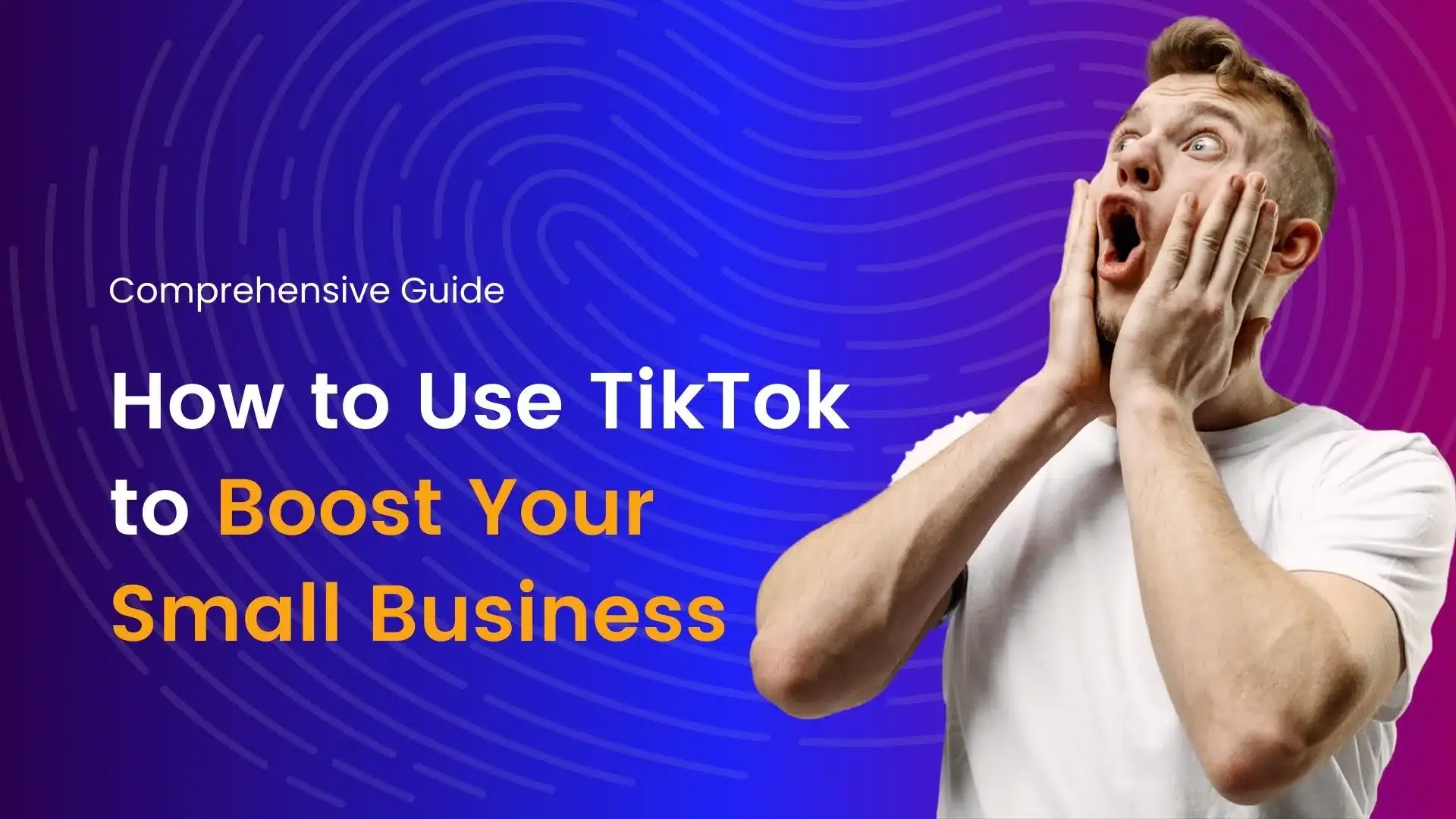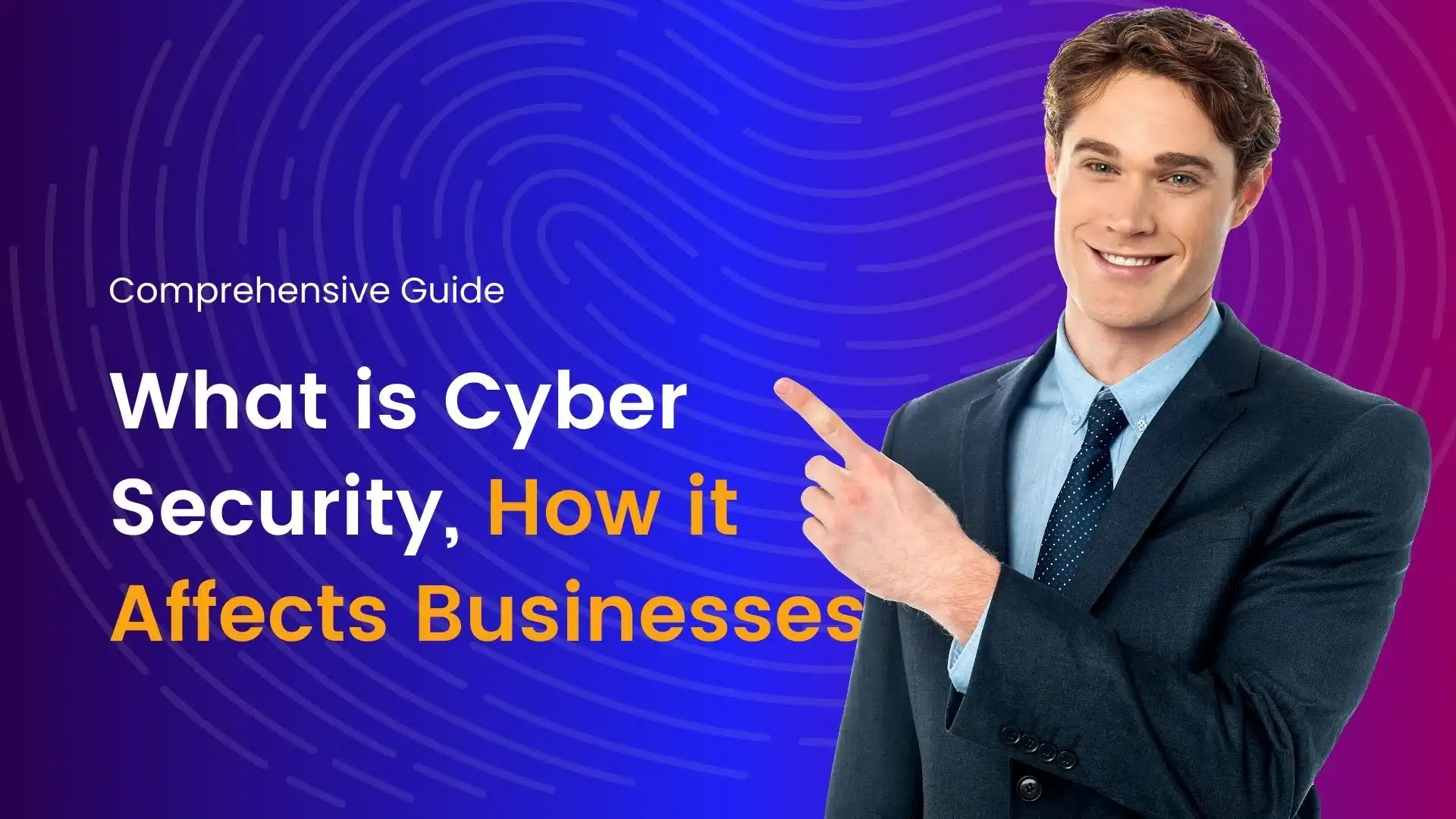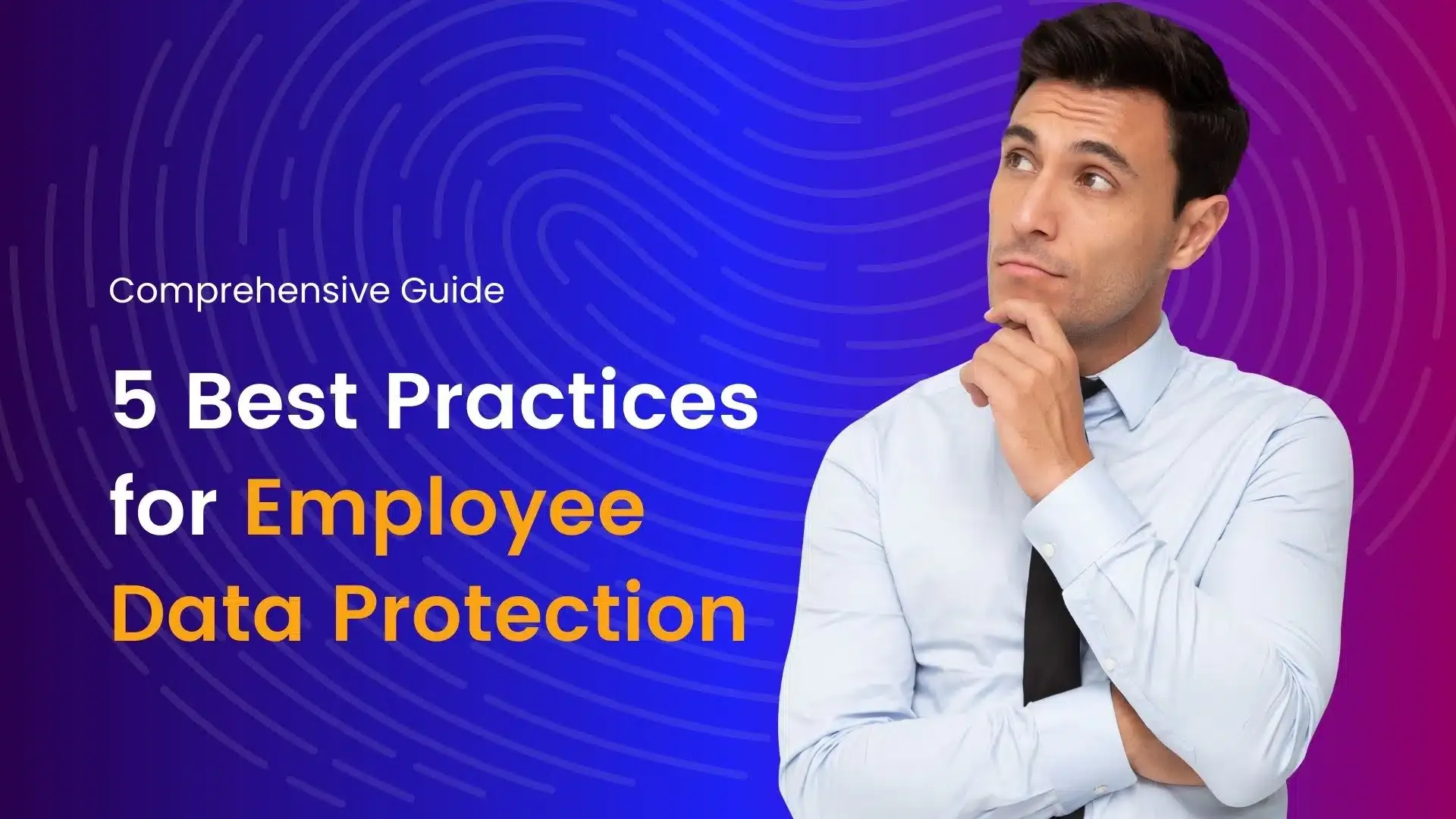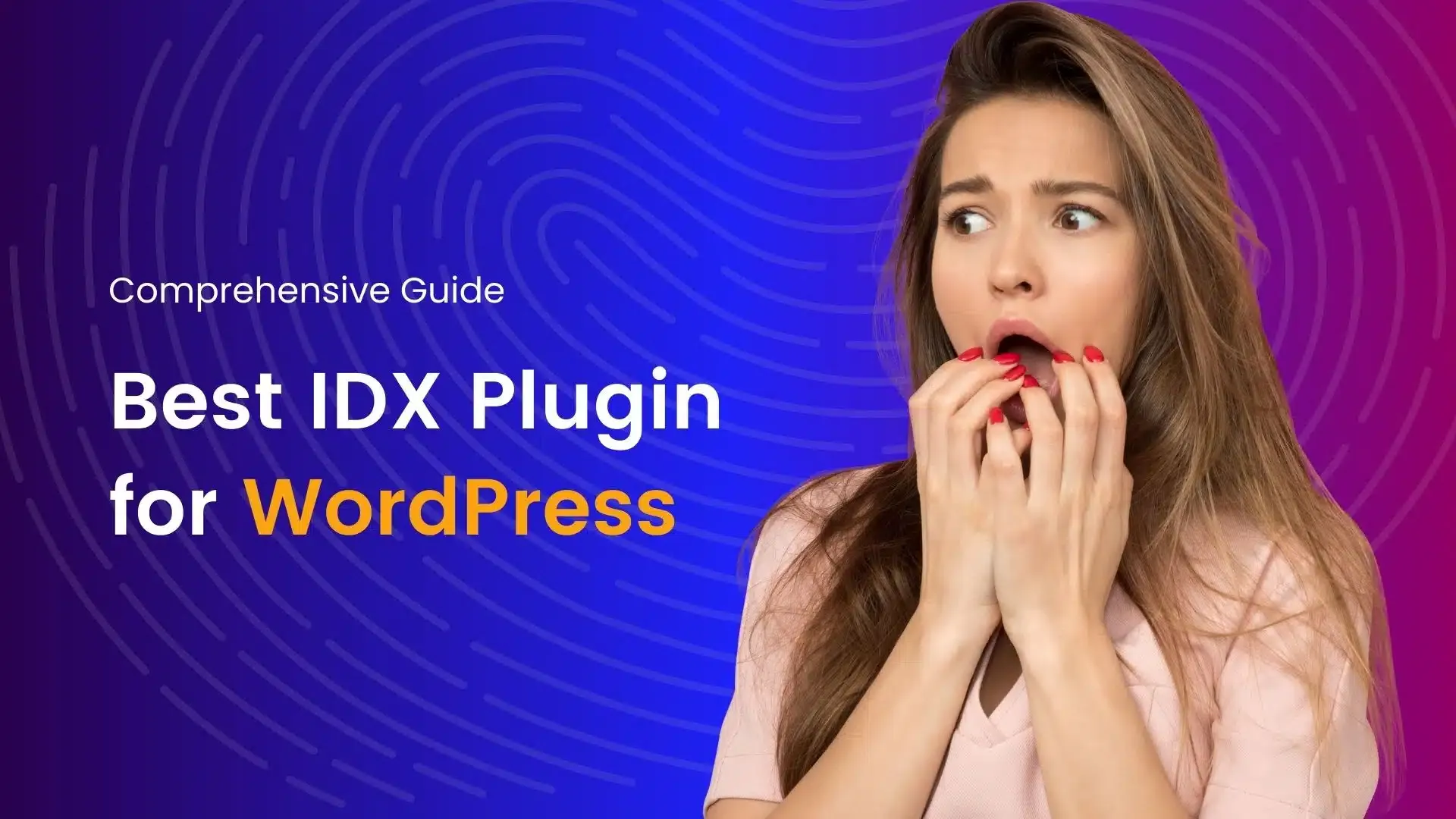Website security is essential to protect your site and your visitors’ information. With the increasing number of cyber attacks, it’s more important than ever to ensure that your website is secure. In this article, we will discuss the tools and best practices you can use to check if your website is secure and keep it protected.
Introduction
Your website is an important asset for your business or personal brand. It serves as a platform for your online presence, so it’s essential to keep it secure. Cyber attacks such as hacking, malware, and phishing can harm your website and compromise the information of your visitors. That’s why it’s important to regularly check if your website is secure and take the necessary steps to protect it.
Tools to Check Website Security
There are several easy-to-use tools you can use to check if your website is secure.
Online Website Security Checkers
Online website security checkers are free tools that scan your website for vulnerabilities. Some popular online website security checkers include Sucuri SiteCheck, Quttera Web Malware Scanner, and VirusTotal. These tools scan your website for known vulnerabilities, such as malware, and provide you with a report on the security of your site.
Browser Extensions
Browser extensions are another tool you can use to check if your website is secure. These extensions, such as Wappalyzer and BuiltWith Technology Profiler, provide information on the technologies used on your website. This information can be useful in identifying any potential security vulnerabilities.
Best Practices for Website Security
In addition to using tools to check your website security, there are several best practices you can follow to keep your site protected.
Keep software updated
It’s important to keep all software used on your website, such as WordPress and plugins, up to date. Software updates often include security patches to fix vulnerabilities, so keeping your software updated helps protect your website from cyber-attacks.
Use strong passwords
Using strong passwords for all accounts associated with your website, including your hosting account and admin account, is essential for website security. Avoid using easily guessable information
as passwords, such as “password123,” and opt for a combination of letters, numbers, and symbols. You can also use a password manager to generate and store strong passwords for you.
Enable HTTPS
HTTPS is a secure protocol that encrypts the communication between your website and your visitors’ browsers. It helps protect sensitive information, such as passwords and credit card numbers, from being intercepted by cybercriminals. To enable HTTPS, you’ll need to purchase an SSL (Secure Socket Layer) certificate and install it on your website.
Regularly back up website data
Regularly backing up your website data is an important step in protecting your site from cyber attacks. In the event of a hack or malware attack, having a backup of your website data can help you quickly restore your site to its previous state. Consider using a backup plugin for WordPress or asking your web hosting provider about backup options.
Conclusion
In conclusion, regularly checking if your website is secure and taking the necessary steps to protect it is essential to ensure the safety of your site and your visitors’ information. By using online website security checkers and browser extensions, following best practices such as keeping software updated and using strong passwords, and enabling HTTPS, you can help keep your website secure.